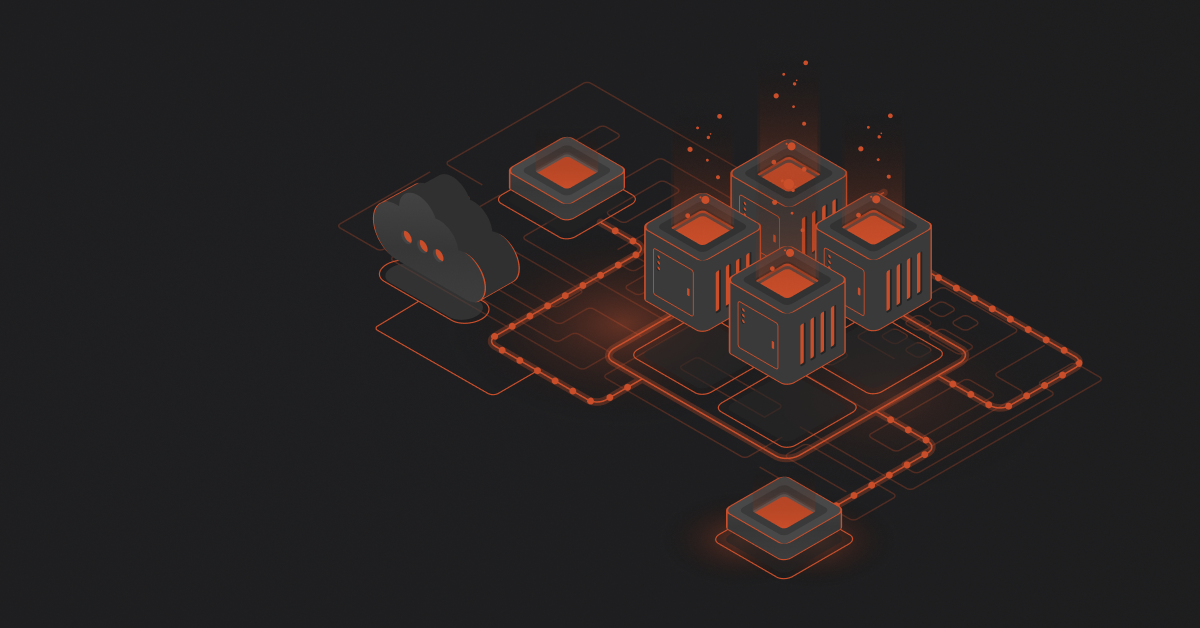Selecting the optimal iPaaS for your business can be challenging, particularly when comparing two strong contenders like Workato and MuleSoft. Let’s explore their differences.
Workato excels in automation, offering a comprehensive suite of process automation features. It leads the way in streamlining tasks and workflows efficiently. On the other hand, MuleSoft, while competent, has prioritized integration over automation. Its primary strength lies in connecting various systems seamlessly rather than focusing extensively on automated workflow processes.
Workato vs MuleSoft : Key differences
| Criteria | Workato | MuleSoft |
| Focus | Workflow automation with a wide range of features | Primarily focused on Integration |
| Ease of Use | User-friendly, low-code/no-code environment, enabling users of all technical levels to create intelligent automation. | MuleSoft is comprehensive but has a steep learning curve, making it more suitable for engineers than citizen integrators. |
| Scalability | Adapts to different integration needs, ideal for small to medium-sized businesses, with reusable recipes for complex automations. | Handles enterprise-level challenges, suitable for projects with changing complexities, but scalability may not be as responsive. |
| Data Integration and API Management | Workato is suitable for straightforward data integration, offering rapid design, development, deployment, and testing, with rich API analytics features. | MuleSoft excels in seamlessly integrating large volumes of data, offering robust data transformation and mapping capabilities, especially in higher-tier subscriptions. |
| Support and Community | Workato platform provides a ticket system, on-demand courses, documentation, and community forums, with tailored support for a mixed user base. | MuleSoft, part of Salesforce, has advantages but may cater more to a technical user base, with documentation and forum contributors geared towards experienced users. |
| Security | Workato follows trusted security practices, adhering to GDPR and HIPAA standards, with user-friendly documentation on best security practices. | MuleSoft’s Anypoint Platform focuses on API security, offering enterprise-grade features like Edge gateways and a learning system to detect and respond to security threats. |
| Speed of Deployment | Speedy go-live phase, with projects going beyond proof of concept in as fast as six days. | The go-live phase might be slower due to its complexity and time-consuming configurations. |
| Pricing | Flexible pricing with a base workspace and additional costs for recipes, allowing customization based on business needs. | Quote-based pricing model with Gold, Platinum, and Titanium tiers, offering varying features and support levels. Smaller companies may find costs relatively high for their use cases. |
Also read: MuleSoft vs Dell Boomi: Differences + Market-Leading Solution for Distributors
Workato Overview
Workato is a sophisticated enterprise automation solution designed to empower businesses by streamlining data integration and operational workflows.
It is a cloud-based Integration Platform as a Service (iPaaS), strategically hosted on the robust Google Cloud Platform and Amazon Web Services’ public cloud architecture (AWS).
Workato isn’t just limited to specific applications; it’s your comprehensive solution for integration across various domains, spanning sales, support, and marketing. Moreover, its integrated API functionality opens up a plethora of features without requiring intricate technical expertise.
Features
Digital Native Architecture (DNA): Workato’s Digital Native Architecture (DNA) empowers business users to establish and execute intelligent automation. This architecture facilitates collaboration among business, IT, and artificial intelligence (AI). Workato’s DNA provides a user-friendly approach to creating integration recipes and automating tasks. It incorporates features such as recoverable transactions, security measures, auto-scaling capabilities, and governance protocols.
Automation capabilities: Workato offers a multitude of features to fulfill diverse automation demands. The platform simplifies the integration of various applications to initiate automated processes seamlessly.
AI-Powered Automation: With the help of machine learning-based recommendations automate intricate business processes and informed decision-making.
Pre-Built Integrations: Access a library of pre-built integrations, including popular developer apps like Salesforce, Zendesk, and Slack.
Integration Recipes: Empower your business with Workato’s integration recipes, simplifying connections between different systems for streamlined workflows.
Pros
- Low-code platform: Users are not required to have coding skills, and Workato provides ample educational materials to support users in navigating the platform effectively.
- Scalability: As a cloud-based platform, Workato ensures scalability, catering to the needs of organizations irrespective of their size. This adaptability supports growth and evolving business requirements.
- Wide Range of Capabilities: Offering diverse features and tools, Workato excels in data integration, application integration, process automation, and collaboration. This versatility allows organizations to automate a broad spectrum of business processes.
- Responsive Chat Support: The majority of the time, chat moderators respond quickly, and initiating help queries in the chat window is a straightforward process. This responsive support system enhances customer experience by ensuring users can quickly address their queries.
- Easy Connectivity: Workato has the ability to initiate quick and easy connections with your existing apps, including CRM, RPA, and accounting apps, in just minutes. It empowers IT teams to effortlessly build basic integrations and provides the capability to validate data flows.
Cons
- Limited Offline Functionality: As a primarily cloud-based platform, Workato may not be the best choice for scenarios requiring offline functionality. Users in environments with unreliable internet connectivity may face limitations.
- Expense Barrier for Smaller Companies: The pricing structure of Workato might be expensive for smaller companies, creating a barrier for their adoption.
- Handling Large and Complex Operations: Workato may struggle with large and complex enterprise operations, potentially limiting its suitability for extensive business processes.
- Timeout Issues with Data Handling: Users may encounter timeout issues when handling substantial data volumes with Workato.
- Learning Curve for Customization: Achieving deep customization in Workato may require significant learning, particularly for users without programming knowledge.
Pricing
Workato provides two pricing options: a business-oriented plan and a product-oriented plan. The business plan includes a mandatory payment for the base workspace. Users have the flexibility to purchase recipes individually or in bundles. Workato also offers pricing discounts for non-profit organizations, contributing to overall cost reduction.
Also read: 7 Best Workato Alternatives & Competitors List [+ Top Choice for Distributors]
MuleSoft Overview
MuleSoft, now part of Salesforce, stands out as a go-to integration platform. It seamlessly connects applications, data, and devices across diverse environments, whether in the cloud or on-premises.
At the heart of its offerings is the Anypoint Platform, a feature-rich solution that excels in robust API management, efficient data integration, and streamlined application connectivity.
MuleSoft is often the top choice for businesses seeking powerful Enterprise Service Bus (ESB) functionalities and aiming to create APIs that drive connectivity and efficiency.
Features
Flexible deployment: MuleSoft’s Anypoint Flex Gateway facilitates deployment across various environments and supports the implementation of modern architectures. It can be deployed within Docker containers and Kubernetes clusters on major cloud platforms such as AWS (Amazon Web Services), Azure, and GCP (Google Cloud Platform). Additionally, it offers on-premise deployment options using Anypoint Runtime Fabric.
Wide Range of Prebuilt APIs, Connectors, and Templates: The platform offers an extensive library of pre-built connectors, APIs, and templates, enabling users to accelerate development and streamline the integration process.
API Management: MuleSoft provides robust API management capabilities, allowing organizations to govern, monitor, and secure APIs effectively throughout their lifecycle.
Data Integration: The platform supports seamless data integration, ensuring that disparate systems can communicate and share information efficiently.
Sharing APIs and Templates via Anypoint Exchange: Anypoint Exchange serves as a collaborative hub where users can share, discover, and reuse APIs and templates, fostering a community-driven approach to integration.
Pros:
- Open Source Flexibility: MuleSoft being open source allows users to leverage the existing extensibility framework for adding new converters applied to each MuleSoft application.
- ETL Solutions: Provides effective solutions for ETL methods in Master Data Management (MDM) along with customer data integration (CDI).
- Real-time Analytics: This platform enables businesses to monitor, analyze, detect issues, and optimize performance in real-time.
- Simplified Data Integration: Assists enterprises in simplifying data integration, making communication processes seamless through applications and databases.
- Anypoint Platform Capabilities: Allows the building, designing, and management of APIs through the Anypoint Platform, facilitating user management and traffic analysis.
Cons:
- Processing Side Improvement Needed: MuleSoft’s data integration tools require improvement from the processing side to enhance efficiency and performance.
- Cost Considerations: The tool is relatively expensive compared to other data integration platforms, making cost considerations a factor for potential users.
- Lack of Updated Adapters: Does not come with updated adapters to operate effectively in the digital space, potentially limiting compatibility with modern technologies.
- Occasional Functionality Issues: Users may experience occasional functionality issues, especially during processing layers, impacting the reliability of operations.
- Automation Manager Limitations: The automation manager lacks automatic customization of alerts, leading to delays in notifying about the unavailability of APIs.
Pricing
MuleSoft adopts a three-tier pricing model—Gold, Platinum, and Titanium—centered around API management and integration capabilities. However, it’s worth noting that MuleSoft, tailored for large enterprises, may entail higher licensing fees and plans, making it a potentially costly investment for many businesses.
Also read: 6 Best Mulesoft Alternatives & Competitors For Data Integration [New]
Reasons to Look for Workato and MuleSoft Alternatives
For MuleSoft Users
- The complexity of the platform may not be justified if your organization doesn’t need intricate integrations
- The comprehensive nature of MuleSoft’s platform might result in a steep learning curve. Consider whether the time and effort spent on learning outweigh the practical benefits for your specific needs.
- High licensing fees make MuleSoft a costly choice, especially for smaller businesses with budget constraints.
- Occasional functionality lapses may drive the exploration of alternative platforms for a more reliable solution
For Workato Users
- Users may face challenges with Workato’s steep learning curve, impacting productivity
- Organizations seeking more flexibility may consider alternatives with greater customization options.
- Workato’s pricing structure, tailored for larger enterprises, may not align with the budget constraints of smaller businesses
- Users may experience challenges with Workato’s support responsiveness.
Also read: Workato vs Boomi Comparison 2023 [+ Top Alternative]
The Top Alternative for Distributors – DCKAP Integrator
If you are a distributor and are looking for an ideal integrator to optimize and streamline your business processes, you have come to the right place.
DCKAP Integrator is the best at the job. It is a niche tool for distributors to handle all the intricate processes, keeping in mind the challenges that a B2B business might encounter at times. It is quick at resolving issues, thanks to the responsive support team.
Here are a few more reasons why it is the top choice for you.
- Plug-and-play features
- Multitenancy
- Ease of use
- Market-leading security
- Scalability and flexibility for future integrations
- Alert mechanisms for reporting integration failures
- Regular feature upgrades based on industry best practices
- Responsive and consistent customer support
- Flexible Pricing Models
You can also have a look at what our customers say about us, or check out the live product tour.
FAQs
What is MuleSoft Anypoint Platform?
MuleSoft Anypoint Platform is an integration platform that allows organizations to connect business applications, data, and devices across cloud and on-premises environments. It facilitates seamless communication between different systems to enhance business processes. It is an ideal solution for mid-sized or larger enterprises looking to streamline complex workflows to maintain accuracy and efficiency.
What is MuleSoft Composer for Salesforce?
MuleSoft Composer for Salesforce, often referred to as Composer, is a powerful tool that simplifies the creation of process automation for data within your Salesforce organization. Unlike traditional coding, Composer allows users to build automated workflows using a visual interface, relying on clicks rather than complex coding. This enables users to seamlessly connect information stored in different systems, creating a unified and real-time view of both customers and business operations.
Can I write code in Workato for advanced customization?
Workato is primarily a no-code/ low-code solution, limiting direct code writing. Users can achieve advanced customization through the platform’s visual interface and predefined actions.
Do I need an integration specialist to use Workato?
Workato is a simple workflow platform that is accessible to both developers and non-developers. While an integration specialist can enhance complex setups, it is not mandatory for basic usage.
What are integration assets?
Integration assets refer to the resources, components, or tools used in the process of integrating different systems, applications, or data sources within an organization. These assets are essential for creating seamless connections and workflows, allowing for the smooth exchange and utilization of information across various platforms.
According to the opinions of individual end-users, which integration product is the best?
According to reviews on G2, the MuleSoft Anypoint Platform has a rating of 4.5/5 stars based on 679 reviews. In comparison, Workato has a slightly higher rating of 4.7/5 stars based on 454 reviews. DCKAP Integrator, as a tool built for distributors and manufacturers, also has a 4.7/5 star rating, based on 50 reviews within the niche.
How to select the right vendor to streamline IT workflows?
Selecting the right vendor involves a thorough evaluation of your organization’s specific needs, vendor reputation, and the features offered. Consider factors such as the vendor’s track record, customer support, scalability of the solution, and alignment with your IT workflow requirements. Additionally, seek recommendations, conduct vendor demonstrations, and inquire about integration capabilities. A vendor that aligns with your business objectives and employs efficient machine learning is crucial for streamlining IT workflows effectively.
How are cloud-based applications different from on-premises applications?
Cloud-based applications are hosted from remote locations and accessed via the internet, providing flexibility, scalability, and often a subscription-based pricing model. On the other hand, on-premises applications are installed and run on local servers within the organization’s infrastructure. The key differences lie in accessibility, maintenance responsibilities, and cost structures. Cloud applications offer greater accessibility and scalability, while on-premises applications provide more control over data and infrastructure but may require higher upfront investments.
What are some common use cases for Workato and MuleSoft?
Workato is used for automating workflows, data integration, and connecting various applications. Common use cases include automating core HR processes, sales and marketing and IT workflow management.
MuleSoft is used for various use cases, including application integration, API management, data synchronization, and creating a unified view of customer data, by collecting data from different sources in a single platform. It is widely adopted for digital transformation initiatives.
Which tool among workato and MuleSoft is ideal for enterprise integrations
The choice between Workato and MuleSoft for enterprise integrations depends on specific business needs and preferences. Both tools offer robust integration capabilities, but there are some key differences. MuleSoft is often considered ideal for larger enterprises with complex integration requirements, offering extensive features and scalability. On the other hand, Workato is known for its user-friendly interface, making it a good fit for enterprises that prioritize ease of use and quick implementations. Ultimately, the ideal tool depends on the specific integration needs and preferences of the enterprise.
Contents