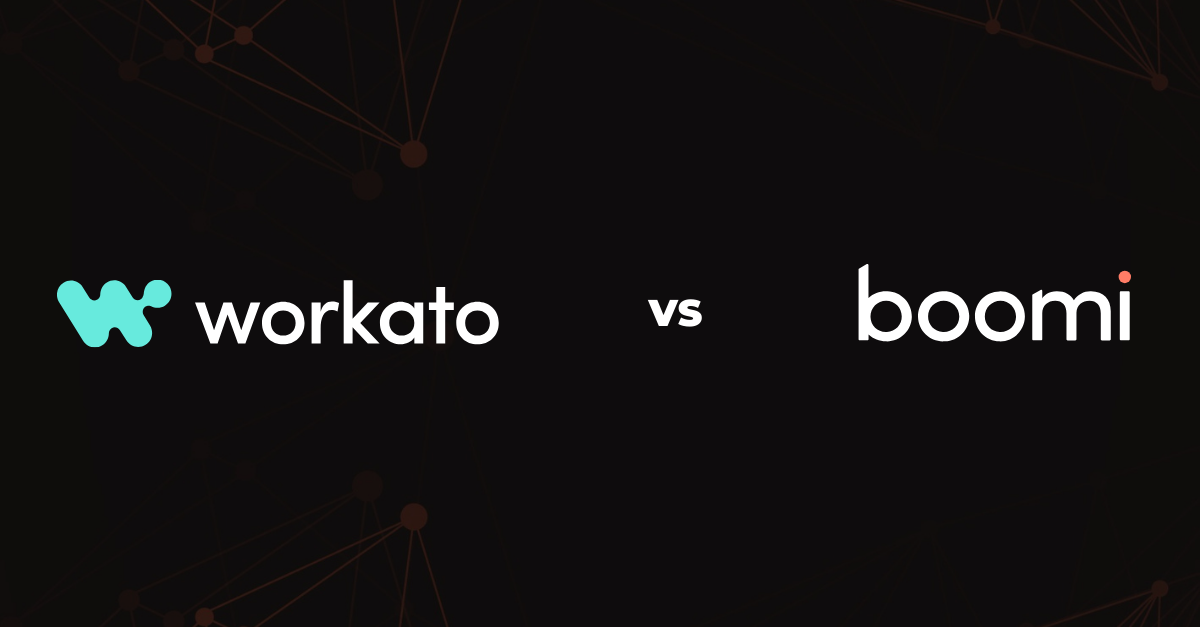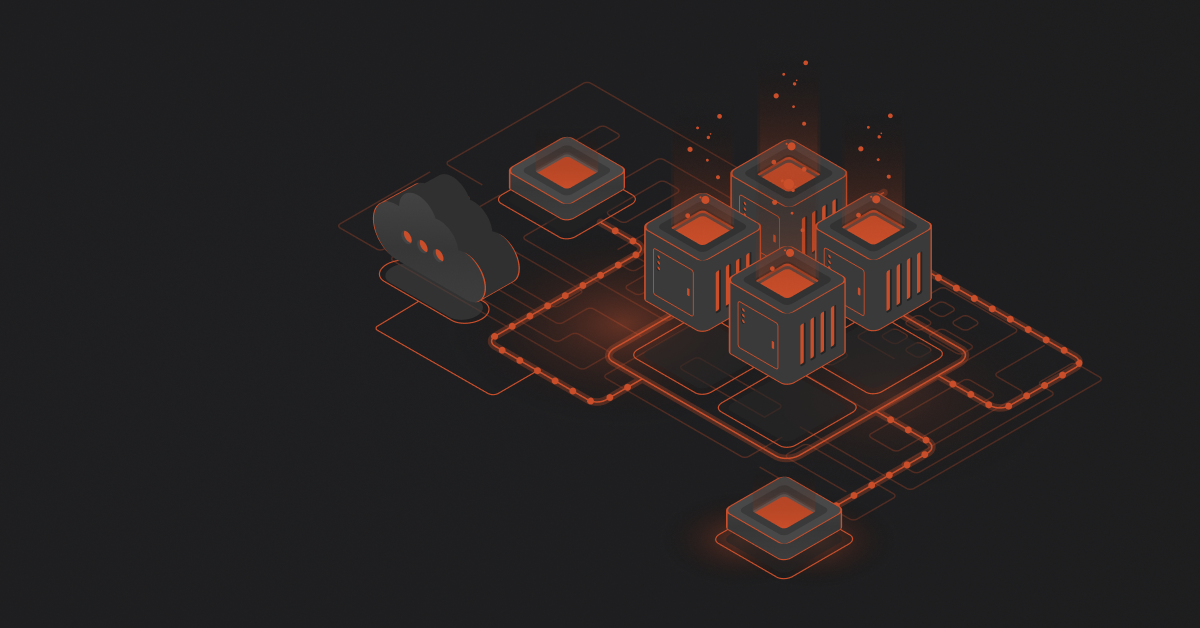Workato and Boomi are two powerful integration platforms that help your organization connect its applications, databases, and systems.
Workato is an automation tool that ensures your data flows smoothly, and it offers a vast library of pre-built connectors to make integrations quick and easy. Boomi, on the other hand, is built for large-scale integrations with a focus on complexity and scalability, making it a great choice for organizations with intricate integration needs. DCKAP Integrator is a great alternative to both, offering powerful integration features built for manufacturers and distributors, and working well with software preferred by them.
In this blog, we will check out their key differences and see which one suits you the best.
Workato vs Boomi: Comparison
| Feature | Workato | Boomi |
| Solution | API Management, Business Process Management, and ETL Tools. | Cloud-based integration platform, API management tool, B2B/ EDI management tool, and iPaaS solution. |
| Deployment Flexibility | Workato seamlessly integrates into your current tech stack, utilizing a combination of both API and GUI connectors. | Deployable on private, public, or on-premises systems, or in Boomi’s Atom Cloud, offering versatile deployment options. |
| Pre-built Connectors | Over 1200 connectors, 500,000+ workflows—abundant out-of-the-box options | Loads of pre-built starter templates, process libraries, and integration accelerators, for faster integration development. |
| Security | Workato provides strong customization for diverse security requirements. | Boomi holds FedRAMP certification, ensuring top-notch security. |
| Speed of Setup | Quick and easy setup | Suitable for complex installations |
| Templates for Scenarios | Extensive library of templates | Limited |
| Use Cases | Smaller businesses, quick integrations | Enterprise-level integrations |
| Pricing Model | $10,000 per feature per year Free Trial available Free Version available | $550.00/month Free Trial available Free Version available |
Workato: Overview
Workato is a versatile automation platform that combines user-friendliness with technical flexibility. It’s designed for automation and integration, whether in the cloud or on-premises, and it can streamline workflows across various departments like Finance, IT, HR, Marketing, Sales, and Support.
It’s known for its data loss prevention feature and is easy to set up since it’s server-less. Plus, Workato offers market-leading security and governance, is trusted by major financial institutions, and doesn’t depend on specific developer apps.
Features
1. “RecipeOPS” for Workflow Automation: Workato’s “RecipeOPS” allows you to monitor and automate workflows, essentially automating your automation processes.
2. Modern RPA: Workato uses fewer resources than other RPA tools for tasks like hire-to-retire automation. It integrates with tools you already use.
3. Enterprise Chatbots: Workato’s Workbot serves as a bridge between business processes and data. You can create custom bots and apps for Microsoft Teams or Slack easily with the low-code Workbot platform.
4. Smart Data Pipelines (ETL): Workato simplifies data management and offers efficient data pipelines for faster data ingestion into various data warehouses, making data handling easier.
Pros
- Two-Way Data Flow: It enables a smooth two-way data flow, ensuring that your organization’s data is consistently up-to-date and readily accessible.
- Extensive Pre-built Connectors: Workato offers a vast library of over 1200+ pre-built connectors, including popular enterprise software like Salesforce, NetSuite, and ServiceNow, simplifying the integration process.
- User-Friendly Interface: The platform provides a visual and intuitive interface that allows both technical and non-technical users to create complex workflows without the need for extensive coding expertise.
- Low-Code API Management: Workato offers a low-code platform for maintaining and managing business-level APIs. This approach streamlines API development and improves performance.
Cons
- Third-Party Connectors: Some connectors and common integration scenarios on Workato’s marketplace are created by third parties, and their quality may not always be guaranteed. Testing and verification may be required, especially for less common use cases.
- Limited Stack Tracing Tools: Workato’s tools for tracking errors are not as robust as other platforms like Mulesoft, making it potentially more challenging to troubleshoot issues.
- Steep Learning Curve: If you’re not making use of Workato’s pre-built recipes, there can be a significant learning curve when trying to create custom integrations.
- Pricing Based on Recipe Count: Workato’s pricing is primarily determined by the number of recipes you build. If you plan to use a large number of recipes, the cost can become substantial, which may be a drawback for some organizations.
Pricing
Workato offers two pricing options: one tailored for businesses and another for products. In the business plan, there is a mandatory payment for the base workspace.
Additionally, users can choose to buy recipes individually or in bundles. Workato also extends a pricing discount to non-profit organizations to help reduce their overall expenses.
Recommended reads: 7 Best Workato Alternatives & Competitors List [+ Top Choice for Distributors]
Boomi: Overview
Boomi is a Cloud-based data integration platform that specializes in master data management, APIs, and data readiness within the Integrated Platform as a Service (iPaaS) realm. Boomi’s user-friendly interface empowers users to create integrations without coding expertise, offers a wide range of pre-built connectors, and excels in data mapping and transformation. With a focus on “Connected Businesses,” Boomi provides comprehensive solutions for businesses of all sizes, making it a strong rival in the iPaaS industry.
Features
1. Data Integration Excellence: Connects data and devices across organizations and locations, eliminating silos.
2. Ready-to-Use Connectors: Supported by an extensive library of prebuilt connector tools. Quick and easy connection to external services like AWS, Shopify, or Marketo within AtomSphere. Connectors come with all the necessary data for seamless linking.
3. User-Friendly Interface: Designed for ease of use, accommodating users of all tech-savviness levels.
4. Superior Runtime and Edge Computing: Original runtime engine for intelligent integrations within AtomSphere. No limit on the number of Atoms that can be grouped into Boomi Molecules for high-scale, distributed processing.
5. Centralized Management: Administrators benefit from a unified centralized management structure, making data access and information retrieval effortless.
Pros
- Synchronized Integrations: Boomi’s single instance, multi-tenant platform ensures that integrations remain synchronized, promoting consistency.
- Unified EDI and API Management: Boomi offers a seamless user experience for both EDI and API management, streamlining the integration process.
- Efficient Regression Testing: Boomi simplifies regression testing with single-click options, allowing users to upload test data or integration processes, reducing potential issues caused by software updates.
- Broad Trading Partner Support: Boomi extensively supports various trading partner communication methods, including AS2 (Drummond certified), MLLP, FTP/Secure FTP, Web Service, and more, enhancing its versatility.
Cons
- Misleading Error Messages: Boomi can sometimes provide error messages that are not entirely clear, and error handling may pose challenges for users.
- Limited API Management: While Boomi is robust in many areas, it has limitations when managing processes via API, which may restrict certain functionalities.
- Challenging Debugging: Debugging in Boomi can be difficult as precise execution metrics for processes may not always be readily visible, potentially slowing down issue resolution.
- Document Transfer Improvement: Boomi could benefit from improved capabilities for transferring documents between various components of a workflow, enhancing its overall flexibility.
Pricing
Boomi offers a flexible pricing structure tailored for both small and medium-sized businesses (SMBs) and large enterprises. They provide different plan options, including Professional, ProPlus, Enterprise, and Enterprise Plus, each with varying functionalities. Additionally, a 30-day free trial period is available to explore the platform. However, it’s worth noting that the pricing may not align with the needs of some SMBs, and initially, non-technical users might find the platform challenging to navigate.
Recommended reads: Top 6 Boomi Alternatives & Competitors for iPaaS
The Best Solution for Distributors – DCKAP Integrator
Unlike many one-size-fits-all solutions, DCKAP Integrator offers a remarkable degree of customization tailored to the specific needs of distributors. This customization empowers business users to effectively manage complex aspects like supply chain logistics, multi-tier distribution systems, and inventory management with precision.
DCKAP Integrator addresses the unique challenges faced by distributors by offering features such as inventory synchronization, order routing, order fulfillment, and seamless EDI (Electronic Data Interchange) integrations through the Modern EDI platform, crucial for B2B operations.
Here are some key highlights that position DCKAP Integrator as the right choice for distributors:
- Robust and Flexible Integration: The platform provides a robust and flexible system that enables development teams to execute integrations effectively, minimizing manual errors and downtime.
- Scalability: DCKAP Integrator offers scalability, ensuring your integration needs can grow with your business.
- Seamless Cloud Integration: Integration over the cloud streamlines the deployment of technology, eliminating the need for different environments.
- User-Friendly Interface: The platform features a simple, intuitive, and versatile interface that is highly user friendly, making it accessible to many users.
- Efficient Project Development: The drag-and-drop functionality and pre-built connectors accelerate project development, saving time and resources.
- Data Control: With source and destination server details, you can easily define data field mapping and modifiers, giving you centralized control over custom field mapping.
- Flexible Automation: You can schedule integration frequencies and easily enable or disable automation as per your specific needs.
DCKAP Integrator offers distributors a powerful, customizable, and user-friendly platform that addresses their unique operational challenges, making it a top choice for integration solutions in the market.
Don’t miss out on the opportunity to witness the power of DCKAP Integrator in action! Let us show you how DCKAP Integrator can be the game-changer your business has been waiting for. Click here to explore the possibilities!
FAQS
What is Workato?
Workato is a unique workflow automation software that revolutionizes business processes by seamlessly connecting and automating workflows across various applications, databases, and systems.
It goes beyond traditional automation tools, offering a comprehensive platform that empowers users to create intelligent integrations and automate complex processes without the need for extensive coding expertise. It is adept at streamlining workflows such as core HR processes, Finance, IT workflow, Marketing, Sales, and Customer Support.
What is Boomi?
Boomi, short for Boomi, is an iPaaS platform mainly an enterprise-grade tool that facilitates the connection of various business applications, data, and systems to streamline data integration and automation processes. It is a software platform designed with user-friendly features, offering a simple visual interface and low-code/no-code options.
How are the G2 ratings for Workato and Boomi?
Workato and Boomi both have positive rankings, but there are some differences. Boomi is rated at 4.1/5 stars based on 401 reviews, while Workato has a higher rating of 4.7/5 stars with 454 reviews.
How does Workato ensure data integrity during the integration process?
Workato is a single platform that ensures data integrity through built-in data loss prevention feature, validation rules, and comprehensive testing capabilities within its workflow automation.
What advanced features does Boomi offer for B2B and EDI integrations, and how does it enhance business-to-business transaction management?
Boomi provides specialized features for B2B and EDI integrations, ensuring effective electronic data interchange and streamlined management of business-to-business transactions.
How do Workato and Boomi address security threats in data integration, and what features do they offer to ensure the protection of sensitive information?
Both Workato and Boomi prioritize security in sensitive data integration, offering encryption, secure authentication, and compliance with industry standards to safeguard sensitive information.
Which platform offers superior customer service capabilities for companies dealing with complex installations of technological solutions?
Workato and Boomi both prioritize customer service, ensuring smooth installations for technology companies and addressing complexities more effectively than their counterparts.
What sets the graphical interface of Workato apart when managing certifications and integrating data sources and SaaS applications?
Workato’s graphical interface simplifies certification management and enhances the integration of data sources and SaaS applications.
Contents