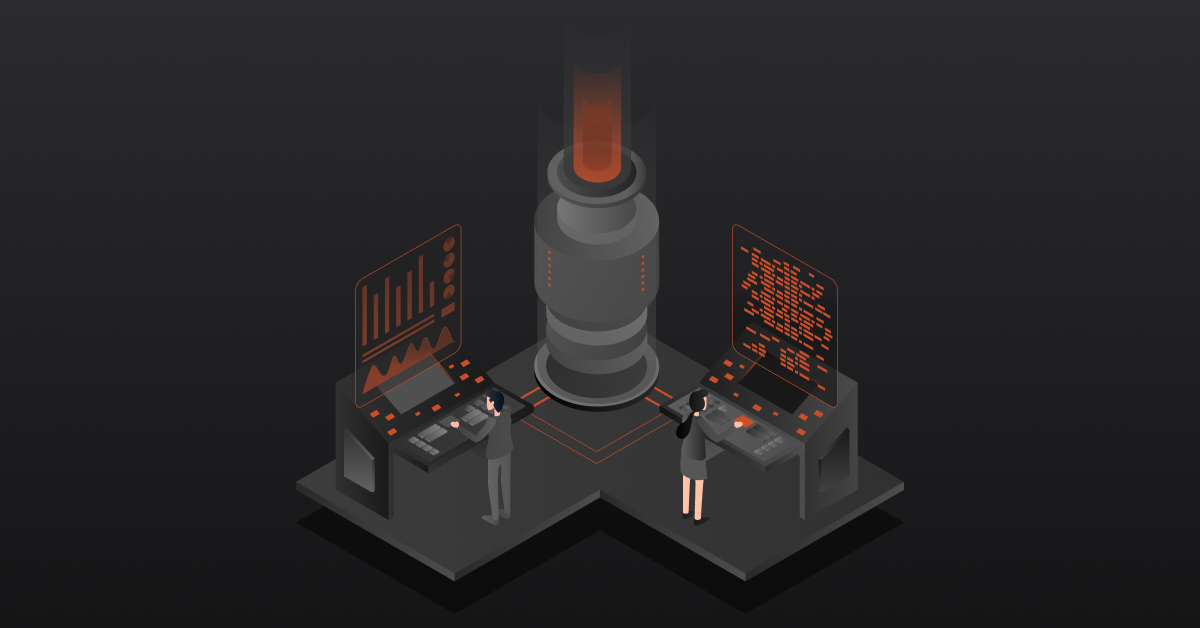As a WooCommerce store owner, if you’re manually processing orders, sending invoices over email, or constantly going back and forth with customers and suppliers just to get the data right, you’re already losing time and risking errors. EDI integration with your online store basically automates that whole exchange.
It takes care of all the time-consuming tasks and provides end-to-end supply chain visibility. In this blog, we will explore how WooCommerce EDI integration works and the best way to leverage it.
How WooCommerce EDI Integration Works
Behind every EDI transaction, there are always two primary systems involved: yours and your partner’s. On your side, the starting point might be WooCommerce, but more often than not, it’s connected to an ERP system, a CRM, or even an accounting tool that handles your orders, inventory, or finance.
Similarly, your supplier, distributor, or manufacturer will have their own system, maybe Microsoft Dynamics, SAP, NetSuite, QuickBooks, or something industry specific.
EDI solution sits right in the middle, acting as a translator and messenger between these systems. It takes the data from your system, formats it according to the EDI standards, and delivers it directly into your partner’s system and vice versa.
This way, everything from purchase orders to shipping updates and invoices moves automatically and accurately between all connected systems. Even if you’re dealing with multiple systems on your side or theirs, EDI can keep everything running in sync, without the friction of manual coordination.
Also read: Decoding EDI Managed Services [+Top Solution For Businesses]
Understanding The Transaction Process Through An Example
Say you’re running a WooCommerce store that sells industrial tools to other businesses. Right now, when a customer places an order, you probably get an email, you log in, check stock, maybe forward details to your supplier or distributor, wait for confirmation, generate an invoice, ship, and then maybe update your inventory manually. That’s a lot of back-and-forth, and it eats up time.
Now, when you integrate EDI with WooCommerce platform, all of that becomes automatic. Here’s how it works:
- A B2B customer places an order on your WooCommerce store, just like usual.
- EDI starts working instantly and the order details are automatically converted into a standardized format (like an EDI 850 Purchase Order).
- That order is sent straight to your supplier or distributor’s system without any emails or manual data entry.
- Your supplier checks stock and sends back an EDI 855 (Order Acknowledgement) and WooCommerce gets updated automatically.
- Once it’s ready to ship, the supplier sends an EDI 856 (Shipping Notice), which updates your order status and tracking info right in WooCommerce.
- Finally, they send an EDI 810 (Invoice), again, everything flows right into your system, no PDFs or waiting.
So what you get is a connected, seamless workflow between your WooCommerce store and your suppliers, manufacturers, or distributors. It’s like letting your systems talk to each other so you don’t have to manually intervene.
Methods Of WooCommerce EDI Integration
Here are a few ways to bridge the gap between multiple b2b businesses:
In-House EDI Integration
This method involves building and managing the entire EDI setup internally. There are the hassles of custom code, which can make the entire process complex. You’ll need an EDI translator to convert documents into standard data formats, a communication method (like AS2 or FTP) to send and receive files, and a team to handle mapping, compliance, and business system integration with WooCommerce or your ERP.
While this gives you full control, it also means:
- High upfront costs
- Ongoing maintenance
- Not ideal for non-tech users
- Complexity increases with every new partner or document type
Unless you have a dedicated IT team and a strong reason to keep everything internal, this route can be a bit overwhelming, especially for growing businesses.
Third-Party Service Providers
This is the more common and efficient option, where you rely on external providers who handle the heavy lifting. Here are the main types:
- iPaaS (Integration Platform as a Service)
If you want to stay focused on your business and let someone else manage the back-end complexity, an iPaaS is ideal. Most often, it not only handles EDI transactions but also integrates all your systems: WooCommerce, ERP, supplier platforms into one smooth flow. No more back-and-forths, no manual updates, just a streamlined, automated operation. You get to skip the tech headache and focus on what actually grows your business. Plus, they usually have a tech-savvy support team who are always there to help you navigate through the challenges.
- VAN (Value-Added Network)
These are more traditional EDI networks that route and manage your EDI traffic securely. While they help you exchange documents with trading partners, they often don’t handle integration with your internal systems so you’d need an extra tool to connect everything.
- EDI Software Providers
Some providers offer software that lets you manage EDI workflows easily, but similar to VANs, they usually focus on EDI transactions only. You’d still need a separate integration tool if you want your systems (like WooCommerce, ERP, CRM) to talk to each other.
Also read: How To Choose The Right EDI Service Provider [+ 6 Tools ]
Use Cases: How You Can Leverage WooCommerce EDI Integration
Once you integrate EDI with your WooCommerce store, it accelerates your document exchange and makes your everyday operations smarter and more efficient. No matter who you’re dealing with — distributors, suppliers, or third-party logistics partners, here’s how you can actually put EDI to work in real-life business scenarios:
1. Automated Inventory Sync With Suppliers
As soon as stock levels change, either from a sale on your store or an update from your supplier, EDI pushes that information across systems in real-time. No need to manually update product quantities or wait for batch syncs. It keeps your storefront accurate and your customers informed.
2. Faster Order Fulfillment
Once an order is placed on your WooCommerce store, EDI automatically sends it to your warehouse or fulfillment partner. You don’t have to forward anything manually. Everything from order confirmation to shipping instructions gets passed along instantly, cutting down delays.
3. Smooth Returns Management
If a customer initiates a return, EDI helps you share the return request and item details with your supplier or logistics partner immediately. That way, the return process is faster, more accurate, and less painful for everyone involved.
4. Vendor Managed Inventory (VMI)
Your supplier can get real-time visibility into your stock levels through EDI. This means they can proactively restock items for you without you having to place manual reorder requests. It’s a great way to avoid stockouts and keep your top-selling products always available.
5. Retailer Compliance And Partner Onboarding
If you’re selling to major retailers, chances are they already require EDI. With WooCommerce EDI integration, you can easily meet their technical requirements, exchange documents in their preferred format, and get onboarded without hiccups.
Benefits Of WooCommerce EDI Integration For Your Business
- Improved Organization: All your sales data, product offerings, and order info is synced and neatly structured. No more scrambling through forms or trying to match fields manually.
- Enhanced User Experience: Real-time inventory management, shipping updates, and accurate product details improve the buying journey for both your team and your buyers.
- Attract New Customers: A more reliable, automated order management system allows you to scale faster and meet expectations across more sales channels.
- Works With Minimal Technical Skills: You don’t need to be an EDI expert. Even with little technical background, your team can manage workflows and gain control over complex processes.
- Access to EDI Experts & Resources: Choosing a robust platform gives you access to technical support, EDI experts, documentation, and additional resources that help you scale without stress.
- Streamlined Product Listings: EDI helps keep large product databases in line. It ensures product catalogs, images, and descriptions are consistent across platforms, especially critical when you’re selling across multiple sites or updating latest prices regularly.
Leverage EDI At Its Best With DCKAP Integrator
If you’re planning to integrate EDI into your WooCommerce store and connect it with your ERP or other systems, DCKAP Integrator makes it effortless. Instead of managing multiple tools or hiring different partners, this one platform handles everything — from EDI translation to end-to-end system integration.
Here’s why it’s worth considering:
Handles Everything in One Place
From translating EDI files to syncing data across your ERP, ecommerce site, and other platforms, this one tool takes care of it all. No extra vendors, no scattered resources.
Built for Clean and Faster Integrations
You don’t need advanced technical skills or to match fields manually across platforms. The tool’s visual interface helps you get started quickly, even if your team’s never dealt with EDI before.
Reduces Manual Inputs and Clutter
If you’ve been managing your data using countless Excel sheets or forms, this removes that extra work. Updates happen automatically. Plus, you get more time to focus on the actual work: growth, customer satisfaction, and keeping your organization running smoothly.
Keeps Your Entire Stack in Sync
Whether it’s product listings, inventory control, or shipping updates, everything stays consistent across your sales channels, marketplaces, and back-end systems.
Helps You Serve Customers Better
Real-time updates on orders, latest prices, shipping info, and product details mean fewer errors and a better user experience for your buyers.
Designed to Scale with You
Whether you’re adding new customers, entering new marketplaces, or expanding product offerings, the platform adjusts to your needs without slowing you down.
Alerts You When Something Goes Wrong
You get flexible notifications, live error tracking, and a clear view of your data flow. So even when something breaks, you’re not left guessing.
Made by People Who’ve Done This Before
With years of experience working with distributors and manufacturers, the platform reflects what actually works. It’s not built for “tech teams”, it’s built for businesses that just want to run better.
If you’re looking for a way to simplify EDI and integration without compromising on flexibility, DCKAP Integrator is your answer. It’s built for companies that want control, clarity, and zero hassle when scaling their business processes. To know more, schedule a demo with us today!
FAQs
What’s the difference between API and EDI (Electronic Data Interchange)?
EDI is for exchanging business documents (like orders, invoices) between companies in a standardized data format. API is for connecting systems within a business (like WooCommerce to ERP (Enterprise Resource Planning) for real-time updates and more flexible notifications.
What’s the best integration solution for WooCommerce EDI Integration?
A customizable platform like DCKAP Integrator offers a user-friendly interface, excellent automation capabilities, live error tracking, and a scalable visual tool. It supports a wide range of pre-configured connectors and works for many business use cases.
What features should I look for in an integration platform?
- Real-time analytics
- Full data flow visibility
- Smarter integrations
- Output configurations
- Support for multiple protocols, forms, and routes
- Handles integration errors and ensures unrestricted data flow
How does EDI integration streamline WooCommerce?
EDI integration automates your WooCommerce operations by connecting your ecommerce platform with suppliers, distributors, and your ERP. It helps with:
- Inventory Management: Real-time stock updates and better inventory control.
- Order Management: Automates purchase orders, invoices, and shipping processes.
- Product Catalog Sync: Accurate product listings, descriptions, images, and latest prices.
- Customer Experience: Fewer delays, real-time updates, and faster service.
- Supply Chain Visibility: Full view of your end-to-end supply chain.
- Smart Integrations: Connect all systems with a scalable visual tool and live error tracking.
- Analytics & Sales Data: Track performance across sales channels and improve product choice.
- Flexible Platform: Supports multiple protocols, data formats, and easy setup with a user-friendly interface.
Contents