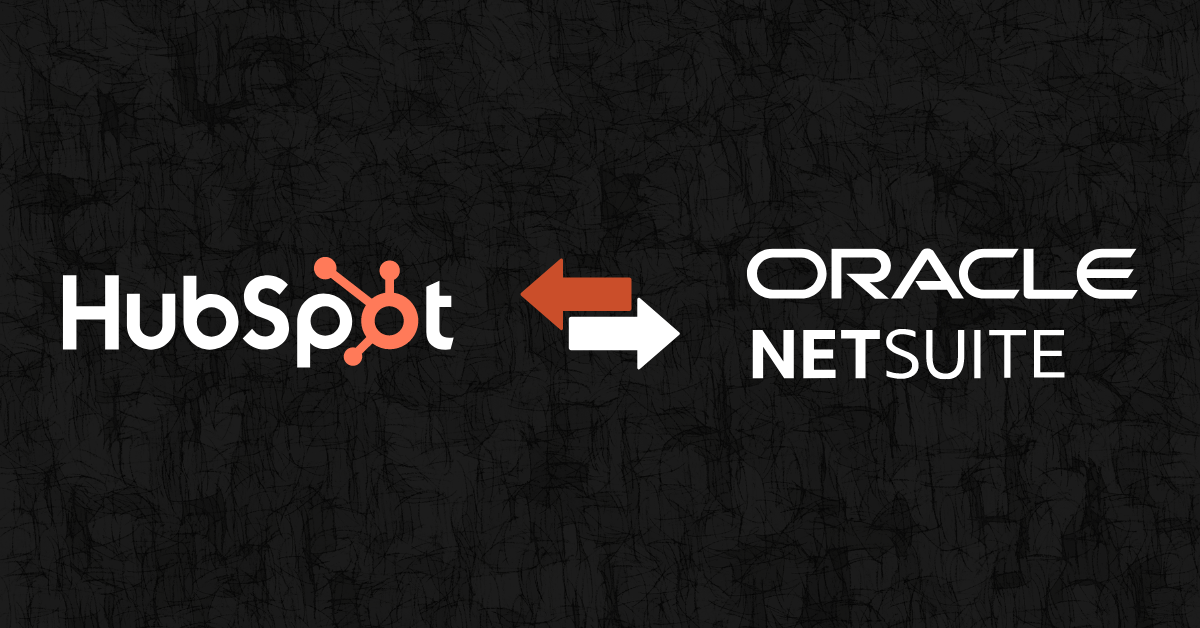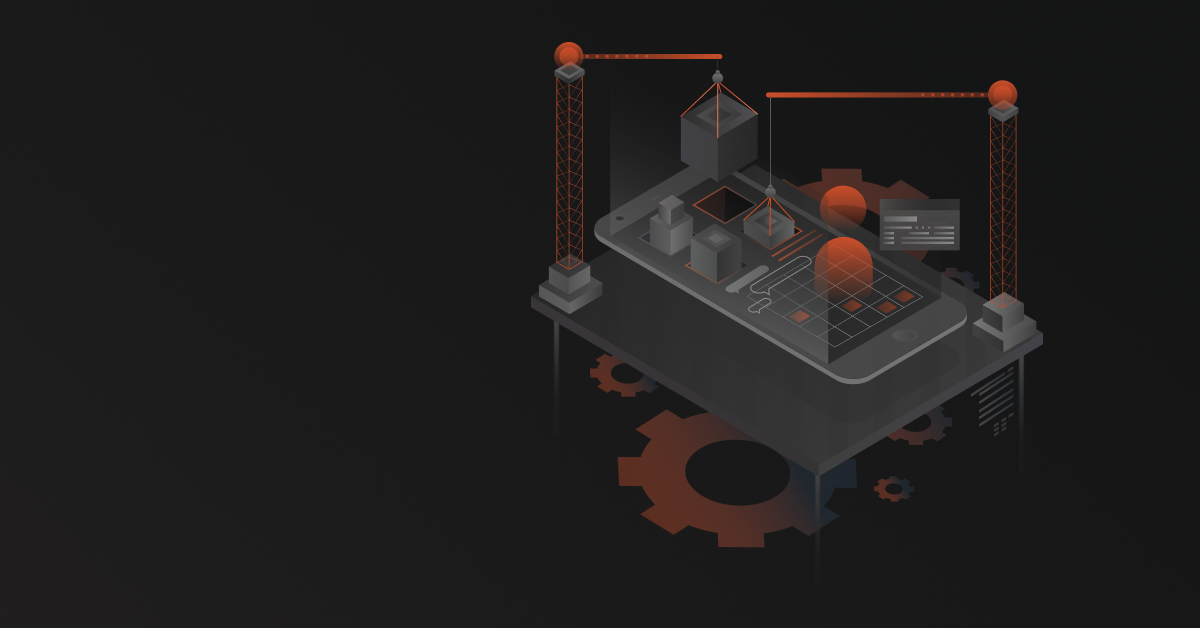Connecting your marketing automation platform/system to your CRM is the key to getting more out of your sales process and marketing activities in order to acquire new customers and increase the net retention of your current client base with HubSpot NetSuite integration.
HubSpot and NetSuite are both important tools that help businesses work better. HubSpot CRM is great for sales and marketing, while NetSuite ERP helps with finances, accounting, and managing the supply chain.
When you connect these two platforms, you get a full and up-to-date view of how your business is doing. You can see everything happening in real-time. This helps you understand your customers better, especially if they have multiple locations or contacts. Plus, you can use data from NetSuite to make quotes and orders more efficiently.
Related read: Shopify HubSpot Integration: A How-To Guide
HubSpot NetSuite Integration Methods
These are the most popular ways to do it:
Custom-built Integrations
Custom-built integrations involve making a special connection between HubSpot and NetSuite that fits exactly what your organization needs. This means you need to really know both platforms well and have skills in software development.
Pros
- Highly customizable: You can make the integration fit your organization’s unique needs perfectly.
- Scalable: It can grow with your business and adapt to new needs.
Cons
- Expensive at first: It costs a lot to develop a custom integration.
- Takes longer to set up: Making and putting a custom integration in place can take a while.
- Needs maintenance: You have to keep updating and fixing the integration to keep it working well.
Third-party Integration Platforms
Popular iPaaS platforms, like DCKAP Integrator, Celigo or Boomi, offer ready-made connections and templates for linking HubSpot and NetSuite HubSpot and Infor or HubSpot and Sage. They make integration easier and often come with support.
Pros
- Quick to set up: Ready-made connections save time.
- Lower cost: Using a platform can be cheaper than making a custom integration.
- Support available: You can get help and updates from the platform.
Cons
- Less customizable: Ready-made connections might not be as flexible as custom ones.
- Rely on another company: Depending on an outside platform has its risks.
Native Integration
This method uses the platforms’ APIs to share data and talk to each other. You need to understand the APIs and how to write code to connect them.
Pros
- Flexible: You can create custom workflows and data exchanges.
- Platform updates: The APIs are kept up-to-date by the platform, so you don’t have to worry about that.
Cons
- Need tech skills: You have to know how to use APIs and write code.
- More complex: This way of integrating can be harder and take more time.
| 💡 Because the data fields in both systems is clean, you may execute higher-level operations with less human labor if you utilize the proper integration tool. It is possible to automate up-sell and cross-sell chances, as well as the prioritizing of new sales leads. You gain a better understanding of your target market, the quality of your marketing campaigns increases, business processes and your sales staff complete transactions faster. |
Popular HubSpot NetSuite Integration Scenarios
1. Load Data in Any Direction
- Easily import data from HubSpot to NetSuite or vice versa.
- Benefit from data filtering and transformations for both directions.
- Supports UPSERT operation to prevent duplicate records in the target.
2. Sync Data Two-Ways
- Perform bi-directional data synchronization between HubSpot and NetSuite.
- Track changes and sync only necessary data, reducing load time.
- Offers powerful mapping features for syncing data with different structures.
3. Sync New and Updated Data One-Way:
- Load only new and modified records between HubSpot and NetSuite.
- Ideal for performing one-way sync operations efficiently.
4. Mass Data Updates and Deletes:
- Supports all DML operations, including UPDATE and DELETE.
- Enables mass update operations or deletion of data based on specific conditions.
Benefits of HubSpot NetSuite Integrations
The integration of NetSuite and HubSpot brings many benefits to organizations, making data management easier and boosting revenue generation. Here are some advantages of using integration platforms:
Data Cleansing and Management
- HubSpot CRM Integration tools clean up HubSpot data before transferring it, ensuring it’s accurate and up-to-date.
- This leads to better decision-making, fewer errors in reports, and more competitiveness for businesses.
- Quality data also saves time and eliminates redundant efforts.
Revenue Strategy Optimization
- Proper integration allows organizations to accurately assess the performance of marketing campaigns, sales initiatives, and cross-selling strategies.
- Predictive analytics helps forecast trends and make informed decisions about revenue strategies.
Personalized Marketing
- Seamless integration between NetSuite and HubSpot helps align marketing, sales, and customer success departments.
- Businesses can personalize experiences for customers by using valuable and accurate data.
Complete Lead Data
- Integration tools allow revenue teams to prioritize actions based on complete lead data.
- Customized rules ensure accurate data transfer and seamless integration, reducing the time spent on data compilation.
- Automated tracking of key performance indicators (KPIs) and AI-powered technology improve team communication and provide deeper insights into customers, leading to optimized strategies and higher ROI.
How to Integrate HubSpot and NetSuite Seamlessly
Planning
To start the NetSuite HubSpot integration smoothly, first, make a list of what data you need to connect between NetSuite and HubSpot. Then, check if your plan is realistic. Think about what needs to happen after the systems are connected. Will you use a standard integration or something custom? What are the limits of each system?
Development
Next, your team will put your plan into action. They’ll build and test all the parts of the integration. You’ll set up how often data is synced, test everything in a safe environment, and keep fixing any problems that come up.
Successful Implementation
Before you connect NetSuite and HubSpot for real, make sure everyone who needs to knows how it works. Then, move your integration to the live systems and start using it.
Choosing the right integration partner
- Choose middleware that combines iPaaS, workflow automation, and data management features.
- Ensure the middleware allows for full control over data flow between NetSuite and HubSpot.
- Look for automation of data management tasks such as quality management, normalization, and enrichment.
- Seek features that enable creation of specific data views for issue resolution through batch or near-real-time automations.
- Look for a solution with proper client support.
Best Integration Solution for Distributors – DCKAP Integrator
DCKAP Integrator is the ideal iPaaS solution developed exclusively for distributors like you. It acts as a unified platform from where you can easily access the data you need on time.
Access all the essential tools to efficiently manage your eCommerce distribution business. Whether it’s integrating with ERP systems, CRM platforms, or other eCommerce services, our dedicated support team is here to provide advanced software solutions that streamline automation.
Take a peek at our live product tour with a simple click!
Recommended Reading: Hubspot – P21 Integration: A No-Nonsense Guide
Relevant Reading: Adobe Commerce HubSpot Integration: Best Practices
FAQs
What is HubSpot NetSuite Integration?
HubSpot NetSuite Integration refers to the process of connecting HubSpot, a popular marketing automation platform, with NetSuite, a leading ERP (Enterprise Resource Planning) system. This integration allows for seamless communication and data exchange between the two platforms that eliminates the need for manual data entry, streamlining business processes, and enhancing efficiency.
What is the HubSpot App Marketplace, and how does it relate to integration with NetSuite?
The HubSpot App Marketplace is a platform where users can find and integrate various apps and services with HubSpot. Through this marketplace, users can access integration solutions that enable them to connect HubSpot with NetSuite for improved data management and automation of business processes.
What is a typical use case for HubSpot NetSuite Integration?
A common use case for HubSpot NetSuite Integration is to sync customer data between the two platforms. For example, capturing leads in HubSpot and automatically creating corresponding customer records in NetSuite, ensuring marketing and sales teams have access to the same customer information.
What is involved in the integration process?
The integration process typically involves configuring settings in both HubSpot and NetSuite to enable data synchronization. This may include mapping custom fields, setting up triggers, and testing the integration to ensure proper functionality.
How does HubSpot NetSuite Integration benefit business processes?
HubSpot NetSuite Integration streamlines business processes by automating data exchange between CRM (Customer Relationship Management) and ERP systems. This ensures consistency and accuracy of data across departments, improving overall operational efficiency and productivity.
Can HubSpot NetSuite Integration handle data from different platforms?
Yes, HubSpot NetSuite Integration can handle data from various data sources and platforms. Whether it’s HubSpot contacts, leads from other CRM systems, or customer data from different data warehouses, the integration ensures seamless data synchronization.
How does HubSpot NetSuite Integration help in targeting potential customers?
By synchronizing data between HubSpot and NetSuite, the integration provides a comprehensive view of potential customers. This enables businesses to effectively target and engage with leads and prospects across both platforms, maximizing conversion opportunities.
Contents