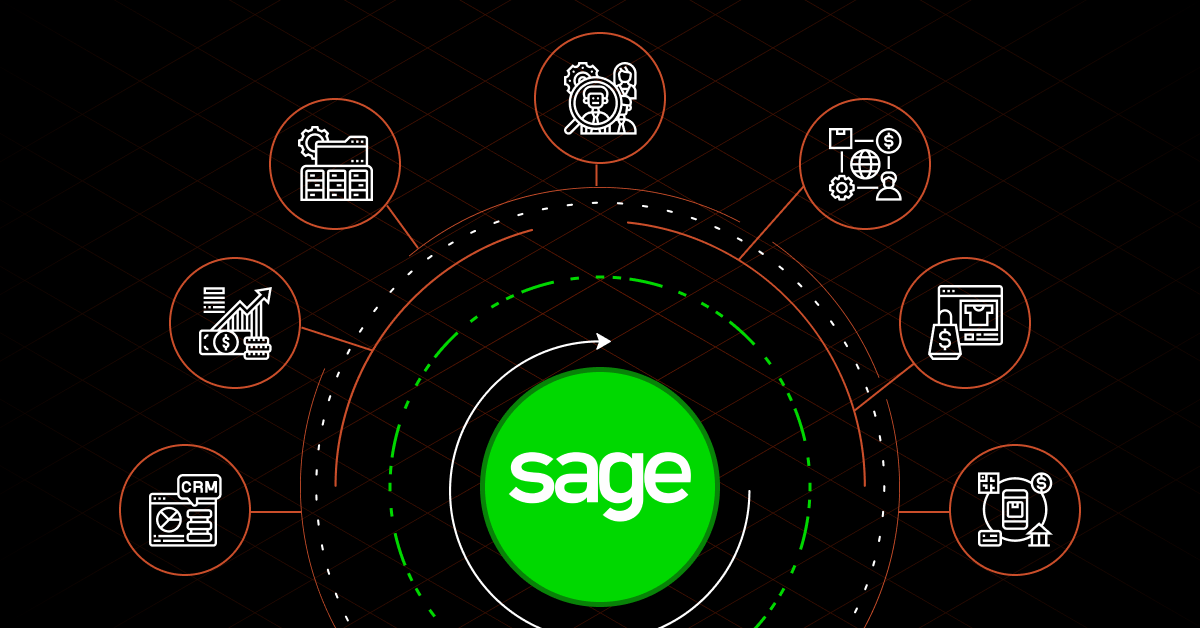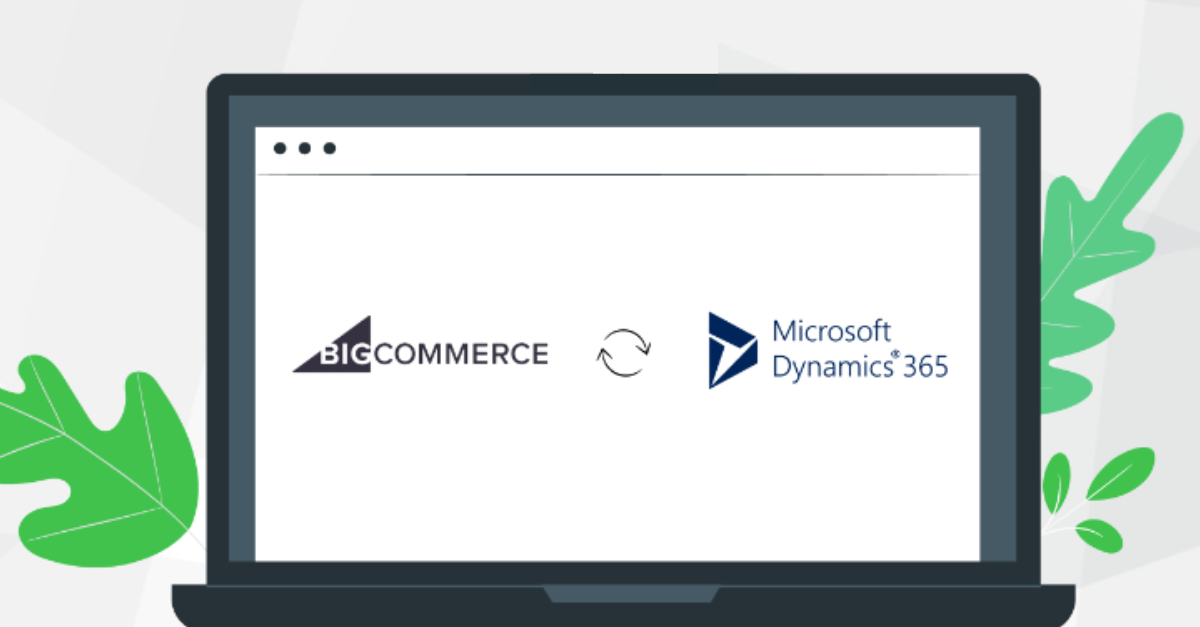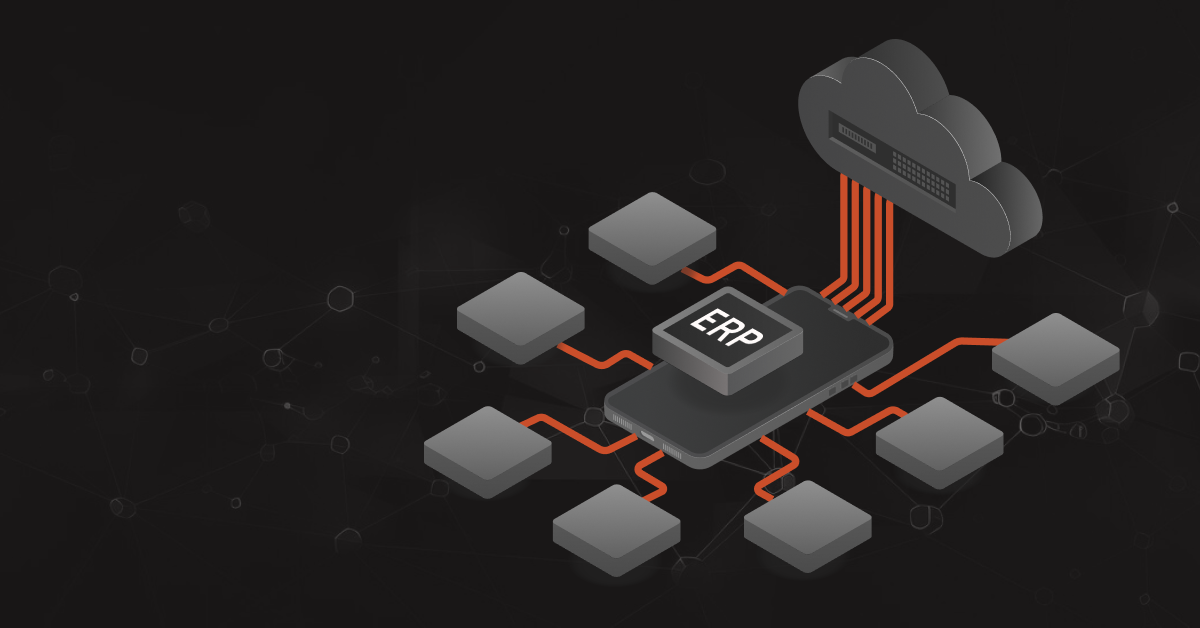Sage integration refers to the seamless combination and interaction of different systems or software applications within the Sage ecosystem. It involves connecting and coordinating various Sage ERP products or services to work together efficiently, enabling streamlined and synchronized business processes.
This integration allows different parts of a business, such as accounting, payroll, and inventory management, to work together smoothly by exchanging information in real-time.
7 Most Popular Sage Integrations
Here are the most popular Sage ERP integrations:
1. CRM (Customer Relationship Management)
Integration with a CRM system ensures that customer information is synchronized between Sage and the CRM platform. This leads to improved sales processes, more personalized customer interactions, and better tracking of customer-related activities.
Example: When a sales representative in Sage enters a new order, the CRM system (Salesforce or HubSpot) can automatically update customer records with the latest purchase information. This helps marketing teams tailor their strategies based on recent customer behavior, improving targeted campaigns and fostering stronger customer relationships.
2. eCommerce
Integrating Sage with eCommerce platforms like Amazon — streamlines order processing, inventory management, and financial transactions. This integration enhances the overall efficiency of online sales channels and ensures accurate accounting for eCommerce activities.
Example: In an eCommerce integration with Sage and Shopify, when a customer places an order on the Shopify platform, inventory levels in Sage system are automatically updated. This real-time synchronization prevents overselling, ensures accurate stock levels, and facilitates seamless order fulfillment.
3. Human Resource
Integration with HRMS (Human Resource Management System) platforms ensures seamless data flow between Sage and HR systems. This leads to improved human resource management, accurate payroll processing, and better workforce planning.
Example: When an employee’s information is updated in the HRMS (such as Workday), the changes are automatically reflected in Sage. This integration streamlines payroll processes, ensuring that employee records and financial data are consistently aligned.
4. Payment Gateways
Integrating Sage with payment applications automates financial transactions, invoicing, and reconciliation processes. This integration enhances the speed and accuracy of payment processing, reducing the likelihood of errors in financial records.
Example: When a customer makes a payment through PayPal, the transaction details are automatically recorded in Sage. This integration minimizes manual entry, improves cash flow management, and provides a real-time view of financial transactions.
5. Finance
Integrating Sage with financial software ensures a smooth flow of financial data. This integration streamlines accounting processes, provides a comprehensive financial overview, and facilitates accurate financial reporting.
Example: In an integration with QuickBooks, when financial transactions are recorded in Sage, corresponding entries are automatically updated in QuickBooks. This ensures consistency in financial data across both systems and simplifies the reconciliation process.
6. Data Warehouse
Integrating Sage with a data warehouse allows organizations to centralize and analyze data from multiple sources. This integration supports advanced analytics, reporting, and business intelligence initiatives.
Example: When data from Sage is integrated into a data warehouse like Snowflake, organizations can perform cross-functional analyses. This includes combining financial data from Sage with operational data, enabling more comprehensive and insightful business reporting.
7. Supply Chain Management
Integrating Sage with supply chain management software optimizes procurement, inventory management, and order fulfillment. This integration improves supply chain visibility, reduces costs, and enhances overall supply chain efficiency.
Example: In an integration with SAP Ariba, when purchase orders are created in Sage, they are automatically communicated to the Ariba platform. This real-time information exchange ensures accurate tracking of orders, enhances collaboration with suppliers, and improves overall supply chain performance.
Also read: Comprehensive Sage ERP System Guide [ + Price Included ]
Methods of Sage Integration
Here are the most popular methods of Sage integration:
Point-to-Point Integration
Point-to-Point integration involves creating direct connections between Sage ERP and individual applications. Each integration point is custom-built for a specific pair of systems, creating a direct link between them.
Pros
- Simplicity: Direct connections are established between two systems.
- Customization: Can be tailored for specific requirements.
Cons
- Scalability: Scaling becomes challenging as the number of integrations increases.
- Maintenance: Updates or changes may require adjustments to multiple integration points.
Custom Integration
Custom Sage integration involves developing unique solutions tailored to the specific needs of the organization. This may include using custom scripts, code, or connectors to establish connections between Sage ERP and other systems.
Pros
- Tailored Solutions: Can be customized to fit specific business processes.
- Flexibility: Allows for the incorporation of unique business logic.
Cons
- Development Time: May require more time and resources for custom development.
- Maintenance: Custom solutions may require ongoing support and updates.
Middleware Integration
Middleware integration involves using a middleware platform or application to facilitate communication between Sage ERP and other systems. Middleware acts as an intermediary layer, managing data flow and translation between different formats. The middleware could be:
- ESB (Enterprise Service Bus): ESB is an on-premises middleware architecture that facilitates communication and integration between various software applications. It acts as a central hub, enabling different systems to exchange data through a common communication bus.
- iPaaS (Integration Platform as a Service): iPaaS is a cloud-based integration platform that allows organizations to connect different applications and services. It typically provides pre-built connectors, tools, and services to streamline the integration process.
Pros
- Centralized Control: Provides a centralized hub for managing integrations.
- Adaptability: Easier adaptation to changes in systems or processes.
Cons
- Middleware Costs: Implementation and maintenance costs associated with middleware.
- Learning Curve: Requires understanding and configuration of middleware tools.
Also read: HubSpot Sage Integration [ + Benefits, Examples Included ]
Benefits of Integrating Your Sage Product
Integrating Sage ERP (Enterprise Resource Planning) into your business processes can offer various benefits, enhancing efficiency, and streamlining operations. Here are some key benefits of Sage ERP integration:
Centralized Data Management
Sage ERP integration allows for centralized data management, consolidating information from various departments into a single, unified platform. This eliminates data silos and ensures accurate, real-time information across the organization.
Improved Efficiency
Automation of repetitive tasks and workflows within Sage ERP can significantly improve operational efficiency. This reduces manual errors, accelerates processes, and frees up staff to focus on more strategic tasks.
Enhanced Decision-Making
With a comprehensive and up-to-date view of business data, executives and decision-makers can make informed decisions. Sage ERP integration provides access to real-time analytics, reporting, and dashboards, empowering leaders with valuable insights.
Cost Reduction
Integration streamlines business processes, reduces the need for manual data entry, and minimizes errors. This can lead to cost savings by optimizing resource utilization, decreasing labor costs, and minimizing operational inefficiencies.
Customer Satisfaction
Integrating Sage ERP system can improve customer satisfaction by providing quicker and more accurate order processing, inventory management, and delivery tracking. This ensures a smoother customer experience and builds trust with clients.
Supply Chain Visibility
Sage ERP integration offers enhanced visibility into the supply chain. This allows businesses to track inventory levels, monitor supplier performance, and optimize procurement processes, ultimately reducing lead times and ensuring product availability.
Regulatory Compliance
Sage ERP systems often include features to help businesses adhere to regulatory compliance requirements. Integration ensures that data is consistently updated and accurate, facilitating compliance with industry standards and government regulations.
Scalability
Sage ERP systems are designed to scale with the growth of your business. Integration allows for seamless scalability, accommodating increased data volumes, additional users, and evolving business needs without significant disruptions.
Streamlined Communication
Integration facilitates better communication between different departments within an organization. It breaks down communication barriers, enabling teams to collaborate more effectively and share relevant information in real time.
Mobile Access
Many Sage ERP solutions offer mobile access, allowing users to access critical business data and functionalities from anywhere. This flexibility enhances productivity, especially for employees who need to work remotely or while on the go.
Sage Products That Can Be Integrated
Sage provides a diverse range of products designed to seamlessly integrate with your current workflows, thereby optimizing the efficiency and effectiveness of your business processes.
To harness the full potential of your Sage product, it’s crucial to understand its capabilities and how best to leverage them.
Here’s a checklist of several Sage products, each tailored to serve specific key purposes based on your unique business requirements:
Sage One
Sage One, also known as Sage Business Cloud Accounting, is ideal for small businesses and sole traders. This software streamlines accounting tasks, allowing you to create and track invoices, manage cash flow, accept payments, record transactions, automate admin, and capture expenses. It’s perfect if you need a cloud-based solution to access your accounting data from multiple locations.
Sage 50
Sage 50 emerges as an excellent choice for small businesses seeking efficient accounting and payroll software. With user-friendly features and comprehensive functionalities, it provides an accessible solution to effectively manage your financial operations.
Sage 100
Sage 100 offers more than just accounting software, providing essential features like General Ledger, Accounts Payable, and more. Tailored for small-to-medium-sized businesses (SMBs), it suits those in discrete manufacturing, wholesale distribution, professional services, and light manufacturing.
Sage 200 Standard
For customers surpassing the capabilities of Sage 50 or those venturing into cloud-based financial solutions, Sage 200 Standard stands out as an ideal system. Its uncomplicated and intuitive interface, coupled with swift processing capabilities, positions it as a stellar choice for diverse industries embracing the advantages of cloud-based financial management.
Sage 200 Professional
Sage 200 Professional is a powerful solution designed for medium-sized businesses. It includes features for accounting, enhanced stock control, and customer relationship management. Customizable to your specific needs, it helps you make smarter decisions swiftly.
Sage 300
Designed for small-to-medium businesses, Sage 300 is an all-in-one business management software. With over 40,000 users, it efficiently manages finances, operations, and inventory, making it ideal for companies with multiple entities, locations, or languages and currencies.
Sage 500
For mid-sized companies seeking a customizable ERP solution, Sage 500 delivers integrated core financials, accounting, distribution, and scalable manufacturing capabilities. It provides enhanced insight into day-to-day operations for improved business management.
Sage Intacct
Sage Intacct is a 100% cloud-based ERP, accessible anywhere, making it perfect for remote or mobile workforces. While not suitable for manufacturing, Sage Intacct integration is an excellent fit for accountants, financial services, healthcare, legal, nonprofits, distribution, and subscription/SaaS firms.
Sage X3
Designed for large enterprises, Sage X3 is an ERP solution that offers robust production and supply chain management along with financial capabilities. Ideal for businesses in food and beverage, process manufacturing, discrete manufacturing, distribution, chemicals, and services sectors.
Sage ERP Add-Ons
Sage offers various enhancements or add-ons that extend the functionality of their ERP software. From third-party vendors like CertiPro, these add-ons bring additional value to your Sage ERP system.
Key Sage Enhancements:
Sage Enterprise Intelligence
- Transforms complex data into actionable information.
- Enables easy creation and analysis of business reports, dashboards, or views.
- Intuitive, fast, and comprehensive business intelligence software.
Sage HRMS
- HR, payroll, benefits, training, compliance for midsize.
- Flexible design, comprehensive features, powerful reporting.
- Tailored for midsize businesses’ unique workforce needs.
Sage CRM
- Provides reliable insights for better customer understanding.
- Facilitates quicker responses to customer inquiries with accurate project cost information.
- Automates business processes, including the creation of customer invoices and revenue recognition entries.
Sage Fixed Assets
- Streamlines fixed asset management from acquisition to disposal.
- Includes automated depreciation calculations.
- Generates easy-to-understand reports for comprehensive control over your fixed assets lifecycle.
Also read: How To Integrate BigCommerce and Sage ERP: Methods, Step-By-Step Tips & Use Cases
Best Sage Integration Solution for Distributors – DCKAP Integrator
DCKAP Integrator is an exceptional cloud based iPaaS solution for Sage ERP integration, offering a range of features that make it the best choice for distributors aiming to enhance their operations, productivity, and cross-channel collaboration.
- Pre-Built Connectors: DCKAP Integrator comes equipped with pre-built connectors, eliminating the need for manual coding. This feature ensures a seamless Sage ERP integration process.
- Multi-Platform Integration: DCKAP Integrator’s multi-platform integration capability ensures that businesses can leverage the full potential of their technology stack. This versatility allows for a more comprehensive and interconnected business ecosystem.
- Intuitive User-Interface: DCKAP Integrator boasts an intuitive user interface with drag-and-drop features, making ERP integrations practical and straightforward. This user-friendly design is especially advantageous for non-tech-savvy users, providing a smooth and accessible integration experience.
- Flow Designer: The inclusion of a Flow Designer sets DCKAP Integrator apart, allowing users to customize and refine their integrations without the need for in-depth manual coding.
Find the flexible pricing plans here. For more inquiries, speak to our experts.
FAQS
How do I integrate with Sage?
Integrating with Sage can be done through its robust API or using third-party integration tools available in the Sage Intacct Marketplace. This allows you to connect various business applications, ERP, and CRM systems, streamlining your operations.
Why should you consider Sage integrations?
Sage integrations enhance efficiency for finance teams, optimize employee time management, and increase overall functionality. They centralize your data, providing a single source of truth for better decision-making, and offer scalability and flexibility to adapt to your business’s changing needs.
Is SAP or Sage better for my business?
The choice between SAP and Sage depends on your business needs. Sage Accounting is known for its ease of use and suitability for small to mid-sized businesses, while SAP is often favored by larger enterprises for its comprehensive features.
What are the options for product data integration with Sage?
Sage provides various options for product data integration through its API, web services, and third-party apps available on the Sage Intacct Marketplace which you can directly integrate from there. These options help maintain consistent and accurate product data across systems.
What are the best practices for integrating Sage with other systems?
Best practices include thorough planning, utilizing the Sage API, ensuring data accuracy during transfer, and using trusted integration tools from the Sage Intacct Marketplace. Regular monitoring and testing are also crucial to maintain seamless integration.
Contents