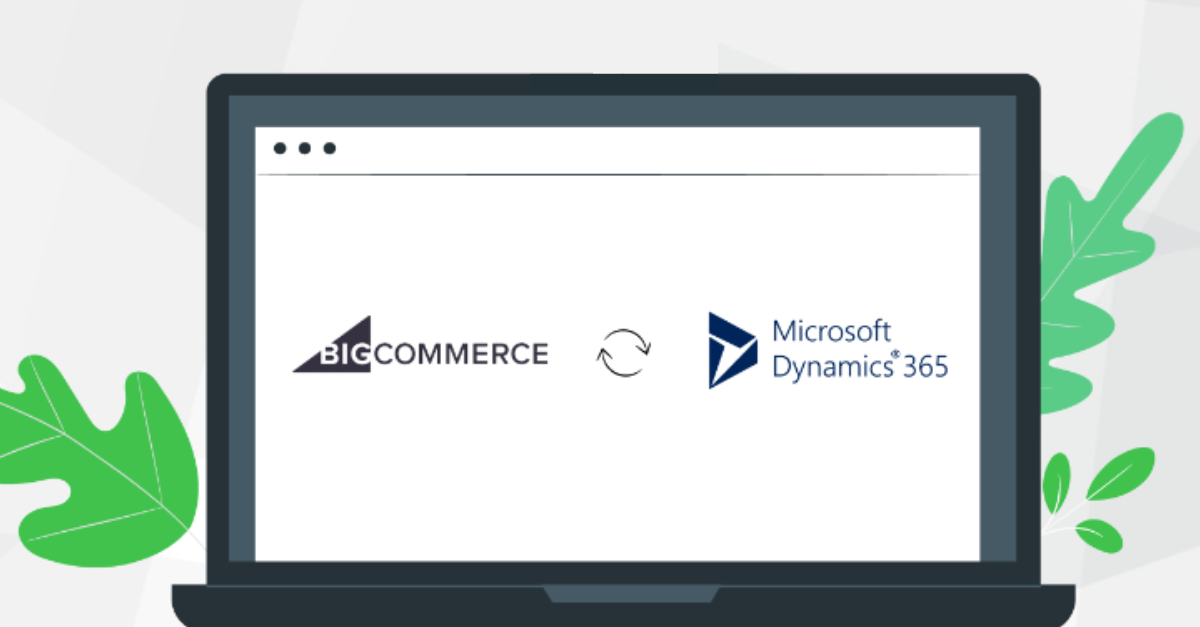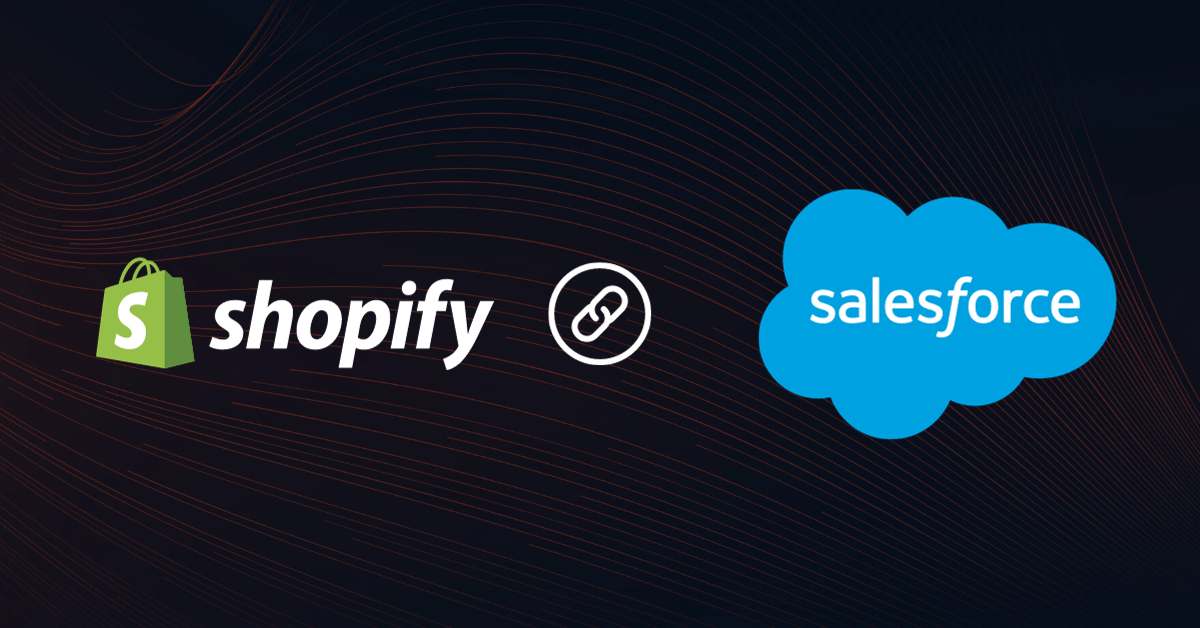Given NetSuite’s capabilities for supporting and optimizing various business functions, a majority of NetSuite integration projects involve multiple applications, each possessing distinct workflows, datasets, and owners.
To fully leverage the potential of NetSuite ERP (enterprise resource planning) software, it needs to be seamlessly connected to other applications and data sources. Therefore, we are here to help you get off to a great start and navigate the complexities of NetSuite integration.
What Are NetSuite Integration Tools?
Oracle Netsuite is a SaaS software that removes the necessity of using several Customer Relationship Management (CRM, like Hubspot), databases, Enterprise Resource Planning tool or ERP, or ecommerce platforms with complete integration so that almost everything your organization does is more streamlined.
In short, NetSuite’s ERP is a sophisticated business tool that brings existing cloud and software solutions together into a single data center.
All these systems may be connected into a complete NetSuite dashboard, rather than having one internal accounting data software, one for customer information, and one-third for ecommerce purchases.
Key Questions To Ask Before Getting Started With NetSuite Integration
To best prepare for your integration project, assess the following:
- What is your cloud strategy including monitoring and management of best practices, and does NetSuite integration align with that strategy?
- What is the level of in-house expertise (staff, processes, tools such as NetSuite SuiteTalk, etc.) when it comes to NetSuite?
- What are the specific features of your NetSuite account—item pricing, multiple currencies, transaction types, taxation, etc.? Are you using NetSuite OneWorld for managing multiple entities from a single account?
- What level of customization has been implemented or will be implemented in NetSuite and how will these needs be considered in your integration plan?
- What are the different use cases or needs to integrate NetSuite with other data sources or applications? When would you need saved searches or database connectors?
- What are the licensing implications following integration? Will you require a NetSuite SuiteCloud Plus license or a dedicated NetSuite user?
10 Useful NetSuite Integrations For Businesses
Let us delve into some of the common NetSuite integrations and associated benefits for both large and small businesses:
- Shopify
- HubSpot
- Salesforce
- Freshdesk
- Magento / Adobe Commerce
- UPS
- Amazon
- BigCommerce
- Marketo
- Oracle EBS
1. Shopify
Integrating NetSuite ERP with Shopify can help businesses optimize their online store performance. Potential benefits include the following.
- Sync customer information from NetSuite to Shopify
- Enhance store efficiency by improving visibility
- Optimize sales opportunities/potential
- Eliminate the need for manual data input, reducing errors and duplicate entries
- Ensure real-time updates to NetSuite for quicker response rates
2. HubSpot
Integrating HubSpot CRM with NetSuite ERP can help businesses manage their customer data and interactions through a single platform. Potential benefits include the following.
- Personalize customer interactions with better customer segmentation and targeting
- Utilize NetSuite dashboards and reporting features to assess marketing effectiveness
- Automate lead generation and gather additional prospect and customer data
- Unified contact management between NetSuite and HubSpot
- Improve access to customer data, including contact history and activities
- Harness NetSuite’s robust reporting capabilities for monitoring marketing performance
3. Salesforce
NetSuite Salesforce integration results in a more comprehensive and actionable view of the customer data. Potential benefits include the following.
- Sync data efficiently
- Reduced administrative burden related to dual-system management
- Centralized storage of customer, order, and product data
- Automatic order creation and invoicing in NetSuite triggered by Salesforce sales activity
4. Freshdesk
NetSuite oversees financial and order management, while Freshdesk manages customer service and support operations. Integrating these systems enhances efficiency and inter-departmental communication for businesses. Potential benefits include the following.
- Monitor customer interactions in real-time for swift responses
- Offer an automated ticketing system to track customer support requests
- Analyze user activity to gain insights for enhancing customer service operations
5. Magento / Adobe Commerce
Both NetSuite and Adobe Commerce are equipped with robust features, including mobile commerce capabilities, shipping and inventory management tools, data analytics, and more. Potential benefits include the following.
- Automate order fulfillment and maintain real-time inventory data synchronization
- Efficiently handle customers, orders, and shipments through a unified platform
- Ensure pricing consistency across both platforms by streamlining it
- Tailor personalized shopping and customer experience
6. UPS
Integration simplifies the process for businesses to obtain shipping quotes, monitor package statuses, and generate shipping labels. Potential benefits include the following.
- Simplify shipping management, including receiving quotes and package tracking
- Efficiently optimize inventory management
- NetSuite data facilitates shipping label generation and offers tracking details
7. Amazon
When NetSuite is integrated with Amazon seller account, managing inventory, shipping, and orders becomes much easier. Potential benefits include the following.
- Get real-time updates on product stock, pricing, etc. by centralizing the inventory management function within NetSuite
- Support drop shipping or split shipment by optimizing the order fulfillment process within NetSuite
- Support for omnichannel B2B and B2C efforts
- Utilize NetSuite’s advanced ecommerce features, including customer segmentation and loyalty programs
8. BigCommerce
Integrating BigCommerce with NetSuite provides the ideal solution for managing large volumes of data and establishing accurate inventory levels. Potential benefits include the following.
- Get accurate data and order information
- Enable bi-directional data exchange and synchronization
- Improve transparency across the organization
- Get a more accurate SWOT (Strengths, Weaknesses, Opportunities, and Threats) analysis
9. Marketo
When you integrate NetSuite ERP with this powerful marketing automation tool, you can create data-driven marketing campaigns, resulting in high-quality leads in your funnel. Potential benefits include the following.
- Automate lead nurturing
- Identify and automate sales-ready leads using segmentation
- Monitor marketing expenditures while improving marketing campaigns
- Expedite the sales process—both new customer acquisition and customer retention efforts
10. Oracle EBS
Oracle E-Business Suite (EBS) and NetSuite integration can help you gain real-time insights across departments, channels, platforms, and customer touchpoints. Potential benefits incldue the following.
- Get holistic customer insights as well as real-time demand and inventory data
- Manage supply chain efficiently
- Access omnichannel data
- Credit checks and automated invoicing
Integration can help you make the most out of your NetSuite ERP. Here’s what to expect.
Some other NetSuite Integrations include the following:
| Ecommerce | WooCommerce Walmart |
| POS | Square Vend Shopify POSConnect POSLightspeed Boulevard Appetize |
| Project Management | Jira |
| Human Resource Management (HRM) | PeopleSoft |
| Online Marketplaces | Etsy eBay ADP Amazon |
| Third-party logistics | DHL UPS FedEx TNT |
| Others | Autodesk SAP Workday Microsoft Dynamics 365 ServiceNow BMCFileshare |
Recommended read: Top NetSuite Connectors
Top Methods For NetSuite Integration
Here are some integration methods that you can consider.
1. NetSuite SuiteCloud Platform Integration
This tool utilizes industry standards for creating a scalable connection between NetSuite and other systems, whether on-premise or in-cloud. Designed for software developers, application administrators, and ISV, it enables integration to any data source or external business systems. Some of its integration solutions include SuiteTalk REST Web Services, SuiteTalk SOAP Web Services, REST API (application programming interface) Browser, and Custom REST Endpoints.
If you have the required deep technical expertise, then this custom integration method can save subscription costs. However, you may still need to consider software maintenance costs.
2. NetSuite SuiteApps
Applications or bundles are developed by Oracle NetSuite, or by members of the SuiteCloud Developer Network (SDN) which is a third-party developers program. You can find relevant connectors on the NetSuite marketplace, SuiteApps.
Additionally, NetSuite customers can develop their SuiteApps for unique business requirements. In this method, customization is limited as it covers only the most common use cases.
3. iPaaS (Integration Platform as a Service)
iPaaS is a cloud-based self-service solution that connects your business applications and data, whether hosted in the cloud or on-premises. It makes automating processes and sharing data easier and provides a single, unified platform for managing all connections across the organization. In contrast to a single NetSuite connector, the iPaaS solution offers the flexibility to create multiple integrations with NetSuite ERP while catering to various use cases and customizations.
DCKAP Integrator is the preferred iPaaS platform for distributors that simplifies NetSuite integration with CRM, ecommerce store, PIM (product information management) system, POS (point of sale) system, third-party logistics, and others.
Here’s why — Point-to-point manual coding is complex, costly, as well as time and resource-intensive. Every time any business process or application changes, the integration breaks.
Also read: Hybrid Integration Platform vs iPaaS
How Can I Choose The Best Option For NetSuite Integration?
The NetSuite integration option you pick cannot be easily determined.
Starting the process is vital to identify all third-party and legacy applications your company utilizes across all divisions. Make sure that you ask each team to identify the various applications they use to make sure that you don’t overlook anything.
NetSuite integration solutions offer vast scope for growth, there’s something for everyone’s specific needs.
Then have a thorough understanding of how your company processes function. Whether it’s internal accounting & finance, customer management, and marketing and sales processes, you need a defined methodology to outline how each activity should be integrated into NetSuite. Here are some common integration options you may consider:
Benefits Of NetSuite Integration
- Rapid automation: The exchange of data and IT resources between NetSuite and your technology ecosystem streamlines the automation of your business operations.
- Enhanced accuracy: Integration with NetSuite enables the automated transfer of data, eliminating the need for manual data entry and hence, human errors. This contributes to substantial cost savings for your organization.
- Improved Communication: NetSuite integration fosters improved communication channels between a business and its partners, vendors, and customers. For example, ecommerce businesses can swiftly access critical information such as catalog prices, product shipments, and sales orders statuses.
- Seamless business processes: NetSuite integration offers a complete and comprehensive view of your business processes, allowing you to track customer orders from placement to delivery at the customer’s doorstep.
- Informed decision-making: The integration of NetSuite enhances the decision-making process by centralizing all your business information in one location. This real-time insight into your business’s performance empowers you to make informed decisions swiftly, a crucial factor in staying competitive in your industry.
Top 5 Common Pitfalls To Avoid
The following issues can complicate NetSuite integration and it is best to address them beforehand.
1. Real-Time Integration Can Have Downsides
In many cases, systems may not support real-time interactions without customization, Moreover, real-time response may result in increased API calls.
For instance, if information flows from CRM into NetSuite whenever an order is closed, then for a small sales staff it can work well but for a larger staff, it would mean more API calls, higher processing power, and additional load on the system.
In such cases, consider if batch processing at regular intervals can work without impacting the business.
2. Poor Quality Data Can Impact Integration
To avoid bad data entering into the system, make sure to have controls in place during NetSuite implementation. This can help you input clean data and also restrict what people add to the system.
3. Inefficient Access Management
When dealing with your integration tool, it’s crucial to treat it as if it were a NetSuite user. Ensure that the tool possesses the necessary access to perform the integration tasks.
However, it’s not advisable to grant it unrestricted access through an admin license that includes permissions for creating, reading, editing, and deleting. Such permissions not only pose a significant security risk but also invite unintended consequences.
4. Ineffective Processes
As you enter the design phase, it’s crucial to address and rectify any processes that are inefficient or no longer aligned with the organization’s long-term objectives.
Delaying the resolution of these issues will only make them more challenging to tackle. Managing change related to business processes is consistently one of the most challenging aspects of any technology project.
5. Race Conditions
In the context of system integration, it’s crucial to determine which system will be the “master” and which will be the “slave”. This is important to prevent race conditions. Race conditions occur when two changes from different systems compete to update the same data in the target system, and there’s no clear rule to determine which change should take precedence.
Proper design architecture should be structured to avoid these situations by clearly defining which system has the authority to make changes.
Best Practices In NetSuite Integration
The best practices outlined below not only apply to NetSuite integration but your other integration projects too.
- Take gradual steps: Prior to designing complete systems, create prototypes and establish proof of concepts. Begin by identifying what methods prove effective, acquire the necessary skills, and then ramp up your efforts.
- Score quick wins: Opt for incremental development rather than a large-scale implementation. This approach allows you to achieve early success, building credibility with both management and end users.
- Manage expectations: Avoid making extravagant promises. It’s crucial not to underestimate the overall project timeline, taking into account factors beyond implementation.
- Consider geographic variations: Recognize the significance of geographical differences in terms of usage and adoption. Even within the same NetSuite instance, the application may be utilized quite differently in various countries. Tailor your approach accordingly.
DCKAP Integrator: NetSuite Integration For Manufacturers & Distributors
DCKAP Integrator is a market-leading ERP integration platform for distributors. You can easily connect your NetSuite ERP with CRM, ecommerce platforms, etc. to connect, automate, and sync data.
Low-code DCKAP Integrator is equipped with attractive features such as drag-and-drop features, pre-built connectors, plug-and-play flow designers, and an intuitive and user-friendly interface to simplify and expedite NetSuite integration. Plus, it also offers mapping modifiers to incorporate business logic and accelerate selling without reliance on a technical developer.
Here’s what you can expect out of NetSuite integration when using DCKAP Integrator.
- Centralized data for quick access
- Automated scheduling to synchronize data from NetSuite to other systems based on the schedule you choose
- Enhanced team collaboration, productivity, and transparency
- Data-driven decision-making due to seamless workflows and data flow
- Improved data accuracy and speed as changes made in NetSuite data are immediately reflected in integrated applications
- Actionable customer insights for optimization of sales funnel and conversions
- Flexibility and customization, eliminating the hassles of customizing product information for dynamic pricing, custom products, etc.
- Secure and encrypted transactions
- Advanced logging feature to log and back up all information transferred to and fro from NetSuite while making record-keeping simple
- Alert notification mechanism to report integration failures
Final Words
Robust and seamless NetSuite integration has the ability to revolutionize business workflows, improve accuracy, enhance communication, streamline operations, and facilitate well-informed decision-making. In an ever-evolving business landscape, choosing the right NetSuite integration tool is the key to success and business growth.
Choose DCKAP Integrator for hassle-free NetSuite integration. Speak to our integration experts today!
FAQs
What is integration in NetSuite?
Integration in NetSuite involves connecting the platform with other systems like CRM, ecommerce sites, or financial management tools to streamline data management, improve user experience, and boost operational efficiency. Using web service integration tools or middleware integration tools like DCKAP Integrator and Dell Boomi, businesses can synchronize sales data, financial data, and custom records across platforms to meet their specific requirements.
What API does NetSuite use?
NetSuite uses an XML-based API called SuiteTalk. This API enables developers to connect NetSuite with other applications, exchange data in real-time, and perform actions such as creating, updating, or deleting records. SuiteTalk is designed to handle a wide range of business needs, from simple data exchanges to complex integrations.
How can NetSuite integration benefit my business?
NetSuite integrations provide a holistic view of your business by connecting various apps and tools, ensuring seamless data flow between systems. Benefits include:
- Greater efficiencies in financial management.
- A centralized repository for sales and financial data.
- Enhanced business intelligence for decision-making.
- Improved end-user experience by automating manual processes.
What steps are included in the NetSuite integration guide?
The NetSuite integration guide typically includes:
- Identifying business needs and specific requirements.
- Setting up APIs like SuiteTalk to connect existing records.
- Configuring custom records and financial data for synchronization.
- Testing integrations to resolve any issue before deployment.
- Ensuring compatibility with future needs.
How long does it take to integrate NetSuite with other systems?
Integration timelines vary depending on the complexity of the business needs and specific requirements. Simple integrations may take minutes or hours, while more complex implementations involving custom records or holistic data management can take weeks or months.
Contents