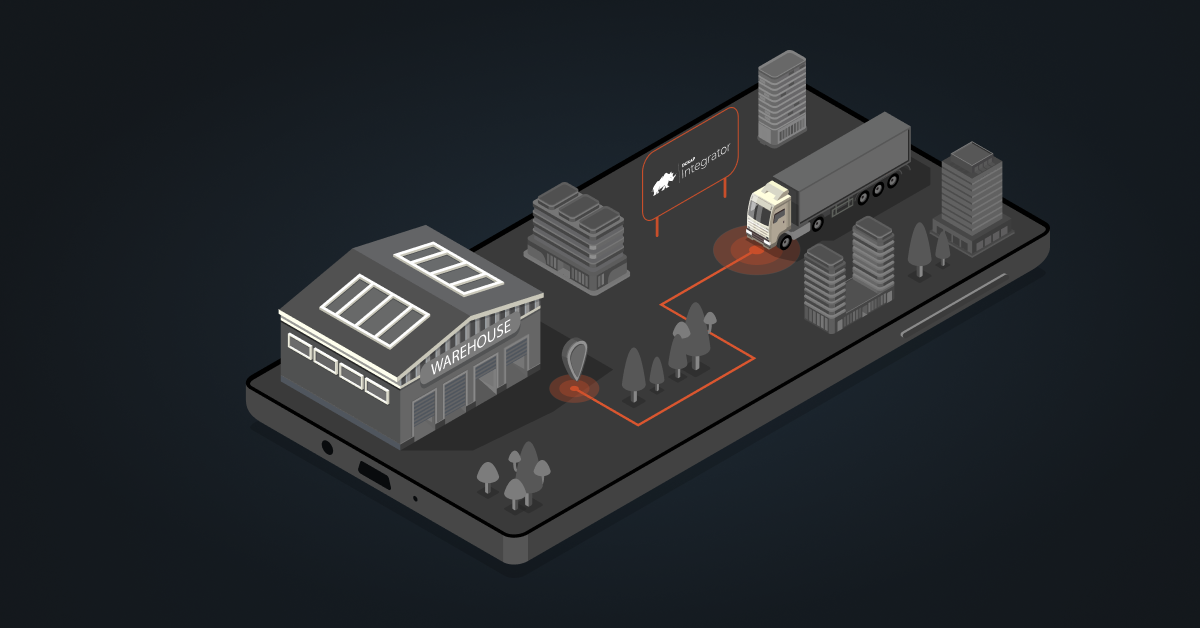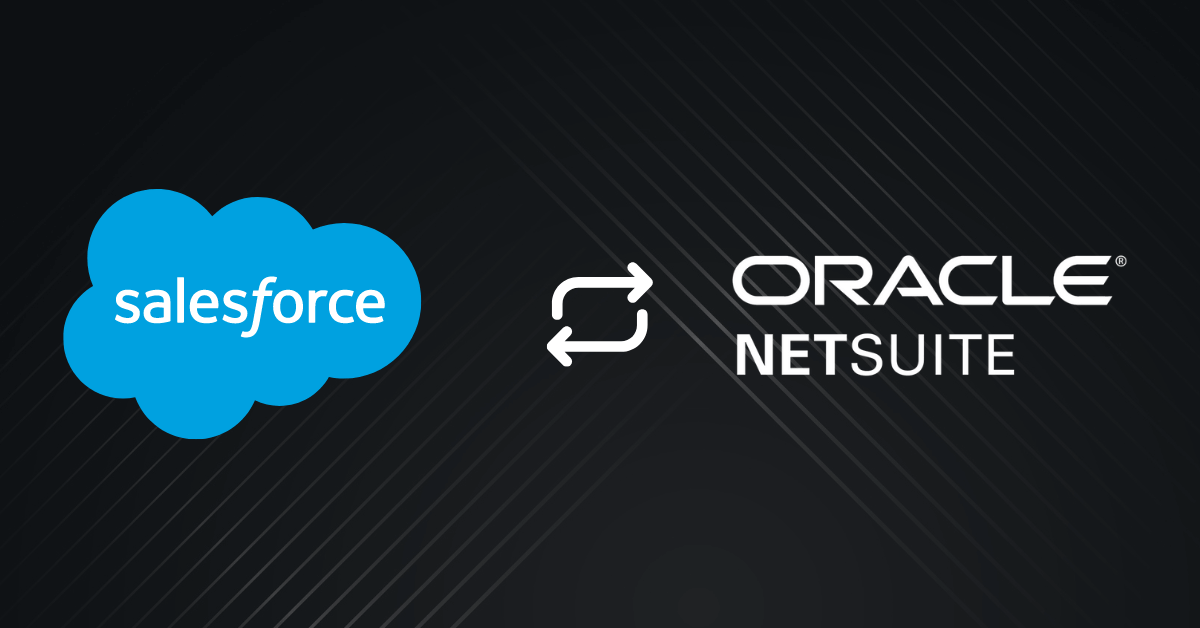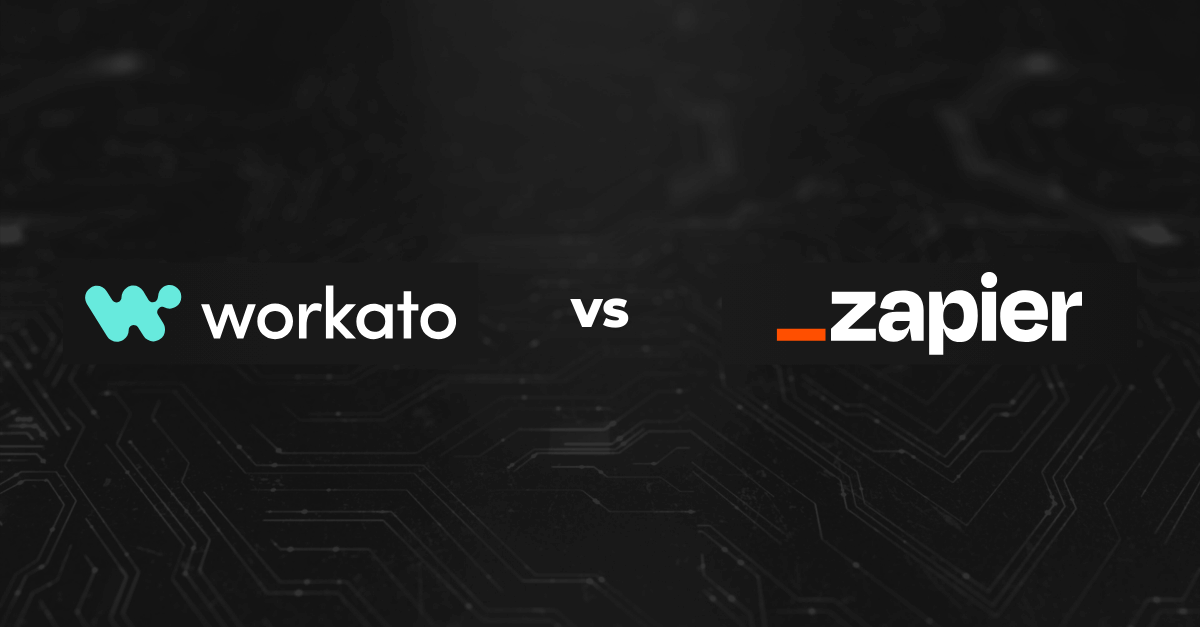Once you’ve determined how a good iPaaS solution can benefit your business, the next step is to identify the key features you need in an integration platform. Finally, conduct an iPaaS vendor comparison to evaluate which solution best aligns with your business requirements. This will help you choose the platform that fits your business needs perfectly, ensuring seamless integration and optimal performance.
Remember, there isn’t a single iPaaS vendor that’s perfect for every business. Your requirements are unique, and it’s up to you to determine what works best. So, in today’s blog, we’ll explore the top features to look for in iPaaS solutions and compare leading vendors to help you find the right one. Here’s the list:
1. DCKAP – DCKAP Integrator
2. MuleSoft – Anypoint Platform
3. Jitterbit – Jitterbit Harmony
4. Boomi – Boomi Enterprise Platform
5. Celigo – Integrator.io
6. Zapier
7. Workato
Comparison Chart: Key Features
| Criteria | DCKAP | MuleSoft | Jitterbit | Boomi | Celigo | Zapier | Workato |
| Integration Capabilities | Strong ERP-first focus, eCommerce, CRM, and business systems integration | Extensive with pre-built connectors for major apps | Versatile, supports legacy, on-premises, SaaS systems | Over 1,500 system integrations available | Pre-built connectors for NetSuite and popular apps | Connects over 6,000 apps, extensive automation | Over 1,000 connectors, supports advanced APIs |
| Scalability | Highly scalable, grows with business | Handles large data volumes, very scalable | May face scalability issues for complex integrations | Highly scalable for large organizations | Highly scalable cloud-native architecture | Scalable, grows with business needs | Extremely scalable, suited for all business sizes |
| Flexibility | Flexible deployment: cloud and on-premises | Supports on-premises, cloud, and hybrid deployments | Flexible but may struggle with complex customization | Flexible deployment options: private, public, and on-premises | Cloud-based, but limited for complex integrations | Primarily one-way integrations, limited flexibility | Highly flexible with customizable templates |
| Ease of Use | User-friendly, no-code/low-code workflows | Steep learning curve | Low-code platform, easy for business users | User-friendly with drag-and-drop interface | Easy configuration, drag-and-drop interface | Simple, drag-and-drop interface | Easy to use with drag-and-drop interface |
| Security | Top-notch security | Strong security with governance controls | ISO 27001 and 27017 certified | FedRAMP certified, ensuring high-level security | Strong security measures | Strong but limited advanced security features | Enterprise-grade security |
Top iPaaS Vendor Comparison: Features, Pros, Cons and Pricing
Here’s a detailed comparison of 7 popular iPaaS service providers:
1. DCKAP – DCKAP Integrator
DCKAP Integrator is an iPaaS solution specifically designed for manufacturers and distributors. It is highly efficient, proficient, and excels in handling ERP systems. While it’s known for ERP integration, it’s also exceptionally good at integrating other business systems. With decades of experience working with popular brands within the distribution space, DCKAP Integrator has successfully integrated eCommerce, ERP, CRM, and many other business systems to ensure smooth operations.

Free Resource: The State of Epicor ERP Integrations (2025)
See how Epicor users are strategically integrating their ERP using DCKAP Integrator.
Download PDFJust click to get the resource. No email needed!
Key Features
- Advanced Mapping and Modifiers: Easily map fields between systems and set rules for flexible data syncing.
- Auto-scheduler: Set automatic data syncs based on your schedule and needs.
- Comprehensive Logs: Get full visibility with detailed logs and automated error alerts.
- Workflows: Build workflows effortlessly using a simple, no-code/low-code visual interface.
Pros
- User-Friendly Interface: The platform is extremely user-friendly with an intuitive interface, making it easy for teams to adopt and use effectively.
- Robust Integration Capabilities: DCKAP Integrator offers everything you need for seamless software integration. Whether it’s inventory management, warehouse management, supply chain management, or connecting your ERP with a CRM, DCKAP Integrator can handle it all, thanks to its versatile integration capabilities.
- Flexible deployment options: Can be deployed in both cloud and on-premises.
- Scalability: This solution is highly scalable and will grow alongside your business, ensuring it continues to meet your needs as you expand.
- Top-Notch Security: Security is a priority with DCKAP Integrator, offering top-notch protection with no compromises.
Cons
- Limited Connectors: Limited templates or pre-built connectors available for quickly starting integrations.
- Lack of Community Portal: No community portal for support, requiring users to directly contact the Integrator team for assistance or inquiries.
Pricing
The platform offers three pricing tiers:
- Standard ($999 per month, billed annually): For small to mid-sized manufacturers.
- Professional ($1,499 per month, billed annually): For mid to large distributors.
- Enterprise ($2,499): A comprehensive integration solution for enterprise customers with more complex business requirements including EDI.
There are no hidden costs involved, making it a reliable option for businesses of all sizes.
2. MuleSoft – Anypoint Platform
MuleSoft is an ideal option for large to enterprise-level businesses looking to integrate applications and deploy APIs on a unified platform. It provides a wide range of customizable iPaaS solutions tailored to different industries and technical environments.
With its extensive library of pre-built connectors and integration templates, MuleSoft allows teams to quickly set up new integrations, reducing the time and effort needed for initial setup. This makes it a highly efficient option for companies looking for seamless integration with minimal downtime.
MuleSoft offers three product versions to meet different business needs:
- Anypoint Integration Starter: Provides core features for deploying API-based integrations and managing them after deployment.
- Anypoint Integration Advanced: Includes the same features with advanced monitoring, multi-cloud deployment, and hybrid deployment support.
- API Management Solution: Offers complete lifecycle API management, ideal for organizations needing more control when deploying at scale.
Key Features
- Cloud-hub: MuleSoft’s standout feature is its Cloud Hub, a fully managed, flexible hosting environment for your integrations. It offers global resilience and allows you to set role-based access through Anypoint.
- Visual Design Environment: Quickly develop and deploy integrations using an easy-to-use visual interface.
- Monitoring and Analytics: Provides detailed monitoring and analytics to ensure smooth integration performance.
- Pre-Built Connectors and Templates: Ready-to-use connectors for apps like Salesforce, NetSuite, SAP, and more for seamless integration.
Pros
- Flexible Deployment: Supports on-premises, cloud, and hybrid options.
- Scalable Architecture: Handles large and complex data volumes with flexibility
- Security and Governance: Strong security features with governance controls.
- Community portal: Large network of partners and community support.
Cons
- Steep Learning Curve: The platform can be complex to learn and use, requiring significant time and effort to master.
- Limited Support for Legacy Systems: It may not fully support some older systems and protocols.
- Lack of Pricing Transparency: Pricing details are not readily available, which can make cost estimation difficult.
- Complex Cloud Hub Setup: Configuring the Cloud Hub for role-based access and global resilience may involve a complex setup process.
Pricing
MuleSoft’s pricing strategy lacks transparency, as it’s available only upon request. While exact costs aren’t provided upfront, many users report that they end up paying more than anticipated for the integration features they receive.
3. Jitterbit – Jitterbit Harmony
Jitterbit is a versatile and affordable iPaaS solution designed to streamline business processes by integrating and automating data across systems. As a cloud-native, low-code platform, it enables both IT developers and business users to connect applications, manage data, and automate workflows with ease. Jitterbit combines iPaaS, API management (APIM), EDI, and low-code application development (LCAP) into a single platform, simplifying the integration of on-premises, cloud-based, and SaaS systems.
Key Features
- Fast Data Transfer: Uses parallel processing to move large volumes of data quickly, shortening project timelines from months to days.
- Data Cleansing and Reconstruction: Tools for easy data cleaning and transformation between systems.
- Dashboards and Alerts: Monitors integrations in real-time, detecting and notifying about issues before they escalate.
- Support for Multiple Systems: Handles legacy, on-premises, SaaS, and hybrid integrations.
Pros
- Cost-Effective: Affordable solution for integration and application development.
- Fast Deployment: Can get started up to 80% faster than custom-coded solutions.
- Solid Security: Jitterbit applies strict security measures and continuously updates its systems to meet the latest security standards. It is ISO 27001 and ISO 27017 certified, ensuring robust protection of customer data.
- Versatile Integration: Supports a wide range of industries and system types.
- Ease of Use: Low-code and user-friendly design reduce the learning curve.
Cons
- Limited Customization: May have restrictions on highly customized integration needs.
- Complex Integrations: Some users may find advanced integrations challenging.
- Scalability Issues: May face limitations in handling extremely large-scale or complex integrations.
Pricing
Custom quotes are available when you share your specific needs and requirements with their team.
Also read: Hybrid Integration Platform vs iPaaS (HIP vs iPaaS): Which Is The Right Fit For You?
4. Boomi – Boomi Enterprise Platform
Boomi is a platform that helps businesses connect, automate, and manage their data and processes. It’s highly reliable, making it a top choice for large organizations. Boomi integrates with over 1,500 different systems, making data flow smoothly and efficiently across various tools and platforms. It has been recognized as a leader in its field for many years.
Features
- Cloud-Native Platform: Boomi is a cloud-based platform designed for easy scalability and flexibility.
- Boomi Atom: It uses a lightweight, proprietary runtime engine called Boomi Atom, which powers its operations.
- Deployment Flexibility: Boomi can be deployed on private, public, on-premises systems, or within Boomi’s own Atom Cloud.
- Security Certification: Boomi is FedRAMP-certified, ensuring top-level security compliance.
Pros
- User-Friendly Interface: Boomi features a drag-and-drop visual interface. The low-code environment makes it accessible for users with varying technical skills.
- Pre-Built Resources: It comes with starter templates, process libraries, and integration accelerators to speed up deployment.
- Supportive Community: Boomi has a large community of users, experts, and service providers to assist with implementation and ongoing use.
- Advanced Automation: Boomi’s cognitive capabilities allow for high levels of automation, including data mapping, connector configuration, error resolution, and regression testing.
Cons
- Limited Technical Depth: While Boomi is user-friendly, it may lack the technical depth needed for highly complex scenarios that require detailed customization.
- High Cost: Boomi’s pricing may be too expensive for smaller businesses, making it less accessible as a budget-friendly option.
Pricing
Boomi’s plans begin at $50 per month. They also offer a 30-day free trial with no obligation, allowing users to test the platform before committing.
5. Celigo – Integrator.io
Celigo is a cloud-based integration platform (iPaaS) that helps businesses connect and automate workflows between different applications and systems. Its integrator.io platform offers a user-friendly interface and pre-built connectors, allowing companies to set up and manage integrations with minimal coding. Celigo is especially beneficial for NetSuite users, thanks to its native integration with NetSuite and other popular business tools.
Features
- Native NetSuite Integration: Celigo offers seamless and deep integration with NetSuite, making it ideal for businesses using this ERP system.
- Centralized Dashboard: Celigo offers a centralized dashboard for easy monitoring and management of all integrations.
- Pre-Built Connectors: Celigo provides a wide range of pre-built connectors for popular applications like Salesforce, Zendesk, Microsoft Dynamics 365, Jira, Magento, SAP, and QuickBooks.
- Customization Options: Users can customize their integrations with JavaScript or other programming languages, providing flexibility for more complex needs.
Pros
- User-Friendly Interface: The platform has a drag-and-drop interface that simplifies configuration and setup, even for non-technical users.
- Scalability: Celigo is highly scalable, accommodating businesses of all sizes with its cloud-native architecture.
- Strong Customer Support: The platform provides robust customer support through live chat, email, phone, and a comprehensive knowledge base and community forum.
- Easy Configuration: The drag-and-drop interface makes setting up integrations straightforward, even for those with limited technical skills.
Cons
- Technical Expertise Needed: For more complex integrations, technical knowledge or expertise is required to fully leverage the platform’s capabilities.
- Limited Integration Options: While Celigo offers many pre-built connectors, it may have limited integration with some less common applications.
Pricing
Celigo offers a cost-effective pricing model based on usage, allowing businesses to scale without incurring excessive costs. Pricing specifics can vary, so it’s best to contact Celigo directly for detailed plans and options.
6. Zapier
Zapier is an automation platform that allows users to connect and automate tasks between different applications and services. With a simple, user-friendly interface and a vast library of pre-built integrations, called “Zaps,” Zapier makes it easy to create automated workflows without any coding knowledge.
It helps streamline data flow, automate repetitive tasks, and boost productivity by linking a wide range of apps and systems. Zapier is particularly popular for handling complex workflows due to its extensive collection of over 4,000 integrations, making it a top choice for both individuals and businesses.
Features
- Conditional Logic: Zapier allows users to create custom workflows based on specific conditions, enabling more tailored automation processes.
- Multi-Step Workflows: The platform supports multi-step workflows, allowing users to automate complex processes with a single trigger.
- Extensive App Integration: Zapier connects with over 6,000 apps, offering a wide range of automation possibilities across different tools and services.
- Autoreplay Feature: Automatically retries failed tasks to ensure your workflows continue to run smoothly without manual intervention.
- API and Customization Support: Zapier supports a wide range of APIs, including REST, SOAP, JSON, XML, and GraphQL, as well as a Code step for more complex API requirements.
Pros
- Easy to Use: The drag-and-drop interface and no-code setup make it simple for users of all skill levels to create automations.
- Scalability: The platform grows with your business, capable of handling larger data loads and more complex automations as your needs expand.
- Vast Integration Library: With over 6,000 app integrations, Zapier provides extensive options for connecting different tools and services.
- Comprehensive Workflows: Supports multi-step automations, allowing a single trigger to manage multiple tasks and processes.
- Reliable Automation: The autoreplay feature helps ensure workflows run smoothly by automatically retrying failed tasks.
Cons
- Costly: The free plan is limited, offering only five one-step automations. The cost increases significantly with the number of automations, which may be prohibitive for users on a tight budget.
- One-Way Integrations: Most integrations are one-way, meaning data typically flows in only one direction, which may not meet the needs of users requiring bidirectional syncing.
- Complex Workflow Setup: Setting up advanced workflows may require a deeper understanding of Zapier, which could be challenging for less experienced users.
Pricing
Zapier’s paid plans start at $19.99 per month and can go up to $599 per month, depending on the number of automations and features needed. Custom plans are also available for businesses with specific requirements.
Also read: Workato vs Zapier: Key Differences + Go-to-Choice for Distributors
7, Workato
Workato is an integration and automation platform designed to help businesses connect and automate workflows across various applications, databases, and systems. It offers a low-code/no-code environment, making it easy for both technical and non-technical users to create integrations and automations.
With a wide range of connectors and a focus on enterprise-grade integration, Workato streamlines business operations, improves data synchronization, and boosts overall business efficiency. It’s considered one of the best low code integration platform, suitable for businesses of all sizes. Workato is also recognized for its extensive library of pre-built integrations and community-made “recipes,” making it quick and easy to set up and use.
Features
- Customizable Pre-Built Templates: Workato offers customizable templates that simplify the creation of automated workflows, which can be tailored to fit specific business needs.
- AI-Powered Automation: The platform uses AI to automate complex workflows, including tasks like approvals, notifications, and data transformations.
- Extensive App Ecosystem: With over 1,000 pre-built connectors, Workato allows for easy integration with a wide range of systems, making it highly versatile.
- Support for Advanced APIs: Workato supports a variety of APIs, including REST, SOAP, Salesforce, JIRA, Marketo, and more, enabling deeper integration and customization options.
- Robotic Process Automation (RPA): The platform includes low-code and GUI-based RPA features, allowing for the automation of repetitive tasks.
Pros
- Ease of Use: The drag-and-drop interface and low-code environment make it simple for users of all skill levels to create and manage automations.
- Comprehensive Platform: With over 1,000 pre-built connectors and extensive API support, Workato can integrate with nearly any system or application.
- Scalable for All Business Sizes: Workato is suitable for small businesses, mid-sized companies, and large enterprises, scaling with your needs.
- AI and Automation Capabilities: The platform’s AI-powered features enhance automation, making it efficient for handling complex workflows.
Cons
- Complexity in Advanced Workflows: While the platform is user-friendly, setting up and managing highly complex workflows may still require some technical expertise.
- Pricing: Workato’s advanced features and extensive capabilities come at a higher price point, which may be a barrier for smaller businesses with tight budgets.
Pricing
Workato offers various pricing tiers depending on the number of integrations and automation needs. Specific pricing details are generally customized based on the enterprise’s requirements, so it’s best to contact Workato directly for a quote.
And that wraps up our comparison of the top iPaaS vendors. There are plenty of iPaaS platforms and vendors in the market, but we’ve highlighted seven of the most popular ones right now. Each of these solutions is suited to different needs. Once you review the features, pros and cons, and pricing of each iPaaS provider, you’ll have a clearer understanding of your specific requirements, and which option best fits your needs.
What To Look For In An iPaaS Solution
When choosing an iPaaS vendor, there are several key factors to keep in mind. Let’s start with the most important one:
Integration Capabilities
This is the core of any iPaaS solution. If an iPaaS cannot effectively integrate data, it simply isn’t needed. Integration is what defines the platform, so make sure your iPaaS offers various methods to integrate data.
Check if the vendor can handle growing data volumes and offers a wide range of connectors and adapters to integrate your data seamlessly. Look for multiple integration approaches, such as API (Application Programming Interfaces) integration, data integration, event-driven integration, and more. This aspect is critical because it will link all your systems together. Also, if possible, review the vendor’s track record of similar integrations they’ve done for other companies, especially those similar to your own.
Scalability
Next on the list is scalability. Your business won’t stay the same in five years—it will grow, and of course, that’s what you want. As your business expands, you’ll need to add more applications and processes. It’s not practical to change your iPaaS solution every few years just because it can’t keep up with your growth.
So, it’s essential to consider how well the iPaaS solution can scale with your business. As your business grows, your iPaaS software should be able to grow with it. When selecting an iPaaS vendor, keep the future in mind and choose a solution that can accommodate your business’s evolving needs.
Security
This is non-negotiable and absolutely essential. iPaaS tools should offer robust built-in security features. Your data is a critical asset that must be protected at all costs. If you don’t prioritize its security, who will? So, make sure your iPaaS solution safeguards your data and protects it against any potential threats.
Flexibility
How user-friendly is the platform? How much technical expertise will you need to hire from outside, or can your internal team handle the tech? An intuitive interface and user-friendliness are crucial because they reduce the learning curve for your IT team.
If your team already has decent tech knowledge, you don’t need to worry too much. But if the tool has a steep learning curve, you might need to hire experts, which means extra costs. Look for the right iPaaS vendor that offers customization and flexibility in integration workflows, allowing you to tailor the solution to your unique requirements.
Pricing
No matter what you’re buying, pricing is often the key factor that determines whether you’ll go through with the purchase or not. iPaaS vendors offer various pricing models, but you’ll want to ensure you’re paying for the full range of integrations and services you need.
When evaluating pricing, take a comprehensive approach. Consider software development costs, consulting fees, professional services, hardware expenses, and licensing costs. Also, keep scalability in mind, using a sixth-sense approach to anticipate future needs and understand costs holistically. This is a crucial factor you can’t afford to overlook.
Also read: iPaaS: Examples, Benefits and Use Cases (+Top Tool for Distributors)
Best iPaaS Solution For Manufacturers and Distributors – DCKAP Integrator
You’ve seen the features of all the solutions we’ve covered, but if we had to recommend one specifically for manufacturers and distributors, it would be DCKAP Integrator. It’s built with the unique challenges of the industry in mind, offering features and solutions designed to address them.
If you’d like to learn more, schedule a demo with us, and we’ll walk you through everything you need to know. DCKAP Integrator can handle any integration—ERP, CRM, EDI, or any other system—so you can leave the integrations to us and relax.
FAQs
How do I choose the right integration platform?
When choosing the right integration platform, it’s important to evaluate several factors. Look for essential features like intuitive interface, scalability, and security. Consider if the platform supports cloud-based applications and provides custom integration options to fit your specific needs. The best iPaaS vendors, such as MuleSoft and IBM AppConnect, offer a wide range of applications and software solutions to manage data across different systems.
Additionally, having a solid integration strategy is key. IT leaders should assess how the platform will fit into the company’s digital landscape and long-term data management goals. By making an informed decision, you can ensure the platform enhances business processes and meets your integration needs efficiently.
What are some of the top iPaaS solutions in the market?
Some of the best iPaaS platforms include DCKAP Integrator, IBM App Connect, Oracle Integration Cloud, TIBCO Cloud Integration, Jitterbit, Boomi, MuleSoft Anypoint Platform, Azure Integration Services, Informatica Intelligent Cloud Services, and SAP Integration Suite are some of the top iPaaS services available in the iPaaS market.
How do I compare the top iPaaS vendors for my business needs?
When comparing iPaaS service providers, consider factors like integration capabilities, data sources supported, ease of use, real-time data processing, role-based access control, scalability, and cost.
How does an iPaaS solution support the integration process across various systems?
iPaaS solutions simplify the integration process by providing pre-built connectors and templates for connecting different systems, managing data exchange, and automating workflows. This enables seamless communication between trading partners, applications, and cloud-based processes.