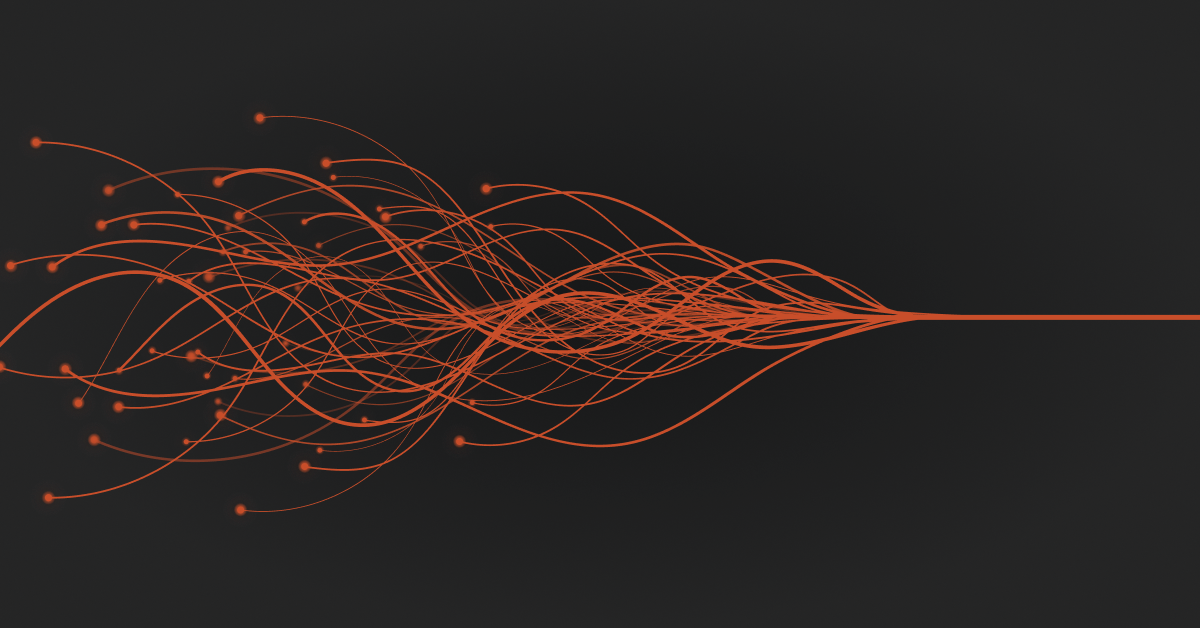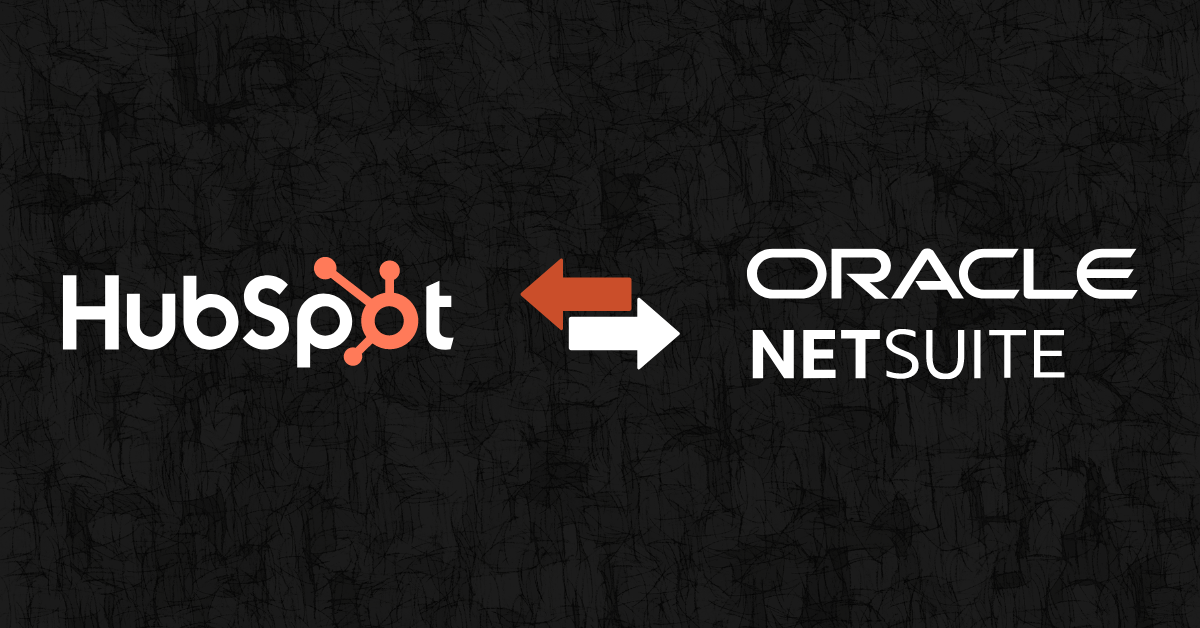Whether you’re a startup aiming to simplify your data administration or a multinational corporation hoping to capitalize on big data, picking the correct ETL (Extract, Transform, Load) technology is critical.
In this comparison article, we’ll evaluate three popular ETL platforms side by side: Talend, Pentaho, and Informatica PowerCenter and how they compare to the top iPaaS built for distributors: the DCKAP Integrator.
Talend vs Pentaho vs Informatica: Key Differences
Talend offers open-source and commercial versions with user-friendly interfaces. Pentaho provides open-source and enterprise editions with scalability. Informatica is a robust, commercial tool suitable for large enterprises with extensive support and connectivity options. DCKAP Integrator is a great iPaaS alternative crafted specifically for distributors, with powerful features and experience working with distributors specific tools.
1. Talend
Talend Open Studio, is a well-known open-source data integration tool whose purpose is to streamline the processes of integrating and transforming data. Many businesses and government organizations rely on Informatica PowerCenter, making it a market leader in the ETL sector thanks to its flexible design and sizable user and developer community.
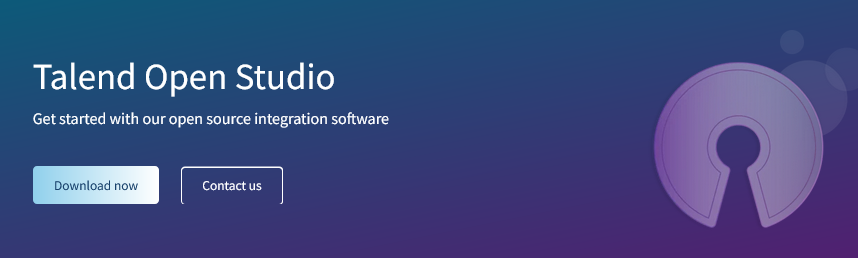
The open-source tool has both free and paid versions, making it accessible to everyone from independent programmers to multinational corporations.
Market Positioning
When it comes to open-source ETL platforms, Talend is where it’s at. The large number of people who use the free community version makes it a good option for businesses trying to save money.
The platform’s adaptability to new users and the dedication of its community mean that it will always be useful. Jaspersoft/Talend ETL can help businesses that need data integration with reporting, data visualization, data mining, and BI tools.
Key Features
Rich Ecosystem:
Talend can connect to and integrate with a wide variety of databases, cloud services, flat files, and application programming interfaces.
User-Friendly UI:
The platform’s drag-and-drop user interface makes it simple for users of varied technical skill levels to construct data integration workflows.
Open Source:
The open-source nature of Talend promotes collaboration, helps seed new ideas, and can help businesses save money. When comparing open-source ETL solutions, it’s important to consider factors like maintenance, documentation, ease of use, and functionality.
Pros
- Open Source and Cost-Effective: Because of its open-source and community edition status, Talend is a budget-friendly option, especially for smaller businesses.
- Extensive Library of Connectors: The platform supports a wide variety of data sources and systems thanks to its extensive library of connectors. Microsoft SQL Server, PostgreSQL, MySQL, Teradata, Greenplum, and others are just some of the database systems that Talend Open Studio can communicate with.
- Active Community: Because of its large and engaged user base, Talend is routinely ranked among the best ETL tools. This is because Talend provides its users with access to a lot of information and a active community.
- Scalability: Talend can grow with your company to satisfy your growing data integration requirement and consumer experience thanks to its scalability.
Cons
- Learning Curve: Talend has a somewhat steeper learning curve than other similar tools because of its extensive feature set, complicated Graphical User Interface (GUI), and customizable options.
- Limited Advanced Analytics: While Talend can do ETL processes, it may lack some of the more sophisticated analytics functions available in dedicated software.
Also Read: Top 15 iPaaS Platforms and Solutions
Pricing
Depending on the size, standard plans can cost anywhere from $100 to $1,250 per month. Payments made once a year are supported.
2. Pentaho
The Pentaho Business Intelligence package would be incomplete without Pentaho Data Integration (PDI) or Pentaho Kettle. Pentaho is an end-to-end solution because it provides not only ETL but also powerful reporting and data analytics tools. Its adaptability and compatibility with other systems make it an attractive option for companies seeking a single point of control.
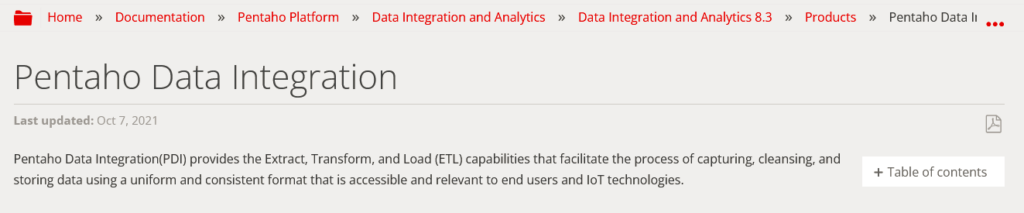
Market Positioning
Pentaho, which is now part of Hitachi Vantara, advertises itself as an end-to-end business intelligence (BI) and data integration platform. Businesses that would benefit from a centralized system for data aggregation, reporting, and analytics are the intended audience. Pentaho is a useful asset for businesses that want to maximize the value of their data due to its adaptability and vast integration possibilities.
Key Features
ETL and BI Integration:
Pentaho’s ETL and BI integration features make it possible to convert data and derive insights from it all within a single platform.
Strong Reporting and Analytics:
The platform’s reporting and dashboarding features are among the best in the industry, making it a top pick for businesses that want to better understand and make use of their data.
Data Warehouse Support:
Pentaho’s compatibility with a wide variety of different sources makes it an ideal tool for implementing effective data warehousing procedures.
Community and Enterprise Editions:
Pentaho offers a free community edition for open-source software users, as well as a paid enterprise edition for businesses, each of which comes with its own set of features and levels of customer support.
Pros
- Comprehensive BI and ETL: Advantages for firms looking for unified solutions include Pentaho’s ability to integrate ETL and BI processes on a single platform.
- Robust Reporting and Analytics: Powerful Reporting and Analytical Capabilities The platform’s reporting and analytic functions enable customers to gain valuable insights from the combined data.
- Data Warehouse Support: The support for data warehouses and other comparable systems provided by Pentaho makes data warehousing much easier.
- Community and Enterprise Editions: Users have the option of using the free community version or upgrading to the premium enterprise edition, giving them the freedom to suit a variety of needs.
- Open Source and Cost-Effective: Pentaho Kettle is a free and open-source platform where anyone can view the source code and make use of it.
Cons
- Expertise Required: Expertise May Be Needed To Maximize Pentaho’s Potential Due To Its Complexity In Integration Scenarios.
- Community Edition Limitations: The free community edition and the premium enterprise edition give users the freedom to meet a variety of requirements.
Pricing
Right now, Pentaho Kettle has a free trial for 30 days. There is no information about the price.
Related read: The iPaaS Showdown: SnapLogic vs MuleSoft vs Dell Boomi
3. Informatica
Many large companies and government agencies use Informatica PowerCenter as their go-to ETL solution. The data management process can be streamlined with Informatica’s array of solutions for data integration, data quality, and data governance. Its scalability and data governance capabilities are two of its most appreciated characteristics.

Market Positioning
Some of the world’s largest companies use Informatica PowerCenter since it is the industry standard in the ETL arena. It has become a go-to ETL tool thanks to its stellar track record in data governance, data quality, and scalability.
Companies that have complicated data integration processes and rigorous data management need to trust Informatica’s products. The graphical interface makes developing and implementing data conversions straightforward, making it appropriate for businesses with non-technical end users. Also explore the best Informatica alternatives.
Key Features
Data Governance and Quality:
Informatica’s data governance and data quality capabilities are well known for guaranteeing that data is accurate and in line with industry standards.
Scalability:
The scalability of Informatica PowerCenter makes it a good choice for large-scale, enterprise-level initiatives.
Cloud Integration:
Informatica’s cloud-based platform integration choices facilitate enterprises’ cloud migrations and hybrid environment management.
Hand in hand with Big Data, AI, and Machine Learning:
The platform’s use of artificial intelligence and machine learning enhances data management operations such as data profiling, cleaning, and matching. It is ideally suited for big data processing.
Pros
- Data Governance and Quality: When it comes to data governance and quality, Informatica is practically a word for assuring both accuracy and compliance.
- Scalability:Because of the platform’s scalability, it is perfect for huge businesses that must combine massive amounts of data.
- Cloud Integration: Informatica’s cloud-based integration options make it easy for businesses to make the switch to the cloud.
- AI and Machine Learning: The use of AI and ML improves data management procedures, allowing for more thorough data profiling and cleaning.
Cons
- High Licensing Costs: Unfortunately, smaller businesses may not be able to afford the enterprise edition of Informatica PowerCenter due to the high licensing expenses involved.
- Overkill for Smaller Businesses: The tool’s wide capabilities may be excessive for smaller businesses with less complex data integration needs.
- Complex Setup and Configuration: Setup and configuration might be arduous with Informatica PowerCenter due to its extensive functionality, necessitating the assistance of trained administrators.
Pricing
Informatica comes in two different versions.
- Professional Edition: This is the most expensive version, and each person has to pay $8000 a year to use it.
- Personal Edition: It’s free to use as much as you want.
DCKAP Integrator: The Most Preferred Alternative for Distributors
Data integration is the foundation of efficiency and success in the fast-paced distribution world. Managing and improving their businesses is hard for distributors, whether they deal with goods or services.
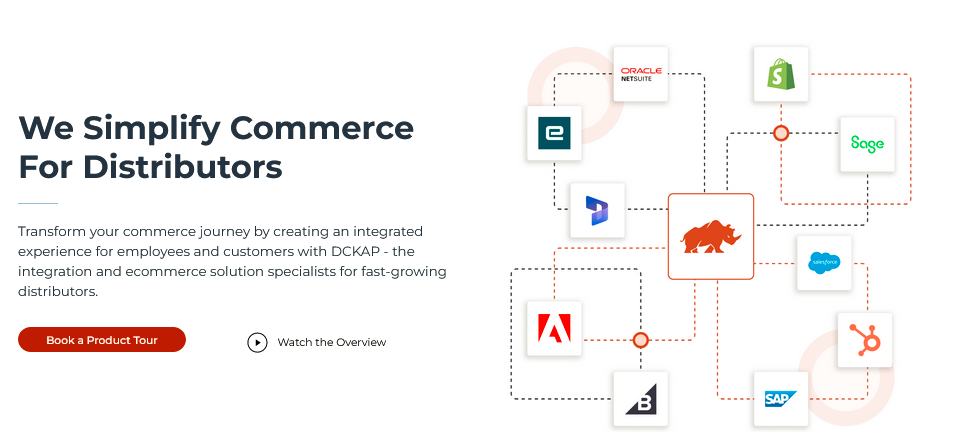
Why Distributors Choose DCKAP Integrator
Distributors work in a constantly changing environment where making quick decisions and getting accurate data are very important. This is why a lot of wholesalers like DCKAP Integrator:
Streamlined Integration
To make data integration easier for distributors, DCKAP Integrator was created. It is simple and easy to use, so even people who aren’t tech-savvy can make and handle data integration workflows.
Distributors can set up their data integration processes without having to know a lot about technology. This saves them time and money.
It is conducive for firms that need to integrate data from different systems and sources and make it accessible for reporting, analytics, and other crucial applications.
A Cost-Effective Solution
When making business choices, cost is always the first thing that comes to mind. DCKAP Integrator has a competitive pricing model that works with distributors’ budgets.
It’s cheap without sacrificing quality or usefulness, making it a good choice for small and medium-sized distributors.
Plug-and-play connectors
It comes with pre-built integrations (connectors) for major databases and applications that are often used in distribution operations. Distributors can easily access crucial information thanks to these connections, which make data integration from various sources simpler.
Scalability
Distributors’ data integration requirements change as they expand. The DCKAP Integrator is made to grow with the business, so it can handle the bigger and more complicated data integration jobs as the company grows.
Speed and Efficiency
Time is very important in the fast-paced world of marketing. The automation features in DCKAP Integrator are the reason for a reduced amount of manual data entry and editing.
This increases efficiency and speeds up data processing. Distributors can quickly adapt to changes in the market and meet customer needs.
Distributor-Specific Features
DCKAP Integrator is designed specifically for distributors, with tools that help them overcome their problems.
Inventory Management
Distributors can’t afford to be inefficient with their inventory management. DCKAP Integrator has the capability to easily include data from numerous inventory management systems, allowing for constant access to up-to-date stock and order information as well as accurate estimates of future demand.
Order Processing
The DCKAP Integrator allows distributors to streamline their order processing procedures. Order fulfillment can be streamlined by integrating data from e-commerce platforms, CRM systems, and other sources to cut down on mistakes and improve turnaround times.
Supplier Integration
Distribution relies largely on its supplier partnerships. DCKAP Integrator can help with supplier data integration, improving distributor-partner communication, shipment tracking, and vendor performance management.
Sales and Customer Insights
Through DCKAP Integrator’s data integration features, distributors can learn about sales patterns and consumer behavior. They may now boost client happiness by making data-driven decisions, which is now achievable thanks to this knowledge.
Compliance and Reporting
Distributors must guarantee that all applicable industry legislation and reporting requirements are met.
To ensure that distributors are in compliance with regulatory requirements, DCKAP Integrator can automate data validation and generate compliance reports.
ETL vs iPaaS
ETL is primarily focused on batch data processing and transformation for data warehousing and analytics, whereas iPaaS is a more versatile solution that covers real-time data integration, application integration, and API management for a wider range of integration needs. An iPaaS tool can be more beneficial for your organization offering:
- Real-Time Integration: iPaaS supports real-time data integration, enabling instant data transfer and updates between systems. ETL typically operates in batch mode, causing delays in data processing.
- Broader Scope: iPaaS covers a wider range of integration scenarios beyond ETL. It supports not only data integration but also application-to-application integration, API management, and event-driven workflows.
- Cloud-Centric: iPaaS is cloud-based, providing scalability, flexibility, and accessibility from anywhere. ETL often requires on-premises infrastructure and lacks the agility of cloud-based solutions.
- Simplified Deployment: iPaaS solutions are easier to set up and manage, as they are typically offered as managed services in the cloud. ETL solutions can be complex to deploy and maintain.
- Lower Total Cost of Ownership (TCO): iPaaS eliminates the need for organizations to invest in on-premises hardware and software, resulting in lower TCO. ETL may require significant upfront and ongoing infrastructure costs.
- Faster Time-to-Value: iPaaS accelerates integration projects, thanks to its pre-built connectors, templates, and drag-and-drop interfaces. ETL often involves custom development, leading to longer implementation times.
- Scalability: iPaaS solutions can easily scale up or down to accommodate changing data volumes and integration needs. ETL solutions may require manual adjustments and capacity planning.
- Easier Maintenance: iPaaS providers handle maintenance and updates, reducing the burden on IT teams. ETL solutions may require regular maintenance and software upgrades.
- Support for Hybrid Environments: iPaaS seamlessly connects on-premises and cloud applications in hybrid IT environments. ETL may struggle with this level of flexibility.
- Community and Ecosystem: Many iPaaS providers have active user communities and ecosystems that offer pre-built connectors and integrations, simplifying the integration process further. ETL solutions may lack such extensive ecosystems.
Why Do ETL Platforms Matter?
Businesses of all sizes use ETL (Extract, Transform, Load) platforms, which have emerged as a crucial tool in the rapidly expanding field of data management. These systems are crucial for bringing together disparate data sets and loading them into a centralized repository, be it a data warehouse or a data lake. This piece will look into the importance of ETL platforms and the many advantages they provide to businesses.
Contents