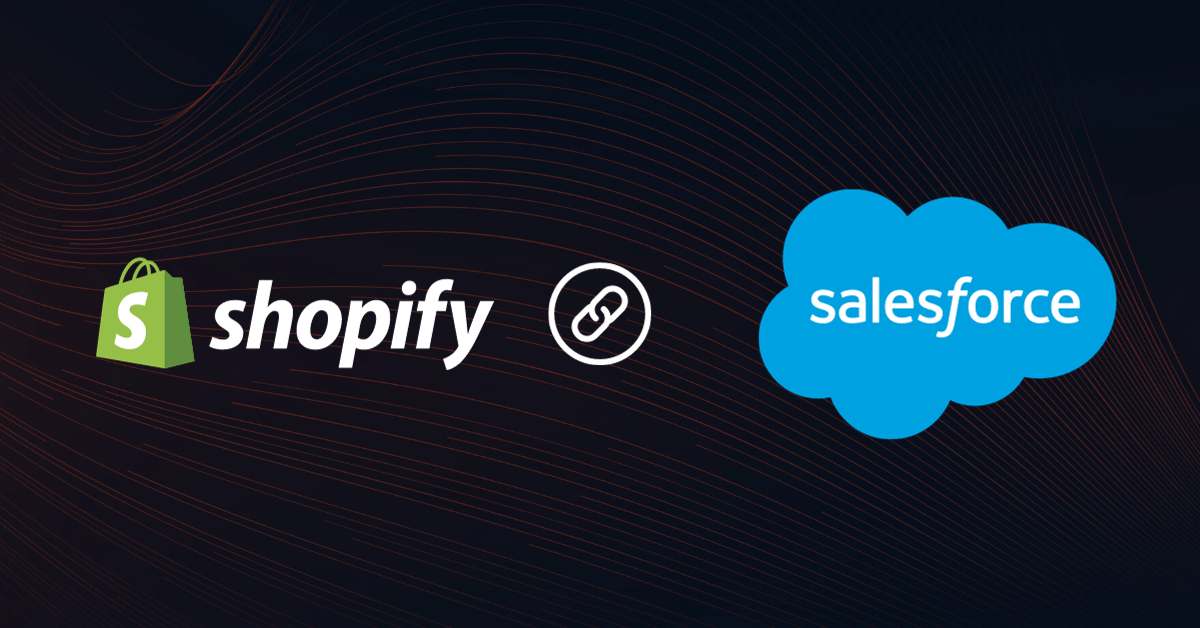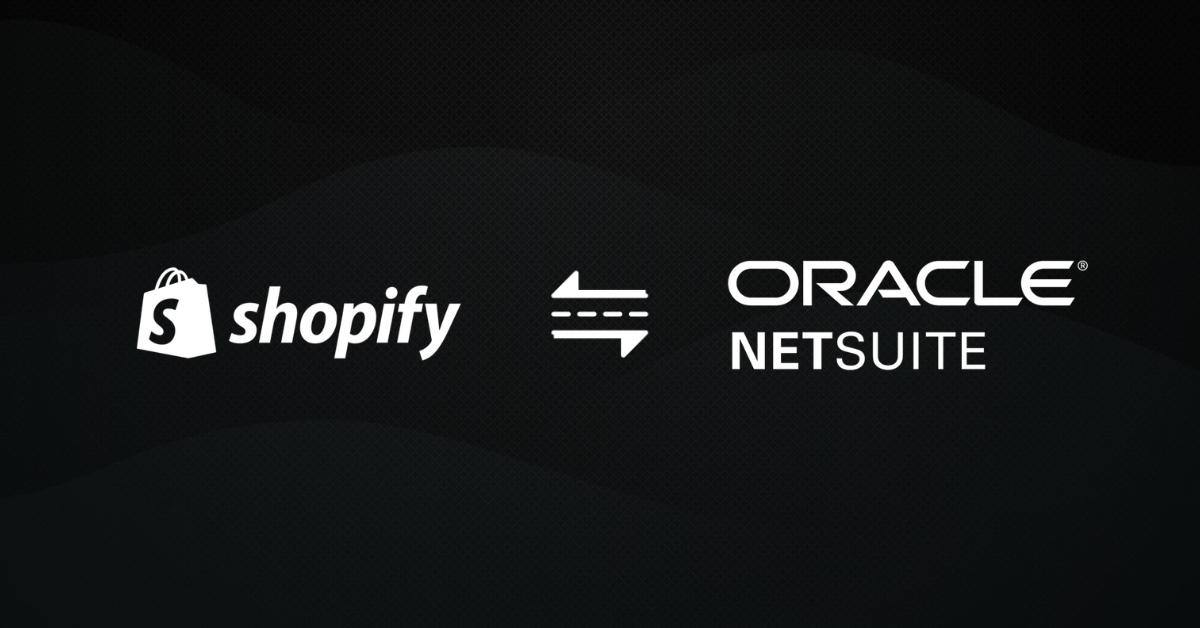Shopify Salesforce integration refers to the process of connecting these two platforms to enable seamless data exchange between them. Through this integration, companies can sync the data from their Shopify stores with Salesforce CRM to get a complete picture of their clients’ interactions and past purchases. Moreover, Businesses can improve operational effectiveness, raise revenue, and provide a better customer experience by combining Shopify with Salesforce.
Top Salesforce Shopify Integration Methods
Third-Party Integrators for Shopify and Salesforce
Third-party integrators are software solutions that allow you to connect Salesforce with Shopify. These integrators and connectors are designed to provide a seamless integration between the two platforms and automate the data transfer process. Here is a list of the some well-known Shopify Salesforce integration tools:
- DCKAP Integrator
- Zapier
- Jitterbit
- Cleo
- Dell Boomi
2: Connecting Shopify With Salesforce Using Custom Integration
For businesses with the resources, a custom integration can help connect their ecommerce store and ERP. In comparison to utilizing a third-party integrator, this approach may require more technical knowledge and take longer to set up, but offers an option for teams looking for extensive customization option.
Some third-party tools, such as DCKAP Integrator have a team of integration experts that are also able to customize the tool to match business requirements.
3: Connecting Shopify With Salesforce Using Native API
The APIs that Salesforce and Shopify provide can be leveraged to build unique interfaces between the two platforms. While this solution necessitates technical know-how, it offers a more direct approach to connect the two systems.
Which alternative you choose to employ for combining Salesforce and Shopify will ultimately depend on your unique business requirements and technological proficiency. Before choosing, it’s crucial to thoroughly weigh each alternative and take into account aspects like cost, complexity, and customization options.
Relevant Reading: The Distributor’s Guide to ERP Integration with Shopify
Why Should You Integrate Shopify With Salesforce?
Streamline Data Management
You can simplify data administration by integrating Shopify with Salesforce. You can also save the trouble of manual data entry and make sure that your client data is correct and current by syncing data between the two systems.
Moreover, you can effectively manage your sales and marketing initiatives by viewing your Shopify orders and customer information directly in Salesforce.
Improve Customer Service
Your customer service will increase if you integrate Shopify with Salesforce. You can keep track of client interactions and give your customers specialized service if you have access to your Shopify customer data in Salesforce. Salesforce’s automation technologies can also be used to design workflows that guarantee prompt replies to client questions and grievances.
Increase Sales Opportunities
Increasing your sales opportunities can also be accomplished by integrating Shopify with Salesforce. You may spot trends and patterns in customer behavior and use that knowledge to customize your sales and marketing efforts if you have access to your Shopify data in Salesforce. Salesforce’s lead and opportunity management tools can also be used to monitor and rank sales opportunities.
Enhance Marketing Efforts
Increasing your marketing efforts can be accomplished by integrating Shopify and Salesforce. You can construct targeted marketing campaigns based on customer behavior and preferences if you have access to your Shopify customer data in Salesforce. Salesforce’s marketing automation solutions can also be used to personalize marketing communications and monitor the success of campaigns.
Improve Reporting and Analytics
You can enhance your reporting and analytics by integrating Shopify with Salesforce. You may produce detailed reports that offer insights into your sales and marketing operations by syncing data between the two platforms. Salesforce’s analytics capabilities can also be used to pinpoint problem areas and enhance your sales and marketing plans.
Recommended Reading: The Definitive Guide on ERP Integration with Salesforce
Avoid These Common Shopify Salesforce Integration Mistakes
It’s crucial to steer clear of frequent faults that might result data loss, and other issues while combining Salesforce with Shopify. Here are a few Shopify and Salesforce integration pitfalls to steer clear of:
1. Not having a clear integration plan
It’s crucial to have a plan in place before starting the integration process that explains what information will be synchronized between Salesforce and Shopify and how it will operate. Without a plan, integration may become disorganized, and data loss may occur.
2. Failure to adequately test the integration
Testing is essential to ensuring that the integration functions as planned. Data loss and other issues that may have been prevented with good testing can result from failing to test the integration.
3. Not understanding data mapping
Data mapping is the process of determining how data from one system will be converted into another. Inaccurate data may be synced between Salesforce and Shopify if data mapping is not done appropriately.
4. Overlooking data synchronization issues
Ignoring data synchronization problems: Problems with data synchronization can arise when data is improperly synced between Salesforce and Shopify. Problems with orders, inventories, and customer data may result from these concerns.
5. Failing to configure security settings properly
Failure to correctly establish security settings: When combining Salesforce with Shopify, security settings are crucial to protecting your data. Data breaches and other security issues might result from improperly configured security settings.
6. Ignoring the need for regular maintenance
To keep the integration operating as intended, ongoing monitoring and regular maintenance is necessary.
Automate Salesforce Shopify Workflows with DCKAP Integrator
Automating Salesforce and Shopify workflows can save you time and effort, while also reducing errors and improving accuracy.
DCKAP Integrator is an ERP integration platform for distributors that allows businesses to connect, sync, and automate ERP, eCommerce, and CRM applications from one console.
It is a plug-and-play integration solution supplied in the cloud that enables smooth communication between various apps. With the help of DCKAP Integrator, an organization’s development team may conduct integrations effectively, obviating the need for manual errors and downtime.
Benefits of using DCKAP Integrator
Simplicity and scalability are the USP’s of DCKAP Integrator. With an easy-to-use interface, DCKAP Integrator promises consistent integration across various platforms. Some of the highlights of DCKAP Integrator include:
Easy to use interface
The DCKAP Integrator dashboard is a landing page that provides users with important information and statistics about their projects.
What makes this dashboard unique is its ability to show the success rate of API calls made to other systems, as well as the number of new customers and orders within a selected time frame.
The dashboard also offers a graphical representation of new customer and order traffic. The dashboard lists all the projects the user has access to and provides direct access to the project page where users can add, edit, and deploy integrations.
Scalable Integration Architecture & Deployment
DCKAP Integrator’s integration architecture is unique because it offers a highly modular and scalable approach to data synchronization between different systems. The architecture’s four-layered approach ensures that each component has a clear responsibility and can be easily managed, modified, or scaled based on the requirements.
The Presentation layer offers a simple and intuitive interface for users to interact with the system, while the Business layer takes care of the logic and processing of data.
The Domain layer acts as a bridge between the Business and Database layers, ensuring that the former layer does not directly interact with the underlying data. Finally, the Database layer stores the synchronized data securely and reliably.
Drag and drop feature facilitating easy project development
DCKAP Integrator makes it easy to create integrations with its drag-and-drop interface. This makes the process of creating and automating integrations a breeze.
Mapping data
DCKAP Integrator supports the unique needs of every business by mapping data, ensuring that the data is correctly aligned between Salesforce and Shopify.
One of the unique features of DCKAP Integrator’s Data Mapping is the ability to use modifiers to format data from the source fields before mapping it to the destination fields.
This helps to ensure that the data is accurate and properly formatted before being transferred to the destination system. Additionally, the API calls used in the mapping process can be configured in the API Manager, making it easy to get or post data as required.
Advanced Flows & Handlers
DCKAP Integrator’s integration architecture is based on a unique concept of using “Workflows” and “Handlers” to create an end-to-end integration process. Flows act as a neural schema for system integration, carrying out the whole integration process from handling business logic to logging transactions.
DCKAP Integrator provides a variety of Handlers that can perform different functionalities, such as making API calls to any system, assigning data to variables, mapping API fields, displaying log messages, sending data to the destination system in the required format, and sending emails. The same handler can be used multiple times in a Flow, and handlers can be copied, moved, and commented on within the Play Area.
Recommended read: Top 30 Data Integration Platforms & Solutions
With DCKAP Integrator, you can streamline your processes and focus on growing your business. Contact us today to access our free trial and book a demo, and see for yourself how our solution can benefit your organization. Our customer support team is ready to help you simplify your workflows and achieve your business goals.
Contents