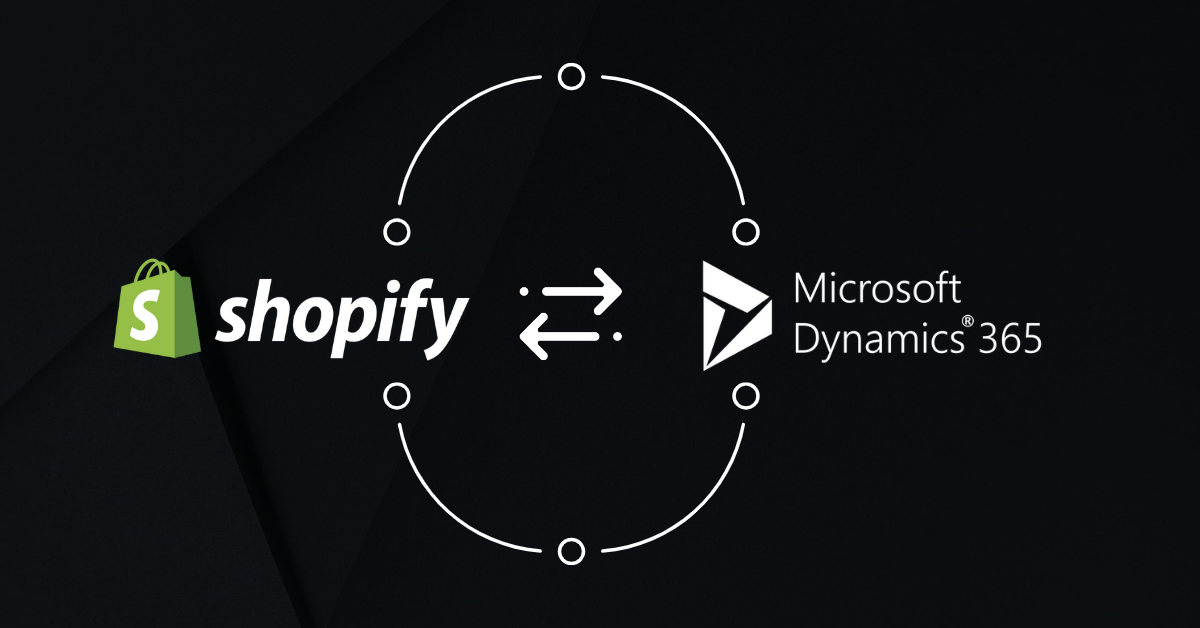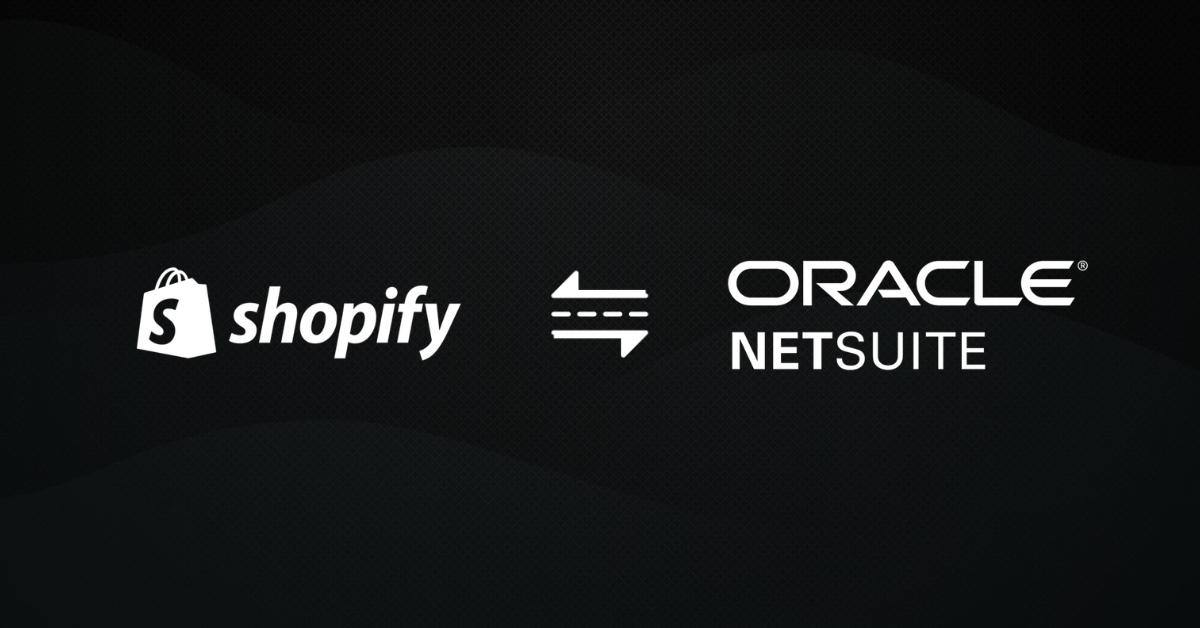As an online business owner, you’re always looking for ways to improve your sales, operations, and customer experience. With Shopify Microsoft Dynamics 365 Integration, you can take your online store performance to the next level.
Microsoft Dynamics 365 and Shopify are two powerful platforms that have changed the way businesses operate. While Dynamics 365 helps online merchants manage operations, sales, customer service, and finance, Shopify is an eCommerce platform that helps businesses sell products online. Integrating these two platforms can result in a streamlined and efficient business process.
Microsoft Dynamics 365 + Shopify-Key Data Point Flow
Product and Inventory Synchronization: Shopify products and their respective inventory levels are automatically updated in Dynamics 365, ensuring the accuracy of data across both platforms.
Sales Orders Management: Orders placed on the Shopify store are automatically synced with Dynamics 365, enabling centralized order management and fulfillment.
Customer Management: Customer information is seamlessly shared between Shopify and Microsoft Dynamics 365, ensuring that customer data is up to date and accurate across both platforms.
Payment Processing: Payment processing can be managed through Dynamics 365, providing a centralized view of payments and helping to streamline the payment process.
Shipping and Tax Management: Shipping and tax information can be managed within Dynamics 365, providing a centralized view of shipping and tax information for all Shopify orders.
Reporting and Analytics: Shopify data can be analyzed in Dynamics 365, enabling retailers to gain valuable insights into their business operations and make informed decisions.
Integration with Other Applications: Dynamics 365 can be integrated with other applications, such as accounting systems, marketing automation tools, and more, enabling retailers to automate and streamline their business processes.
Recommended Reading: The Distributor’s Guide to Microsoft Dynamics 365 Integration: Optimize Efficiency and Profitability
Top Benefits of Shopify Microsoft Dynamics 365 Integration
Real-time Data Integration
One of the key benefits of integrating Shopify with Microsoft Dynamics 365 or ultra commerce microsoft dynamics 365 integration is real-time data sync. This means that businesses can access accurate, up-to-date information about their sales, inventory, and customer information in real-time. This can help businesses make better-informed decisions and respond quickly to changes in their operations, ensuring visibility across departments.
Improved Inventory Management
Integrating Shopify with Microsoft Dynamics 365 can also help businesses improve their inventory management. With real-time data integration, businesses can easily track their inventory levels, manage stock, and reorder products as needed. This can help businesses avoid stock shortages and ensure that their customers always have access to the products they need.
Streamlined Order Processing
With the integration of Shopify and Microsoft Dynamics 365, businesses can streamline their order processing. Orders placed on the Shopify store can be automatically synced with Microsoft Dynamics 365, eliminating the need for manual entry. This can help businesses process orders more efficiently, reduce the risk of errors, and improve the customer experience.
Enhanced Customer Experience
Integrating Shopify with Microsoft Dynamics 365 can also enhance the customer experience. With real-time data integration, businesses can access customer information and track their purchasing history. This can help businesses provide a more personalized and seamless shopping experience for their customers.
Improved Business Insights
Integrating Shopify with Microsoft Dynamics 365 can also provide businesses with improved business insights. With real-time data and analytics, businesses can make data-driven decisions and understand their operations in greater detail. This can help businesses identify trends, improve their operations, and make better-informed decisions.
Relevant Reading: BigCommerce Microsoft Dynamics 365 Integration Explained
Steps to Integrating Shopify and Microsoft Dynamics 365
Plan your integration
The first step in integrating Shopify and Microsoft Dynamics 365 is to plan your integration. This includes identifying the data you want to integrate, determining the integration method, and setting up a timeline for your integration project.
Choose an integration method
There are several methods for integrating Shopify and Microsoft Dynamics 365, including using an integration app, custom programming, or using an integration platform. You need to analyze your specific needs and requirements before choosing an approach. Each method has its pros and cons, so it’s important to choose the method that best suits your business needs.
Set up Microsoft Dynamics 365
To set up Microsoft Dynamics 365, you’ll need to create an account, set up your business data, and create a new app for your integration. You can use the Microsoft Dynamics 365 platform or a third-party integration solution to set up your integration.
Set up Shopify
To set up Shopify, you’ll need to create an account, add your products, and configure your settings. You can also install any additional apps or plugins you need to support your integration.
Connect Shopify and Microsoft Dynamics 365
Once you have set up both Shopify and Microsoft Dynamics 365, you can connect the two systems. This involves configuring the integration settings and mapping your data fields.
Validate the integration
Finally, test and validate the integration to ensure that the data is flowing between the two systems as expected. Check for any errors or issues and make any necessary adjustments to your integration settings. Repeat this process until the integration is working smoothly.
Similar Reading: Shopify Plus & DDI System Integration: What is It & How It Works?
Top Shopify Microsoft Dynamics 365 Integration Methods You Should Try
There are a few different ways to integrate Shopify and Microsoft Dynamics 365, including using an integration platform, using APIs, or using a third-party connector. Based on your requirement, you should choose one that better defines your organizational level goals and specific requirements.
Integration Platform: One of the easiest ways to integrate Shopify and Microsoft Dynamics 365 is to use an enterprise-level ERP integration platform such as Workato, DCKAP Integrator or Zapier. These platforms allow you to set up automations and data transfers between the two platforms without having to write any code.
APIs: Another way to integrate Shopify and Microsoft Dynamics 365 is to use APIs. Most ERP platforms provide APIs or native connectors for accessing data from the platform, and Microsoft Dynamics 365 provides APIs for accessing data from the ERP solution. You can use these APIs to build custom integrations between the two platforms.
Third-Party Connector: A third option is to use a third-party connector specifically designed for integrating Shopify and Microsoft Dynamics 365. These connectors typically offer a pre-built integration that you can configure and customize to meet your specific business needs.
How Does DCKAP Integrator Help?
DCKAP Integrator is a powerful integration tool/ data connector that helps businesses integrate Shopify eCommerce platform with Dynamics 365 ERP system. The tool provides a seamless integration process, allowing businesses to manage sales, order, inventory, and customer information in real-time. With DCKAP Integrator, businesses can enjoy the benefits of Shopify Microsoft Dynamics 365 integration without the hassle of manual data entry and errors.
Pre-Built Connectors
DCKAP’s pre-built connectors provide a quick and easy integration process between Microsoft Dynamics 365 and other platforms. With a wide range of connectors available, businesses can connect to various industry-leading platforms and software solutions without the hassle of manual coding or development. This feature saves time, resources and ensures that the integration process is seamless and efficient.
Limitless Possibilities
DCKAP Integrator is designed to be platform-agnostic, which means that it can be integrated with any platform, regardless of the technology used. This makes it possible to connect Microsoft Dynamics 365 to previously incompatible platforms and software solutions, providing businesses with limitless possibilities for integration. With the ability to connect to various platforms, businesses can leverage their existing technology stack and maximize the value of their investments.
Straightforward Integrations
DCKAP Integrator makes it easy to integrate Microsoft Dynamics 365 with other platforms. The solution is designed to provide straightforward integrations, making it easy for businesses to connect their ERP and other platforms. For businesses that do not have the technical expertise to perform the integration themselves, the DCKAP team is available to provide support and perform the integration on their behalf. This ensures that the integration process is completed efficiently and effectively, without any disruption to the business.
No Coding Required
DCKAP Integrator is designed with simplicity in mind, making it possible for businesses to integrate Microsoft Dynamics 365 with other platforms without requiring any coding or development skills. The solution features plug-and-play flow designers that are intuitive and user-friendly, making it possible for businesses to connect their platforms quickly and easily. With no coding required, businesses can save time and resources, and focus on driving growth and innovation.
Click here to get your Shopify Infor Integration Guide
Case Study: Learn How DCKAP Integrator Simplifies eCommerce ERP Integration
Transforming Quality Farm Supply’s Digital Business with Shopify Advanced and Epicor P21 Integration
Quality Farm Supply is a provider of parts for production agriculture, farm supplies, and tractor parts based in Jonesboro, Arkansas. They faced various challenges in their eCommerce operations, including outdated website design and a manual data entry process, which led to a poor user experience. DCKAP worked with Quality Farm Supply to solve these issues by designing and developing a Shopify Advanced website with an improved user interface and integrating it with Epicor Prophet 21 (P21) ERP. DCKAP also installed custom features such as product search, make-type-model functionality, and integrated the website with Triactive PIM for managing product and category information. The integration of P21 and Shopify helped to streamline the business operations, reduce manual effort, and improve customer satisfaction with real-time data.
Click here to read the complete Shopify integration case study
Ensure Hassle-Free Integration with DCKAP Integrator
Integrating Shopify with Microsoft Dynamics 365 can be a complex and time-consuming process for businesses. However, with DCKAP Integrator, businesses can say goodbye to integration hassles and hello to seamless synergy.
The integration of Microsoft Dynamics 365 and Shopify can result in building a streamlined and efficient online sales process. Moreover, it helps organizations manage sales, order, inventory, and customer information in real-time, resulting in increased productivity, improved data accuracy, better customer experience, and increased sales. With the help of DCKAP Integrator, businesses can enjoy a quick, simple, and efficient integration process, without requiring any coding or technical expertise. The integration of Shopify and Microsoft Dynamics 365 can help you nourish your business model with a competitive advantage and help them achieve their business goals.
Get in touch with our DCKAP Integrator support team today to know more about integration and book your demo.
Contents