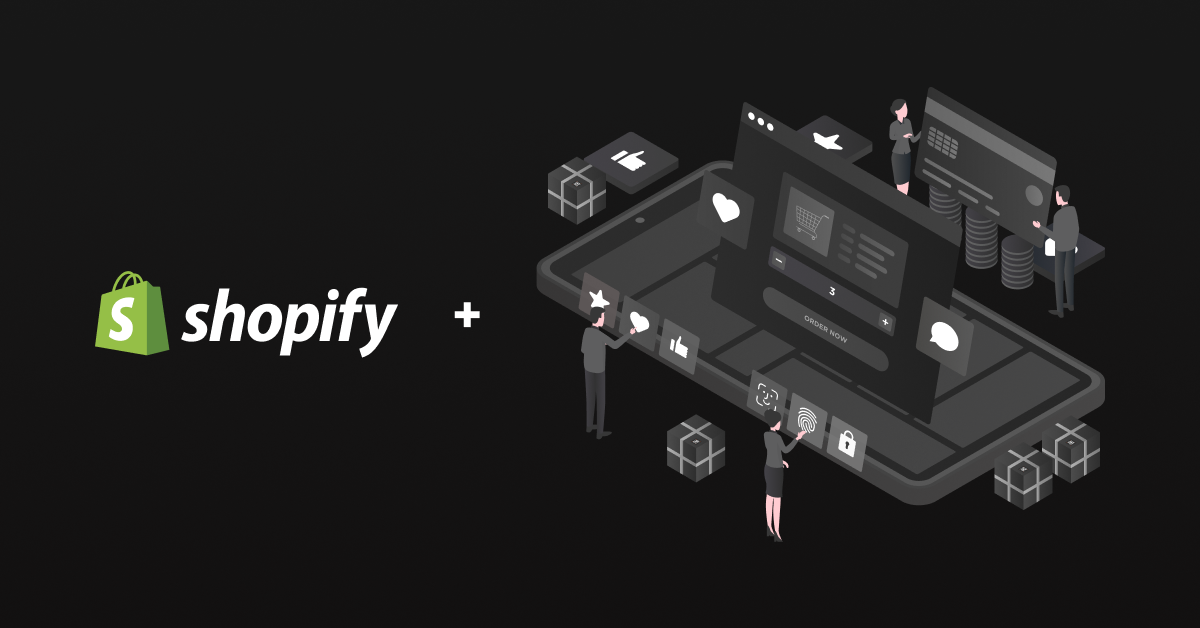Electronic data interchange (EDI) has transferred documents between people and organizations for decades. But Shopify, a popular eCommerce store software, doesn’t have a built-in integration for it.
This is where Shopify EDI integration comes in. Using third-party tools or development, you can modify Shopify to send and accept EDI communications. You’ll learn how to integrate EDI into Shopify and the best practices surrounding the process in this guide.
Five Steps to Integrating EDI With Your Shopify Store
There are five steps to a successful Shopify EDI integration:
1. Think About Your Business Needs
It’s easier to have a smooth integration when you identify your needs upfront. By knowing your requirements in advance, you can design your integration around them.
Start by looking at the current documents and supplier relationships you handle. What kind of documents will you translate into data through EDI, and how will your partners need to handle that data? Your partners, country, and business transactions will help determine what standards you’ll need to follow.
You should also consider when you send documents and how many you send at a given time. Identifying your peak transmission hours and data loads will help you find an integration to meet these requirements.
2. Choose an Integration Method
Once you know your specific requirements, you can choose an integration method. You have a few choices for making Shopify EDI-capable:
- In-house integration: If you have developers on your team already, you can ask them to build an integration for you. They can use Shopify’s developer resources to connect your store to your EDI system through direct EDI or a value-added network (VAN). This option gives you full control over your integration, but it requires heavy resources and labor.
- Outsourced development: If you don’t have anyone who can build an integration on your team, you could hire developers who can. You’ll have similar customization options to in-house development. But, if you need to change your integration later, you’ll need to pay for ongoing support.
- Outsourced tool: An outsourced tool could fit your needs if you have simple requirements and low resources. You can install them through the Shopify App Store or a third-party website by yourself to export data automatically. But, you’ll have much more limited customization options.
- Full EDI service: An EDI solution combines the benefits of the above options by providing developers and an app. Once your support team sets up your app for you, you can manage your integration as you please.
3. Set Up and Configure EDI in Shopify
After you have an integration method, you need to set it up to integrate your EDI platform. This step involves two parts:
- Setting up your EDI gateway: The intensity of this step will depend on your integration choice. Read any instructions carefully, and don’t be afraid to ask for help from technical experts. It can take trial and error to successfully integrate two technologies.
- Mapping your data fields: This task involves matching data fields (such as a name or invoice number) between your EDI documents and Shopify. You may need to map data differently for separate business partners.
4. Test Your Shopify EDI Integration
Before you use your integration in your business operations, run a few sample EDI transactions to see if your data matches. For example, you can send a test invoice by going to Orders in your Shopify admin, then Create an order.
Repeat for any other documents you send regularly and any business partners with unique data formatting. Take the time you need to feel confident in your new integration. It can take days or even weeks to get everything right.
5. Go Live With Your New Integration
When you launch your integration, you still have some work to do. Monitor your integration after you go live to make sure you send and receive documents accurately. If you see any discrepancies, adjust your integration, try it on a test document, and release it again.
Also see: ERP Integration with Shopify [Methods & Challenges]
Benefits of Integrating EDI Into Shopify
Shopify EDI integrations enable direct data exchange between Shopify and your business partners. This seamless communication will make many aspects of your work smoother. Here are some benefits of the integration, including stories from real business owners.
Streamlined Order Processing
EDI replaces manual communications and documents so your business partners can send data to Shopify and vice versa. Streamlining this step allows for faster order fulfillment and shipments.
At Festoon House, a B2B and B2C light supplier, founder Matt Little used an outsourced solution to integrate EDI into Shopify. “Overall, integrating EDI with Shopify has gone beyond just making our processes more efficient; it’s enhanced our ability to scale and respond to market changes quickly,” Little says. Thanks to better order processing, Festoon House can now focus on growing in a competitive market.
Better Business Relationships
Integrating EDI with Shopify also improves your relationships with business partners like suppliers. You can customize your integration for each business partner and speed up communications. EDI can also allow for better inventory management, leading to more customer satisfaction.
Customization is especially helpful for Festoon House’s supplier relationships. “Our business deals with multiple suppliers who each have unique EDI requirements,” Little says. “We had to create tailored workflows for different partners, covering everything from automated purchase orders to advanced shipping notifications (ASNs) and real-time inventory updates.”
Since the integration handles all these details, Festoon House now has smooth supply chain management and communication.
Belt retailer BeltBuy’s founder, Crouse Wong, has a similar experience. Using a third-party solution, BeltBuy streamlines its supply chain processes with automatic invoices, order processing, and updates on inventory levels. “Now, orders from our clients flow directly into our system, allowing us to fulfill them quickly and with fewer mistakes,” Crouse says.
Fewer Manual Errors
EDI Shopify integrations also lower the errors that come with manual data entry with automated processes. After you map your order data, the integration follows the same process every time it runs. Meanwhile, humans can make mistakes even when they try to take the same steps.
According to Wong, this integration “significantly reduces manual data entry and human error, which is a big win for efficiency.” BeltBuy can scale while keeping its communications accurate.
Cost Savings
While integrating an EDI system with your Shopify store requires an initial investment, it can save you money over time.
Without the integration, you have to enter order details and communicate with partners yourself. You may also have more manual inventory management to deal with. This labor adds up over time in payroll costs and missed growth opportunities.
But, thanks to the integration’s ability to streamline these tasks, you can save that labor (and money) for other purposes. The extra operational efficiency leads to more savings.
Common Challenges With Integrating EDI Into Shopify (And Their Solutions)
Shopify EDI integrations can get incredibly technical, so obstacles related to its complexity can come up. Here are some of the most common challenges with this process and solutions you can try.
Inconsistent Data Mapping
One of the most frequent issues with any integration is inconsistent data mapping. Some retailers have problems getting data to match at all. Meanwhile, others need to consider more than one solution in their data mapping.
At Festoon House, it was a matter of dealing with a complex product catalog. The team had to align specialized products like custom lights with a variety of data formats from suppliers. Little worked closely with his integration solutions’ support team and suppliers to refine the system.
William Morris Wallpaper, a B2C and B2B online retailer, faced similar challenges. Marketing manager Reilly James says, “Data mapping between our suppliers’ EDI formats and Shopify was a complex issue. Different suppliers use varying formats, which made syncing everything a bit tricky.”
The William Morris Wallpaper team reached a solution by asking for help from their integration solution’s support team. Eventually, they were able to standardize everything.
If you have trouble mapping your integration’s fields, communication is key. Talk to your integration’s support team, whether in-house or outsourced, and coordinate with your trading partners.
Insufficient Technical Knowledge
EDI has so many standards, protocols, and tools that many companies don’t have the technical knowledge to handle it. In this case, you’ll need outside help such as your integration’s support team or an outsourced developer.
BlazeKin Media, an influencer marketing agency, uses EDI Shopify integrations when setting up online stores for clients. But it was difficult at first. Managing partner Roland Jakob says, “While I consider myself tech-savvy, EDI integration demanded a level of technical knowledge that was initially beyond our in-house capabilities.”
So, BlazeKin Media hired external support to help with setup and train the team. Jakob believes this investment paid off because the team can now take care of the integration by themselves.
User Adoption
Even in small businesses, you may have some hurdles to overcome as your team gets used to your new integration. Employees might need training to understand the tool. Some of your team members might also wonder how their jobs will change when you automate part of it.
Both of these situations require clear communication. Run initial and ongoing training sessions to keep your team up to date. If your employees have any doubts, explain how automation will impact their job duties.
Order Volume
Large order numbers can introduce new technical and logistical challenges in your integration. While EDI integrations for Shopify can handle big volumes, they sometimes need extra planning and setup.
For example, MIRA Safety, a B2C and B2B safety manufacturer, had Shopify overloads when dealing with large order volumes. The team increased its Shopify API limits, batched orders, and set up queue management systems. According to founder Roman Zrazhevskiy, these steps distributed order load for consistent performance.
The B2C and B2B coffee supplier Cafely had problems on the logistical and technical sides of things. “A huge concern for us was how we can efficiently fulfill huge volumes of orders from our distributors without having to put too much pressure on our fulfillment team. The team noticed differences between its EDI and Shopify during one peak season.
After investing time in careful data mapping, the Cafely team also started batch order processing. They now have faster order cycles and fewer errors to deal with.
If you haven’t installed your integration yet and know you’ll have large order volumes, start planning now. Make sure you have the right Shopify plan and processes to manage a lot of sales when they automatically come through your system.
Best Practices for Shopify EDI Integration
Running a successful integration requires you to take ongoing care of it and use expertise when you need it. Follow these practices to keep enjoying the benefits of your integration.
Regular Data Audits and Quality Checks
Even if your data is accurate when you first set up your integration, inaccuracies can come up over time. The latest features or changes in the data you transfer can lead to missed workflows and incorrect forms. Make these upkeep actions habit to stay on top of your data accuracy:
- Test your documents: Send and receive test documents to make sure they have correct and consistent information. Pay attention to all document types you rely on, including ones you don’t use often.
- Check your data: Keep an eye on and clean your data to ensure it appears as it should in your Shopify store and digital documents. Look out for missing, duplicate, and merged fields.
Continuous Monitoring and Optimization
Monitoring your EDI integration will also help it adapt to any changes as they happen. These habits will keep your integration in line with your business goals:
- Analyze your workflows: The right workflows for your company can change with your business processes. Audit your workflows every now and then to see if you can add, change, or remove any.
- Examine your integration logs: Good EDI providers have logs of their integration tasks. Keep an eye on these logs for failed transmissions or transmissions that shouldn’t be happening.
Tools like DCKAP Integrator include workflows and logs to help you achieve both of these goals. You can check them at any time from the dashboard.
Ongoing Training and Support for Users
On top of performing initial training to get users on board with your integration, your users will need ongoing support. Continuing learning will help them work with new updates, documents, and business partners. It’ll also keep newer users in the loop.
Tapping Into Expert Knowledge When Needed
EDI involves so many standards, protocols, and tools that it can be difficult for people without a technical background to use. There’s no shame in asking for expert help from your developer team or an outsourced organization when you can’t find a solution yourself.
This principle also applies when you want to scale your integration with your business. It’s possible to “outgrow” the tool you originally had, and you can bring in the experts to get a more advanced tool.
DCKAP Integrator: EDI Integration for Manufacturers and Distributors
Shopify EDI integrations can get complicated for manufacturers and distributors. All the documents and partners involved need extra care.
DCKAP simplifies the process with expert consultants and the DCKAP Integrator tool. Customers choose our team at DCKAP for these benefits that streamline operations:
Powerful, User-Friendly Platform
DCKAP Integrator provides everything you need to manage your integration in a single platform. Our access control gives you data security as you handle all of this information. On the dashboard, you can manage all your integration projects as well as their:
- Workflows: The directions your integration follows to connect platforms
- API calls: A history of the calls your workflows made to your software
- Logs: A full history of everything DCKAP integrator performed for your integration
You’ll find all your options in the left menu bar. See what it looks like in action in this video:
Fully Custom Solutions
One-size-fits-all integrations don’t always work for third-party logistics providers. The complexity of their businesses often calls for personalized workflows. DCKAP Integrator enables custom solutions for these clients’ business applications.
Between DCKAP Integrator’s capability to map EDI data and your DCKAP team, you’ll be able to adjust your integration to your documents.
Plus, if you use various applications like enterprise resource planning (ERP) or customer relationship management (CRM) software, DCKAP can help. We can bring them together with EDI and Shopify. One example of a complicated integration we handled is our Tradelco project, which used eCommerce, ERP, and content apps.
Self-Serve Application With Dedicated Customer Support
DCKAP Integrator combines the best of both worlds: A browser app where you can manage your workflows as you like and dedicated support. After your onboarding team configures the app to your liking and trains you on it, DCKAP Integrator is yours to use. And you’ll always have a customer support team ready to help you with your new business system.
Count on DCKAP For Your Shopify EDI Integration
Our customers count on us for efficient and timely software integration. If you’d like to learn more about our EDI integration solution, your next step is to schedule a live demo with us. Our integration experts will walk you through our product and answer any questions you have. Schedule your demo today.
Contents