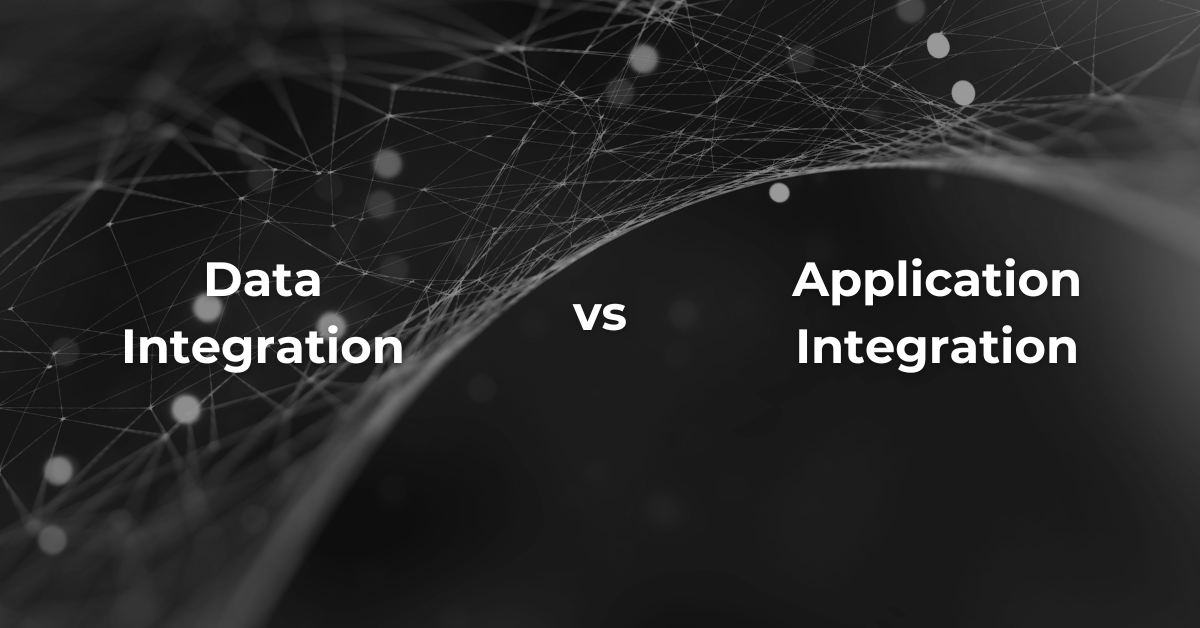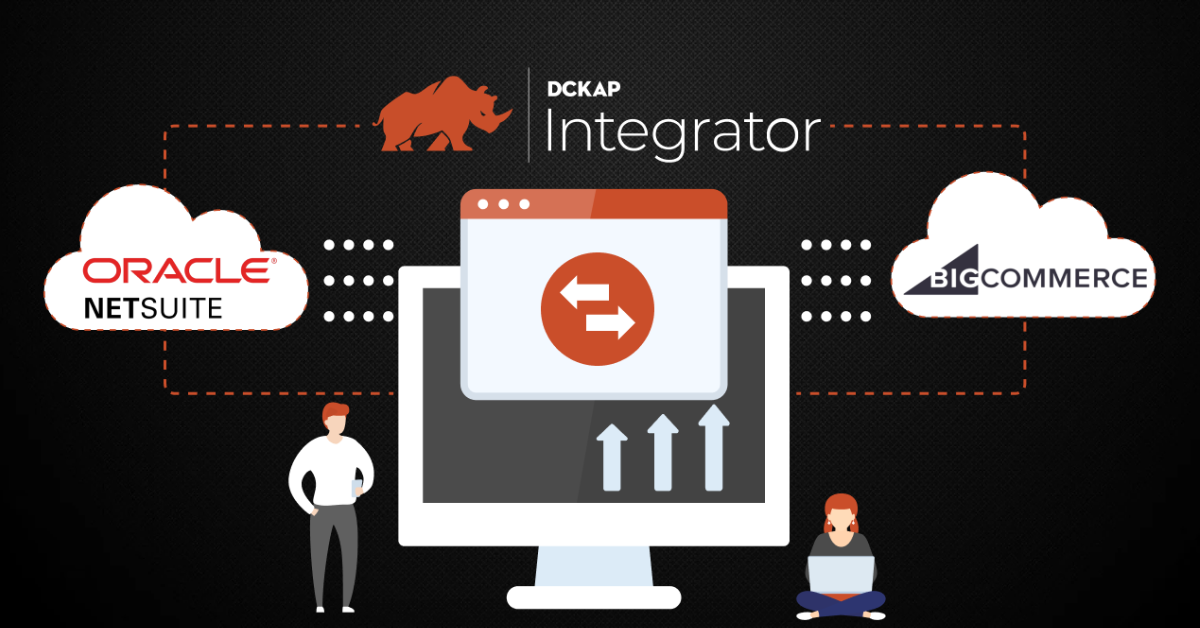Salesforce eCommerce integrations sync data between the Salesforce CRM and an eCommerce platform. Businesses connect these platforms to get a full view of the customer experience with their online stores.
In this blog post, you’ll learn how to integrate Salesforce with your favorite eCommerce platform. Plus, you’ll find out the benefits of integration, ideal tools for the process, and challenges to prepare for.
How to Integrate Salesforce with Your Preferred eCommerce Platform
Integration follows similar steps regardless of what eCommerce platform you use. The process generally involves these actions:
1. Decide What Data You Want to Integrate
Before you choose a connector, decide what data you want to sync between platforms. Your list might include:
- Customer data in Salesforce and your eCommerce platform such as accounts, contacts, and leads
- Inventory stock in your eCommerce platform
- Payment and shipping information in both platforms
- Sales and order data in Salesforce and your eCommerce platform
If you work with a custom integration solution like DCKAP Integrator, you can ask for help choosing this data. Consultants for platforms like ours understand how different types of data can sync to meet your integration goals.
2. Find the Right Integration Method
You have multiple options for connecting Salesforce with your eCommerce platform. It’s just a matter of choosing the right one for your business.
Some popular methods are:
- Third-party integrations: Salesforce and some eCommerce platforms have third-party plugins in stores like the Salesforce AppExchange. For example, this Salesforce app connects Salesforce with Shopify. This option is one of the simplest to follow, but it may not give you as many field mapping choices as you’d like.
- Application programming interface (API): Some apps offer APIs–rules and protocols for exchanging information between platforms. Salesforce has plenty of APIs for the functions available in its suite. Implementing an API requires coding experience, but it can offer more control than a third-party integration.
- Integration platform as a service (iPaaS): iPaaS are independent software that connects applications. For example, DCKAP Integrator links data across platform types for manufacturers and distributors. You can find iPaaS solutions with various levels of customization and ease of use.
3. Set Up Your Integration
Once you find the right connector for your business, you can install it and set it up. The steps involved in this part of the process depend on your integration method, but they can cover:
- Installing the integration tool: If you have a third-party solution or iPaaS, you may need to install it yourself. Your developers or product team will handle this part if you go with a custom solution.
- Connecting your platforms: Your tool may have you connect your accounts with your login information. Some options may need you to link platforms through APIs or webhooks.
- Mapping data fields: Mapping data fields refers to linking data fields between platforms. For example, you might need to connect the “First Name” fields for a customer in Salesforce and your eCommerce platform. You may need to test and adjust until you map all fields.
- Configure workflows: Now that you have proper data mapping, you can decide how that data interacts. Here’s one workflow to try: Create a new contact in Salesforce whenever you get a new customer in your eCommerce platform.
If you choose a custom solution, your developer or product team will guide you through these steps.
4. Test Your Integration
Before you run your integration, test it to ensure that your data syncs correctly. At DCKAP, we recommend customers get a sandbox environment where they can test their integrations in a risk-free place. Some third-party and middleware solutions let you preview a workflow before you run it.
5. Monitor Your Integration and Adjust as Needed
You’ll need to keep an eye on your integration for it to work as intended. As your software and business needs change, you’ll need to adjust your integrations to work alongside them.
Make these tasks a habit to get consistent results from your integration:
- Watch your integration logs and error reports: These pages provide a history of your integration’s workflows. Check for any errors in your data sync or connector and resolve them as they come up.
- Audit your workflows: Set up a regular time to go over your workflows. Could you use any additional workflows? Could you get rid of any workflows that used to be helpful?
Here’s an example of an integration log from DCKAP Integrator:
Popular eCommerce Platforms for Integration
You can connect just about any eCommerce platform to Salesforce if you have the technical know-how or right tool. But businesses often choose these platforms for their ease of integration:
- Shopify: Shopify is one of the most intuitive eCommerce platforms, but it can become hard to scale if you have a large inventory. This option works best for newer users with fewer products.
- BigCommerce: While it scales better than Shopify, BigCommerce has a bigger learning curve. But, you can adapt it to just about any business size, making it a great B2B commerce platform.
- Magento: While Magento requires more effort to set up and maintain, it provides the most flexibility out of these three platforms. A custom integration service can make this work easier as well.
You might wonder where Salesforce Commerce Cloud, Salesforce’s commerce platform, stands. Even though it has the Salesforce name, Commerce Cloud is a separate product from Sales Cloud that will still need integration. So, you can consider all these choices equally in your search.
Recommended read: The Definitive Guide on ERP Integration with Salesforce
The Main Benefits of Integrating Salesforce With Your eCommerce Platform
Salesforce eCommerce integrations connect your customer relationship management (CRM) interactions with your online store’s operations. With these two data sources working in harmony, you’ll enjoy benefits like:
Streamlined Data = Smoother Operations
Linking Salesforce and eCommerce data allows for smoother operations across departments. Two businesses experienced the benefits of synced data in their operations:
Kabeier, a baby clothes manufacturer, integrates BigCommerce with Salesforce for better B2B operations. Manager Maggie Lv reports that the team uses the integration to sync customer data, manage, orders, and improve marketing. Linking product information and customer interactions allows Kabeier to take a cohesive approach.
At Icecartel, a jewelry eCommerce business, co-founder Joosep Seitam integrates Shopify with Salesforce. Thanks to the integration, Seitam can keep customer, order, and inventory data updated and accurate. The integration also saves the Icecartel team time spent on manual data entry
Customer-Centric Inventory Management
Salesforce eCommerce integrations also let you manage your inventory based on customer behavior. You can connect inventory numbers to customer purchase history to understand which of your products sell.
With this understanding of your inventory, you can stock more of your best-selling products. Customers will have the products they want in stock, and you won’t have to scramble to stock more.
Tailored Customer Journeys
Connected data helps you customize your marketing strategies, sales, and customer service. And customized marketing and service leads to better customer satisfaction.
Another example is Journaling Supplies, a journaling distributor that integrates Shopify with Salesforce. The integration’s seamless data sync gives the team a full view of their customer’s behavior, from preferences to purchase history. Manager Karen Chen says, “It’s helped us craft more targeted marketing campaigns and improve our customer service.”
More Comprehensive and Accurate Reporting
Syncing data between platforms gives you more accurate analytics and reporting. Since data between the two apps updates automatically, you’ll get a real-time snapshot of your operations. This data accuracy makes analytics and reporting easier by saving you time checking both platforms.
Common Challenges With Integrating These Platforms and How to Handle Them
Even though the tools explored in this blog post handle the hard work of integration, they also require preparation and upkeep. The below challenges can happen during the integration process. But, we’ll explain solutions and share success stories from businesses like yours.
Preparing Data for Migration
This issue can happen before you even set up your integration platform. If you don’t use accurate and compatible data with your integration, you could see errors emerge later. Before you sync your data between platforms, take these steps:
- Check your data accuracy: Make sure all the data on each platform is correct and in the right fields.
- Clean your data: Remove duplicate entries and fields and check for proper formatting in each field.
- Format your data for the integration: Some integration tools need you to format your data a certain way. Follow the documentation to format your data as needed.
Accurate Data Mapping and Syncing
Even after you prepare your data, you may notice incorrect field mapping and data syncing. It can be difficult to have completely clean data, especially if you have a lot of it to work with.
Irresistible Me had duplicate entries and inaccurate data when connecting Shopify and Salesforce. Beauty specialist Kate Ross says, “To tackle this, we collaborated closely with our developers to set up clear data mapping and regular audits to keep everything in sync. We also used some third-party tools that made the process easier.”
If you don’t have developers, custom integration platforms like DCKAP Integrator can help you tackle this problem. They’ll offer instructions on preparing your data and ensure accuracy on their end.
At Icecartel, Seitam had problems managing a large volume of data and mapping it. So, Seitam used an app designed for smoother data mapping and real-time data syncing. This new app helped Icecartel have more accurate data with less work.
An integration with built-in mapping tools can make the process easier as well, such as DCKAP Integrator’s mapping features:
Maintaining Data Consistency
After you set up your integration, you’ll still see inaccuracies in your data if you don’t maintain it. You need to keep the integration up to date and audit your data to have more accurate syncing.
When the Kabeier team had this problem, they made regular updates and audits a habit. “My advice for anyone embarking on a similar integration is to focus on clear mapping of data fields and invest in thorough testing,” Lv says. Lv advises that this approach will help you catch potential problems early for smoother integration.
Customizing the Integration for Your Business’s Needs
If you don’t start with a custom integration, it can become difficult to adjust it to your needs. Customizing an integration tool outside of the options in its interface calls for development skills.
When the Icecartel team wanted to customize their integration, they needed coding knowledge. The development team was able to take over and work with Seitam to make those changes.
You have two solutions to this problem: Use a custom solution from the start, or hire developers to customize your integration. Know your integration needs before you choose a method to avoid going over budget here.
Training Your Team
Anyone who uses your integration will need training to keep it running. If any team members don’t know how to spot errors, you could end up with data inconsistencies and broken workflows.
The team at Fuel Logic, a fuel management firm, had some issues understanding their integration at first. But, CEO Eliot Vancil established training sessions to make sure everyone felt comfortable using it.
Journaling Supplies had a similar experience. So, the team went through hands-on workshops and custom tutorials to get familiar with their integration.
So, part of your integration planning should include how you’ll train your team on it. Get everyone who will use your integration on the same page as it goes live.
How DCKAP Integrator Makes Salesforce eCommerce Integration Easy
DCKAP Integrator is an iPaaS for distributors and manufacturers. It connects CRMs like Salesforce with eCommerce and ERP platforms for unified data and workflows.
Our platform provides a seamless integration experience with features like:
Custom Solutions for Your Company
The DCKAP Integrator combines human support and custom workflows to give you a one-of-a-kind integration.
When you sign up for a DCKAP Integrator plan, we’ll connect you with a team that will configure your custom integrator. They’ll help you plan the right workflows for your goals and prepare your data. After your integration goes live, they’ll hand you off to our customer support team, who will give you ongoing support.
Plus, DCKAP Integrator has hybrid connectivity, meaning it connects different types of software. This means you can link the most popular data sources for distributors and manufacturers in a single platform. We’ll help you design a solution that brings together all your critical information.
Multi-Platform Compatibility
You can use DCKAP Integrator to connect more than one platform, keeping your data consistent across software. Choose the combination of ERPs, CRMs, and eCommerce platforms your business uses, and we’ll turn them into a single ecosystem.
In E-Z UP’s case, we integrated four platforms: Salesforce, Magento, Microsoft NAV, and DotDigital. Their solution syncs data related to inventory, orders, and pricing. DCKAP Integrator even syncs customer data among all four platforms.
Intuitive Interface
DCKAP Integrator’s dashboard has everything you need to run your integrations in an easy-to-use interface. You can manage all these elements on the dashboard:
- Your integration projects and their workflows presented in a logical tree structure
- Stats on the API calls your integration makes, new customers added, and new orders added
- Logs for each of your integrations to help you monitor their performance
Use the navigation bar on the left to navigate to the category you need, then change and examine your integrations as you wish. You can see it in action in this demonstration video:
Scalable Architecture
Thanks to DCKAP Integrator’s four-layered architecture, it can grow or downsize with your business. Each layer can adjust when you need to change the number of workflows or volume of data you want to handle. You can also add more platforms as you incorporate them into your business.
See DCKAP Integrator’s Salesforce eCommerce Integrations in Action
Nothing beats seeing how a product works in action. To help you understand how DCKAP Integrator could work for your use case, we offer free live demos. Give us some contact information and choose a time that works for you, and we’ll walk you through our platform.
Request a demo today to see how you can integrate Salesforce with your B2B eCommerce platform with DCKAP.
Contents