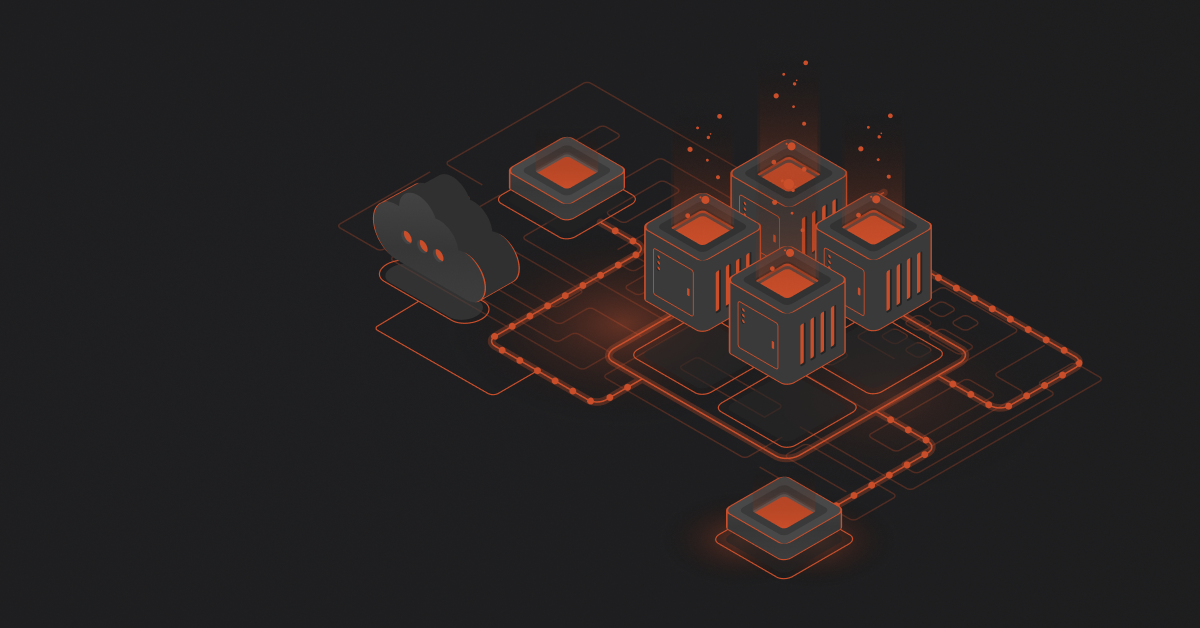Salesforce data integration connects Salesforce with other business systems, making it the central platform where all your important data comes together. Think of it like this: The Salesforce platform has CRM data, but when you integrate it with external systems like finance, inventory, or marketing tools, all the data from different systems flows directly into Salesforce. This way, Salesforce becomes a single source for the data you need, bringing everything under one roof.
Methods of Salesforce Data Integration
Salesforce data integration can be achieved by three different approaches:
1. API (Application Programming Interface) Integration
Salesforce provides a suite of APIs to help connect with other platforms directly. Essentially, APIs are like bridges that allow different software systems to “speak” to each other and exchange data seamlessly. Salesforce provides several types of APIs such as REST APIs, SOAP APIs, composable APIs, Bulk APIs and Streaming APIs to make these integrations efficient. This approach makes data accessible for various uses, enabling faster insights, better customer service, and smoother business processes. This is mostly custom integration and you will require a team of IT leaders to facilitate integration.
2. Middleware-Based Integration
Middleware is usually a third-party solution that acts as an intermediary, allowing Salesforce to integrate with multiple systems. Middleware can be an iPaaS (Integration Platform as a Service) or an ESB (Enterprise Service Bus). This approach centralizes integrations, manages data flows, and can simplify complex integrations by handling all communication between systems. This is a good option if you are particularly looking for hassle-free integration.
3. Salesforce AppExchange Marketplace
Salesforce also enables integration through the AppExchange Marketplace, where over 7,000 applications are available to enhance Salesforce’s functionality. Here, you’ll find pre-built solutions developed by third parties, so you can easily add tools tailored to your needs. With categories like Customer Service, Marketing, Sales, ERP, and more, businesses can explore and select apps that fit their requirements. The installation process is straightforward, allowing you to quickly integrate tools into your CRM (customer relationship management) to simplify tasks in areas such as data management, analytics, or marketing.
You can choose the right integration approach that best fits your specific business requirements.
Also read: CRM Data Integration: How It Works With Other Systems
What Should You Integrate Salesforce With?
Here are different systems you can integrate Salesforce with:
1. Salesforce and ERP
Salesforce can seamlessly integrate with ERP (Enterprise Resource Planning) systems, creating a unified view of essential business functions like finance, supply chain, inventory, and human resources. Common ERP systems used in these integrations include Epicor, SAP, Oracle ERP, Microsoft Dynamics, and NetSuite.
By connecting Salesforce to an ERP system, businesses ensure that sales, customer service, and operational teams all have access to accurate, real-time data. This integration reduces the need for manual data entry, helps teams collaborate more effectively, and enables quicker, data-driven decisions. For instance, a sales team can view stock levels directly from the ERP when finalizing deals, or finance can track outstanding invoices, improving responsiveness and customer satisfaction.
2. Salesforce and eCommerce
Salesforce works well with popular ecommerce platforms like Shopify, WooCommerce, Magento, and BigCommerce. This integration brings together customer purchase history, order details, and inventory data, creating a single view of each customer and their interactions. With this connection, sales and service teams can easily track orders, manage returns, and personalize recommendations, enhancing the customer experience.
Moreover, by keeping inventory data in sync, businesses can avoid overselling and accurately forecast demand. Marketing teams can also use ecommerce data in Salesforce to create targeted promotions based on purchase behavior, helping drive repeat sales and build brand loyalty.
3. Salesforce and EDI (Electronic Data Interchange)
Salesforce can also integrate with EDI systems to improve the accuracy and efficiency of B2B transactions, such as order processing, invoicing, and shipping information. EDI integration is particularly valuable for industries like manufacturing, retail, and logistics, where timely data exchange with suppliers and partners is essential.
Through EDI, Salesforce automates the flow of critical information, such as purchase orders and shipping details, between systems. This integration reduces errors that might arise from manual data handling, speeds up transaction times, and creates a more streamlined supply chain.
4. Salesforce and Marketing Automation Tools
Integrating Salesforce with marketing automation platforms such as HubSpot, Marketo, and MailChimp enables a smooth exchange of lead and campaign data between sales and marketing teams. With this integration, marketing can track customer journeys from the first point of contact to the final sale and beyond, providing a comprehensive view of engagement.
It allows marketers to send personalized content, monitor campaign performance, and qualify leads before passing them to sales. Sales teams, in turn, benefit from having up-to-date information on lead behavior, helping them tailor their outreach. For example, a sales rep can see when a lead engaged with a specific email campaign or downloaded a resource, which can help guide the next conversation.
5. Salesforce and Project Management Services
Salesforce integrates with popular project management tools like Jira, Asana, Trello, and Basecamp to facilitate seamless project tracking and task management. This integration enables project-related information to flow into Salesforce, allowing teams to track task progress, assign responsibilities, and monitor project deadlines.
For instance, support teams using Jira can sync customer issues with Salesforce to ensure that all relevant teams have visibility into problem resolution. Similarly, marketing or sales teams using Asana can keep track of campaign tasks and deadlines. This connection ensures teams remain organized, transparent, and aligned on goals, helping maintain project momentum and respond quickly to customer needs.
Also read: The Top 30 Data Integration Platforms (Reviewed)
Benefits of Salesforce Data Integration
Salesforce integration brings real, impactful benefits to distributors and manufacturers. Here’s what you can expect:
- Unified Customer View: When you integrate Salesforce with other systems like ERP or inventory management, you get a 360-degree view of your customers. Every interaction, order, and detail is in one place, helping your Sales or customer service team provide a more personalized and responsive experience.
- Real-Time Inventory Tracking: For distributors and manufacturers, knowing what’s in stock is very important. The integration lets Salesforce sync with inventory systems to reflect real-time availability. This means no more checking different platforms, your team knows exactly what’s on hand and can share accurate updates with customers.
- Faster Order Processing: With Salesforce connected to order management systems, your team can process orders efficiently without manual entry or cross-checking between systems. It helps eliminate errors and speeds up the fulfillment process, reducing delivery times and boosting customer satisfaction.
- Accurate Forecasting: Integration brings all sales, production, and financial data into Salesforce, making it easier to analyze trends and predict demand. Distributors and manufacturers can better plan inventory levels, adjust production schedules, and avoid costly overstock or stockouts.
- Streamlined Sales and Service Teams: Integrated systems mean less time spent switching between platforms and updating data manually. Sales reps have everything they need to close deals, while service teams can see customer history in an instant. This boosts productivity and helps both teams work seamlessly together.
- Enhanced Reporting and Analytics: When Salesforce is integrated with analytics or BI tools, all your data flows into one powerful reporting platform. This gives you clearer insights into sales performance, customer trends, and operational efficiency, helping you make data-driven decisions to drive growth.
- Automated Lead Management: Integrating marketing and CRM systems means that lead data flows straight to Salesforce. You can automate lead scoring, routing, and follow-ups, ensuring that each lead gets the right attention at the right time, maximizing conversion rates.
- Simplified Financial Data Sync: With financial integration, Salesforce can pull in invoicing, billing, and payment information. Sales reps have a complete view of each customer’s financial status, improving collections and ensuring a more accurate picture of revenue.
- Seamless Collaboration: Integration fosters collaboration by giving everyone—from sales to supply chain to finance, secure access to up-to-date data. This removes data silos, ensures everyone’s on the same page, and boosts overall efficiency across teams.
- Better Customer Experience: Ultimately, integration means that your team has the information they need to serve customers quickly and accurately. From tracking orders to responding to inquiries, integrated data lets your team provide a smooth, efficient, and personalized experience that keeps customers coming back.
Also read: Salesforce EDI Integration Explained [Methods + Steps + Benefits]
Challenges and Best Practices of Salesforce Data Integration
Here’s a breakdown of common obstacles and how to tackle each one effectively:
1. Data Quality Issues
- Challenge: Data accuracy is key to a successful integration. If your data is inconsistent, incomplete, or has duplicates, it will cause problems once systems sync.
- Solution: Start with a data cleanup before integration. Use data validation tools to spot errors, and standardize your formats. Regular audits after integration also help keep your data accurate and up-to-date.
2. Complex Data Mapping
- Challenge: Salesforce and other systems may store data in different formats or structures, making it tricky to map fields correctly.
- Solution: Work with your teams to define a clear data mapping strategy. Use middleware tools that offer field-matching functions, which can help bridge these differences. Testing is essential here—run multiple trials to make sure data flows correctly.
3. API Limitations and Quotas
- Challenge: Salesforce has API usage limits, which can cause delays or interruptions if your integration exceeds these limits.
- Solution: Optimize your API calls by only syncing essential data and reducing the frequency of calls. Use Salesforce Bulk API for large data loads, as it’s designed for high-volume processing. You can also monitor usage and adjust as needed.
4. Security and Compliance Risks
- Challenge: When you’re dealing with customer data, security is crucial. Integrating with other systems can increase the risk of data breaches or compliance violations.
- Solution: Ensure all systems comply with security standards like GDPR or HIPAA if applicable. Use encryption, authentication, and role-based access to keep data secure. Regular security audits also help catch potential vulnerabilities early.
5. System Downtime
- Challenge: Integrating systems can sometimes cause temporary downtime, especially during deployment or updates, impacting core business processes.
- Solution: Plan integration during off-peak hours and run tests in a sandbox environment before going live. Have a backup strategy and a recovery plan ready in case unexpected downtime occurs.
6. User Training and Adoption
- Challenge: Your team needs to know how to use the new integrated system effectively, or it won’t deliver its full value.
- Solution: Invest in training sessions that are tailored to each user’s specific role. Provide ongoing support and make sure team members understand the benefits of the integration, so they’re motivated to use it regularly.
7. Data Synchronization Delays
- Challenge: In some integrations, data doesn’t update in real-time, causing delays and inconsistencies between systems.
- Solution: Use Streaming API or middleware solutions with real-time syncing capabilities to minimize delays. For less critical data, schedule regular sync intervals to keep everything relatively up-to-date.
8. Integration Complexity
- Challenge: As more systems are integrated, the complexity increases, making it harder to manage data flows and avoid conflicts.
- Solution: Use middleware applications to centralize and simplify integrations. Consider implementing an integration framework that outlines data exchange rules and helps you keep everything organized and efficient.
9. Scaling Limitations
- Challenge: Some integrations work fine initially but may struggle as your business and data volume grow.
- Solution: Choose scalable tools like DCKAP Integrator and plan ahead for future data loads. Regularly evaluate your integration setup and upgrade your available resources or methods as your business scales.
Top Salesforce Integration Tool – DCKAP Integrator
When it comes to integrating Salesforce with other business systems, DCKAP Integrator is an excellent choice. Specifically designed for manufacturers and distributors, this cloud-based iPaaS tool excels in bringing together various systems like CRM, ERP system, EDI, inventory management, and more. It is a fully scalable integration platform with additional integration capabilities, built to facilitate seamless data flow and deliver high-quality end-to-end workflows for faster solutions and rich experiences. DCKAP Integrator is a great integration tool available today, offering reliable and efficient connectivity that supports complex business needs exceptionally well.
Here’s why DCKAP Integrator stands out:
- User-Friendly: It’s low-code with an intuitive interface, so you don’t need a tech background to get started.
- Advanced Logging and Alerts: It tracks integration processes in detail, instantly notifying you of any errors.
- Scalability and Flexibility: DCKAP Integrator scales effortlessly as your business grows and adapts to your company’s integration needs.
- Transparent Pricing: No hidden fees—what you see is what you get.
- Reliable Support Team: A responsive support team is always on hand to assist with any challenges.
Want to explore how it can work for you? Schedule a free demo or check out some case studies to see this powerful tool in action. DCKAP Integrator is here to make your Salesforce data integration simple, smooth, and seamless.
FAQs
What is data integration?
Data integration is the process of combining data from various sources into a single, unified view, allowing organizations to have easy access to large volumes of data. It plays a critical role in managing data across disparate sources, making it essential for business growth and providing rich customer experiences.
What are data integration tools?
Data integration tools are software solutions designed to simplify the integration process, helping organizations to connect data from external sources, data warehouses, legacy systems, and various applications. These tools are especially important for large organizations with a pervasive use of data analytics, project management, and digital business.
What are the best practices for data integration?
Best practices for data integration include choosing the right integration approach based on business needs, ensuring data security, using a scalable data strategy, integrating critical systems first, and employing Salesforce experts for a more seamless and customized integration experience.
What are popular Salesforce Integration Solutions?
Some examples of popular Salesforce integration tool are DCKAP Integrator, Mulesoft’s Anypoint platform, TIBCO Scribe, Dell Boomi, Orbis, and Jitterbit services. These robust tools offers unique capabilities, from handling large volumes of data to integrating various file formats and third-party applications. Choosing the best fit depends on factors such as ease of use, scalability, and specific business requirements.
What is Salesforce Data Cloud?
Data Cloud is a robust platform that brings together all data sources across a business, giving Salesforce users a 360-degree view of their customers. By centralizing data from different sources—including original data sources, telemetry, and external data lakes—it provides enhanced data visibility for large businesses. This unified view lets teams across sales, service, and marketing personalize engagement, automate actions, and leverage AI. The primary benefit is creating a comprehensive customer profile that meets evolving customer needs, securely managing sensitive data, and driving better outcomes across the business world for greater productivity and growth.
Contents