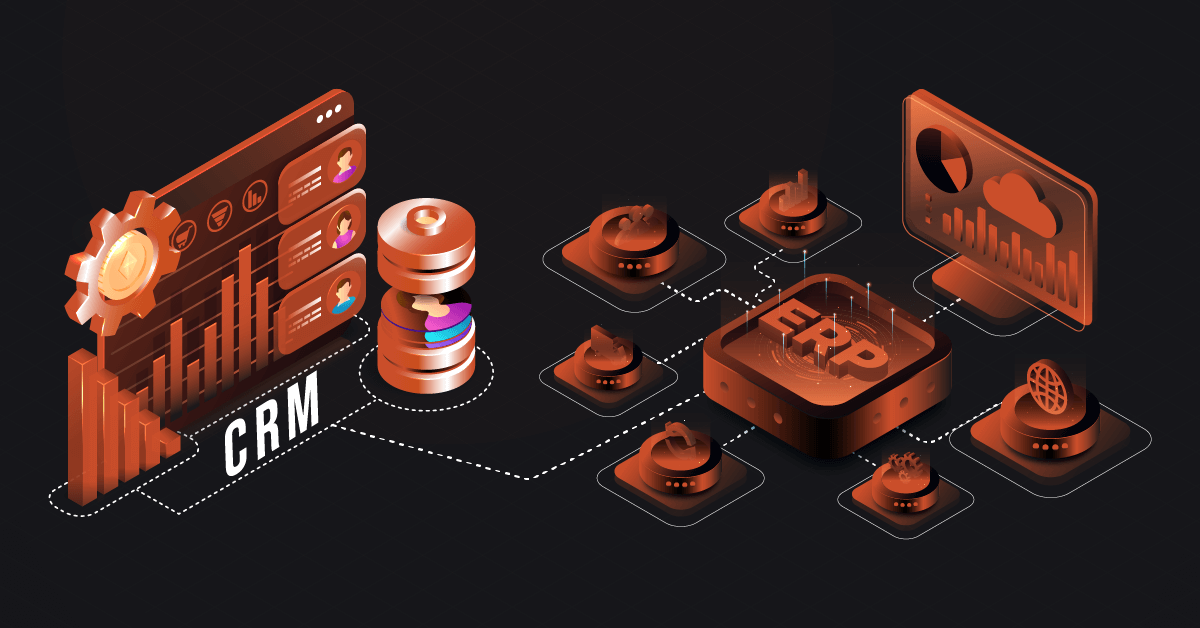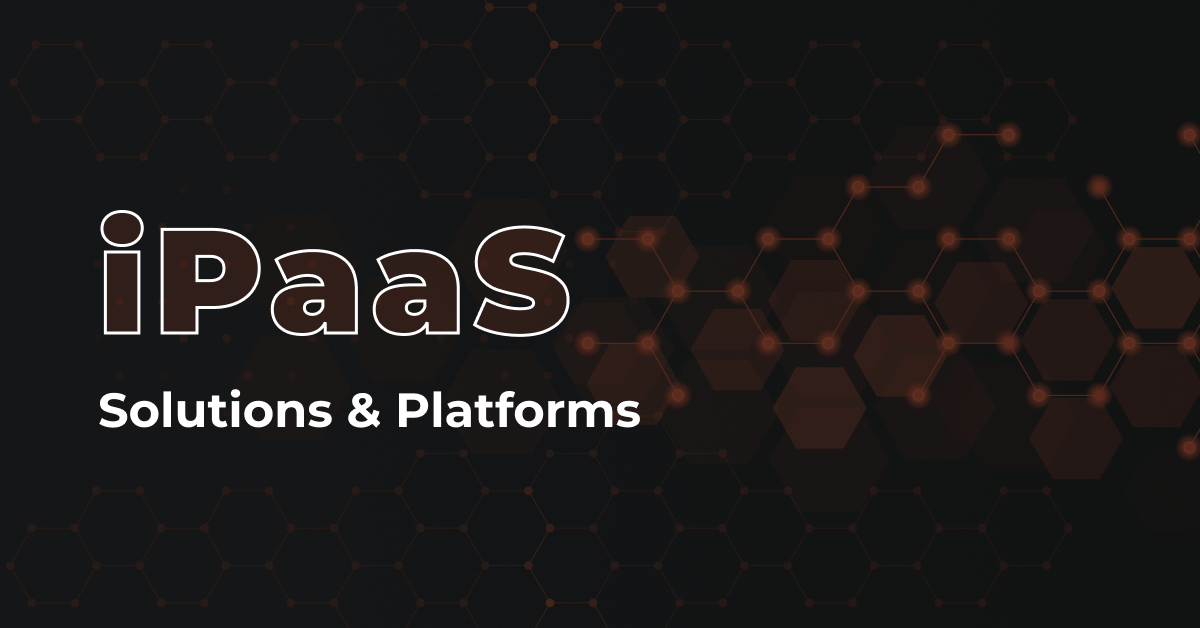How to make your Salesforce better? Integrate Salesforce with your day-to-day applications. Using DCKAP Integrator your Salesforce CRM Integration now made easy. The Salesforce CRM integration with eCommerce and ERP applications primarily helps you to sync data between the online store and CRM in the back-end. Sync Customers, orders, products and invoices from your eCommerce store to Salesforce has never been this fun.
Data Integration Introduction
In an organization, we have multiple software systems or multiple solutions for handling things, and often this data is unorganized. Often, this data is simply trash.
One cannot simply keep all their data synchronized manually all the time. That’s where integration platforms come in handy, and these integration platforms make our work simpler by all means, with handling all hosting, being fast, reliable, with logging, etc.
Yay! I bought an Integration platform, and it will make my life easy, right? No! That’s when all the things that can possibly go wrong, do. These integration platforms will keep tabs on your data that are synchronized, and they handle all your data loads. Moreover, they take care of the things that you don’t want to keep on your end.
Things we must look at before Integrating systems
Assume that your site needs some data to be integrated to Salesforce, but Salesforce only accepts certain fields in a certain format, like int or string, and we cannot modify the pre-defined fields in the salesforce. So, you have to take this part on your side.
In some cases, when there is a field that is not present in Salesforce but it is required for your business, that is when you create a Custom Field in Salesforce or even a Custom object, where you can build one if required. I revealed more on this in my previous blog.
How to implement Salesforce CRM integration?
Let’s say you have an e-commerce site, where customers can sign up with or without purchasing a product.
The first step in all integration is that we must look for all the cases and list them.
Case 1: Sign-Up Customers to Salesforce Lead
In this case, customers who sign up in an e-commerce site should be created as a new opportunity and a new contact in Salesforce.
Case 2: Sign-Up or Sign-In Customers with purchase record to Salesforce Opportunity and Accounts
In this way, a customer who has purchased products from the site should be converted from an opportunity to a new lead.
These are the two cases we must integrate into the scenario, where customer’s sign-up and sign-in.
After deciding the cases, we can jump right into the Integration Platform.
Steps we must do in the Integration Platform
Step 1: Add your system credentials in the platform
Credentials will help to connect the systems you want to keep synchronized. Test the connections to know if they are working fine.
Step 2: Design a workflow
Create a flow that suits your business.
Step 3: Look into fields
This is a very important step. We have to decide carefully what fields should be sent and received from both ends.
Step 4: Schedule the workflow
We must schedule when to run the workflow, so this is like CRON, with finding what frequency we must run these integrations.
Save your integration flow. Run your business.
Implement Your Salesforce CRM Integration using DCKAP Integrator
You must have a “vague” idea of Salesforce CRM integrations and how it should be done. As I said, “vague”, so that’s when DCKAP Integrator takes matters into its hands. DCKAP Integrator has been providing Salesforce CRM integration solutions to customers like Xcel source, DCKAP.
DCKAP Integrator is an ERP Integration Platform (Integration Platform as a Service). It provides end-to-end solutions to your business integration. It is scalable, flexible, and connects to however many systems you want, and you pay only for what you use.
It provides you with a simple and yet powerful dashboard for easy analytics.
You can log each and every transaction.
Dynamic integrations need to be synced immediately.
Conclusion
At the end of the day, we need our data to be organized and synchronized, and there are so many platforms available, like DCKAP Integrator, which will make your data synchronization easier and flexible. Thank you, and have a good day!