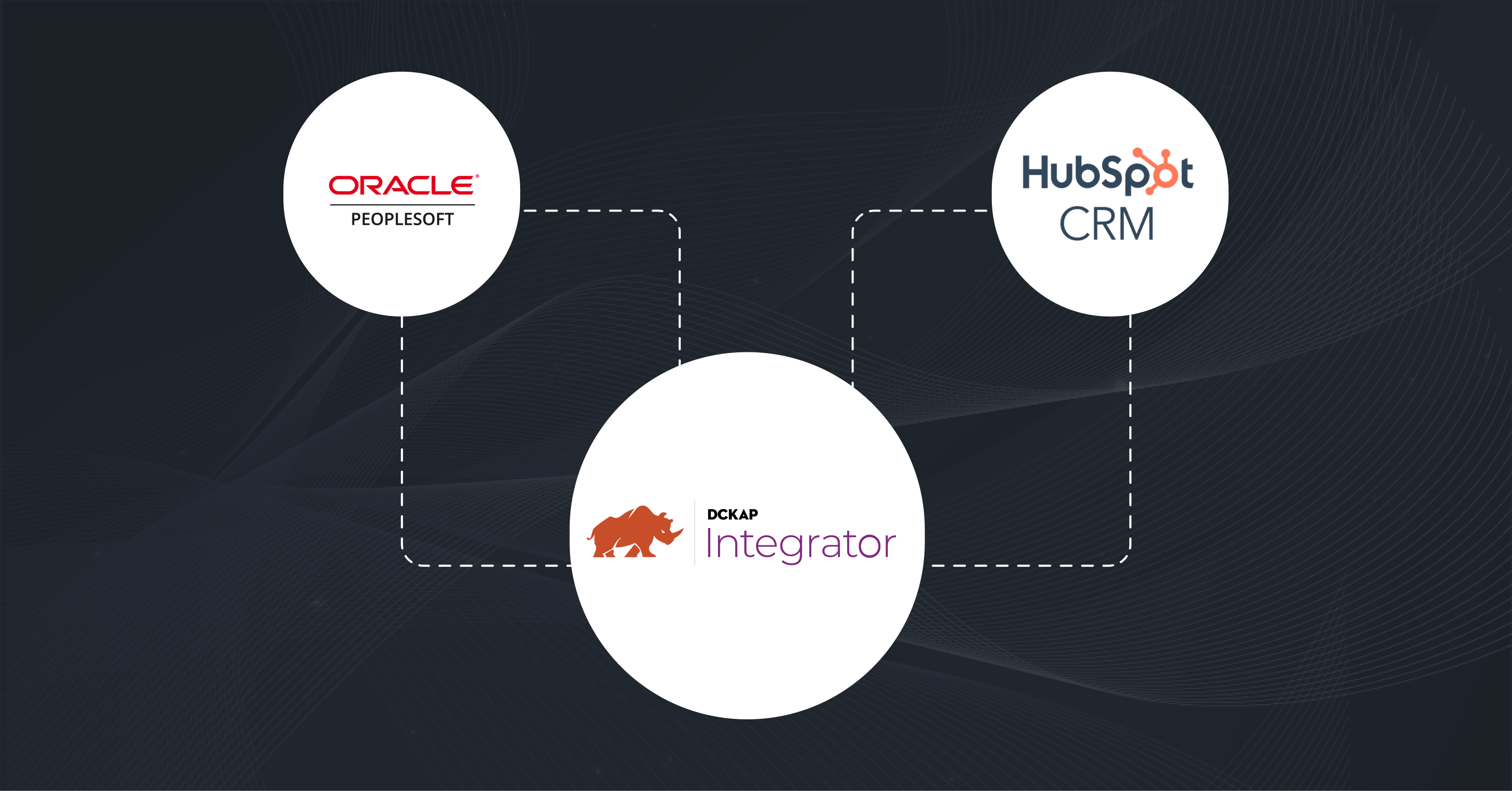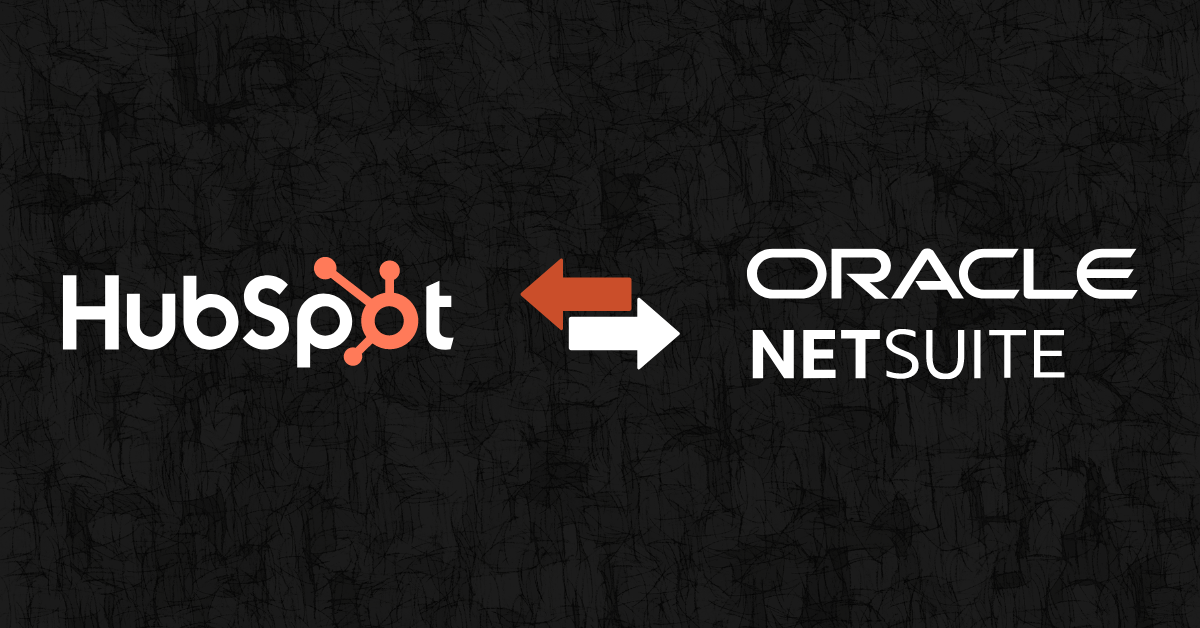In the past few years, ERP systems have become much more than a platform that keeps track of inventory, sales and payroll. They’ve evolved into an essential business tool that helps companies manage day-to-day operations, gain insight into customer needs and deliver better products and services.
But what if you could take this one step further? What if your ERP system could talk to other business software platforms like CRM, marketing automation or supply chain management?
In this blog post, we’ll talk about how Oracle PeopleSoft and HubSpot CRM integration can help your business grow faster by improving sales processes.
Read More: CRM ERP Integration – Is it for you?
What Is PeopleSoft?
Oracle’s PeopleSoft software is a subset of the Oracle product offering. PeopleSoft is a software package used by mid-sized and big businesses to manage their workforces. PeopleSoft-based digital transformation is a popular growth strategy among today’s enterprises.
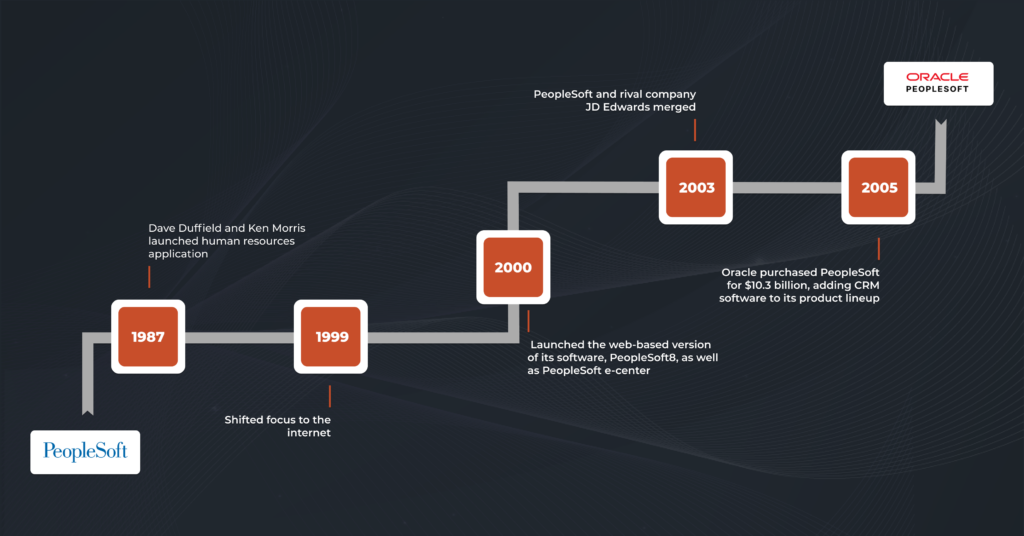
Oracle PeopleSoft applications are essentially tools that companies use to:
Effectively manage human resources
HR departments can also use PeopleSoft HRMS tools to manage and access timesheets and employee information, as well as update essential data like benefits and taxes.
Streamline customer relationships
A PeopleSoft application helps track data like sales analytics, marketing metrics, and customer conversion, purchases, and satisfaction.
Regulate financial and supply chain management
Users can conduct requester queries, examine evaluation results of listed suppliers, enter project balances, and change project team duties such as integration and finish dates using PeopleSoft for FSCM.
Monitor enterprise performance
PeopleSoft can be used to identify reports and particular run control settings, and it helps to identify how frequently to execute a process, define and change projects and deadlines, & streamline operations management across a business’s departments.
What is HubSpot CRM?
HubSpot CRM is a customer relationship management platform known for its robust features that help you build closer relationships with customers, increase interactions, and revenue across different channels where your customers are spending more time.
Provides User Contact information
Keep track of everyone with whom your company interacts.
Track User Activity in Real-Time
Keep records of each customer’s calls, emails, and other activities.
User Journey Visibility
Quickly view and arrange contacts depending on how near they are to making a purchase.
Sync Effortlessly
Hassle-free syncing with Gmail and Outlook allows easy contact uploading.
Real-Time Interaction
You can chat with clients and prospects in real-time and help them identify solutions faster.
Understanding the Need for ERP & CRM Integration

ERP and CRM integration refers to the process of integrating and syncing your ERP and CRM applications. The goal of ERP and CRM integration is to guarantee that both systems communicate automatic and consistent information, resulting in a single source of truth.
Investing in technology like enterprise resource planning (ERP) and customer relationship management (CRM) software can help you gain control and total visibility across the customer journey and sales processing, and they operate best when used together. It’s why line-of distributors and eCommerce managers are concerned about ERP and CRM connectivity.
Are you still confused about why you need to integrate CRM & ERP? Well here is a checklist and benefits that help you understand why ERP & CRM Integration are crucial for your business success.
- When ERP and CRM systems are integrated, your company will have all of the consolidated data it needs to make better-informed decisions about how to maintain and develop your customer relationships. This helps to save time to market & shorten the sales cycle.
- An integrated platform removes data silos and duplicated or inaccurate data, thus ensuring data-driven processes across your business ecosystem.
- Departments seek access to ERP data because it is valuable. Siloed data cut down the scope for improvement. Giving too much access to a highly complex system, on the other hand, can lead to security & privacy chaos. However, ERP data may be shared with team members across your firm without exposing sensitive permissions by linking ERP and CRM systems.
- Using an integration platform with prebuilt ERP and CRM system connectors will help you manage time on manual, arduous integration tasks that chew up valuable employee resources by automating workflows and improving efficiency.
Similar reads: Unlocking the power of Infor and HubSpot Integration
Oracle PeopleSoft ERP and HubSpot Integration
Your data is working against itself if your CRM doesn’t talk with PeopleSoft ERP. Integrating your PeopleSoft with HubSpot CRM is a proactive step toward preventing data entry errors and duplicate data entry. Every department suffers from inefficiencies as a result of siloed data.
Manually entering data into two systems while logging in and out generates redundancy and increases the risk of human error. PeopleSoft and CRM were made to work together, so let them! With simplified integration, you can unlock the data within each, thus bringing a unified experience that will help you to maximize the capability in both PeopleSoft & Hubspot CRM.
A robust integration tool is inevitable to bring the best out of each system. Here are the most common integration points that can be achieved through PeopleSoft ERP & HubSpot CRM:
Customer Data Integration
Customer and account information associated with invoicing, shipping, and payment are stored in the CRM, whereas lead and customer contact information is stored in the ERP. Because the order is related to a customer, you must first transfer the customer data in order to complete the order. The customer account often originates from a lead in CRM, so the obvious approach is to merge customers from CRM to ERP. By synchronizing these points using an iPaas integration tool like DCKAP Integrator, you can ensure that your contact and account information is up to date and redundant.

Sales Quote & Order Integration
Sales quotations are often generated by ERP systems, whereas sales orders are typically entered into CRM systems by sales reps. Data synchronization between your CRM and ERP systems ensures that quotations and orders are correct, and sales professionals have access to everything in the CRM.
Sales History
Sales order history is valuable information and companies use artificial intelligence (AI) to predict future purchases. Having your sales history available in both your ERP and CRM systems is a huge advantage for your company. By integrating this touchpoint, your team will get access to a significant pool of data from which they can forecast future demand and follow sales patterns throughout the year. Your marketing methods, customer relationships, and production are all influenced by accurate sales history.
Product, Price & Inventory Integration
When ERP financials and CRM systems are linked together, you can easily match your forecasts to demand. This helps you prevent excess inventory or shortages, improve delivery times, plan around customer trends, and increase customer satisfaction.
Salespeople can deliver more accurate quotations, lead times, and shipment dates when they have real-time access to inventory levels and current product pricing. Building satisfied, loyal consumers requires this degree of consistency and precision. PeopleSoft ERP stores product quotations, pricing, and inventories. Salespeople want access to the data in order to make customer bids and confirm product availability. They must also convey order status to clients, therefore integrating product information with the Hubspot CRM aids in the seamless operation of your sales process.
Payment Integration
The final step in the sales quote-to-cash process is payment. The client payment information should not be kept apart from the rest of the ERP system. Sales teams may utilize the data in the CRM to better understand payment habits and overdue/credit amounts in order to better negotiate a price with a client. If your payment data is accessible to the CRM, a sales representative can be alerted to pending payments and assist with collection efforts. By integrating your PeopleSoft ERP with HubSpot CRM, you can effortlessly maximize accuracy in the payment system.
Choose the Right Integration Partner
Choosing the right integration partner is one of the most important decisions you’ll make as a software company. Here’s how to find a partner that can help you grow your business.
Integration partners are critical for any SaaS company, but picking one can be difficult. Here are some tips on how to choose your integration partner.
1) Identify Your Needs
The first step in finding an integration partner is determining what kind of integration you need. Do you want to integrate with another SaaS product? Do you need to connect with a proprietary system? Do you want to connect multiple systems? Starting by answering these questions will help narrow down your options and set expectations among potential partners.

2) Evaluate Vendors’ Track Record
The next step is evaluating vendors’ track records. Ask other customers about their experiences with the vendor and check out reviews online. Look for reviews in online communities or on websites like G2Crowd, Clutch or Capterra. You can also check out their social media profiles, especially LinkedIn, and see what other clients say about the company.
Also look at whether they have their own platform or if they’re just reselling someone else’s service, as it can mean different levels of expertise or support when things go wrong.
3) Evaluate Pricing and Cost Structure
Next up is pricing, which can vary widely depending on the level of support necessary and the number of integrations required. It’s important to get an accurate quote from every integration partner so that you know what you’re getting into before signing any contracts with them.
Bypass Data Inaccuracies & Redundancy Through ERP Integration
Integrating PeopleSoft with CRM is one of the most important and strategic steps that any organization can take toward optimizing software processes. This is especially true for large organizations, where business information moves in a different direction, and IT departments must adapt to make all aspects of business seamless.
Automation and integration in the business environment are two things we hear a lot about. However, when it comes to implementation, we usually find ourselves faced with so many obstacles.
But DCKAP Integrator will make it easy for you. With DCKAP Integrator, you can push, pull, or synchronize data from PeopleSoft to your Hubspot CRM with zero hassles, ensuring bi-directional data sync.
Want to see in action how Oracle PeopleSoft & Hubspot CRM Integration will help you achieve productivity in your day-to-day operations. Get in touch with our experts.
Contents