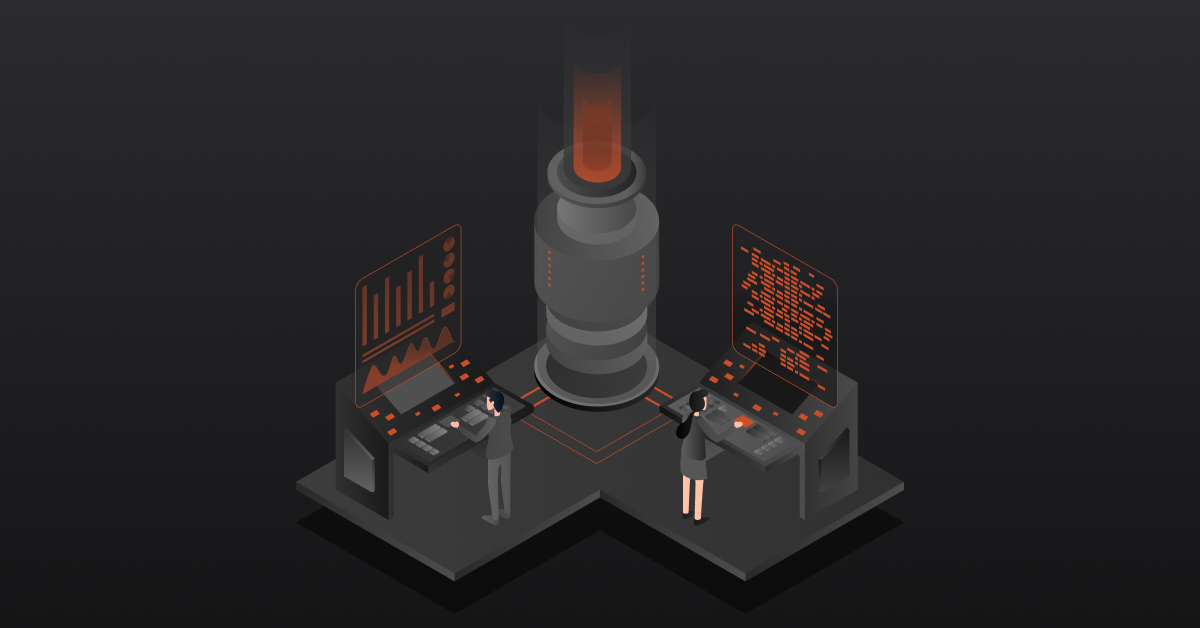Importing bulk products along with mapped categories has always been challenge in Magento. In few occasions, when multiple categories are assigned to a product, during bulk imports the category mapping is lost. To overcome these challenges and help retailers upload bulk products with ease we had released a free extension which will hold all the category mappings.
Today we have upgraded this extension with new improvements which would make the bulk products import much easier. We have noticed that during bulk products import users have large CSV files, where it’s a challenge to track the products that have been imported.
Hence the major objective of this upgrade is to ensure every product that is uploaded is available with perfect mapping. And in case if some products are missed, the user should be well aware of that fact.
The following are the upgraded features in this version.
Track Imported Files
If we are planning to import a number of csv files, there is a possibility of users losing track of the files that have been uploaded. To make this task easier the upgraded extension will now display the files that have been imported.

Tracking missed imports
There is ample space to commit errors in CSV files, and when we have errors Magento usually skips that particular product while importing. In the new version every product that has been missed during imports would be logged so that the user can easily track the mistake and correct it.
Even when we have incorrect or no Category ID to map the products, those errors are also logged so that we exactly know which products have been missed during the import.
Log files are managed in the backend under DCKAP->Category->Logs. After every import users can view this log to find out if the import has been successful.
The extension is available for free from Magento Connect. If you are facing difficulties in bulk products import, install this plug-in and let us know how it made your day better.