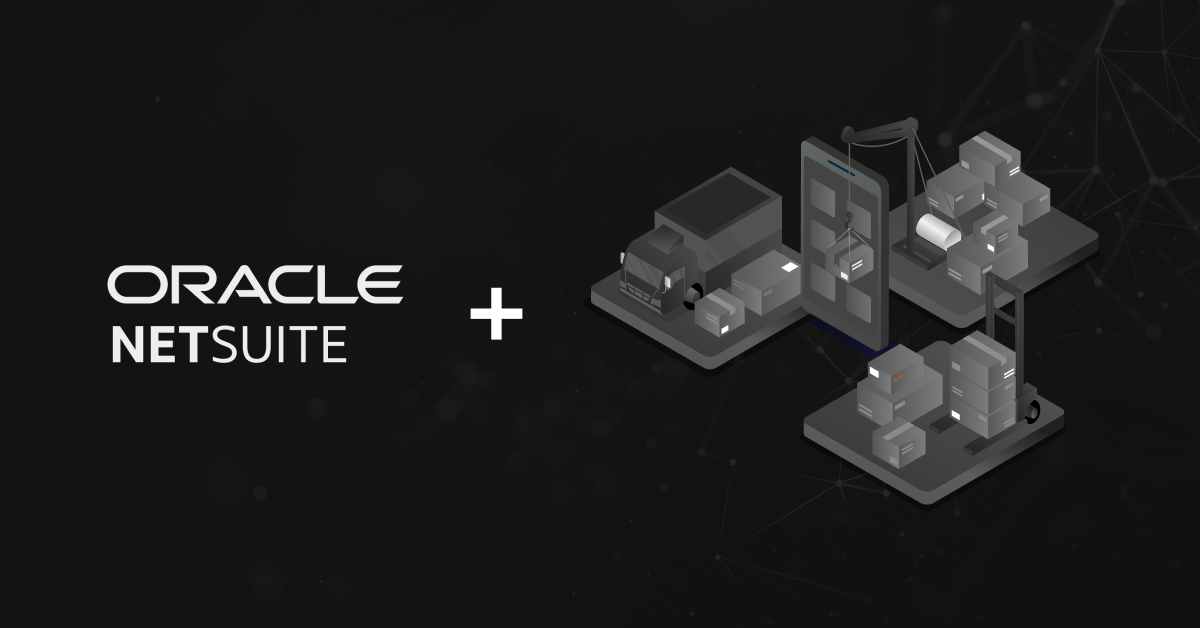NetSuite Inventory Management works by integrating all inventory-related processes into one cohesive system. It tracks inventory levels in real time, manages orders, and provides detailed insights into inventory performance. Automating manual processes and offering advanced inventory tracking capabilities, ensures that you always have the right amount of inventory on hand.
What Is Inventory Management?
Inventory management involves the entire set of processes from ordering, storing, and selling products within a company’s inventory. It’s a critical aspect of operations for both brick-and-morter as well as ecommerce businesses.
NetSuite’s inventory module offers users an option to manage their inventory within their cloud-based ERP.
Steps To Implement NetSuite Inventory Management
Implementing the NetSuite Inventory Management system is crucial for streamlining operations. Here’s a direct guide to get started.
1. Evaluate Current Processes
Take a hard look at your existing inventory management system. Identify bottlenecks, inefficiencies, and areas for improvement. Understand how your current approach impacts transaction value and customer satisfaction. This evaluation sets the stage for a successful implementation.
2. Configure NetSuite
Customize NetSuite to align with your business needs. Set up item records, define locations, and configure workflows. This step includes:
- Inventory Detail Screen: Customize to capture key items and quantities.
- Reorder Points: Established to maintain an accurate item count.
- Sales Channels Integration: Ensure all sales channels are accounted for in your inventory management solution.
- Bin Management: Optimize storage with advanced parameters for better asset utilization.
3. Train Your Team
Training is vital. Ensure your employees understand how to navigate the NetSuite system, manage transactions, and utilize the inventory detail screen. Training should cover:
- Handling Purchases and Receipts: Efficiently record and process incoming quantities.
- Managing Transactions: Track the volume of transactions and customer purchases effectively.
- Using Spreadsheets: Complement NetSuite data with spreadsheet analysis for better decision-making.
4. Monitor and Optimize
After implementation, keep a close watch on the system’s performance. Look at key capabilities like quick access to order items lists and the holistic view of inventory levels. Regularly update your supply plans based on transaction data and service level expectations. Make use of suggestions from the system to continually refine your processes.
Note:
- Ensure your inventory management solution captures accurate transaction data.
- Regularly review the average cost and volume of transactions to maintain efficiency.
- Leverage the unique capabilities of NetSuite, such as managing assembly items and advanced bin management.
Some Tips:
- A well-configured NetSuite system can transform your inventory management.
- Continuous monitoring and training are crucial for long-term success.
- Always keep customer satisfaction and transaction efficiency as top priorities.
Related read: Inventory Management for eCommerce Explained
Key Features of NetSuite Inventory Management
NetSuite Inventory Management boasts a range of features designed to streamline your inventory processes. These include real-time visibility, demand planning, reorder point calculation, multi-location inventory management, and more. Each feature works together to provide a holistic view of your inventory, making it easier to manage and optimize.
Real-time Inventory Visibility
Imagine having a bird’s eye view of your entire inventory at any given time. NetSuite provides real-time inventory visibility, allowing you to track inventory levels, orders, and sales across all locations. This feature is crucial for maintaining accurate inventory records and making informed decisions.
Demand Planning
NetSuite’s demand planning tools help you forecast future inventory needs based on historical data and current trends. This ensures you can meet customer demand without overstocking, reducing carrying costs and enhancing customer satisfaction.
Reorder Point Calculation
Reorder point calculation is a critical feature that helps you determine when to replenish your inventory. NetSuite calculates reorder points based on sales velocity and lead times, ensuring you never run out of stock.
Multi-Location Inventory Management
Managing inventory across multiple locations can be a logistical nightmare. NetSuite simplifies this process by providing a unified view of inventory levels across all your warehouses and retail stores. This ensures you can efficiently manage stock transfers and fulfill orders from the optimal location
Maximizing the Benefits of NetSuite Inventory Management
To maximize the benefits of NetSuite Inventory Management, consider the following tips:
- Regularly review inventory levels: Conduct regular checks to ensure inventory accuracy and identify discrepancies.
- Utilize demand planning tools: Use demand planning features to forecast future inventory needs and adjust accordingly.
- Leverage integrations: Integrate NetSuite with other systems to streamline processes and enhance visibility.
- Train employees: Ensure all users are adequately trained to use the system effectively.
Also see: Understanding Inventory Control and Warehouse Automation
NetSuite Inventory Management Best Practices
Quality Control Matters
Double-check order accuracy to prevent returns, customer complaints, and order cancellations. Order pickers may verify an SKU with a barcode scanner when selecting the item, and packers then repeat the process. You want to balance speed and accuracy, so choose the checkpoints based on where your warehouse has the most frequent errors.
Keep the Inventory Area Tidy
Build-in time at the end of every shift for clean-up. Make sure aisles are clear, floors are clean and there are no slipping or tripping hazards. Put the equipment away. These practices help maintain productivity, prevent injuries and accidents and help employees do their jobs well.
Set Balanced Stock Levels
You may calculate maximum, minimum, average, and reorder levels for inventory by analyzing your sales, lead time, and turnover statistics. This reduces expenses, reduces waste, avoids order delays, and maximizes warehouse space use.
Embrace Technology
Wherever practical, automate. Although warehouse automation is costly, the advantages of automated storage and retrieval systems (AS/RS) include the ability to update inventory numbers in real-time, decrease mistakes, reduce labor expenses, and enhance space efficiency.
Voice-guided picking is now available, in which workers get picking instructions via software-connected headsets. Partially automated processes are common in businesses. Whether you employ a man-to-goods system, in which personnel travels around the warehouse filling orders, an AS/RS system, or a hybrid, the method you choose will have a significant influence on your warehouse inventory management. AI is also starting to key a key role in helping distributors to tackle warehouse and inventory management challenges.
Integrate With Other Systems
Integrating inventory management with other key processes and tools can unlock a wide range of operative advantages. Common integrations include ecommerce platforms, shipping and logistics solutions, and accounting software. These integrations ensure:
- All aspects of your business are connected, providing a comprehensive view of your operations.
- It eliminates data silos, improve inter-departmental communication and enhances operational efficiency.
- Cost savings and better decision-making as a result of better data accuracy.
Also see: 10 NetSuite Integrations + Top Methods
Making the Best of NetSuite Inventory Management
NetSuite Inventory Management is a powerful tool that can significantly enhance your business’s inventory processes. Its real-time visibility, demand planning, and multi-location management features provide a comprehensive solution for managing inventory efficiently.
Looking to integrate your inventory management? DCKAP Integrator can help you seamlessly integrate your ERP with various systems, automating data flow between eCommerce, CRM, inventory, and more, ensuring real-time accuracy and boosting profitability. Our user-friendly platform allows for quick setup and easy management, making it accessible even for non-tech experts.
Want to learn more about how integration can help your business processes? Talk to our integration experts and get a demo.
FAQs
How does NetSuite handle lot tracking?
NetSuite includes advanced lot tracking capabilities, allowing businesses to track inventory by lot numbers. This is particularly useful for industries that require strict batch control, such as pharmaceuticals and food and beverage.
Can NetSuite manage serial numbers?
Yes, NetSuite supports serial number tracking, enabling businesses to track individual items. This feature is crucial for businesses needing detailed item history and traceability, enhancing control over inventory.
How does NetSuite improve supply chain management?
NetSuite improves supply chain management by providing real-time visibility into inventory levels, demand planning, and order fulfillment. These capabilities ensure that businesses can respond swiftly to changes in demand and supply chain disruptions.
What is the role of bins in NetSuite Inventory Management?
Bins in NetSuite are used to categorize and store inventory within a warehouse. This feature helps in organizing stock, improving pick-and-pack efficiency, and maintaining accurate inventory records.
How can NetSuite’s Inventory Count feature benefit my business?
NetSuite’s Inventory Count feature automates the cycle count process, ensuring regular checks of actual inventory levels. This leads to more accurate item counts, reducing discrepancies and improving inventory accuracy.
How does NetSuite handle multiple physical locations?
NetSuite allows businesses to manage inventory across multiple physical locations seamlessly. It provides a unified view of inventory levels, enabling efficient stock transfers and optimal order fulfillment from various locations.
What makes NetSuite’s demand-based inventory replenishment unique?
NetSuite’s demand-based inventory replenishment uses historical sales data and current trends to forecast future inventory needs. This ensures that businesses maintain optimal stock levels, reducing the risk of stockouts and overstocking.
How can NetSuite help with managing safety stock?
NetSuite helps manage safety stock by analyzing sales trends and lead times and setting appropriate reorder points to ensure that businesses maintain sufficient inventory to meet unexpected demand spikes.
What advantages do NetSuite’s drill-down capabilities offer?
NetSuite’s drill-down capabilities provide users with the ability to access detailed information quickly. This helps in analyzing inventory performance at a more finite level, making it easier to identify issues and opportunities for improvement.
Can NetSuite be accessed via mobile devices?
Yes, NetSuite offers mobile access, allowing users to manage inventory on the go. This ensures that inventory information is always at your fingertips, enhancing flexibility and responsiveness.
In this Story