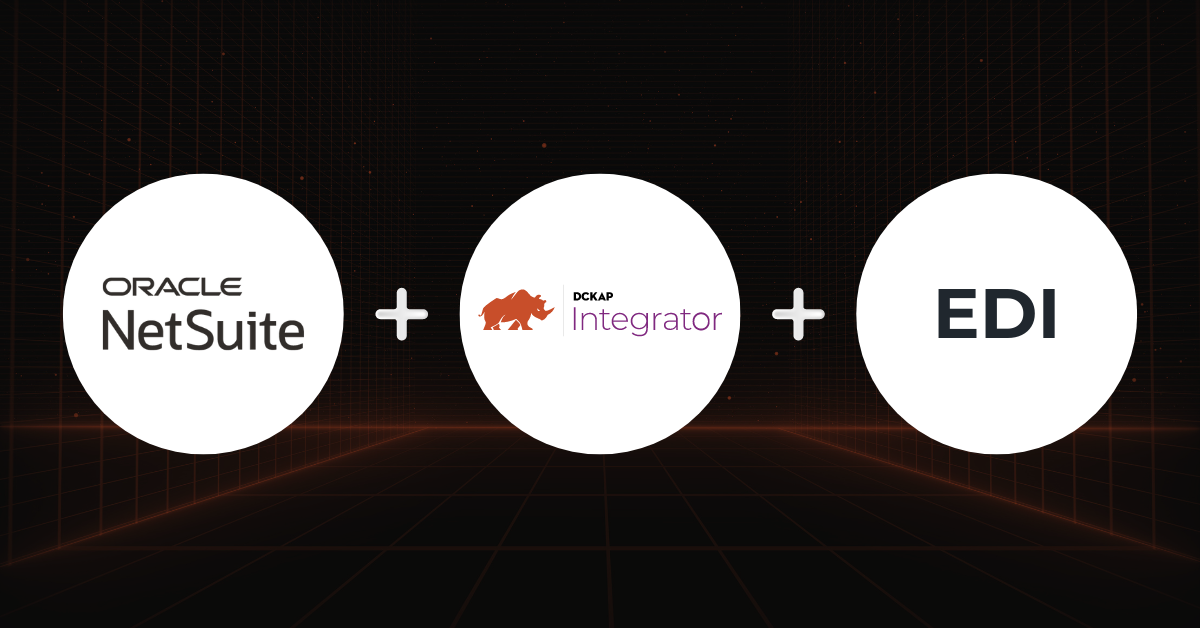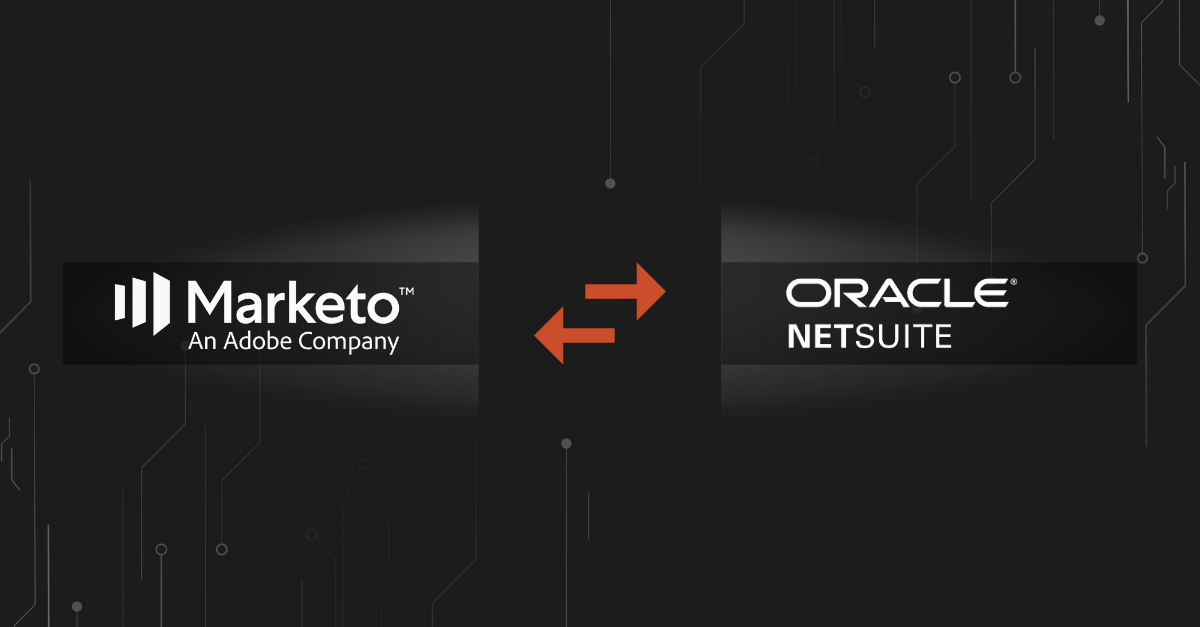NetSuite doesn’t come with built-in EDI capabilities, so if you’re using Oracle NetSuite, you’ll need reliable info on how to handle EDI integration. In this blog, I’ll walk you through everything you need to know about NetSuite EDI Integration—how it works, the best approaches, and how to make the whole process smoother and more successful for you. Stick around till the end.
NetSuite EDI Integration Options
You can choose from these approaches:
In-House EDI Integration
If your team has the resources and EDI know-how, you could go for an in-house integration. This approach lets you maintain full control and keep your EDI interface consistent with your other ERP elements. However, it’s time-consuming, requires deep expertise, and demands thorough testing and ongoing monitoring, which can be challenging without extensive experience.
Managed EDI Service Provider
For a smoother ride, you might consider using a managed EDI service provider. They handle the heavy lifting, saving you time and resources. This option is quicker, cost-effective, and doesn’t require in-house EDI expertise. Plus, some providers offer additional perks like better visibility, continuous updates, and robust monitoring.
Methods To Integrate Managed EDI With NetSuite
Here are the two methods or ways that managed EDI integration providers usually use:
a) Through A Connector
- Easy Integration: Using a pre-built connector can speed up the process, as it’s like having a ready-made toolkit.
- Lower Costs: Minimal initial setup and mapping costs.
- Features: Connectors often offer end-to-end monitoring, error handling, and full-text search directly within NetSuite.
b) Direct Integration
- Custom Setup: You’ll need to define fields and formats from scratch for each new project.
- Higher Costs: More expensive and time-consuming compared to using a connector.
- Basic Functionality: Limited to sending and receiving messages without the added features like monitoring or error handling.
So, whether you go in-house or with a managed provider, choose the method that best fits your team’s expertise and resource availability.
Also read: EDI Integrations Explained [Steps, Types and Benefits]
Step-by-Step Guide To NetSuite EDI Integration
Here is a step-by-step guide to integrating EDI with NetSuite:
1. Plan and Identify Requirements
Start by outlining what you need from the integration. Identify key stakeholders and set clear objectives. Understanding your EDI needs and how they align with your business goals is crucial.
2. Set Up NetSuite
Before diving into EDI, make sure your NetSuite system is fully implemented and configured to meet your business requirements. This includes setting up all necessary modules and migrating your data into NetSuite.
3. Integrate EDI
Once NetSuite is ready, it’s time to add EDI. This involves setting up connections between your NetSuite system and your trading partners’ systems. You’ll also need to map out the documents that will be exchanged and configure automation for sending and receiving these documents.
4. Test The Integration
Before going live, conduct thorough testing. Send test transactions to a pilot partner to make sure everything works as expected. This is where you can catch and fix any issues.
5. Deploy And Monitor
After successful testing, launch the EDI integration with NetSuite. But it doesn’t end there—continuous monitoring is essential to ensure everything runs smoothly. Keep an eye on performance and be ready to make adjustments as needed.
6. Maintain And Update
As your business and partner network evolve, you’ll need to update your EDI configurations. Regular maintenance is key to keeping the system efficient and aligned with your needs.
Also read: EDI Integration with ERP Explained [+ Types, Benefits & Challenges]
Benefits Of NetSuite EDI Integration
- Faster Communication: With EDI integrated into NetSuite ERP, data flows quickly between your systems and those of your vendors. Automating these processes cuts down on the time it takes to share information, making your operations much faster.
- Reduced Errors: Automation through EDI means less manual data entry, which significantly lowers the chance of mistakes. This not only improves accuracy but also frees up your team to focus on more strategic tasks.
- Cost Savings: By automating routine tasks, EDI reduces the need for manual processing, saving both time and money. Your team can then focus on activities that add more value to the business.
- Improved Data Accuracy: Automated data exchange through EDI ensures that information is accurate and reliable, reducing errors and maintaining compliance with industry standards.
- Accelerated Business Processes: EDI speeds up the entire order-to-shipment cycle by reducing the time it takes to process data. Transactions that might have taken days can now be completed in minutes.
- Enhanced Visibility: EDI integration provides better insights into your trading partners’ activities, helping you make informed decisions. You get a clearer view of how these relationships impact your business.
- Greater Reliability: For larger organizations, especially in retail or ecommerce, EDI integration ensures consistent, reliable operations. It helps you maintain optimal inventory levels and ensures that critical information is always available when you need it.
Best Practices Of NetSuite EDI Integration
To ensure successful implementation, here are a few things to consider:
1. Define Clear Objectives
Start by identifying your business goals for the EDI integration. Knowing what you want to achieve will guide your decisions throughout the process and ensure the integration aligns with your overall strategy.
2. Understand NetSuite
Make sure you have a good grasp of how NetSuite works, including its data structures and workflows. This knowledge will help you design an efficient integration that fits seamlessly into your existing processes.
3. Choose Between Customization And Standardization
Decide whether you need a custom integration solution or if an existing EDI connector or plugin will work. Customization offers flexibility, but standard solutions can save time and cost.
4. Ensure Proper Data Mapping
Accurate data mapping between NetSuite and your EDI system is crucial. This step ensures that information is correctly transferred and understood by both systems, reducing the risk of errors.
5. Implement Robust Error Handling
Set up a strong error-handling system to quickly identify, log, and address any issues that arise during the integration. This minimizes disruptions and helps keep your processes running smoothly.
6. Automate Workflows
Design automated workflows to streamline operations. For example, when an EDI order comes in, an automated process in NetSuite should update inventory and begin order fulfillment, reducing manual tasks.
7. Validate Data
Incorporate data validation checks to prevent incorrect information from entering your systems. This helps maintain data accuracy and integrity, which is essential for reliable operations.
8. Test Thoroughly
Before going live, thoroughly test your integration in a controlled environment. Run various scenarios and edge cases to ensure everything works as expected.
9. Monitor Performance Regularly
Set up tools to monitor the integration’s performance continuously. Regularly review and update the integration to adapt to any changes in your business processes or technology.
10. Prioritize Security And Compliance
Ensure that all sensitive data is encrypted during integration and stored securely. Additionally, verify that your integration meets industry regulations and compliance standards to protect your business and customer data.
What To Consider While Choosing The Right Integration Partner
Here are a few things to keep in mind while choosing the right provider:
Evaluate Expertise And Experience
When selecting an integration tool, your first priority is to consider the experience and expertise of the provider. Look for an integration partner with a solid history in NetSuite and EDI integrations. They should have in-depth knowledge of both platforms and a proven track record of successful implementations.
Assess their expertise through client testimonials, case studies, and any available certifications. Experience isn’t just about years in the industry; it’s about their familiarity with the specific challenges that come with integrating NetSuite with EDI systems.
Assess Customization And Scalability
Your business has unique processes, and a one-size-fits-all approach may not work. Ensure that the integration tool offers a high level of customization to fit your specific needs. The tool should allow for adjustments that align with your operational requirements and should also be scalable.
As your business grows, your integration needs will evolve, so it’s crucial that the tool can scale and handle increasing complexity without requiring a complete overhaul.
Understand The Provider’s Methodology
The approach a provider takes to implement the integration is critical to the project’s success. Ask about their methodology—do they have a structured process with clear phases, timelines, and deliverables?
A well-defined project management approach ensures that the integration is carried out efficiently, minimizing disruptions to your operations. Clear communication channels and regular updates are also vital, so you know exactly where the project stands at any given time.
Ensure Robust Support And Comprehensive Training
Post-implementation support is just as important as the integration itself. Verify that the provider offers ongoing support to address any issues that might arise. Comprehensive training for your team is also crucial.
Whether through live workshops, pre-recorded videos, or written guides, the provider should equip your team with the knowledge to effectively use the integration tool. A good support system helps prevent downtime and ensures that your operations run smoothly.
Examine The Integration Network And Relationships
The strength of the provider’s network can significantly impact the success of your integration. Providers with strong relationships with EDI service providers can facilitate smoother connections with your trading partners.
This can simplify the onboarding process and improve communication across your supply chain. A well-connected provider is better positioned to ensure that your integration is seamless and effective.
Check Client References And Gather Feedback
Before making a decision, ask the provider for client references or case studies. Speaking directly with other companies that have used the tool can provide valuable insights into the provider’s reliability, responsiveness, and overall performance.
Understanding how the provider handled past projects can give you a better idea of what to expect and whether they’re the right fit for your business.
Consider Future-Readiness And Innovation
Technology is always evolving, and your integration tool needs to keep pace with these changes. Ensure that the provider is committed to staying updated with the latest NetSuite and EDI advancements.
They should actively incorporate new features, upgrades, and industry best practices into their solutions. This future-readiness ensures that your integration remains robust, adaptable, and capable of meeting your business’s evolving needs.
Evaluate Integration Capabilities And Compatibility
Finally, it’s essential to ensure that the integration tool is compatible with your specific version of NetSuite and supports the necessary EDI document formats and protocols.
The tool should also be capable of integrating with other business systems or applications you currently use or may consider in the future. Compatibility is key to avoiding disruptions and ensuring that the integration works seamlessly with your existing infrastructure.
These factors will help you choose the right NetSuite EDI integration tool. One such tool is DCKAP Integrator by DCKAP, let’s see in detail.
Also read: Epicor EDI Integration Explained
Best NetSuite EDI Integration Tool For Manufacturers And Distributors
As I mentioned earlier, the experience and expertise of your integration provider are crucial. The DCKAP Integrator is a standout tool in this regard, especially if you’re a distributor or manufacturer. It has extensive experience working with multiple ERPs and EDI systems, making it one of the best tools you should consider. It’s designed specifically to meet your needs, and if you’re looking for a solution that can handle any ERP system integration, this could be your best find.
How DCKAP Integrator Can Help With The Integration
DCKAP Integrator is a versatile integration platform that handles both electronic data interchange (EDI) and integration. Here’s how it works: First, as an EDI platform it takes the data and translates it into a format that’s easily understood—in the form of REST or SOAP APIs. Then, it integrates these APIs with ERP or ecommerce systems, since that’s the language they understand.
This process facilitates seamless communication between the EDI platform and systems like NetSuite. What makes the DCKAP Integrator stand out is that it serves as both the EDI and integration platform, whereas most other platforms specialize in just one of these functions. This means you don’t need two different vendors. You can rely on DCKAP Integrator to handle everything for you.
The Integrator also has extensive experience in integrating all sorts of business systems. While its specialty is ERP, it can seamlessly integrate CRM (customer relationship management), ecommerce, and practically any other business system you can think of.
Here are the key features of the DCKAP Integrator:
- User-Friendly Interface: Intuitive and easy to navigate, making it accessible for users at all levels.
- Pre-Built Connectors: Ready-to-use connectors that simplify integration across various platforms.
- Transparent Pricing: Clear and straightforward pricing plans suitable for businesses of all sizes.
- Seamless Integration: Provides smooth integration across all your business systems, including ERP, CRM, and ecommerce.
- Scalable and Reliable: Grows with your business and offers consistent performance.
- 24/7 Support: Around-the-clock customer support to assist you whenever needed.
- Quick Problem Resolution: Fast and responsive in solving integration issues.
If you’re curious about the DCKAP Integrator, I’d recommend scheduling a demo right now!
FAQs
What is the difference between API and EDI integration?
The main difference between API and EDI integration lies in their approach and usage. EDI is a traditional method used for standardized data exchange between large corporations and their suppliers, focusing on batch processing. API integration, on the other hand, is a more recent method that allows real-time data exchange and is preferred for cloud-based applications and systems that require immediate updates, like those used by many in recent years.
What is EDI integration in ERP?
Integrating an EDI solution with an ERP, like NetSuite, facilitates the electronic exchange of business documents, such as purchase orders and invoices, between companies in a standardized format. This integration enhances the efficiency of enterprise resource planning by automating and speeding up the data exchange process.
How does EDI integration work?
EDI integration works by enabling the electronic data interchange (EDI) between your ERP system and external partners. Business documents like purchase orders, invoices, and shipping notices are converted into a standardized electronic format known as EDI transactions. These EDI transactions are then transmitted securely to your trading partners, ensuring a seamless data exchange without the need for manual intervention. Many companies, including small businesses, use cloud-based EDI solutions that simplify the integration process and enhance operational efficiency. Successful EDI integration requires careful planning to ensure that the system is set up correctly and that all trading partners are aligned with your EDI standards.
Why should you integrate NetSuite with EDI?
NetSuite EDI integration provides an excellent opportunity for smooth data exchange between your ERP system and external partners, like suppliers and buyers. It helps NetSuite users automate workflows, reduce manual data entry, and support business growth by enabling timely and accurate communication.
What system does NetSuite integrate with?
Oracle NetSuite ERP integrates with various systems, including CRM software, eCommerce platforms, and supply chain management tools. These integrations allow large corporations to manage their business operations in a more streamlined and connected way.
Contents