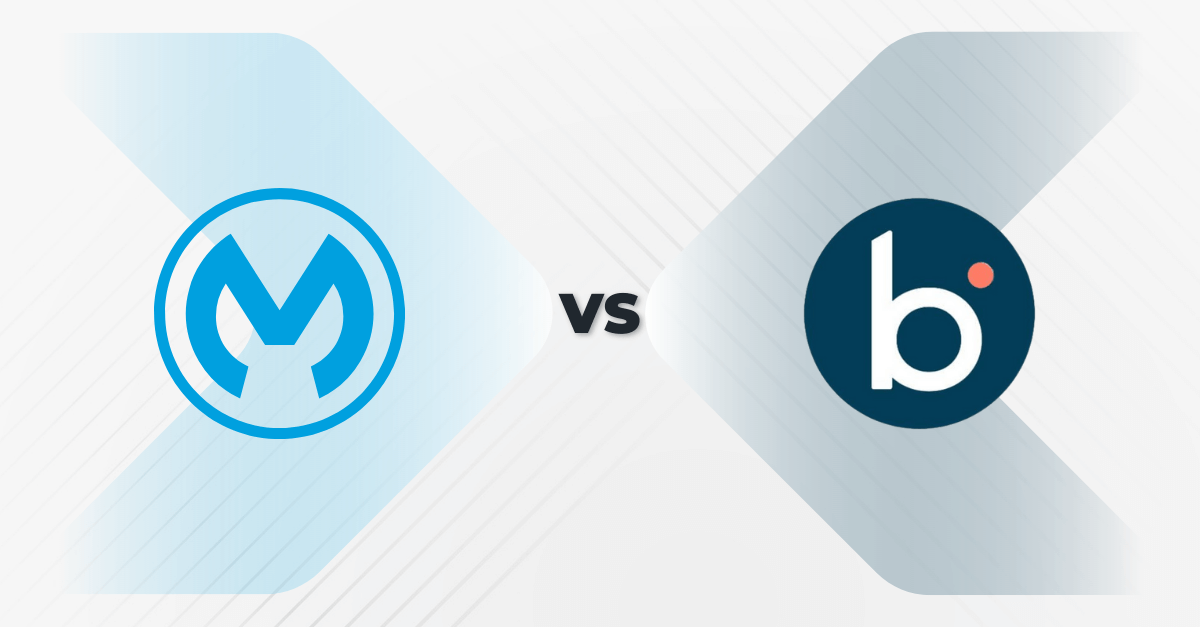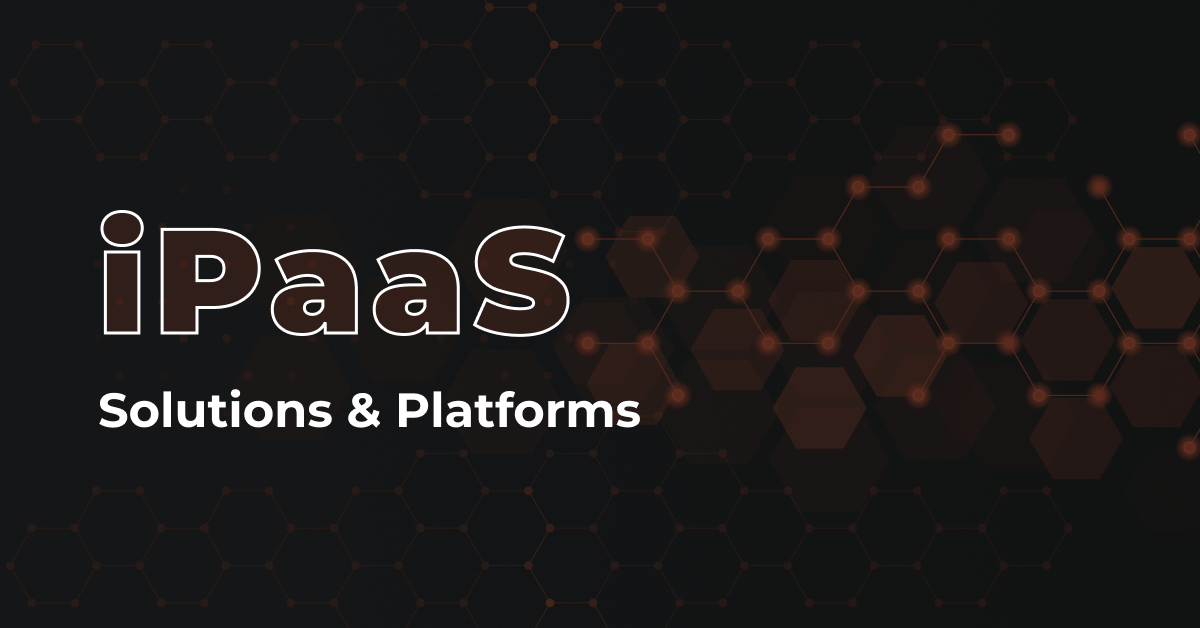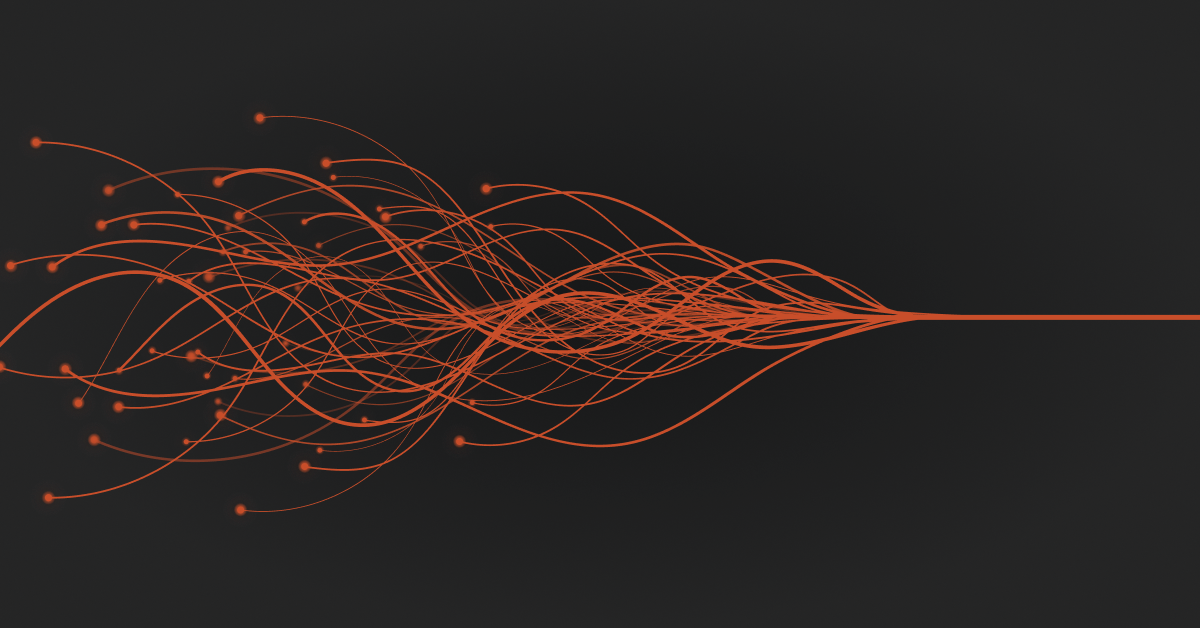The success of any business including distribution companies depends on the ability to access real-time information, whenever and wherever it’s needed. However, business applications are often disconnected, resulting in information silos, complex manual processes, and costly data errors. iPaaS solutions or Integration Platforms as a Service can be critical in this regard.
What is the difference between MuleSoft and Boomi?
The main difference between the MuleSoft Anypoint platform and Boomi is in their approach. MuleSoft is known for its approach that developers find user-friendly, allowing for deep customization and flexibility. On the other hand, Boomi prioritizes user-friendliness and rapid setup through its visual interface, catering to those who may not have technical expertise. DCKAP Integrator offers a great low-code alternative built for distributors, with features that allow simplified integration across business applications.
MuleSoft vs Boomi: In-Depth Comparison of Features, Pricing, and Reviews
An iPaaS is a suite of cloud services that integrate any number of cloud and on-premise technologies, allowing businesses to connect data from disparate applications, systems, and data warehouses or data sources.
Many integration vendors offer similar functionalities and features, making it tricky to choose the right fit for your business. Let us discuss some common differences between the MuleSoft Anypoint Platform and the Boomi AtomSphere Platform to get you started.
| Features/Factors | MuleSoft Anypoint Platform | Boomi AtomSphere Platform |
| Solution Type | A unified platform for iPaaS. automation, and universal API management that utilizes the API-led approach to connectivity | A cloud-native, intelligent, and open platform that combines iPaaS, B2B management, API design and management, workflow automation, and app development |
| Integration Patterns | Supports most of the enterprise integration patterns (by Gregor Hohpe and Bobby Woolf)—file transfer, shared database, remote procedure invocation, messaging, etc. | Supports any integration pattern—API-first, event-driven architectures, file-based integrations, database synchronizations, etc. |
| Hosting | AWS (Amazon Web Services) | Atom Clouds (Boomi Atom Clouds & Test Atom Clouds) in the Americas, Europe, and the Asia-Pacific are maintained and run by Boomi. However, Boomi Platform is also an AWS (Amazon Web Services) partner. |
| API Management (Application Programming Interface) | API manager makes it easier to manage, secure and analyze users, APIs and microservices — operating in any environment — from a single control plane | Supports full lifecycle APIs in any environment (manage, deploy, configure, etc.) |
| User Interface | Can be complex and may have a steep learning curve for non-technical users | Simple and user-friendly |
| Deployment/Implementation | MuleSoft supports both in-cloud (private/ public/ hybrid) and on-premise deployment options | Supports both in-cloud (private/ public/ hybrid/ Atom cloud, at the edge, and on-premise deployment options |
| Pre-built Connectors (Integration Marketplace) | Hundreds of prebuilt cloud connectors for enterprise applications, databases, protocols, and industry standards TemplatesAPIsReusable integration components | A growing library of pre-built connectors—technology connectors, event-driven connectors, application connectors, etc. Pre-built integration processes, recipes, and blueprints Reusable integration components |
| Custom Connectors | Yes; MuleSDK | Yes; Boomi Connector SDK |
| Utility | Generally, suitable for large enterprises | Small and medium-sized businesses and large enterprises |
| ETL capabilities (Extract, Transform, Load) | Offers training sessions, consultations, predictive assistance, and technical account reviews. Also, provides three levels of support—Standard, Premier, and Premier Plus. | Yes; capabilities to filter, enrich, aggregate, standardize, and merge data |
| Skill level | Low-code with drag-and-drop functionality | Low-code with drag-and-drop functionality |
| Support | Provides access to support tools, knowledge base, ideas portal, and user community support platforms. Different support levels for Gold, Platinum, and Titanium customers. | Offers training sessions, consultations, predictive assistance, and technical account reviews. Also, provides three levels of support—Standard, Premier and Premier Plus. |
| Pricing Structures | Flexible pricing based on API volumes and integration capabilities | Pricing models available—Professional, Pro Plus, Enterprise, Enterprise Plus30-day free trial |
| Reviews (Gartner Peer Insights) | Overall: 4.6 Product capabilities: 4.5 Service & support: 4.4 Integration & deployment: 4.5 Evaluation & contracting: 4.4 | Overall: 4.4 Product capabilities: 4.6 Service & support: 4.5 Integration & deployment: 4.6 Evaluation & contracting: 4.3 |
MuleSoft Anypoint Platform: Synopsis
MuleSoft Anypint Platform is a leading platform for integrating SOA (service-oriented architecture), SaaS, and APIs. It combines integration and API management in a single solution and helps businesses connect data, applications, and devices seamlessly across their organization, whether on-premise or cloud computing environments. Additionally, it enables organizations to automate workflows and processes, enhancing productivity and efficiency.
Its low-code/no-code integration solutions save time and expedite development. Developers can use the Anypoint Platform to discover APIs built anywhere using CI/CD pipelines (continuous integration/continuous delivery), or even build customs APIs from scratch.
The acquisition of MuleSoft by Salesforce, a leading CRM provider was completed in 2018 and it became a part of Salesforce Integration Cloud. Also refer Mulesoft vs Zapier for more information on ipaas services
What Users Like About MuleSoft
- Simplifies complex integrations, seamlessly connects applications, and unlocks the power of data across different systems
- Easy visual design environment and interface with drag-and-drop functionality makes creating integrations easier for non-technical users
- Offers a wide range of integration capabilities, components, and tools along with pre-built connectors, integration assets, templates, etc.
- Strong security standards and compliances
- Allows business users to manage, secure, and scale all APIs from a single place
- Enables creation of any API with RAML, OAS, Async API or Graph SQL specifications
- Uses ODBC, JDBC, and other open protocols to connect databases
- Scalability
- Easy debugging with design time error handling
What Users Dislike About MuleSoft
- Batch processing results in latencies, which is a major issue during integration
- May be an expensive option for many businesses due to the high licensing fee
- Steep learning curve can be overwhelming for non-technical users
- Error handling gets complex
- Customer support can be an issue
- Access control management can be complicated
- Unavailability of mobile application and offline access
- APIs lack auto-scaling feature—when the API needs more Vcores, it has to be done manually
- Mapping can be complex as it is unable to fetch metadata database
- Doesn’t allow multiple users to edit the same API spec at the same time which can be sometimes time-consuming
- Monitoring logs need improvement
Also see: MuleSoft vs Celigo: iPaaS Comparison
Boomi AtomSphere Platform: Synopsis
Boomi is a unified cloud integration platform that supports application integration, workflow automation, and data discovery and synchronization. It seamlessly connects data, devices, systems, and people across ecosystems. It is equipped with an intuitive drag-and-drop visual user interface, a comprehensive library of pre-built connectors, reusable components, and integration processes to accelerate integration. Moreover, its over 200 million crowdsourced integrations offer suggestions to help users integrate easily and quickly.
Businesses can also utilize centralized monitoring to monitor the health and usage of APIs. Its rollback and version control with a unified reporting console simplifies management. Moreover, with B2B/EDI management feature, businesses can effectively integrate with vendors, distributors, and suppliers.
Francisco Partners and TPG acquired Boomi from Dell Technologies in 2021.
What Users Like About Boomi
- Agility and reliability
- Single instance, the multi-tenant architecture ensures integrations are synchronized
- High flexibility in configuring integrations
- Allows EDI and API management with the same user experience as Boomi integration
- Allows creation of customer journeys through a cloud-native, low-code solution
- Ease of use and user-friendly interface
- Better error handling and alerting framework
- Offers single-click regression testing—users can easily upload test data or integration process to minimize regressions due to software updates
- Extensively supports trading partner communications including AS2 (Drummond certified), MLLP, FTP/Secure FTP, Web Service, etc.
- Good customer support
What Users Dislike About Boomi
- Maybe an expensive option for small companies
- Error messages can be sometimes misleading and error handling can be an issue
- Limited capabilities whilst managing it via API
- Debugging can be challenging as precise process execution metrics may not be visible
- Frequent feature updates although welcomed can be overwhelming to learn and implement for some users
- API configuration controls can be a problem
- Needs improvement on the ability to get the documents from any component of the flow to any other component of the flow
Also see: Boomi vs Jitterbit Explained
DCKAP Integrator: Better Option for Distributors
DCKAP integrator is a cloud-based enterprise integration platform that seamlessly connects in-cloud or on-premise applications, and information sources, and various systems to support digital transformation and automation. It enables real-time data synchronization from ERP to eCommerce, CRM, EDI, and other marketing tools.
Why Choose DCKAP Integrator
Here are some reasons why it is the top choice among distributors.
- Centralized Access to Data: With DCKAP Integrator, you can easily access real-time, synchronized data from every integrated system on a single platform. This ensures a single source of truth.
- Data-Driven Decision-Making and Robust Customer Experiences: You can gain 360-degree insights into data to make profitable decisions. Moreover, with unified customer data, you know your customers better to offer enhanced digital experiences.
- Advanced Logging: DCKAP Integrator simplifies record-keeping. You can easily log and back up every piece of information transferred to and from the ERP or other integrated systems automatically.
- Robust Data Security: All the files and data are stored in the AWS cloud. Plus, we comply with the latest security guidelines and standards including but not limited to SOC 1/ISAE 3402, SOC 2, SOC 3, FISMA, DIACAP, FedRAMP, PCI DSS Level 1 ISO 9001, ISO 27001, ISO 27017, and ISO 27018.
- User-friendly Data Mapping: DCKAP Integrator provides mapping and modifier functionality that enables non-technical users to integrate data fields seamlessly.
- Transaction Security: With DCKAP Integrator, customer transactions, and data are encrypted and secure.
What are the Must-Haves for a Modern iPaaS Solution?
Data orchestration is one of the major challenges businesses are facing today. It can be challenging to handle data at scale and with minimum latency and that is why you need iPaaS software that overcomes emerging data challenges and legacy systems. Here are the key factors that you should consider when choosing an integration vendor.
Pre-built Connectivity and API Flexibility
It is crucial that your modern iPaaS meets the requirements for integration for cloud-based applications. It should be equipped with pre-built connectors for common SaaS applications and API flexibility to integrate custom apps. Also, consider the SaaS apps you might want to integrate in the future when choosing.
Strong Data Governance and Security
Ensure that iPaaS meets security standards for privacy including HIPAA, GDPR, CCPA, etc. It should support and secure all your integrations with drag-and-drop functionality. Plus, ensure that iPaaS allows the reusability of integration components.
Workflow Automation
iPaaS platform should be able to support your data processes end-to-end. Workflow automation improves employee productivity and eliminates repetitive, tedious tasks. For instance, autonomous workflows which rely on data because of enterprise integration (pervasive integration) can trigger alerts, events, analytics, etc.
Strong Customer Reviews
As a starting point, get in touch with businesses like yours that are tackling similar business cases. Understand more about what others’ experiences have been about their response in fixing bugs, undertaking feature requests, doing upgrades, or offering great support.
Final Words
Businesses can maximize efficiency and productivity with the right iPaaS software. It not only helps eliminate manual tasks and errors but also avoids constant back and forth between systems to exchange data, freeing up the valuable time of your team. When choosing, consider pricing, functionality, customer support, and reviews.
If you would like to schedule a demo of DCKAP Integrator, get in touch with us today!
Contents