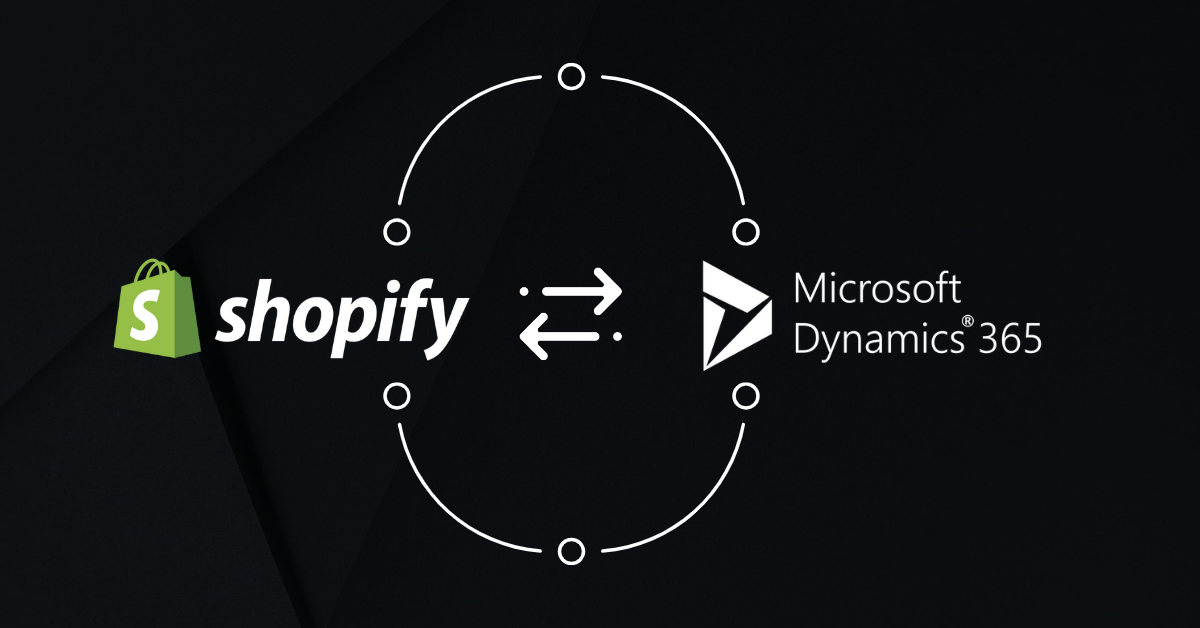Integrating Dynamics NAV with Magento links backend processes to customer stores. It improves operations and increases data flow. It also syncs critical information in real-time, including inventory, orders, customers, and pricing.
This cuts out manual tasks and lowers errors. Businesses using on-premise Dynamics NAV find this integration tough. Network limits exist, and secure data exchange is necessary. With the right tools, organizations can access their ERP and ecommerce systems and achieve scalable growth.
Integration Methods
1. Custom-Built Integration Solutions
The organization builds custom integration solutions from scratch. They meet its unique business needs. These solutions handle highly specialized requirements, from advanced data mapping to custom workflows.
Use Cases:
- Some large firms have unique workflows. They include multi-warehouse logistics and complex supply chains.
- Some require specific customizations or features specific to their use case or niche.
Pros:
- It can be fully customized to meet specific business operations.
- It can incorporate features not supported by standard solutions or middleware.
Cons:
- It has a high initial cost and is resource-intensive.
- The company is experiencing longer development and deployment times.
- It requires ongoing maintenance by skilled developers.
2. Middleware Integration (Third-Party Platforms)
Middleware solutions connect Magento and Dynamics NAV. They sync data flows like orders, inventory, and customer data. Examples: APPSeCONNECT, Celigo, and DCKAP Integrator.
Use Cases:
- Businesses require swift implementation without extensive development.
- Companies are integrating on-premise ERP systems with Magento.
Pros:
- Pre-built connectors reduce time and effort for deployment.
- Scalable solutions are suitable for growing online stores.
- Robust error handling and monitoring tools.
Cons:
- The system relies heavily on middleware providers for updates and support.
- The system may not meet complex, custom needs without more setup.
3. Pre-Built Magento Connectors
Magento offers marketplace connectors that enable integration with ERP systems, including Dynamics NAV. These solutions are simple to use and facilitate basic data synchronization.
Use Cases:
- These are small to medium-sized businesses with straightforward workflows.
- Companies want a cheap solution for basic sync tasks, like inventory and sales orders.
Pros:
- The system offers low implementation costs and fast setup.
- No significant technical expertise is required.
Cons:
- There are limited features available for complex integrations.
- There is a lack of support for advanced workflows or customization.
Key Use Cases: Microsoft Dynamics Nav Magento Integration
Integrating Microsoft Dynamics NAV with Magento requires a detailed plan. This ensures smooth communication between the two systems. We outline the key parts of a successful integration process. It must synchronize data in real-time for peak efficiency in online stores.
1. Product Data Synchronization
Sync product data from Microsoft Dynamics NAV to the Magento store. Include descriptions, images, prices, and categories. The online store instantly reflects changes in the ERP system’s product info, thanks to real-time data sync. The use of pre-built magento connector or custom Magento Navision extensions can simplify this process.
2. Inventory Management
The ERP and Magento provide real-time updates of inventory levels. They prevent overselling and improve customer satisfaction. Multi-warehouse support improves stock tracking across locations. It ensures a smooth supply chain. Inventory management also includes syncing specific needs. These include reserved stock for priority customers and promotions.
3. Order Management
Automatically transfer sales orders from Magento to Microsoft Dynamics NAV. This will enable faster processing and better tracking. It automates tasks like invoicing, shipment creation, and tracking. This supports sales managers. Features like credit limits and order status updates improve the customer experience. They provide real-time feedback.
4. Customer Data Synchronization
Sync customer information, including contact details, addresses, and customer groups, between systems. The system supports customer records, divided by specific business needs. It boosts ecommerce marketing by using ERP systems’ customer insights.

5. Payment Gateway Integration
Middleware tools like APPSeCONNECT help the two systems talk. They also streamline integration across different systems. RESTful APIs enable direct, real-time communication for tailored workflows and specific business requirements.
6. Real-Time Reporting and Analytics
Unified data flows from Magento and Dynamics NAV improve visibility into business operations. Give sales managers and support teams accurate, real-time insights into sales, inventory, and performance metrics. This will help them make data-driven decisions.
7. Shipping and Fulfillment
Automate shipment creation, tracking, and updates from Dynamics NAV to Magento. This will enhance customer service. Improved coordination across warehouses ensures faster delivery times and a better overall customer experience.
Recommended read: The 2025 Guide to Microsoft Dynamics Integration
Why Integrate Microsoft Dynamics Navision with Magento?
Integrating Microsoft Dynamics NAV (formerly Navision) with Magento has huge benefits for businesses. It can streamline operations, boost efficiency, and enhance the customer experience. Connecting your ERP system with your online store creates a unified environment, ensuring seamless communication between your back-end processes and front-end customer interactions.
1. Streamlined Operations
Using separate systems for ecommerce and back-office tasks often causes duplication and errors. Integration automates critical tasks. It transfers sales orders, updates inventory, and syncs customer data.
Benefits:
- Reduce labor costs by doing away with manual data entry.
- Automate laborious procedures such as payment reconciliation and invoice generation.
- Enhance overall operational efficiency by cutting down on bottlenecks and delays.
2. Enhanced Customer Experience
Customers expect accurate product availability, seamless transactions, and timely updates on their orders. Integration keeps product data, inventory, and order statuses in sync in real-time between Magento and Dynamics NAV.
Benefits:
- To avoid overselling, provide correct stock availability.
- Allow clients to follow the progress of their shipments in real-time.
- Utilize insights from synchronized consumer data to customize the purchasing experience.
3. Real-Time Data Synchronization
Operating disconnected systems can result in delays and inaccuracies in critical business data. Integration facilitates real-time data synchronization between the two platforms.
Benefits:
- Real-time inventory updates ensure your Magento store shows the correct stock.
- It’s crucial to sync prices, discounts, and promotions in a timely, accurate way.
- Automate the integration procedure to prevent data entering errors.
4. Improved Inventory Management
Managing inventory across many warehouses and sales channels can be tough without a central system. Integration consolidates inventory data, enabling better control and visibility.
Benefits:
- Centralized inventory control for your backend systems and Magento business.
- Real-time inventory synchronization helps prevent stockouts and overstock scenarios.
- Effectively handle certain requirements, such as inventory tracking across multiple locations.
5. Scalability for Growing Businesses
As businesses grow, managing higher sales and more products becomes harder. Integration ensures scalability by automating processes and handling increased data flows seamlessly.
Benefits:
- Manage increased data flows and traffic without experiencing operational bottlenecks.
- Sync data sources to facilitate cross-border sales and multi-store setups.
- Easily adjust to modifications in your company’s infrastructure or operations.
6. Data Accuracy and Reduced Errors
Disconnected systems often cause errors in orders, inventory, and customer data. This results in inefficiencies. Integration automates data exchange, eliminating manual entry errors.
Benefits:
- Assure precision in crucial domains like pricing, sales orders, and client data.
- Steer clear of expensive errors like inaccurate invoices or delivery.
- Improve decision-making by using accurate and consistent data.
7. Improved Supply Chain Visibility
Managing supply chains efficiently requires real-time insights into inventory, orders, and shipments. Integration bridges the gap between your ecommerce platform and backend logistics systems.
Benefits:
- Get a comprehensive understanding of your supply chain.
- Automate order fulfillment and shipment tracking to streamline fulfillment procedures.
- Improve supplier cooperation by employing precise demand and inventory projections.
8. Competitive Advantage
In ecommerce, disconnected systems can hurt your speed and customer satisfaction. Integration enables you to operate more efficiently and meet customer demands faster.
Benefits:
- Faster order processing and fulfillment increase customer loyalty.
- Providing customers with up-to-date information gives you a competitive advantage.
- Simplified business processes establish your organization as a dependable and effective market leader.
Also see: Top Microsoft Dynamics Integration Tools
DCKAP Integrator: ERP Integration Platform for Manufacturers & Distributors
DCKAP Integrator is a powerful tool. It connects Microsoft Dynamics NAV and Magento. It streamlines data exchange between the two systems. Its robust features, ease of use, and reliability make it ideal for businesses. They want to boost efficiency through automation and real-time data syncing.
Key Features of DCKAP Integrator
1. Secure Connectivity
Security is a top priority with DCKAP Integrator. It supports VPNs, encrypted channels, and REST APIs. This ensures secure communication between on-premise Businesses that can securely transfer sensitive data through Dynamics NAV and Magento stores.
With these secure channels, businesses can safely transfer sensitive data. This includes customer info, inventory levels, and order details.
2. Rapid Implementation
A standout feature of DCKAP Integrator is its ability to reduce implementation time. The platform provides pre-built connectors optimized for quick setup.
These connectors enable full integration between Dynamics NAV and Magento. They let businesses sync real-time data with minimal effort and no long deployment.
3. Comprehensive Features
DCKAP Integrator handles diverse data. It is very adaptable to different business needs. The integrator supports key eCommerce and ERP functions. It covers sales orders, inventory management, product data, and shipment tracking.
Its error handling ensures smooth operations, even with data mismatches or interruptions. This reliability is essential for companies with large volumes of transactions or complex data flows.
4. Scalability
As businesses grow, their software needs evolve. The DCKAP Integrator is designed with scalability in mind. DCKAP Integrator can easily scale to meet your changing needs.
It can handle new product lines, new markets, and extra apps. Its flexible design ensures it can grow without losing performance.
5. Exceptional Support
DCKAP offers dedicated support for a smooth experience with the Integrator. Their team helps with troubleshooting, integrations, and custom enhancements. These adapt the platform to specific business needs.
DCKAP Integrator’s customer-first approach makes it a reliable partner. Any business seeking to optimize operations can trust it.
Case Studies: E-Z UP
E-Z UP, a maker of pop-up tents, faced issues with its ERP system (Dynamics NAV) and its Magento store. It struggled to manage product data and orders. The company wanted to eliminate manual data entry between the two systems.
They aimed to reduce errors and ensure accurate online inventory levels. E-Z UP used DCKAP Integrator for a seamless integration. It automated the sync of product info, stock levels, and customer orders. This integration helped E-Z UP. It kept data consistent across platforms, cut costs, and let them focus on growth, not manual work.
To learn more, check out the E-Z UP Case Study.
Challenges of Integrating On-Premise Dynamics NAV with Magento
Integrating on-premise Dynamics NAV with Magento is harder than with cloud-based ERPs. These challenges come from three main issues. First, on-premise setups have limited infrastructure. Second, data synchronization is complex. Third, we need strong security measures. We explore these challenges in detail. We provide insights on how businesses can address them.
1. Accessibility and Connectivity
On-premise ERP systems, unlike cloud-based systems, do not naturally facilitate seamless online access. Linking Magento, a cloud-based platform, to an on-premise ERP system requires extra infrastructure.
Key Issues:
Secure network access is necessary and is typically achieved through VPNs or private gateways. Network configurations may cause delays in real-time data synchronization. Maintaining consistent connectivity can be challenging, particularly during periods of high traffic.
Solution:
Use middleware tools for secure communication, such as DCKAP Integrator or APPSeCONNECT. To safeguard data flows, use encrypted channels (SSL/TLS).
2. Customization and Complexity
On-premise Dynamics NAV implementations often undergo extensive customization. This was to meet specific business needs. It complicates integration with Magento.
Key Issues:
Unique custom fields make it challenging to map data sources from Dynamics NAV to Magento. We need specialized workflows to manage multi-warehouse logistics. Alternatively, we need to implement advanced pricing strategies tailored to specific customer groups.
Solution:
Use middleware platforms or Magento connectors that support custom data mapping. Engage with experienced integration partners, such as DCKAP, for tailored solutions.
3. Real-Time Data Synchronization
Real-time data sync between Magento and on-premise Dynamics NAV is harder than with cloud systems. Network and processing delays cause this.
Key Issues:
Syncing large datasets, like inventory, orders, and product info, without overloading the system. Delays in updating Magento with real-time inventory changes could lead to overselling.
Solution:
Implement asynchronous data synchronization to handle non-critical data in batches. Use efficient Magento Navision extensions or middleware solutions that support incremental updates.
4. Scalability
On-premise ERP systems often struggle to scale for the growing data needs of online stores.
Key Issues:
Hardware constraints of on-premise setups may lead to slowdowns during peak ecommerce periods. There may also be challenges in integrating additional applications or third-party systems.
Solution:
Plan for hardware upgrades or to migrate to hybrid systems. These combine on-premise infrastructure with cloud capabilities. Use scalable middleware like the DCKAP Integrator to future-proof the integration.
5. Error Handling and Monitoring
Data flow errors can disrupt operations. They can cause issues like incorrect orders or mismatched inventory.
Key Issues:
There is a lack of real-time error alerts for failed transactions or mismatches. The absence of advanced monitoring tools makes troubleshooting issues difficult.
Solution:
Use tools with built-in error detection and reporting, like APPSeCONNECT or the DCKAP Integrator. Set up detailed logs for all integration processes to identify and resolve problems promptly.
6. High Implementation and Maintenance Costs
Integrating on-premise Dynamics NAV with Magento requires significant initial investment and ongoing maintenance.
Key Issues:
Setting up secure networks, buying middleware, and customizing the integration is costly. Continuous updates require time and resources to adjust to new Magento versions or ERP upgrades.
Solution:
Choose cost-effective solutions. Use pre-built connectors or third-party middleware. They reduce development effort. Plan for periodic maintenance and allocate resources for updates to avoid disruptions.
Conclusion
Integrating Microsoft Dynamics NAV with Magento offers numerous benefits. It helps businesses to streamline operations, improve customer experiences, and ensure scalability. Real-time data flow between these two platforms can cut manual work, fix mistakes, and improve inventory, orders, and financing.
The right integration strategy can help businesses grow in a tough market. It could use middleware, APIs, or custom-built solutions. It would help them adapt to changing demands.
By solving key integration challenges and using the right tools, businesses can unlock the full potential of both Microsoft Dynamics NAV and Magento. This will drive growth and success.
Contents