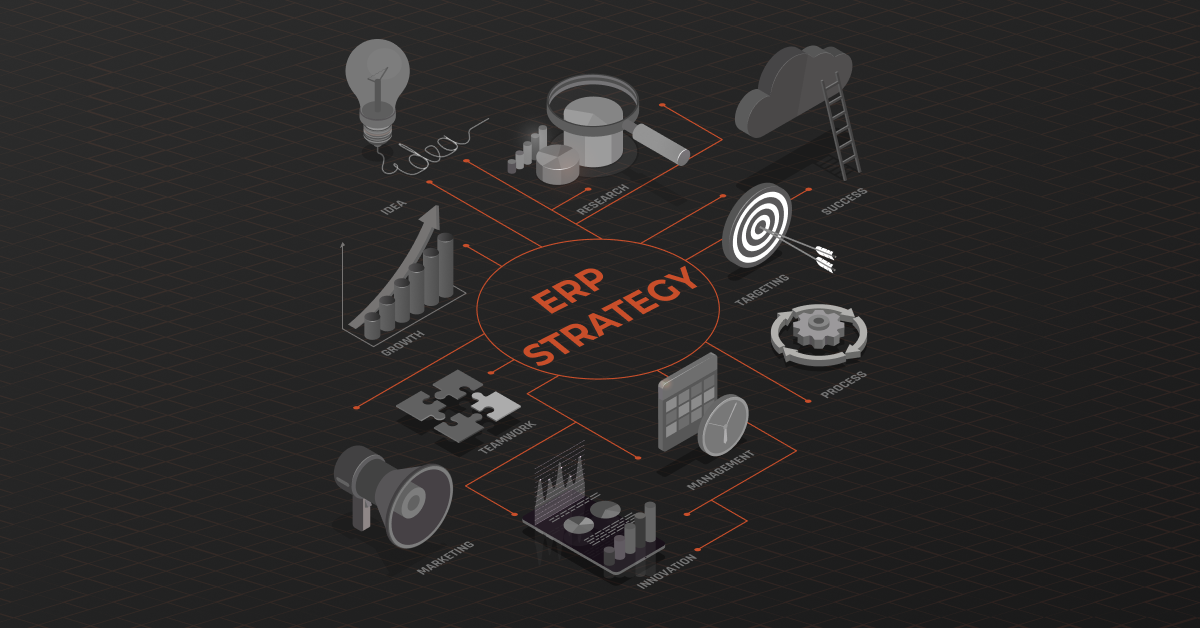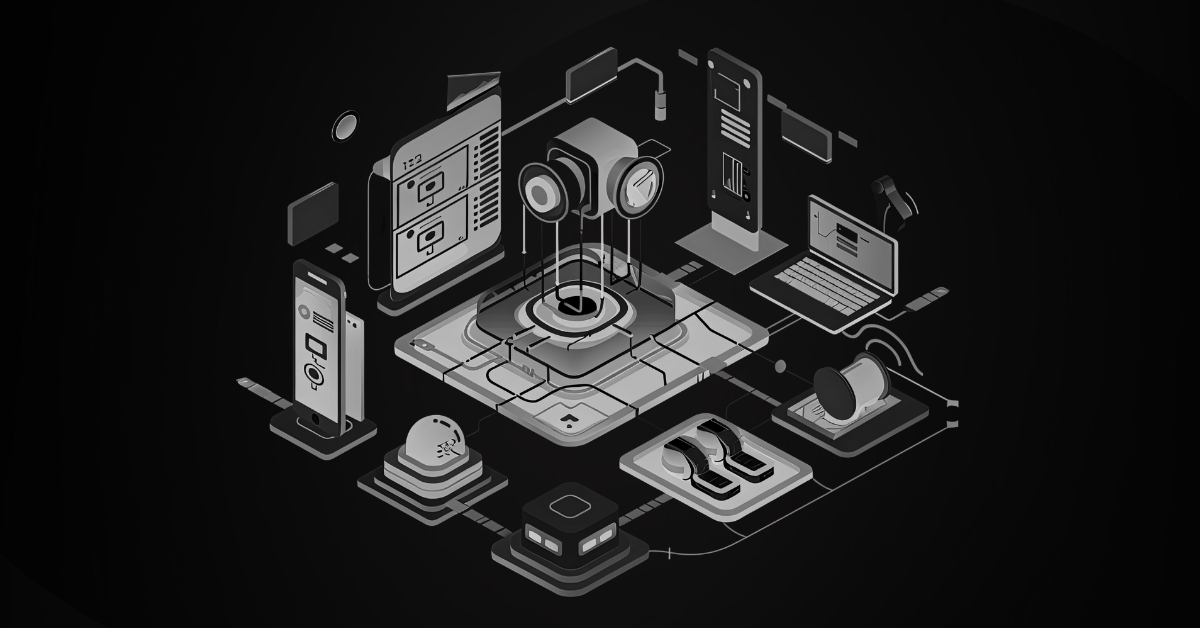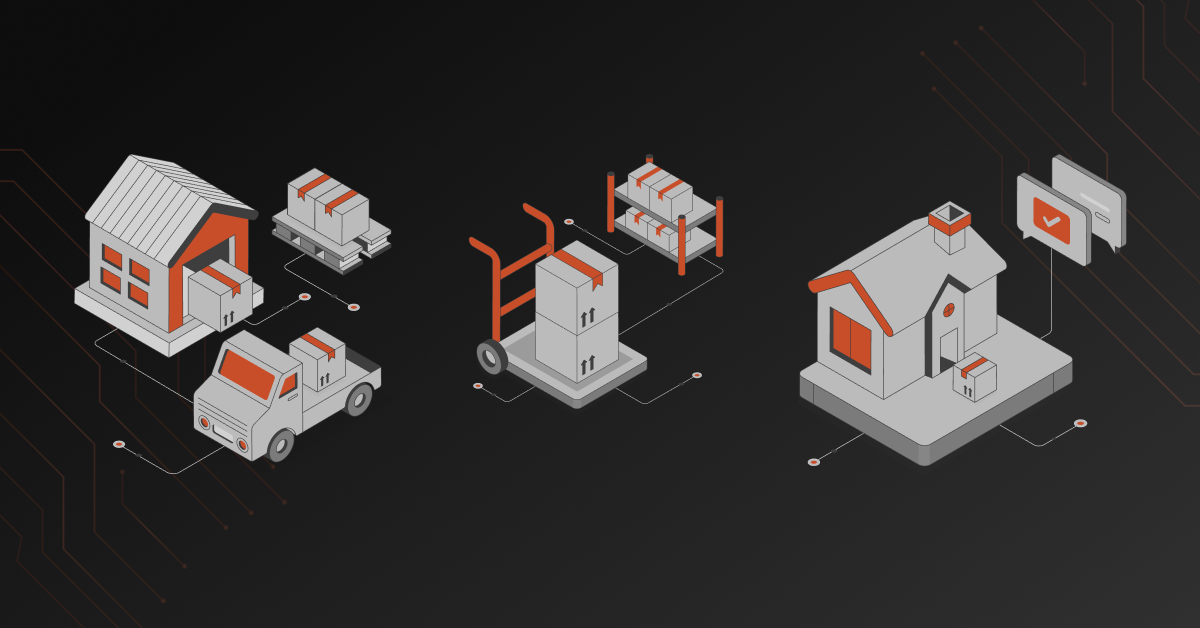When a company uses Microsoft Dynamics for handling various business processes while online sales are facilitated through Magento (now Adobe Commerce), it automatically creates a communication gap. This separation poses challenges in maintaining consistent data across platforms, leading to inefficiencies and discrepancies. Systems integration can help with that.
Microsoft Dynamics Magento Integration can help the company achieve data synchronization, enabling a unified view of inventory levels, customer information, and sales across all channels in real-time.
Methods of Integration
Here are the three most preferable ways of integration:
1. Middleware Integration
These are third-party integration platforms like DCKAP Integrator that specialize in connecting software systems. Such platforms often contain pre-built connectors or in-built generic adapters for easier integration. This adapter does not require building business-critical workflows from scratch.
2. Point-to-point integration
If the requirements of data exchange between the two systems are pretty clear and not very complicated, then integration of a point-to-point nature may prove effective. As your requirements for integration grow more complicated, or whenever you need to connect more than two systems, you might want to look at alternative methods of integration for ease of maintenance and scalability.
3. Custom Development
You may take advantage of custom development if you have some specific requirements that can’t be fulfilled with the help of the built-in connectors or third-party platforms. You write code to come up with a made-to-order integration solution for your business.
Recommended reads: Magento ERP Integration Explained [+Case Studies]
Benefits of Microsoft Dynamics Magento Integration
Here are the various reasons why you should consider Microsoft Dynamics Magento Integration:
- Improved Productivity: Since automation handles order processing and data synchronization, your team can become more engaged in high-value tasks like customer service. Increased productivity results in better efficiency and profitability for the firm.
- Enhanced Customer Experience: Having a unified view of customer data ensures that personalized and top-notch service is always delivered. Happy customers mean loyal customers—therefore, sustained business growth.
- Better Inventory Planning: When inventory management is seamless across platforms, you can plan restocking more effectively, minimizing stockouts and optimizing your supply chain.
- Increased Cross-selling and Upselling Opportunities: By using customer data, you will find the best ways of proposing other products to a customer, thereby increasing sales orders and revenues per customer.
- Reduced Operational Costs: Automation reduces the need for manual intervention, cutting down operational expenses and freeing up resources for strategic initiatives.
- Improved Marketing: The more the marketing campaigns are customized and relatable to the customer, the higher the engagement and the higher conversion rates, translating into greater sales volumes and revenue.
- Scalable Solution: The integration can adapt and grow alongside your business, effortlessly handling larger volumes of relevant data and complexity as your business expands.
- Competitive Advantage: Integration and automation provide your business with a significant competitive edge, fostering higher customer satisfaction, loyalty, and revenue compared to competitors.
Recommended reads: Adobe Commerce (Magento) NetSuite Integration
What to Consider Before Integrating Magento and Microsoft Dynamics
Here is a checklist to keep in mind before the implementation process:
1. Know Your Goals
Think about what you want to achieve with the integration. Do you want to sell across different channels? Expand your market? Understanding your goals helps guide the integration process.
2. Map Out Your Workflows
Look closely at how your business works. Workflows show where data needs to go and when. For instance, your checkout process involves checking product availability and choosing payment methods.
3. Figure Out Your Data
Identify what data you want to transfer between Microsoft Dynamics and Magento. This could be about inventory, product description, price, and order status. Know where each piece of data should go, how often it updates, and who manages it.
4. Consider Your Setup
Think about how you’ll run Microsoft Dynamics and Magento — cloud, on-premises, or a mix. Your setup should be flexible enough to handle changes in web traffic and transactions.
5. Pricing Plans Matters
If you offer subscription models or installment plans, make sure your integration plan includes managing these payments. It’s an important part of making sure everything runs smoothly.
6. Involve the Right People
Discuss with teams that use your ERP (Enterprise Resource Planning) and eCommerce systems. Take their views from finance, operations, marketing, and sales. Do not forget the customers and suppliers; they might have some good ideas, too.
7. Set Your Budget
Figure out how much you can spend on the integration. It helps to prioritize what’s most important if your budget is tight.
8. Find the Right Partner
If you don’t have a big IT team, look for an experienced integration partner like DCKAP Integrator. They should have a lot of expertise with Microsoft Dynamics and Adobe Commerce Integration, and your industry. Also, make sure they’ve got plenty of successful projects under their belt.
9. Define Your Agreements
Set clear expectations for how your integration will work. Service level agreements (SLAs) help make sure everything runs smoothly, even during busy times or maintenance periods.
Recommended reads: ERP Integration With eCommerce Explained – 2024
Connect Magento and Microsoft Dynamics with DCKAP Integrator
DCKAP Integrator is a powerful integration solution that is primarily designed for distributors. It connects various software applications – be it your ERP, eCommerce, or CRM apps and ensures real-time data synchronization across multiple business systems and enhances operational efficiency. Let’s look at the unique platform features:
- Advanced Mapping and Modifiers: These are one of the best features of DCKAP Integrator. This feature allows users to map different fields from source to destination tools without much hassle and ensures seamless data synchronization. With the ability to establish rules for data handling, users enjoy exceptional flexibility.
- Comprehensive Logs: Gain greater visibility into your data with comprehensive logs and automated alerts. Key features include end-to-end visibility, error tracking for easy identification of integration failures, and data discrepancy detection. Users can inspect payload data in a clear JSON format, download logs for analysis, and receive automatic email notifications in case of failures.
- Auto-scheduler: The auto-scheduler feature lets users schedule data syncs based on requirements. Integrator’s smart scheduler empowers the intelligent scheduling of multiple jobs at specific intervals. It means you can set a custom frequency, but you can also schedule tasks to run any time from minutes to months, or only on workdays of the week.
- Workflows: Easily build workflows on Integrator’s no-code/low-code platform. The visual, user-friendly interface is perfect for creating integrations, even if one doesn’t know how to code. Any new systems, APIs, and credentials are easily added in the course of making the integration. Take full advantage of Data Pipes to connect any system with an API without much effort and get automated workflows without the need for manual intervention.
To know more about the DCKAP Integrator, have a look at the customer success stories or feel free to schedule a demo with us!
FAQS
What is Microsoft Dynamics Magento Integration?
Microsoft Dynamics Magento Integration refers to a process aimed at integrating Microsoft Dynamics ERP software with the leading ecommerce solution, Magento, to facilitate data exchange and workflow processes. The data migration ensures that vital customer details, product inventory, and order history get transferred between Microsoft Dynamics and your online store easily, hence the consistency of the system.
How does integration impact business processes?
It integrates end-to-end processes by automating workflows between Microsoft Dynamics and Magento to reduce manual intervention and increase productivity. It closes the gap between legacy applications and modern business tools, ensuring compatibility across all systems. Besides, it is beneficial to the entire organization as a single solution that provides the newest updates across all departments.
Which data is synchronized between Microsoft Dynamics and Magento?
DCKAP Integrator enables data transfers of various types between Microsoft Dynamics and Magento. The details include:
- Customer records: The contact information, order history, and preference of every customer
- Product details: The descriptions, images, pricing, and inventory levels
- Order information: Orders, invoices, payments, and shipping details
- Inventory updates: Stock levels, product availability, and backorders
- Pricing updates: Discounts, promotions, and pricing change.
Are Integration solutions scalable for growing businesses?
Yes, integration solutions such as DCKAP Integrator can scale to accommodate growing business needs, allowing for additional data sources, functionalities, and system integrations as the business expands.
What are the contents of the integration process?
Typically, the integration process involves configuration at both ends of Microsoft Dynamics and Magento for smooth data integration. This may include mapping custom fields, setting up triggers, or thorough testing to ensure the process runs smoothly.
How does Microsoft Dynamics Magento Integration improve eCommerce operations?
This ensures consistency of product information across all platforms, provides a single source of truth, avoids data silos, and further provides automation of business processes for order processing, inventory management, and management of customer accounts—all done in a bid to increase efficiency and productivity.
How does integration answer the call of a modern online customer?
Such integration helps business entities provide a seamless and personalized shopping experience to the consumer with the help of AI-powered recommendations, leading business tools, and the intelligence of Microsoft Dynamics in data analysis, prediction of trends, and optimization of business processes. By understanding such behavior, businesses are able to generate leads and drive sales through targeted marketing campaigns and personalized interactions.
Contents