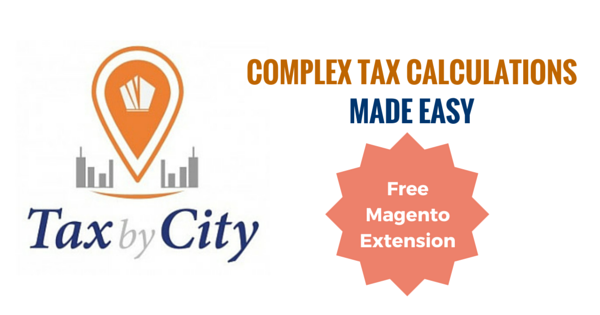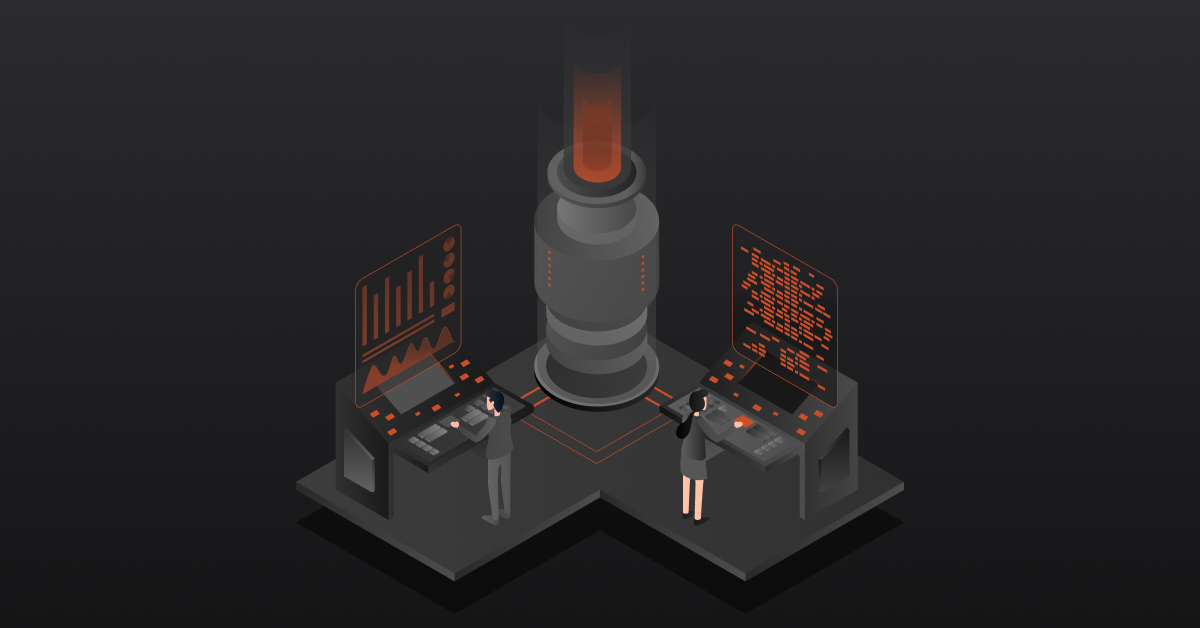In the US, the rules that govern the taxes for eCommerce are very complex. Though Magento manages tax based on Country, State and Zip Code, it does not provide an option to manage the tax based on a city. After speaking with a number of Magento owners and developers/integrators, we discovered there was a need for calculating taxes by the city.
Today, we’re excited to announce a new module that’s been in process for some time now, called Tax by City! This new feature will help to calculate taxes based on the city.

In the US, cities have their own tax rates. There are cities that have the same zip code, but different tax rates. By installing Tax by City for Magento, as a retailer, you have the ability to configure taxes for:
- Cities with unique zip code
- Cities that share the same zip code
It is also possible to import the tax rates based on the cities too.
Would you like to install this? Just click below to install.