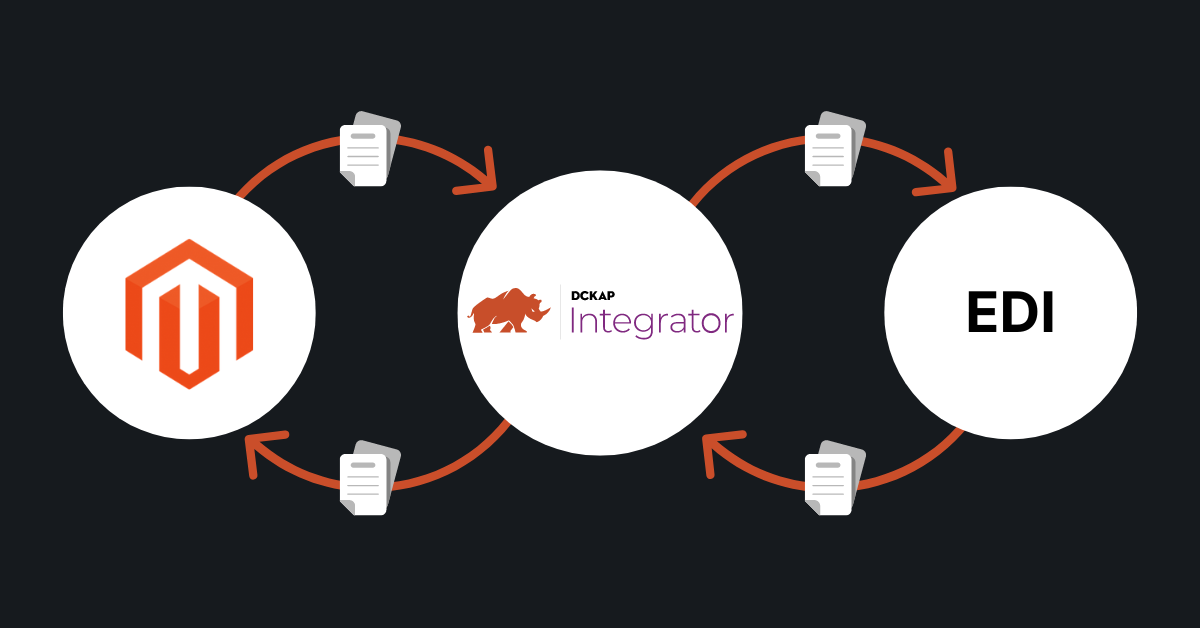A common example of EDI in ecommerce is the exchange of purchase orders and invoices between a supplier and a distributor. Instead of manually sending paper documents, B2B businesses can use EDI to exchange documents electronically. This not only reduces errors but also boosts efficiency.
And that’s just one example! There are many other benefits to integrating your ecommerce store with EDI solutions. Today, we’ll be exploring everything you need to know about Magento EDI integration.
How to Integrate EDI with Magento
Here are the steps to get started with the integration process:
1. Choose an EDI Solution Provider
The first thing you need is an EDI service provider. They help translate your business documents into the EDI format. Look for a provider that works well with Magento and supports the specific EDI transactions you need, like EDI 850, 855, 810, and others. Also, evaluate their experience working with Magento and EDI for more efficient integration.
2. Set Up the EDI Gateway
Once you have a provider, they’ll set up an EDI gateway for you. This is basically the tool that sends and receives the EDI documents between Magento and your trading partners. It makes sure everything is automated and secure.
3. Map Your Data
Next, you’ll need to map your Magento data to the EDI format. This step ensures the correct information—like order data, inventory levels, or invoices—gets sent to the right places. Your EDI provider can help with this part to make sure everything matches up.
4. Test the Integration
Before going live, it’s important to test everything. You’ll run sample transactions (like sending an EDI 850 purchase order or receiving an EDI 810 invoice) to make sure the data is flowing correctly between Magento and your partners.
5. Automate the Workflow
Once testing is done, your EDI system is live. From now on, Magento will automatically send and receive documents like orders, invoices, and shipping notices, with no manual intervention. You’ve now streamlined your processes and improved efficiency.
Once your Magento application and EDI system is in place, provide proper training to your employees so they can handle the right technology with the right knowledge.
Also read: EDI Integrations Explained [Steps, Types and Benefits]
Common EDI Transaction Sets For Magento
These are standard formats that help users automate business processes between trading partners. Here’s how they work:
EDI 850 – Purchase Order
This is an electronic version of a purchase order. When you, as a buyer, need to request goods or services from a supplier, this document gets the process started. Instead of sending a paper-based order, the EDI 850 is generated automatically from your business system, converted into the EDI format, and sent electronically to the supplier. Once the supplier receives it, they can respond with documents like EDI 855 (acknowledgment), EDI 856 (shipping notice), or EDI 810 (invoice). It’s a super-efficient way to kick off the procurement process.
EDI 855 – Purchase Order Acknowledgement
Once the supplier gets the EDI 850, they’ll send back an EDI 855. This document is essentially a confirmation that they’ve received the order and whether they can fulfill it as requested. The EDI 855 will tell you if the order is accepted as is, or if there are any changes—like backorders, partial shipments, or date adjustments. It’s a key step that keeps communication smooth and transparent between you and your supplier.
EDI 856 – Advance Shipping Notice (ASN)
This one is all about shipment details. When the supplier is ready to ship your order, they send an EDI 856 to let you know what’s coming. It includes things like the tracking number, carrier details, delivery date, and specifics about the products being shipped. You’ll know exactly what’s on the way, making it easier to prepare for receiving the shipment and keeping your customers updated on their orders.
EDI 810 – Invoice
Finally, we have the EDI 810, which is essentially an electronic invoice. After the goods are delivered, the supplier sends this document to request payment. Just like a paper invoice, it lists all the billable details, but it’s faster and more efficient because it’s done electronically. This transaction streamlines the payment process and eliminates the need for manual paperwork.
EDI 820 – Payment Order/Remittance Advice
After receiving an EDI 810 (invoice), the supplier will send an EDI 820. This document gives you the payment details, like how much is being paid and when. It makes the payment process smoother by ensuring everything is clear and accurate between you and the supplier.
Also read: B2B EDI Integration Explained [+Top Solution for Distributors]
Popular Use Cases of Magento EDI Integration
Some of the popular use cases include:
Automating Order Transmission To Partners
When a customer places an order on your Magento store, EDI automatically sends the order details to the supplier or manufacturer. This automation speeds up the process by initiating production or packaging immediately, helping to reduce delays and ensure faster delivery.
Automating Order Tracking
EDI automatically updates order statuses on Magento. For example, when an order is shipped, the status changes from “processing” to “shipped” without any manual updates. Customers can track their order in real time, improving transparency and their overall shopping experience.
Real-Time Synchronization of Inventory
EDI integration allows for automatic updates to your inventory. Whether a product is sold or restocked, the inventory information is updated in real-time on Magento system. This ensures you’re always working with accurate data, preventing stockouts or overstocking issues.
Coordinating Inventory Across Multiple Sales Platforms
For businesses that sell on multiple platforms or marketplaces (like Amazon, eBay, and your Magento store), EDI synchronizes inventory across all sales channels. This ensures inventory levels are accurate everywhere, reducing the risk of overselling or mismanaging stock between platforms.
Benefits of Magento EDI Integration
Here are a few reasons why you should consider Magento EDI Integration:
Automation
With EDI, you can cut out a lot of manual tasks. Things like order processing, updating inventory, and sending invoices—all automated. Imagine how much faster things will move. This means:
- Faster Order Processing
- Real-time updates
- Automated Payments and Invoices
This kind of automation frees up your time and reduces the chance of human error. Less manual work means fewer mistakes, and everything moves faster.
Better Inventory Management
One of the biggest headaches for any business is inventory management. But when you integrate EDI with your Magento store, product and inventory data is always up-to-date across the board. You’ll be able to track everything in real-time, which helps you make smarter decisions. For example, You’ll know exactly when to reorder stock because your system tells you what’s low. Since all the data is synced and updated automatically, there’s no risk of making costly mistakes due to outdated info or manual entry errors.
Increased Efficiency
When your systems are automated, everything runs smoother. That means less time spent on repetitive tasks and more time to focus on the bigger picture. Plus, automation saves money. How? By cutting down on labor costs and minimizing errors, you end up with more efficient processes. The benefits are clear:
- Time Saved
- Cost Reduction
- Higher Productivity
Happy Customers
Customer satisfaction is everything. And when you integrate EDI with Magento, you ensure that customers always get accurate information and faster service. No more delays, no more mistakes in product details—just a smooth, reliable experience. Customer support may be overlooked often but it has the ability to outperform a company that has decades of experience. Therefore, always consider this a priority.
Stronger Partner Relationships
It’s not just customers who benefit—your business partners will notice the difference too. With EDI, transactions between you and your suppliers, manufacturers, or any other partners are faster and more accurate. This helps build stronger, more trustworthy relationships. Here’s how:
- Quicker Transactions
- Better Collaboration
- Partner Satisfaction
Also read: Sage Magento Integration: All You Need To Know
Common Challenges and Solutions for Magento EDI Integration
1. Data Mismatch
- Challenge: Data from EDI doesn’t align with Magento.
- Solution: Check that the data mapping between both systems is accurate. Make sure document formats align and field mappings are correct. Adjust your settings to maintain consistency, and review these mappings regularly to prevent future problems.
2. Integration Errors
- Challenge: Errors occur during the integration process.
- Solution: Start by checking the logs to identify specific issues. Look for any communication problems between EDI and Magento. Make sure API connections are set up correctly, and troubleshoot any network or authentication issues. Once fixed, test the integration to ensure everything works smoothly.
3. Performance Slowdowns
- Challenge: The system slows down after integration.
- Solution: The EDI integration might be putting a strain on your Magento system. Optimize data processing and improve network connections if needed. If performance continues to dip, consider upgrading your server resources. Regular checks will help keep your system running efficiently.
4. Compliance Issues
- Challenge: Integration doesn’t meet industry standards or regulations.
- Solution: Verify that your EDI integration follows the correct data formats and protocols. Make sure your settings are up-to-date with current regulations. If needed, consult compliance experts to avoid legal problems, and ensure all required documentation is completed.
5. Failed Transactions
- Challenge: Some transactions fail to process correctly.
- Solution: Find out why the transaction didn’t go through and fix the underlying cause. Review the transaction settings and data for any mistakes. Set up error-handling systems to catch and resolve future transaction failures quickly.
6. Data Synchronization Problems
- Challenge: Data between EDI and Magento doesn’t sync properly
- Solution: Check that the synchronization settings are correct. If there’s a delay in updates, adjust the synchronization intervals to improve timing. Monitor for real-time updates to keep your data consistent and prevent any gaps in synchronization. Regular testing helps avoid future issues.
Best Practices for Magento EDI Integration
- Automate Your EDI Workflows: Automate tasks like data exchange and order processing. It reduces manual work and saves time. Automation also cuts down on errors, making everything run more smoothly.
- Use Mapping Tools for Data Translation: Leverage mapping tools to convert data accurately between systems. This ensures the data is consistent and reduces mistakes. Clear data flow improves overall performance.
- Track EDI Performance Metrics: Regularly monitor the integration’s performance. If you see any issues, fix them immediately. Tracking metrics ensures that everything runs efficiently and without interruptions.
- Follow Compliance Standards: Make sure you meet industry regulations for data exchange. Compliance helps you avoid legal problems and keeps operations smooth. It also minimizes risks.
- Improve Data Exchange Protocols: Use the most efficient data protocols to speed up your system. Fast and reliable data transfer is crucial for keeping things moving without delays.
- Keep Your EDI Software Updated: Update your EDI software regularly with new features and security patches. Staying updated ensures your system is compatible and protected against security threats.
- Perform Regular EDI Audits: Conduct audits to check for accuracy and integration success. This helps you spot areas for improvement and makes sure you’re meeting industry standards.
- Integrate EDI with Other Systems: Make sure your EDI system works well with your ERP or CRM platforms. Seamless integration boosts overall efficiency and keeps data consistent across all systems.
- Set Up a Strong Support System: Have reliable support in place to resolve issues quickly. A good support system reduces downtime and ensures smooth operations when things go wrong.
These best practices will help you get the most out of your Magento EDI integration by ensuring speed, accuracy, and reliability.
Best EDI Service Provider For Distributors and Manufacturers
DCKAP Integrator is one of the top EDI solution providers for manufacturers and distributors. It is a cost-effective solution that can take care of all your time-consuming tasks, leaving you with ample time and money. What sets it apart is that most EDI providers only offer the solution but not the integration.
DCKAP Integrator stands out by providing seamless integration and a robust EDI solution to meet all your EDI needs. This means you don’t need to hire two separate vendors. With DCKAP Integrator, you get everything in one place.
Try a demo or speak to our team and connect your Magento store with the best EDI solution provider.
FAQs
What is Electronic Data Interchange (EDI) in integration?
EDI is a method for exchanging business documents like orders, invoices, and shipping notices between companies in a standard electronic format. It helps automate data transfer between different systems, reducing the need for manual data entry, and streamlining operations for retailers, large enterprises, and merchants.
What is Magento integration?
Magento integration refers to connecting Magento (now Adobe commerce), an open source ecommerce platform, with other systems like ERP, accounting system, or EDI solutions. This integration helps companies ensure real-time data exchange between different systems, improving operational efficiency and reducing manual processes.
What is Magento ERP integration?
Magento ERP integration connects Magento Commerce with enterprise resource planning (ERP) systems, such as SAP or NetSuite. This integration allows businesses to streamline data communication, ensuring real-time inventory, orders, and financial transactions are updated automatically across platforms.
What are the types of EDI integration?
There are different types of EDI integration, including direct EDI integration (direct connection between two partners), cloud-based EDI (through a service provider), and hybrid EDI integration (a mix of both). Each offers varying levels of control and operational cost, depending on a company’s specific needs.
What are the common EDI communication methods?
Common EDI communication methods include FTP, Private VAN, SMTP, and APIs. These methods facilitate the transfer of EDI files between systems, ensuring smooth direct communication between trading partners in different industries.
What support is available for Magento EDI integration?
Ongoing support is provided by Magento developers and EDI solution providers. Whether you need help with initial setup, configuration, or troubleshooting, support teams ensure smooth integration and continued efficiency as your business grows.
In this Story