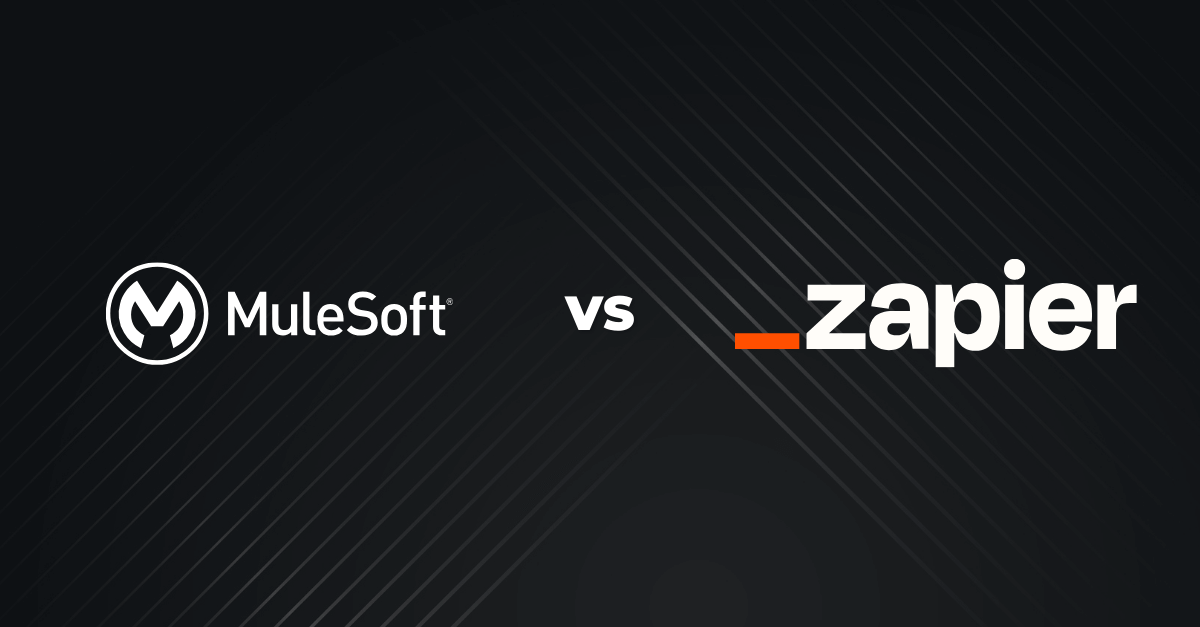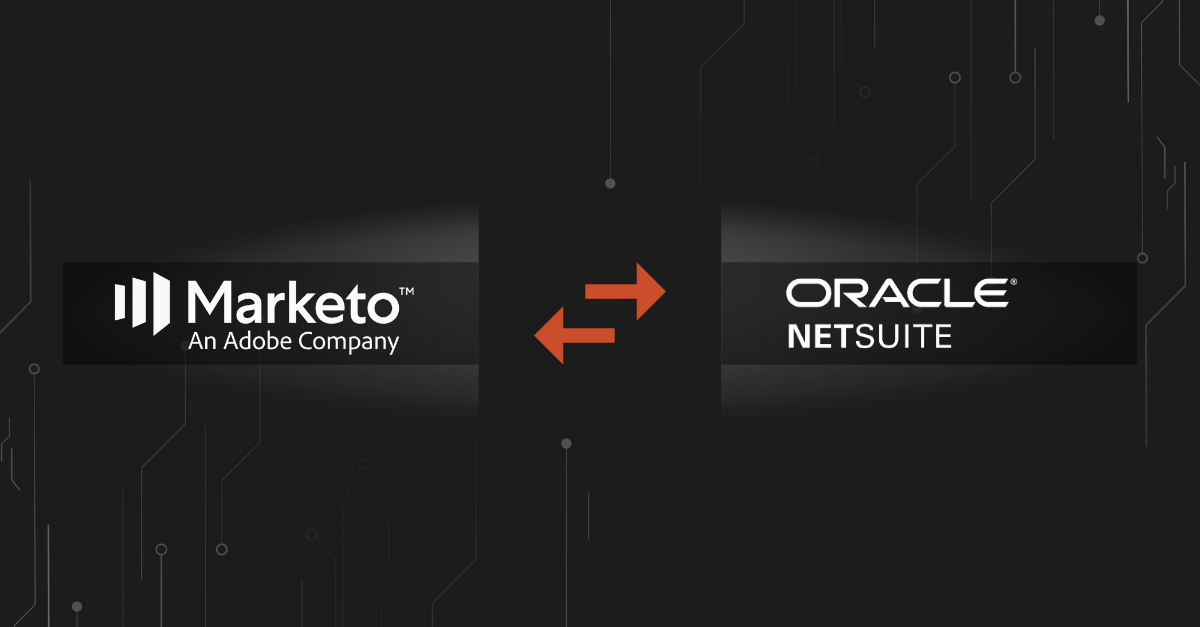Magento NetSuite integration is the process of connecting the NetSuite ERP platform with the front-end Magento (now Adobe Commerce) storefront—it helps establish direct communication and exchange of data between the two systems without any human intervention. This real-time data sharing and synchronization enables businesses to centrally manage sales orders, inventory, and customer data, resulting in improved operational efficiency, data accuracy, and productivity.
Do You Need Magento NetSuite Integration?
If you are facing any of the below challenges in your day-to-day business operations, then it is the right time to plan your eCommerce-ERP integration project.
- Real-time inventory discrepancies or inconsistencies between online displayed stock and actual inventory levels
- Delays due to error-prone manual order processing workflows
- Suboptimal customer communication related to product availability, order status, delivery schedules, tracking, etc.
- Inaccurate financial reporting due to manual entry of sales data into the ERP system
- Low visibility and control over the supply chain—from procurement to delivery
- Current systems are unable to manage increased transaction volumes and scale with business growth
- Risks related to compliance and data security
- Inconsistencies in multi-channel sales data
- Lack of integrated customer insights which impacts personalized sales and marketing strategies
- High operational costs due to redundant and manual tasks
Read More: Magento eCommerce Integration Explained [+Methods]
Choosing An Integration Approach
Usually, systems integration is complex and challenging work. Especially as a B2B seller with intricate operations and high-volume data. While this integration allows you to continue using the best platforms individually it becomes challenging for these platforms to “communicate” between themselves and perform data flow automatically.
Consider the following when determining an ERP integration strategy for your software (along with looking at specific solution features):
- Customization: How complicated are your business processes? Do you own proprietary (unique to you) requirements that will require custom-built solutions?
- Data Volume: What’s your business’s growth projection? Will you need a solution that scales with your increasing volume of orders, clients, products, etc?
- Customers: B2C, B2B, B2G (business to government), or all three?
- Supplier Integration: Do you operate with a network of suppliers that require order splitting and complex order realization workflows?
- Technical Resources: Do you have internal or external technical support to assist with the project like an IT person or a NetSuite implementer?
- Budget: What can you afford relative to what your investment will return?
I stress this because no two businesses are entirely alike. By taking the time to determine upfront all your needs, It’s easier to invest the time to buy the right solution that will helps you streamline a significant growth curve.
Relevant Reading: Magento ERP Integration Explained [+Case Studies]
How to Integrate Magento and NetSuite?
Before you get started, here are the steps that you need to consider.
1. Objective of Integration
The first and most important step is to outline the key objectives for integrating Magento with the NetSuite platform. Plan this activity in conjunction with relevant process owners and departments. Defining a clear objective is like defining the key results area that the eCommerce business is expecting to achieve out of this integration project.
2. Apps and Platforms
The next step is to identify which platforms the business wants to integrate with the ERP system and eCommerce store. A business may have one core Magento-based eCommerce platform but multiple physical outlets, and a plethora of apps that handle different segments or channels. Hence, it is critical to decide which ones are to be included and to what extent.
3. Crucial Data
It is important to determine which data points are to be integrated into the system for optimum benefits (eg. order details, customer data, or other financial information). This will help you set prioritization status and real-time accuracy. Also, consider current data flow, and when and how data will flow once your integration project is complete.
4. The Right Integration Solution
When making a choice, consider each method’s advantages and disadvantages.
Custom Integrations
It involves creating custom connections between the Oracle NetSuite ERP and the Magento store. In this method, developers need to match the application’s API with the ERP system.
Advantages:
- High level of customization which helps meet unique business requirements
Disadvantages:
- A costly approach—requires extensive technical expertise and time
- Businesses are responsible for ongoing maintenance and updates, which can be complex and resource-intensive
- Lengthy development and deployment
Vendor-built or Native Integrations
These are pre-built integrations provided by software vendors. This integration method helps establish a direct connection between specific applications, such as an ERP system, and an e-commerce platform like Magento. These usually cover only common use cases.
For NetSuite integrations, Adobe Commerce marketplace offers various connectors from different vendors. Additionally, you can also consider NetSuite Connector which supports integrations with popular platforms.
Advantages:
- Simple to set up and deploy and requires comparatively fewer technical resources.
- No additional fee as it is usually included within the existing subscription cost
- Support and updates from designated vendors
Disadvantages:
- Limited customization—may not meet the unique needs or support specific workflows
- Dependency on the vendor which may result in limitations
- May not cover all use cases needed by the business
Integration Platform as a Service (iPaaS)
iPaaS is a cloud-based solution that enables companies to build, deploy, and manage integrations, regardless of whether the applications or systems are hosted in-cloud or on-premise.
DCKAP Integrator is a popular example of a distributor-preferred integration tool.
Advantages:
- Scalable
- Able to handle increased data volumes and complexity without additional investment
- Easy and quick integration, resulting in faster time to value
- Reduced burden on IT and technical resources
Disadvantages:
- May involve a learning curve
- Expertise mainly in distribution space
Similar Reading: Magento Systems Integrator Explained [+ How To Pick One]
DCKAP Integrator: Simplifying Magento NetSuite Integration
DCKAP Integrator is a one-stop integration platform that streamlines and automates the process of connecting various systems, applications, and data sources. It facilitates seamless data exchange and workflow automation across different on-premise or in-cloud applications, ensuring
- Operational efficiency
- Data accuracy and consistency
- Scalability
- Quick to value
- Flexibility and customization, and
- Enhanced collaboration
Here’s a quick look at some of the features that make it a preferred choice among businesses and distributors.
- Multi-Platform Integration: It simplifies the connection between multiple tools like ERP, CRM, and databases. Additionally, with an easy-to-use interface, it eliminates the need for coding.
- Real-Time Data Synchronization: It helps eliminate inconsistencies by supporting real-time data updates.
- Efficient Data Logging: DCKAP Integrator automatically logs and backs up all data interactions, and thus, facilitates streamlined record management
- Secure Transactions: It ensures the post-integration transactions are secured and encrypted
- Customizable Scheduling: It allows users to schedule data syncing between the ERP and e-commerce platform based on their needs
- User-Friendly Data Mapping: Additionally, DCKAP Integrator offers powerful mapping features and modifiers that can be used by non-technical users too.
Overcoming Common Integration Challenges
If your integration plan is not foolproof, then you may face some roadblocks. Here are some best practices you can adopt.
Data Heterogeneity
eCcommerce involves managing diverse data types, which can complicate integration efforts. There can be variations in data storage formats and certain data sets such as customer browsing histories, and others.
Solution: Employ data mapping and transformation tools within your integration strategy. This approach facilitates a smooth transition, given the diverse data types.
Outdated Software
Integrating outdated systems with newer ones can be complex. Ensure to especially check your ERP systems as they play a critical role in operations.
Solution: Plan for a phased update or migration strategy. This will ensure minimal disruption. Here, you can consider leveraging integration experts or specialized iPaaS solutions to simplify the transition.
Customization level
If you have customized your ERP or e-commerce platform to a greater extent, then you may require a bespoke integration approach or solution.
Solution: The ideal way is to develop a tailored integration plan that accounts for these customizations.
Costs
The initial cost of new systems and integration can be high, and may require careful financial planning.
Solution: Consider the long-term ROI that integrated systems can offer. Consider a trade-off between the initial investment and long-term benefits such as enhanced efficiency and team productivity, or cost savings.
Conclusion
By integrating your Adobe Commerce and NetSuite Platform you are making your entire business efficient while empowering your employees and sellers to get increased flexibility such as intelligent inventory procurement and shipment. This insight would allow sellers to provide competitive shipping time. This improves customer relationship management and brand trust, loyalty, and most importantly recurring revenue.
Knowing that your backend processes with Adobe Commerce and NetSuite integration are operating smoothly you have more time and focus to invest in looking after your customer and your network. A fully ERP-integrated eCommerce website allows you to synchronize disparate and fragmented systems in real-time, process orders quickly, provide consistent cross-channel product information all on your Adobe Commerce store.
This when performed to perfection massively improves your sales, customer experience, and business efficiency. Sellers display accurate and up-to-date inventory information to reduce overselling, meet delivery expectations and ship the right products ordered. All these aspects are critical in winning the customer with a robust Adobe Commerce + NetSuite integration
Contents