
In the ever-evolving realm of B2B e-commerce, choosing the right platform is as crucial as selecting a business partner. Among the numerous options available, two platforms stand out: DCKAP Commerce and Magento (Adobe Commerce). This comprehensive post will explore a feature-by-feature comparison to assist you in navigating the decision-making process and identifying the perfect fit for your business.
DCKAP Commerce Vs Magento - A Quick Comparison
Features
Description


Headless Ecommerce
Separates the eCommerce platform from backend services.
Highly Customisable
Equipped with tools like CMS, APIs, and Webhooks.
Open RESTful APIs
REST APIs simplify integrating and developing third-party apps.
Open GraphQL APIs
GraphQL APIs simplify third-party app integrations.
Company Hierarchy
Create company account, adding multiple users and roles.
Corporate Structure
A parent company can manage multiple subsidiaries.
Sales Representative
Sales reps can manage accounts and place orders for customers.
24/7 Support
Email and ticketing support for critical issues.
Multiple Warehouses
Create and manage multiple warehouses for inventory.
Shared Shopping List
Create shared shopping lists for company-wide access.
Price Lists
Organize multiple companies and create custom price lists.
Real-time Price
Prices and Taxes are dynamically retrieved from the ERP system.
Approve Orders
Approval from the company administrator before processing.
Company Specific Products
Product sets can be customized for each customer.
Quick & Bulk Ordering
Users can easily buy in bulk or select multiple products swiftly.
Register using ERP Id
ERP-linked companies can register in the store directly.
Roles & Permissions
Specific roles with permissions can be assigned to users.
Grouped / Bundled Products
Grouped items are sold as a set, while bundled combine as one.
Available
Not Available
Limited
Extra Cost
Unleashing B2B Potential: A Magento Alternative with Advanced Built-In Features!
Magento
Modular Flexibility: Magento is renowned for its flexibility and customization options, which are achieved through a modular architecture. While this approach allows users to tailor their e-commerce platform to specific needs, it requires the installation of additional modules or extensions to access various B2B functionalities. For example:
- Company Structure: To manage multiple users within a company, an extension might be needed.
- Sales Rep Management: Additional modules can be installed to track and manage sales representatives.
- Quote Management: Extensions are available to facilitate the creation and management of quotes.
- Advanced Pricing: Custom pricing and dynamic discounting often require third-party extensions.
- Shopping Lists: Modules can be added to enable features like saved shopping lists and reordering.
While the modular nature of Magento allows for extensive customization, it introduces an extra layer of complexity. Users must navigate the process of selecting, installing, and configuring these extensions, which can be time-consuming and may affect the platform’s performance and user experience. Additionally, managing multiple extensions can lead to compatibility issues and increased maintenance efforts.
DCKAP Commerce
Integrated Functionality: DCKAP Commerce is designed with a strong emphasis on B2B functionality, offering a range of essential features integrated directly into the platform. These include:
- Company Accounts: Allows businesses to manage multiple users within a single account, facilitating better control and organization.
- Sales Representatives: Enables the assignment of sales reps to specific accounts, improving customer service and sales management.
- Quotes: Provides tools for generating, managing, and tracking quotes, streamlining the sales process.
- Shopping Lists: Customers can create and manage shopping lists for frequently purchased items, enhancing convenience and efficiency.
- Dynamic Pricing: Supports customized pricing models based on customer segments, purchase volumes, or negotiated terms.
By having these features built-in, DCKAP Commerce offers a seamless and cohesive B2B experience. Businesses do not need to rely on additional modules or extensions, which reduces complexity and ensures that all functionalities work harmoniously. This integration enhances the overall e-commerce environment by providing a streamlined and user-friendly interface that caters specifically to B2B needs.
DCKAP Commerce: The High-Performance Magento Alternative You’ve Been Waiting For!
Magento
Magento (Adobe Commerce) is renowned for its comprehensive feature set, which provides extensive functionality for e-commerce businesses. However, this robustness comes with significant server requirements. To operate optimally, Magento demands a substantial server setup, which can be a challenge for businesses with limited IT infrastructure.
The high server resource consumption can lead to performance bottlenecks, especially during peak traffic times, resulting in slower page load times and a less responsive user experience. This can be particularly problematic for B2B e-commerce, where customers expect quick and efficient service.
The need for a more comprehensive server setup means businesses must invest more in their infrastructure to achieve the desired performance levels, potentially impacting the overall cost and complexity of managing the platform.
-
High Server Resource Usage
-
Performance Bottlenecks
-
Increase Cost and Complexity
-
Comprehensive Feature Set
DCKAP Commerce
DCKAP Commerce excels in delivering high-speed and efficient operations, which are crucial for providing a seamless user experience. The platform leverages cutting-edge technology to maintain quick load times and responsive interactions, essential for keeping B2B customers satisfied and engaged.
One of the key advantages of DCKAP Commerce is its ability to run effectively on a self-hosted setup, which requires fewer server resources compared to other platforms. This means businesses can achieve high performance without investing heavily in extensive server infrastructure.
The focus on streamlined performance ensures that the platform remains agile and responsive, capable of handling large catalogs and complex transactions without compromising speed or efficiency.
-
High-Speed Operations
-
Personalized Rates
-
Approval Confidence
-
100% Transparent
Customization Ease and Complexity
Magento
Technical Expertise Required: Magento, known for its extensive features and customization capabilities, requires a higher level of technical expertise to fully utilize. This can present a significant challenge for businesses without a dedicated IT team or technical staff. Key aspects of customization complexity include:
- Advanced Configuration Options: While Magento offers deep customization options, configuring these settings often requires familiarity with the platform’s architecture and coding languages like PHP and XML.
- Custom Development: For more complex customizations, such as creating unique functionalities or heavily modifying the user interface, businesses may need to engage in custom development. This often involves writing custom code and integrating third-party modules, which requires specialized knowledge.
- Module Management: Magento’s modular architecture allows for extensive customization, but managing and configuring multiple modules can be complex. Ensuring compatibility and optimal performance often necessitates a thorough understanding of the platform.
- Steeper Learning Curve: New users or those without technical backgrounds may find Magento’s interface and customization processes challenging. The platform’s complexity requires a significant investment in learning and possibly training to master.
DCKAP Commerce
User-Friendly Customization: DCKAP Commerce is designed with a strong focus on ease of use, ensuring that even users with limited technical expertise can customize the platform to meet their needs. The intuitive interface is straightforward to navigate, allowing users to personalize their e-commerce site without requiring extensive training or technical knowledge. Key customization features include:
- Drag-and-Drop Tools: Users can easily modify page layouts, add or remove elements, and adjust site design through drag-and-drop tools, making the customization process highly accessible.
- Pre-Built Templates: The platform offers a range of pre-built templates that can be customized to match the brand’s aesthetics and functional requirements, reducing the time and effort needed to create a professional-looking site.
- Configurable Options: Users can adjust settings for various features, such as product display options, pricing rules, and user roles, directly from the admin panel without needing to delve into code.
- Integrated Extensions: Any additional features needed can be seamlessly integrated through available extensions that are designed to work harmoniously with the core platform, ensuring a smooth customization experience.
This company-centric approach enhances the overall accessibility of B2B operations within DCKAP Commerce, making it easier for businesses to updates quickly.
Simplified Maintenance and Server Efficiency
Magento
Resource Intensive: Magento, while offering extensive features and customization options, requires significant server resources to operate efficiently. Businesses often need to invest in high-end hosting solutions to ensure optimal performance.
This demand for substantial server resources can lead to performance issues, especially on lower-end hosting setups, where slow load times and potential downtimes can negatively impact user experience.
Furthermore, Magento (Adobe Commerce) requires regular updates and maintenance tasks, including security patches, feature upgrades, and performance optimizations. Managing these updates can be time-consuming and may divert attention from core business activities.
For businesses aiming to streamline their B2B transactions, this added complexity and resource demand can be a significant concern, necessitating dedicated IT personnel or services to manage the platform effectively.
-
Maintenance Complexity
-
Server Resource Demands
-
Performance Challenges
-
Need for Dedicated IT Support
DCKAP Commerce
Comprehensive Hosting and Maintenance: DCKAP Commerce provides a holistic solution by including hosting services as part of its platform. This integration simplifies the entire process of managing server resources, updates, and maintenance.
By handling hosting internally, DCKAP Commerce ensures that the platform is always optimized for performance and security, freeing businesses from the burden of these administrative tasks. This allows companies to focus more on strategic initiatives such as marketing, customer engagement, and business development rather than getting bogged down by technical upkeep.
The platform’s design is efficient in resource utilization, meaning it can handle large product volumes and complex transactions without requiring substantial server infrastructure. This efficiency is particularly crucial for B2B operations, where large-scale data handling and high transaction volumes are common.
-
Integrated Hosting Services
-
Efficient Resource Utilization
-
Enhanced Performance
-
High Security
Magento Alternatives
DCKAP Commerce
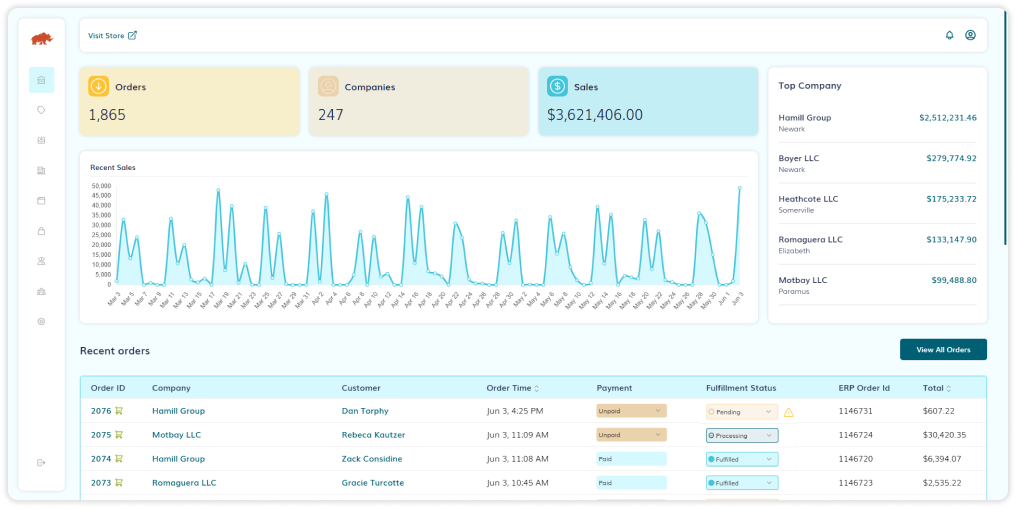
- Flexible Product Management: Handles diverse catalogs, enabling easy organization of complex inventories.
- Custom Pricing Models: Facilitates customized pricing to different segments of customers, for example, certain product discounts depending on bulk purchases.
- Actionable Analytics: Provides insight into trends affecting sales, as well as important preferences of customers in addition to inventory performance issues.
- Search Engine Optimization Tools: Provides qualifying features for elevating one’s website presence to improve ranking with search engines.
Oracle Commerce
Overview: Oracle Commerce provides an impressive B2B eCommerce platform that supports dynamic personalization through built-in artificial intelligence and meets most complex B2B requirements.
Key Features:
- Real-Time AI Recommendations: Provides intelligent product recommendations based on customer interactions.
- Multi-Organization Support: Enables handling of multiple entities within a single platform.
- Custom Workflow Automation: Automates complex business workflows to improve efficiency.
- Robust Product Search: Features AI-powered search capabilities for accurate and fast results.
Pros: Exceptional B2B tools, detailed analytics, and support for multi-brand management.
Cons: High costs, challenging implementation, and limited design flexibility.
SAP (Hybris)
Overview: SAP (Hybris) is a comprehensive platform suited for enterprises with both B2B and B2C needs, featuring advanced tools for global commerce operations.
Key Features:
- Extensive B2B Solutions: Supports intricate workflows, including tiered pricing and quoting systems.
- Unified Commerce Channels: Integrates multiple sales channels for consistent customer experiences.
- AI Personalization: Enhances user engagement through relevant recommendations and content.
- Sophisticated Product Management: Handles large-scale catalogs effectively.
- Global Functionality: Its global footprint looks impressive with multi-language and multi-currency support.
Pros: Advanced B2B capabilities, good AI-powered features as well as multi-channel integration.
Cons: Expensive, technically demanding, complex implementation.
Sitecore
Overview: Sitecore blends content management with eCommerce, making it ideal for businesses delivering personalized and engaging customer experiences.
Key Features:
- Social Media Integration: Simplifies the management of social commerce.
- Cross-Sell and Upsell Tools: Encourages larger basket sizes through targeted promotions.
- Scalable Cloud Hosting: Ensures high performance during traffic surges.
- Compliance Tools: Helps businesses meet GDPR and other data privacy regulations.
Pros: Exceptional content integration, effective marketing tools, and strong personalization features.
Cons: High cost, requires skilled developers, and complex system implementation.
Salesforce Commerce
Overview: Salesforce Commerce is a platform for all relevant large-scale B2B and B2C operations, which gives AI insight and united channels in the cloud.
Key Features:
- APIs for Custom Integrations: Enables customization through extensive API support.
- AI-Enhanced Insights: Leverages data to inform business strategies and improve performance.
- Customizable Pricing: Accommodates varied pricing structures to meet diverse customer demands.
- Global Deployment Tools: Simplifies expansion into international markets.
Pros: Advanced AI tools, omnichannel capabilities, and scalability for growing enterprises.
Cons: High implementation costs, complex setup process, and a demanding learning curve.
Conclusion
In the B2B e-commerce landscape, where efficiency and user-friendliness are critical, DCKAP Commerce stands out as the preferred choice. Its integrated B2B features, reduced complexity, efficient resource utilization, and simplified maintenance processes make it a slightly superior solution for businesses heavily involved in B2B transactions.
While Magento remains a powerful and versatile platform, those seeking a streamlined and comprehensive B2B experience may find DCKAP Commerce to be the optimal choice. Ultimately, the decision depends on individual business needs, technical requirements, and the desire for a platform that seamlessly aligns with B2B objectives.
