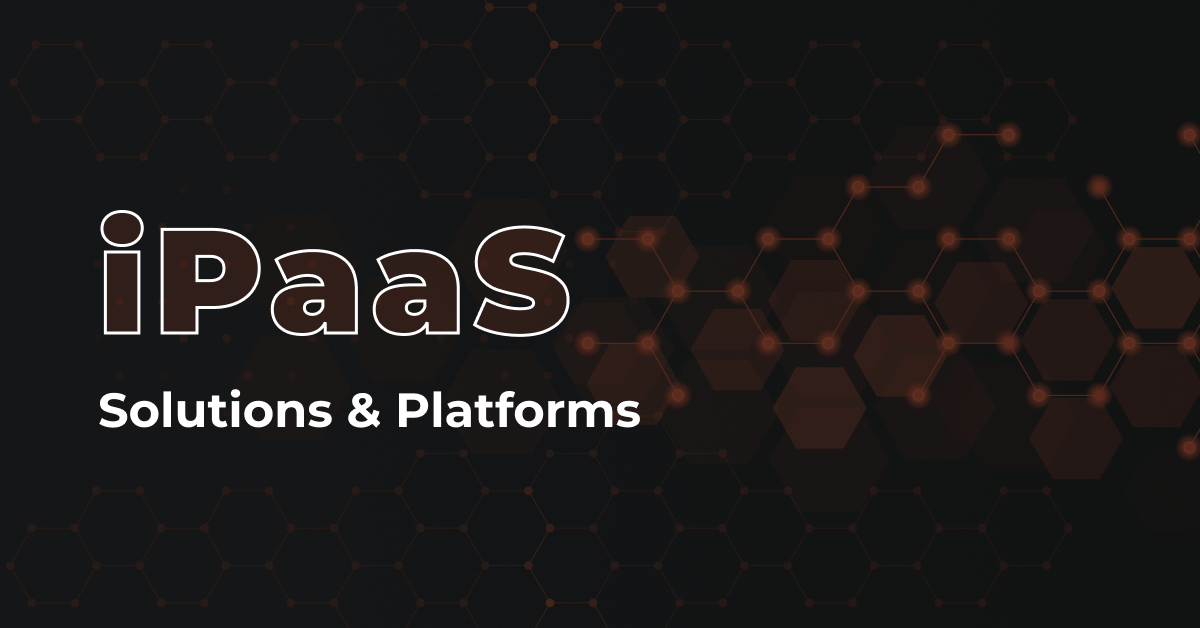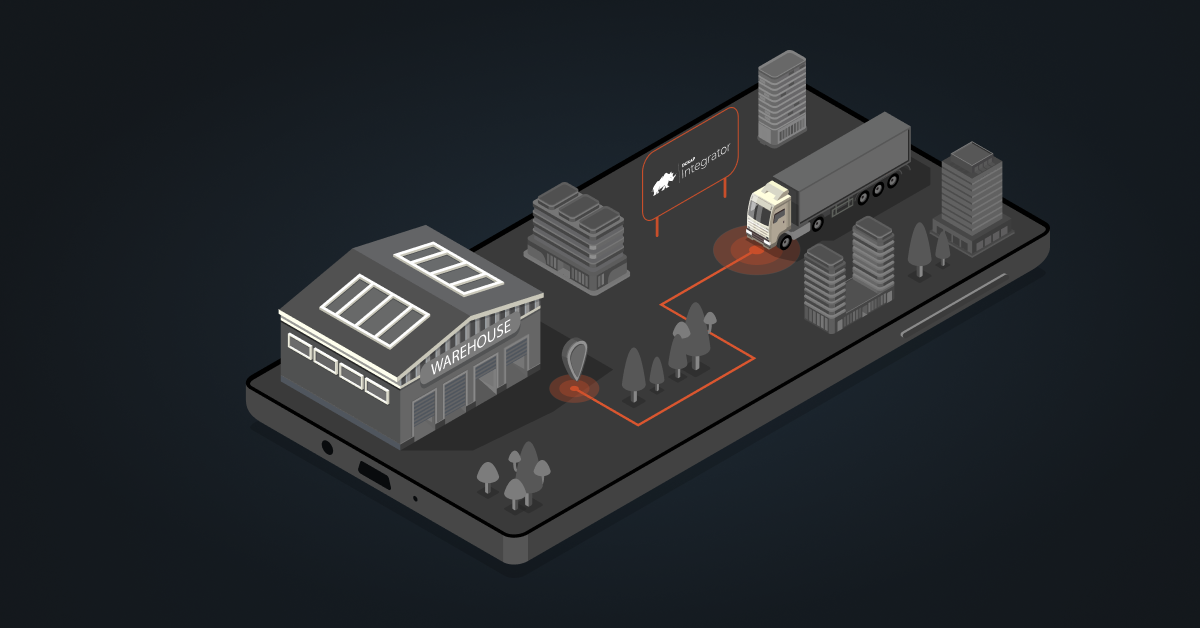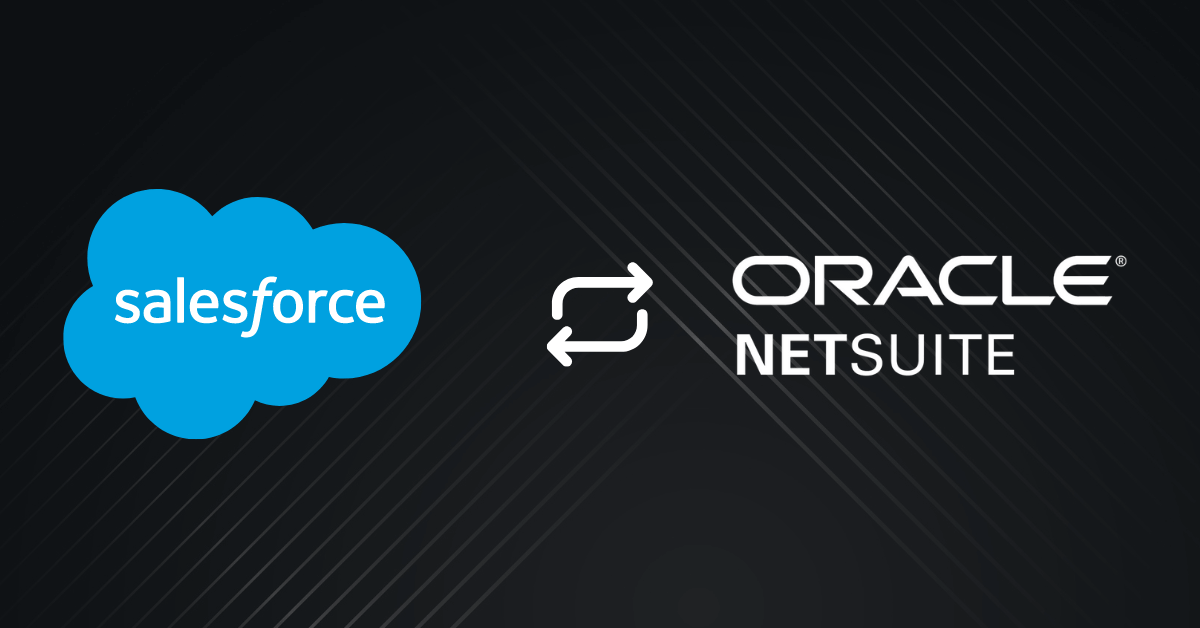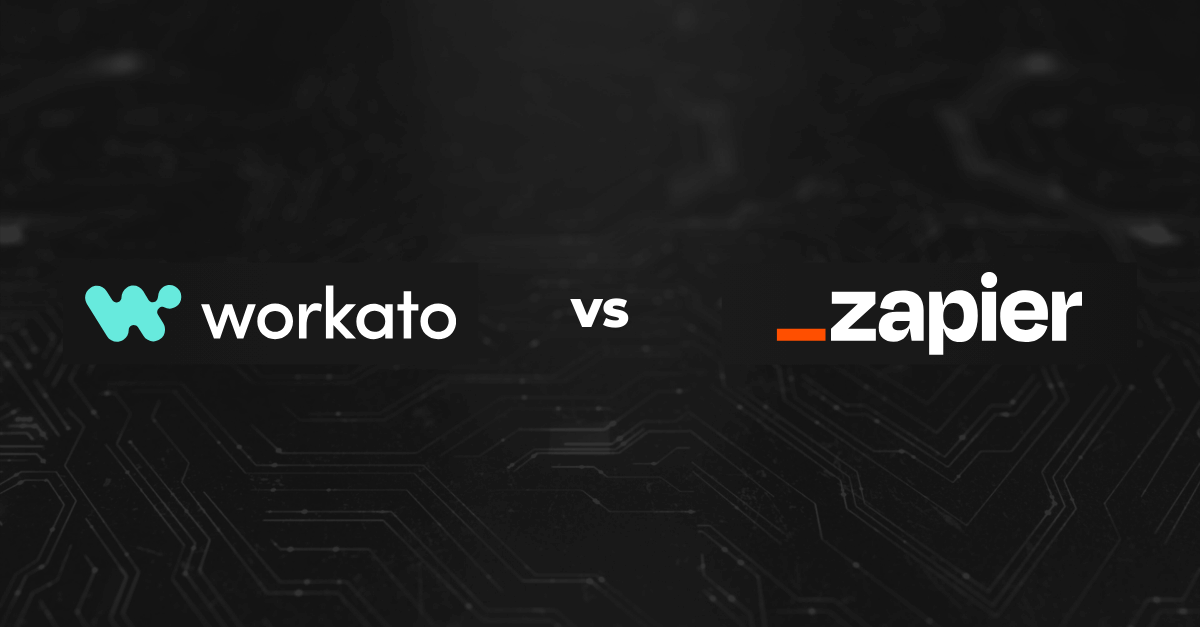B2B businesses today rely on different applications and systems to keep operations running. But managing these systems independently can create data silos and inefficiencies. That’s where iPaaS solutions come to the rescue.
These cloud-based platforms connect all your tools, ensure real-time data sync, smooth integration flows, and offers a complete view of your operations.
If staying ahead is your goal, explore these 15 top iPaaS providers that can transform how your business works.
- DCKAP Integrator
- Workato
- MuleSoft Anypoint Platform
- TIBCO Cloud Integration
- SAP Integration Suite
- Zapier
- Informatica Cloud
- Boomi
- Jitterbit
- SnapLogic
- UiPath
- Cleo Integration Cloud
- elastic.io
- Tray.io
- Oracle Integration Cloud
How We Made This List
Having worked with distribution and manufacturing businesses since before DCKAP Integrator came to be, we wanted to built a list of iPaaS tools that can help serve this unique sector. One size doesn’t fit all, so even if the tool selected is not our own, the intent was to offer information on key tools in one place. Significant weightage was placed in user reviews across peer-to-peer sites.

Free Resource: The State of Epicor ERP Integrations (2025)
See how Epicor users are strategically integrating their ERP using DCKAP Integrator.
Download PDFJust click to get the resource. No email needed!
This list has been updated for 2025.
How To Choose The Right iPaaS Solution For You
When it comes to choosing an iPaaS solution, most people lean toward the most popular tool, the cheapest option, or one based on recommendations. However, it’s crucial to remember that your integration requirements are unique. What works for one business may not necessarily work for you. Your decision should align with your strategic goals, specific needs, and the key systems you aim to connect.
Here are some best practices to help you choose the right modern iPaaS platform:
- Assess User Experience and Support: Opt for a tool with intuitive design, low-code capabilities, and support for your development teams. Modern iPaaS tools should simplify workflows for all users, from the sales team to IT.
- Understand Your Integration Needs: Identify the specific actions and processes you want to automate. Consider your team efficiency, the complex systems involved, and the different environments your business operates in. This will ensure your iPaaS offerings support a wide range of use cases while addressing your unique needs.
- Look for Scalability and Flexibility: A great iPaaS solution should grow with your business. Whether you’re dealing with legacy applications, onboarding new connected applications, or expanding your development department, the tool should support your evolving needs.
- Prioritize Security and Monitoring: With increasing security concerns, ensure the iPaaS tool has robust monitoring, access control, and secure integration of ID systems. These features are vital for protecting sensitive data during the integration process.
- Evaluate Cost-Effectiveness: Budget constraints are common, but don’t compromise functionality for price. Choose a solution that balances affordability with AI assistant features, real-time data synchronization, and business process automation.
Onto the individual tools!
1. DCKAP Integrator
DCKAP Integrator is a cloud-based integration solution for manufacturers and distributors. It offers a reliable, secure, and scalable solution for handling integration needs within digital commerce systems.
It is one of the top vendors for these industries, facilitating the flow of information between multiple data points, such as ERP (enterprise resource planning), CRM (customer relationship management), and eCommerce platforms, ensuring data consistency and reducing the need for manual synchronization. The tool works best with tools from Epicor, Infor, Sage, NetSuite, and other tools preferred by manufacturers and distributors.
Advantages
- Advanced Mapping and Modifiers: Easily match fields from one system to another for smooth data sync. Set flexible rules to handle data your way.
- Auto-Scheduler: Choose when your data syncs automatically, no manual effort needed.
- Comprehensive Logs: Keep track of all your data with detailed logs and get instant alerts if something goes wrong.
- Low-code: Build integration workflows easily with a simple visual tool, no coding skills required.
- Customizable. While the tool is customizable, it is also backed by a team of experts who can execute the customizations for you, as required.
Disadvantages
- Limited Pre-built Connectors: May need extra setup for some specific tools or systems.
USPs
DCKAP positions itself as an ERP integration solution for solving day-to-day integration challenges across various business systems and common applications used by distributors and manufacturers. Its customization options, key features, and robust support make it a flexible choice for businesses.
Who Can Use It
DCKAP is suitable for B2B businesses looking to automate integration processes, streamline digital commerce operations, and achieve data consistency between various systems. It caters to both small businesses and mid-market enterprises, helping them improve efficiency and reduce manual synchronization efforts.
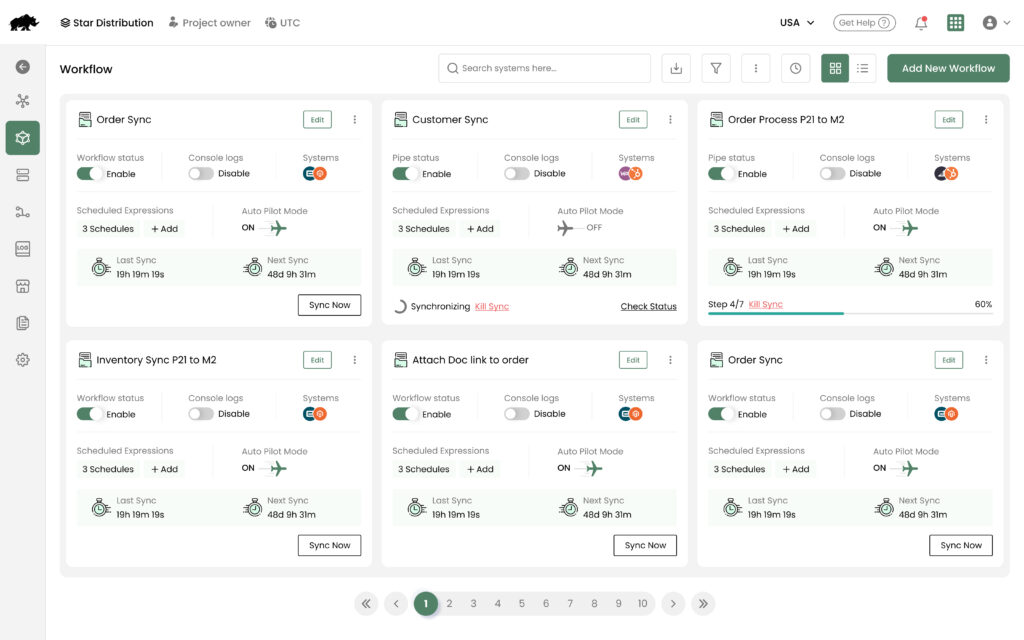
2. Workato
Workato, founded in 2013 and headquartered in Mountain View, California, is a pioneering Integration and Automation Platform. This platform empowers business and IT teams to seamlessly integrate their SaaS applications and automate complex workflows while upholding stringent security and governance standards.
It excels in delivering real-time results from various business events, all without the need for coding. Workato leverages cutting-edge machine Learning and patented technology, making automation creation and implementation up to 10 times faster than traditional alternatives.
Advantages
- No-Coding Approach: Workato’s user-friendly interface ensures that no coding expertise is required, making it accessible to a wide range of users, including software engineers.
- Machine Learning Technology: The platform’s use of Machine Learning technology facilitates rapid automation development and implementation.
- Wide Applicability: Workato is suitable for both mid-market and enterprise-level businesses across various industries, including Information Technology and Services and Computer Software.
Disadvantages
- Limited Language Support: Users who are not familiar with Ruby may face challenges with complex logic and functions. More comprehensive in-app documentation or a function builder could enhance user experience.
- Rich Workflow Capabilities: Some users find that Workato lacks certain rich workflow capabilities, and native support for programming languages like Java and Python could be beneficial.
- Recipe Timeout: Users have noted that recipe timeouts can be an issue when dealing with large amounts of data.
USPs
Workato’s USP lies in being the only intelligent automation platform that caters to both business users and IT leaders, enabling them to build, operate, and deploy app integrations and data integrations, process automation, and workflows within a single platform without compromising security and governance.
Who Can Use It
Workato is a versatile platform suitable for a wide range of users, including software engineers, and is applicable across various industries, particularly in the Information Technology and Services and Computer Software sectors.
It is designed to serve both mid-market and enterprise-level businesses, offering a no-code solution for integration development, process automation, and agility in delivering solutions. enterprise-level businesses, offering a no-code solution for integration development, process automation, and agility in delivering solutions.
3. MuleSoft Anypoint Platform
MuleSoft Anypoint Platform, founded in 2006 and headquartered in San Francisco, California, is a comprehensive platform that empowers businesses to become customer-centric by providing a unified platform for creating a single customer view across multiple systems and touchpoints.
This platform enables both no-code and pro-code teams to build automations, connect data, and govern APIs seamlessly.
Advantages
- API-Led Connectivity: Anypoint Platform specializes in API-led connectivity, allowing businesses to solve complex connectivity challenges across Service-Oriented Architecture (SOA), Software as a Service (SaaS), and APIs in a developer-friendly manner.
- Unified Integration: The platform offers a unified and flexible integration solution, making it easier to connect various systems and data sources.
- API Management: Anypoint Platform provides robust API management capabilities, enabling users to create, publish, analyze, secure, and govern APIs within a single platform.
Disadvantages
- Steep Learning Curve: New users may find the platform’s interface overwhelming, especially those who are new to integration. It requires some time and effort to become proficient.
- Cost for Small Businesses: Anypoint Platform can be expensive for small to medium-sized businesses, potentially limiting its accessibility to organizations with limited resources.
USPs
Anypoint Platform’s USP lies in its ability to provide a complete hybrid integration platform for API-led connectivity, whether on-premises or in the cloud. It offers a unified, flexible, and developer-friendly solution to solve complex connectivity issues across various architectural paradigms.
Who Can Use It
MuleSoft Anypoint Platform is suitable for a wide range of users, including software engineers and senior consultants. It caters primarily to enterprise-level businesses (61%) but also serves mid-market companies (28%). In addition, industries such as Information Technology and Services and Computer Software can benefit from its capabilities Information Technology and Services and Computer Software can benefit from its capabilities.
Related read: SnapLogic vs MuleSoft vs Boomi
4. TIBCO Cloud Integration (including BusinessWorks and Scribe)
TIBCO Cloud Integration is a versatile platform designed to cater to the needs of both large and small enterprises. It was founded by TIBCO and is headquartered in Palo Alto, California.
This enterprise integration platform enhances business agility by empowering users with various integration styles, including modern API-led and event-driven approaches. It also offers no-code process automation capabilities, giving organizations the flexibility to quickly connect digital assets and streamline business processes.
Advantages
- Versatility: TIBCO Cloud Integration offers a wide range of integration styles, making it suitable for both large enterprises and mid-market businesses.
- API-Led Connectivity: The platform excels in providing modern API-led and event-driven integration approaches, ensuring seamless connectivity.
- No-Code Process Automation: Users can streamline business processes without the need for extensive coding, making it accessible to a variety of users.
Disadvantages
- Room for Improvement: As TIBCO is relatively new to the cloud market, there is room for improvement, particularly in deployment models and hybrid cloud capabilities.
- Customization Complexity: Customizing certain visualization items can be challenging and may require additional effort.
- Healthcare Integration: The platform may lack specific capabilities for healthcare data transfer, requiring the use of external libraries for parsing healthcare data standards.
USPs
TIBCO Cloud Integration’s USP lies in its versatility, catering to both large enterprises and mid-market businesses. It offers a broad spectrum of integration styles, from API-led connectivity to no-code process automation, providing maximum architectural flexibility.
Who Can Use It
TIBCO Cloud Integration is suitable for software engineers and consultants, making it accessible to technical and non-technical users alike. It is predominantly used by enterprise-level businesses (43%) and mid-market companies (42%). Industries such as Information Technology and Services and Computer Software can benefit from its capabilities.
5. SAP Integration Suite
SAP Integration Suite, formerly known as SAP Cloud Platform Integration Suite, is a robust integration platform as a service (iPaaS) that enables users to seamlessly connect on-premise and cloud-based applications and processes.
Founded by SAP and headquartered in Walldorf, Germany, this platform empowers enterprises to scale their integration capabilities, fostering connections and contextualizing experiences for customers, partners, and employees across the entire enterprise and extended ecosystems.
Advantages
- Integration Versatility: SAP Integration Suite offers versatile tools and prebuilt content, making it suitable for both large enterprises and mid-market businesses.
- Real-Time Insights: The platform accelerates analytics, business processes, sentiment data processing, and predictive capabilities, enabling users to make more informed decisions in real-time.
- Event Mesh: Helps systems communicate smoothly by sending messages without waiting for a response.
- Compatibility: It works effectively with both SAP and non-SAP ecosystems, making it adaptable to diverse integration challenges.
Disadvantages
- High Cost: Users have noted that the price of SAP Integration Suite can be relatively high compared to similar software, potentially limiting its accessibility for smaller organizations.
- Logging and Error Handling: Some users have reported limitations in the platform’s logging capabilities, as well as occasional manual intervention required for error handling.
USPs
SAP Integration Suite’s USP lies in its ability to provide a single platform for integrating on-premise and cloud-based applications and processes. It offers real-time insights and empowers businesses to make more informed decisions while remaining adaptable to diverse integration needs.
Who Can Use It
SAP Integration Suite is primarily suited for senior consultants and consultants, accommodating both technical and non-technical users. It serves primarily enterprise-level businesses (60%) but also has applications for mid-market organizations (24%). Industries such as Information Technology and Services and Computer Software benefit from its capabilities.
Understand better: iPaaS Explained [+Use Cases & Benefits]
6. Zapier
Founded in 2011 and headquartered in San Francisco, California, Zapier is a leading integration platform as a service (iPaaS) that empowers businesses to automate tasks across over 7,000 web applications without the need for coding.
This versatile platform excels at eliminating repetitive tasks, enhancing efficiency, and streamlining workflows by seamlessly connecting various web apps and allowing users to build custom workflows that suit their needs.
Advantages
- Automation Versatility: Zapier offers a wide range of integrations, making it suitable for various industries and use cases.
- User-Friendly: The platform’s ease of use and pre-built templates make automation accessible to both technical and non-technical users.
- Constant Improvement: Zapier continually adds new integrations and improvements, ensuring it stays up-to-date with evolving technology trends.
- Support: The expert support team is available 24/7 to assist end-users, regardless of the size of their use case.
Disadvantages
- Learning Curve: Creating complex automation workflows may be challenging for less experienced users.
- Pricing: While Zapier offers a free trial, users with high volumes of actions or rapid updates may find the cost of paid plans prohibitive.
- Integration Depth: Not all applications offer the same level of integration depth, potentially limiting the actions available for automation.
USPs
Zapier’s USP lies in its ability to provide an accessible and user-friendly platform for automating tasks across a vast array of web applications. With its extensive library of pre-built integrations and ongoing improvements, Zapier offers unparalleled versatility and ease of use.
Who Can Use It
Zapier is designed to cater to a broad audience, from technical users, such as software engineers, to non-technical users like consultants and individuals. It is suitable for businesses of all sizes, offering solutions for both enterprises and mid-sized businesses. It serves industries like Information Technology and Services and Computer Software, offering value to anyone looking to streamline their workflows and automate repetitive tasks.
7. Informatica Cloud Data Integration for Cloud ETL and ELT
Informatica Cloud Data Integration for Cloud ETL and ELT is one of the top iPaaS vendors that reimagines data flow for the modern age with a microservices architecture.
Founded in 1993 and headquartered in Redwood City, California, Informatica offers a robust platform designed to address the challenges of hybrid data management.
Advantages
- ETL Mapping: The platform excels in designing ETL mapping processes and can handle vast volumes of data.
- Built-in Features: Informatica Intelligent Cloud Services offers extensive built-in features for defining mappings and managing data pipelines. It also allows data transformation through scripting languages like SQL and Python without the need for complex coding.
- Versatile Technology Support: The platform supports a wide range of technologies, including Salesforce, MongoDB, Snowflake, PostgreSQL, and more.
- Scalability: Users can scale the platform up or down based on business requirements.
- Data Security: Informatica prioritizes data security with advanced features like encryption, access controls, and monitoring to ensure confidentiality, integrity, and availability.
- Data Quality: The platform includes built-in data quality features, such as data profiling, cleansing, and enrichment, to ensure data accuracy, completeness, and consistency.
Disadvantages
- Configuration Complexity: While it has a user-friendly interface, configuring Informatica can be complex and may require high technical expertise.
- Cost: The platform can be costly, which may be a drawback for smaller organizations.
- Integration Challenges: Connecting to custom APIs can sometimes be problematic when working with Informatica.
USPs
Informatica Cloud-based services stand out for its robust data handling capabilities, scalability, and comprehensive data security features. It offers a unified solution for managing large data volumes with ease, making it an attractive choice for enterprises.
Who Can Use It
Informatica Cloud Data Integration caters to a wide range of users, from large enterprises seeking comprehensive data management to those requiring scalability and advanced security features. It is particularly valuable for organizations looking for data exchange from multiple sources, perform data modeling, and ensure data security seamlessly and efficiently.
Read more: ERP Integration Challenges Explained [+10 Avoidable Risks]
8.Boomi
Boomi is a low-code, cloud-native integration platform as a service (iPaaS) that provides efficient and rapid integration solutions. Founded in 2000, Boomi has undergone multiple transitions and launched its cloud-based iPaaS platform, Boomi AtomSphere, in 2007. Headquartered in Conshohocken, Pennsylvania, US. Boomi has been recognized as a leader in the Enterprise iPaaS category for nine consecutive years in the Gartner Magic Quadrant report. Trusted by over 20,000 global customers, Boomi is known for its speed, ease of use, and scalability.
Advantages
- Comprehensive Integration: Boomi offers comprehensive integration capabilities and can connect various platforms, simplifying organizational processes.
- User-Friendly: Its user-friendly interface allows both technical and non-technical users to work with the platform.
- Versatile Connectors: Boomi provides numerous pre-built connectors and offers customization for specific integration needs.
- Master Data Management: The platform acts as a Master Data Mart, centralizing employee, project, client, and other records from multiple systems.
Disadvantages
- Complexity: Due to its extensive capabilities, Boomi can be complex, and potentially challenging for non-technical users.
- Data Loss Risk: Users have reported occasional data loss issues, particularly when the browser page refreshes during integration design.
- Cost: Boomi’s pricing may not be budget-friendly for smaller organizations.
USPs
Boomi stands out for its low-code, user-friendly interface, and versatility in integrating various platforms. Its ability to centralize data from multiple systems and act as a Master Data Mart simplifies data management and enhances efficiency.
Who Can Use It
Boomi is suitable for a wide audience, including organizations looking to streamline integrations, automate processes, and centralize data management. It caters to businesses seeking a rapid and efficient solution for connecting different systems, making it valuable for various industries and sectors.
9. Jitterbit
Jitterbit is an integration and low-code application development platform that empowers business transformation by connecting and simplifying the power of iPaaS, APIM, EDI, and LCAP. It combines data and application integration with API (Application Programming Interfaces) management, EDI, and application development in a single low-code platform, enabling businesses to connect disparate apps and data sources quickly and easily.
Advantages
- Seamless Integration: Jitterbit excels in seamlessly integrating disparate systems, offering a unified perspective and enhancing data accuracy and consistency.
- User-Friendly: Its intuitive, user-friendly interface makes it accessible to both technical and non-technical users.
- Cost-Efficient: Jitterbit offers transparent pricing with no hidden costs, making it cost-effective for businesses.
- Versatile: It offers robust API management, B2B integration capabilities, and exceptional service.
Disadvantages
- Minimum Requirements: Jitterbit’s relatively rigid minimum requirements may limit its accessibility for smaller or rapidly growing businesses.
- Complexity: Some users have reported temperamental behavior and unclear error messages, which can make troubleshooting complex.
USPs
Jitterbit stands out for its ability to seamlessly integrate various systems, its user-friendly interface, and its versatility in handling integration needs. Its comprehensive platform combines data integration, API management, EDI, and application development, making it a powerful tool for digital transformation.
Who Can Use It
Jitterbit is suitable for organizations seeking to streamline integration, simplify data communication, and connect various systems. It caters to businesses of different sizes and industries, making it valuable for those looking to enhance operational efficiency and optimize data management.
10. SnapLogic Intelligent Integration Platform (IIP)
SnapLogic Intelligent Integration Platform (IIP) is a leader in self-service integration. Founded in 2006 and headquartered in San Mateo, CA, SnapLogic offers a versatile platform for fast and easy connections between software applications, data, APIs, and devices.
Advantages
- Ease of Use: SnapLogic’s intuitive interface is praised for its simplicity and visual appeal.
- Wide Compatibility: It supports connections with various SaaS products, databases, enterprise messaging, and streaming solutions.
- Real-time Integration: SnapLogic enables real-time data integration across different infrastructures, including cloud and on-premises.
Disadvantages
- Complex Transformation: Users may find a steep learning curve when dealing with complex transformation requirements.
- Intermittent Errors: Some users report unpredictable errors and validation issues, particularly related to cache and connectivity between snaps.
USPs
SnapLogic stands out as a powerful, versatile platform designed to handle multiple styles of integration, including event-based real-time integration, big data integration, and hybrid integration. Its user-friendliness and extensive snap catalog make it suitable for both beginners and experienced users.
Who Can Use It
SnapLogic Intelligent Integration Platform is suitable for businesses of various sizes and industries looking to automate and streamline their data integration processes. It caters to users with different levels of technical expertise, making it accessible to both beginners and experienced integration professionals.
11. UiPath: Robotics Process Automation (RPA)
Founded in 2005 and headquartered in New York, UiPath is a pioneer in Robotic Process Automation (RPA), delivering an end-to-end automation platform designed to enhance productivity, simplify processes, and empower businesses to thrive in the digital era.
UiPath’s commitment to innovation lies in its AI-first approach, enabling businesses to harness the power of AI and automation to achieve more in less time.
Advantages
- User-Friendly: UiPath offers an intuitive interface, making it accessible to users with varying technical backgrounds.
- Comprehensive: It provides a wide range of features, including Artificial Intelligence and machine learning, for automating different business processes.
- Market Leader: UiPath has received recognition as a leader in RPA technology by industry experts, indicating its impact on customer value and satisfaction.
Disadvantages
- Learning Curve: Users with limited programming experience may initially struggle with the platform’s complexity.
- Cost: UiPath’s pricing structure can be a constraint for smaller organizations, as it may require a significant investment.
USPs
UiPath stands out as a complete automation platform with a user-friendly interface and a wide array of capabilities, including AI and machine learning. It empowers organizations to automate a variety of processes, resulting in increased productivity and operational efficiency.
Who Can Use It
UiPath: Robotics Process Automation (RPA) is suitable for organizations of all sizes and industries looking to automate their business processes. It caters to both technical and non-technical users, offering a range of features for various automation needs.
12. Cleo Integration Cloud
Cleo Integration Cloud (CIC) is a cloud-based integration platform that specializes in designing, building, operating, and optimizing critical ecosystem integration processes. Founded in 1976 and headquartered in Rockford, IL, Cleo Integration Cloud offers comprehensive visibility for end-to-end integration across EDI, non-EDI, and API integrations.
It empowers both technical and business users to rapidly onboard trading partners, facilitate application integration, and accelerate revenue-generating business operations. Users have the flexibility to choose between self-service, managed services, or a blended approach, ensuring ease and control over their integration strategy.
Advantages
- Complete Integration: Cleo Integration Cloud covers various integration types, including EDI and API, making it versatile for different business needs.
- User-Friendly: The platform is intuitive and doesn’t require custom code or specialized skills for daily operations.
- Scalable: Cleo Integration Cloud is scalable, accommodating businesses of all sizes and helping them adapt to changing integration demands.
Disadvantages
- Documentation: Some users may find the platform’s documentation lacking in detail and support.
- Customization: Limited customization options may not meet the unique requirements of all users.
USPs
Cleo Integration Cloud stands out for its ability to provide end-to-end integration visibility across various integration types. It caters to both technical and non-technical users, simplifying integration processes and offering flexibility in deployment options.
Who Can Use It
Cleo Integration Cloud is suitable for businesses of all sizes seeking to streamline and optimize their integration processes, whether they involve EDI, non-EDI, or API integrations. It is versatile and user-friendly, catering to a wide range of integration needs.
13.elastic.io
elastic.io is a microservices-based comprehensive iPaaS solution founded in 2012 and headquartered in Bonn, Germany. This iPaaS platform enables organizations to enhance their integration capabilities across various systems, including SaaS, on-premise, IoT, and mobile systems.
elastic.io adopts an API-first approach, allowing IT departments to facilitate digital transformation by connecting cloud-based and on-premise applications, databases, systems, and platforms seamlessly and efficiently. It empowers organizations to leverage the full potential of the cloud, enabling faster responses to evolving business priorities.
Advantages
- Security and Data Protection: Elastic.io meets high-security and data protection standards, with infrastructure based in Germany.
- Docker Technology: It’s the first integration platform based on Docker technology.
- White-Label Option: Elastic.io offers white-label capabilities, making it unique in the market today.
- Custom API Connectors: Users can create custom API connectors using Java-based and Node.js-based component creation kits.
- Integration Management API: Elastic.io provides its integration management API for added flexibility.
Disadvantages
- Documentation: Some users find the documentation lacking in detail.
- Component Updates: Components may not always keep up with the latest versions of connected SaaS platforms.
USPs
Elastic.io stands out as an iPaaS platform by offering high security standards, being based on Docker technology, and providing white-label options. It also offers flexibility in creating custom API connectors and has its integration management API.
Who Can Use It
Elastic.io is suitable for developers and IT organizations looking to seamlessly integrate various solutions like Salesforce or Magento without extensive time or effort. It caters to businesses of varying sizes and offers an intuitive user experience for integration needs.
14. Tray.io
Tray.io is a low-code, cloud-first automation platform founded in 2012 and headquartered in San Francisco, CA. It offers a scalable, resilient, and secure platform for automation, enabling users to transform fragmented processes into powerful business outcomes.
Advantages
- Versatile Automation: Tray.io is a powerful tool for automation, particularly in Risk, Vulnerability, and Incident Management.
- Tool Integration: It offers an array of tools and integrations, streamlining processes.
- User-Friendly: Despite some complexity in certain integrations, Tray.io remains user-friendly, catering to both technical and non-technical users.
Disadvantages
- Complex Integrations: Some integrations may require a deeper understanding of the tools, which could be less intuitive for certain users.
- Execution Time and Log Issues: Users have reported longer execution times and limitations in log management.
- Documentation: The documentation is not as detailed which can make training more challenging.
USPs
Tray.io positions itself as a low-code, elastically scalable platform that empowers both business users and technologists. It stands out for simplifying automation problems across the entire tech stack, eliminating the need for complex coding, and offering scalability based on data volumes.
Who Can Use It
Tray.io is suitable for organizations seeking to streamline automation, integrate various tools, and optimize processes. It caters to businesses of different sizes and industries, making it valuable for those looking to enhance operational efficiency and automate workflows.
15. Oracle Integration Cloud
Oracle Integration Cloud is an Integration Platform as a Service (iPaaS) solution that simplifies application integration, bridging the gap between on-premises and cloud applications.
Founded by Oracle Corporation and headquartered in Austin, TX, this platform offers a modern, cloud-based user experience and leverages advanced capabilities such as machine learning-based recommendations and prebuilt integrations.
Advantages
- No-Code Platform: Oracle Integration Cloud stands out for its no-code platform, making it accessible to users without extensive coding knowledge.
- Built-In Adapters: The platform provides built-in adapters for connecting with various applications, ensuring smooth integration building.
- Speed and Efficiency: It accelerates integrations, with pre-built adapters for SaaS and on-premises systems, enabling faster deployment.
- Visual Development: Users can create and host business applications with a visual development environment.
- Versatility: It supports business processes to create apps, offering a wide range of capabilities.
- Scalability: Oracle Integration Cloud is scalable, allowing users to adapt it to their business needs.
Disadvantages
- Data Loss Risk: Some users have reported data loss issues when the browser page refreshes during integration design.
- Complexity: While it offers a user-friendly interface, Oracle Integration Cloud can have a learning curve and may require technical expertise.
- Cost: The platform’s pricing can be relatively high, which may not be suitable for smaller organizations.
USPs
Oracle Integration Cloud’s no-code platform, extensive built-in adapters, and ability to accelerate integration development make it an attractive choice for businesses looking to simplify their integration processes. It empowers organizations to focus on innovation rather than manual integration coding.
Who Can Use It
Oracle Integration Cloud caters to a broad audience, including businesses seeking rapid integration solutions, organizations with limited coding resources, and those looking to bridge the gap between on-premises data centers and cloud applications. It benefits companies aiming to streamline data management, automate workflows, and achieve greater efficiency in their operations.
Top Choice For Manufacturers and Distributors: DCKAP Integrator
If you’re a B2B business owner and are looking to streamline your operations, DCKAP Integrator is the ideal choice for you. Designed specifically to address the challenges of manufacturers and distributors, it meets your specific business goals while offering:
- Seamless iPaaS integrations with a cloud-based solution.
- Support for modern enterprises with both legacy applications and new capabilities.
- A single platform for managing key systems with real-time data synchronization and data analysis.
See how this tool can help you streamline your business operations: Schedule a demo now!