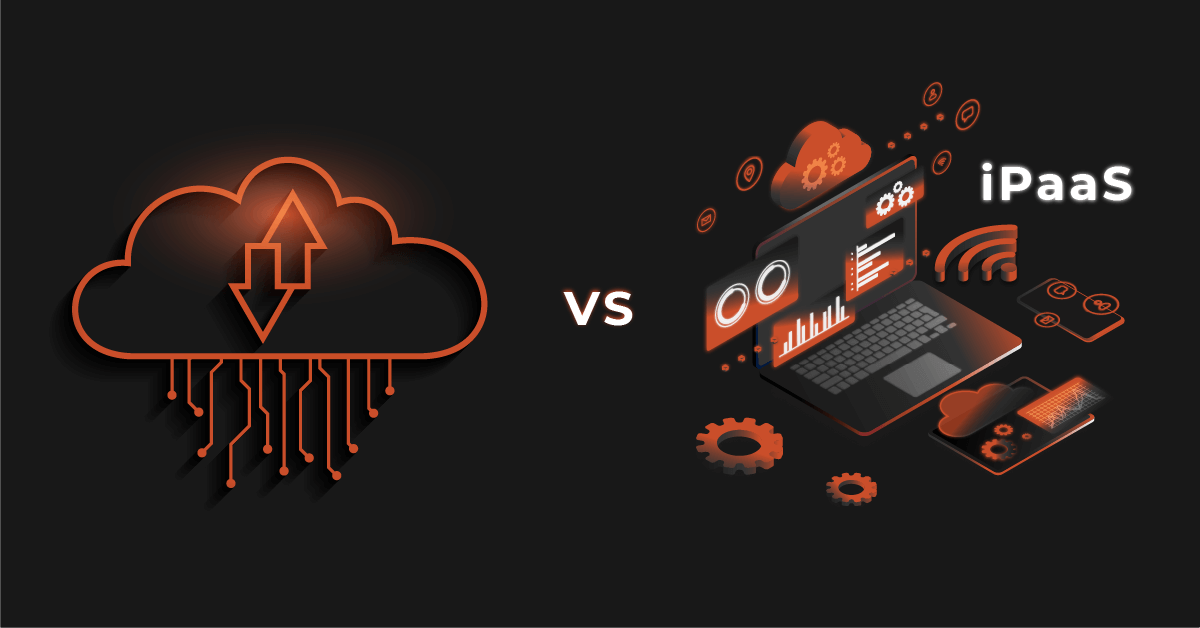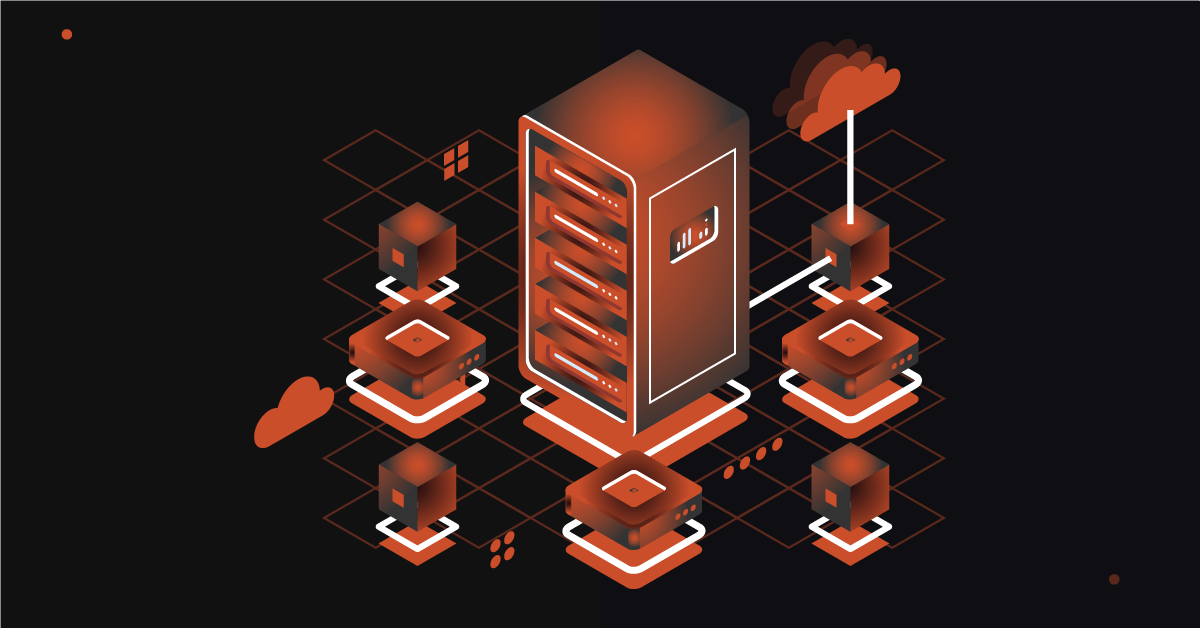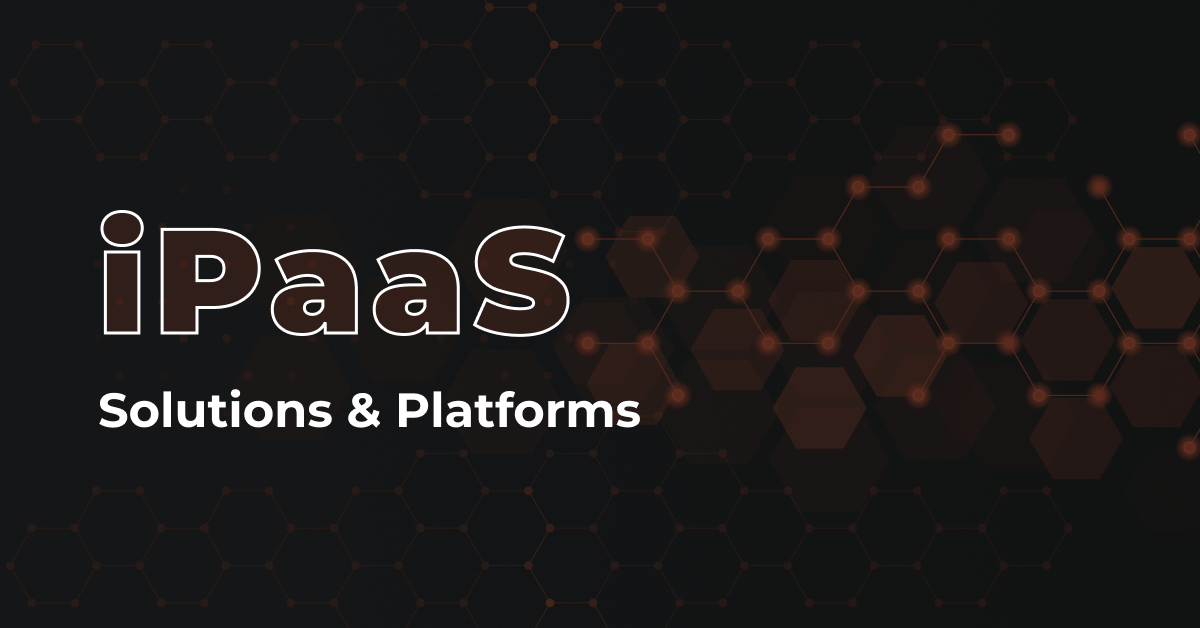As your enterprise grows, so does the need for effective integration.
Enter the world of Hybrid Integration Platforms (HIP) and Integration Platforms as a Service (iPaaS).
In this guide, we’ll break down their functions, applications, benefits, and use cases to help you determine the best fit for your business.
What is a Hybrid Integration Platform (HIP)?
A Hybrid Integration Platform (HIP) is a solution to connect applications, data, and workflows over multiple systems across on-premises (physical) and cloud-based (digital) environments. It can be deployed as a true multi-tenant cloud solution, a private cloud, or an on-premises data solution.
A HIP framework is designed to support a diverse array of data integration patterns, enabling businesses to connect legacy on-premises infrastructure with innovative cloud-based products. By bridging this divide, HIPs help address the evolving big data needs and business processes driven by digital transformation.
How Does a Hybrid Integration Platform Work?
The architecture of a Hybrid Integration Platform allows data to reside in the cloud or within a business’s private infrastructure. It has been designed to handle diverse and complex data sources, whether they’re IoT devices, legacy systems, or cloud-based services.
To provide a unified view of data from multiple sources, hybrid integration begins with an ingestion process, which includes data cleansing, transforming, mapping, and warehousing insights. An integration governance feature ensures HIP integrations adhere to an existing architecture.
While governance is useful to streamline data analysis and reduce security threats, it’s also vital to connect cloud-based applications with on-premises platforms. HIPs leverage integration management tools to detect and correct incomplete or inaccurate data retrieved from the cloud.
HIPs are loaded with management tools and business automation features that enable businesses to build, publish, and maintain custom APIs that access and retrieve data from various systems, such as linking a communication platform like Slack with a project management system such as Trello.
Benefits of Using a Hybrid Integration Platform
The primary benefit of using a Hybrid Integration Platform is that it is an all-in-one, comprehensive solution to integrate all your data sources, no matter where your information is stored. Choosing a HIP eliminates the need to invest in multiple data platforms to build reliable dynamic integrations.
Likewise, by connecting systems across physical and digital environments, Hybrid Integration Platforms help to improve company-wide collaboration. With easy-to-build APIs and business automation features, HIPs also cut back on the resources required for informed decision-making.
Speaking of resources, a Hybrid Integration Platform requires a fraction of the time it would take to complete large-scale integration projects. Need to cleanse and transform massive data sets? A Hybrid Integration Platform offers fast deployment times that accelerate the return on investment.
Challenges of Hybrid Integration Platforms
Though Hybrid Integration Platforms seamlessly connect ancient workflows to modern solutions, integrating these vastly different data sources can incur technical challenges. As such, cloud-based migrations require extensive expertise in areas like distributed files and operating systems.
Similarly, the inherent lack of interoperability between traditional and modern architecture systems necessitates hybrid cloud management tools to safeguard the integration process. A HIP must include cross-platform support and data synchronization tools to monitor hybrid cloud deployment.
Not to mention, as the big data needs driven by digital transformation continue to evolve, the hybrid cloud environment must continuously adapt. Though cloud-based integrations can easily scale and interoperate with other cloud-based services, on-premises applications may struggle to keep pace.
Successful Use of a Hybrid Integration Platform
While a Hybrid Integration Platform would benefit most businesses looking to sync on-premises and in-cloud data management, it’s best suited for organizations that harness both environments in the same consumer journey. Consider an ecommerce fashion retailer, for instance.
A retailer may use an on-premises application to manage inventory and cloud-based services to gather consumer insights and monitor purchase activity. By integrating these various applications with a Hybrid Integration Platform, a retailer can hyper-personalize customer interactions.
Imagine a customer spends 20 minutes on the ecommerce site and adds an item to their cart. This data is gathered through cloud-based systems. If an in-house inventory system flags that the item has low stock, the retailer can then deliver a personalized SMS or email to encourage a purchase.
What is an Integration Platform as a Service (iPaaS)?
Integration Platform-as-a-Service (iPaaS) refers to a solution to connect various applications, data, and systems in a cloud-based, digital environment. An iPaaS provides a means to monitor and manage real-time data sharing and synchronization as well as generate custom workflows for improved operations and more efficient business processes.
Though an integration Platform as a Service can scrape data from an on-premise solution, it is not hybrid adaptable. It’s deployed across public (multi-tenant) and private clouds to provide a unified view of insights; likewise, it can help scrub incomplete or inaccurate entries from a database.
How Does an iPaaS Work?
Unlike Software as a Service (SaaS), which is delivered over the internet, an iPaaS is a cloud-based integration solution. Considered a low-code remedy for data integration, an iPaaS is an API-driven solution to create and manage connections between multiple SaaS systems and cloud applications.
An iPaaS includes pre-built connectors to enable seamless integration between data sources like ecommerce platforms, enterprise resource planning systems (ERPs), marketplace automation software, and more. It’s also loaded with data integration functionalities for diverse data sources.
Like a Hybrid Integration Platform, an iPaaS is built with integration governance in mind, ensuring that insights are cleansed and stored in compliance with established guidelines. It’s also designed with tools to create and publish APIs, especially as data sources and systems continue to scale.
Speaking of scale, iPaaS solutions are touted for their ability to grow in accordance with a business’s evolving needs. Because everything is cloud-based, iPaaS platforms can remain agile when faced with fluctuating workloads; plus, business automation tools work to minimize manual updates.
Learn more: ERP System Integration Explained
Benefits of Using an iPaaS
The primary benefit of using an iPaaS solution is the availability of pre-built connectors, which empower businesses to connect a wide range of applications and SaaS systems with no custom development necessary. Deployment is supremely simple, which can accelerate integration efforts.
As a cloud-based solution, an integration Platform as a Service requires no additional infrastructure or hardware. Likewise, with built-in security features like integration governance to shield sensitive data, organizations can reduce the overall costs and resources necessary to maintain an iPaaS.
Not to mention, iPaaS solutions are known to have a minimal learning curve. Most offer a simple drag-and-drop functionality that requires minimal programming knowledge to operate. With a user-friendly interface, an iPaaS solution helps to enhance cross-departmental collaboration.
Challenges of iPaaS
Though an integration Platform as a Service can quickly ingest small loads of data, it lacks many key features that would classify it as an ‘all-in-one’ data transformation tool. Primarily, it does not offer a range of data transformation capabilities that extend to on-premises, physical data sources.
An iPaaS solution can only perform system-to-system integrations with internet and cloud-based sources, which restricts the platform’s flexibility. As such, the organizations that opt for an iPaaS solution must invest in an additional platform to perform data transformation tasks on-premises.
Aside from this increased cost, an iPaaS solution can also take more time to complete an integration, even for small loads. The longer it takes to retrieve, cleanse, transform, map, and store insights, the less time organizations have to make reliable data-driven decisions, which can impact profitability.
Successful Use of an iPaaS
It goes without saying that businesses that leverage purely on-cloud data storage would thrive with an effective integration Platform as a Service. An iPaaS solution can expedite the migration of data to the cloud, which can benefit Software as a Service businesses and those with B2B audiences.
Consider a SaaS provider of cloud-based accounting software for SMBs. This provider operates almost totally in the cloud, with sales and marketing business functions—including customer service—contained in separate cloud-based systems. An iPaaS allows for a full customer view.
For example, if a customer submits a service ticket, that will trigger a data entry in the cloud. An iPaaS solution allows a SaaS provider to view the service ticket alongside other customer details, such as past purchases or current subscription packages, to best serve incoming customer demands and tackle some of the biggest challenges faced by the business.
Hybrid Integration Platform vs iPaaS
In one corner we have Hybrid Integration Platforms (HIPs), which can exist as true multi-tenant cloud solutions, private cloud solutions, or on-premise solutions. In the other corner, we have integration Platforms as a Service (iPaaS), which are cloud-only. Here’s how the two compare.
| Hybrid Integration Platform (HIP) | Integration Platform-as-a-Service (iPaaS) | |
| Flexibility over cloud and on-premises data sources | Can be deployed from both on-premises and cloud environments or even custom integration systems, | Fully deployed in the cloud. |
| Focus on commerce over cloud-based commerce | Bridge the divide between antiquated legacy systems and modern cloud-based systems to enhance on-premises operations, | iPaaS solutions are geared toward digital growth, like B2B SaaS. |
| Freedom to experiment with cloud connections | Rely on long-term integration strategies and connect with existing architecture to maintain data integrity, | Enable organizations to replace or revise APIs without a loss of data integrity. |
| Familiarity with system processes and expertise | Often require a higher level of expertise (both for IT departments and the subsequent user base within a company), | Require far less advanced knowledge to deploy and maintain. |
HIP Pros
- Multiple deployment models. Hybrid Integration Platforms allow businesses to select the best mix of technologies for their specific needs by consolidating integration for both cloud and on-premises systems under one platform and eliminating the need for multiple tools.
- Maximum cost-effectiveness. HIPs enable organizations to integrate all data, no matter where it’s stored, which saves on the costs of researching, acquiring, and maintaining multiple tools; plus, automation features reduce the resources needed for manual entry.
- Maintain cloud-native architecture. Despite on-premises deployment functionality, HIPs have also been designed with multi-cloud support, which enables businesses to connect (and eventually scale) with multiple system vendors and numerous data sources.
- Manage diverse integration patterns. Unlike other data transformation tools, HIPs are built to handle a variety of integrations, including simple file transfers and complex data set integrations, and can cater to synchronous, asynchronous, and event-driven patterns.
HIP Cons
- Less focus on on-premises upgrades. Hybrid Integration Platforms are typically introduced to streamline integrations with on-premises systems first, often causing businesses to lose focus on potential upgrades or improvements to legacy systems.
- Lack the flexibility to experiment with connections. HIPs are not fully cloud-based, which can create issues in data synchronization and integrity if an organization were to experiment with connecting new applications or replacing the connected systems.
- Learning curve can be intimidating. HIPs may require extensive system expertise, including distributed file systems, operating systems, and database languages, especially when migrating data from legacy systems to modern architecture systems.
iPaaS Pros
- Monitor one secure cloud space. An integration Platform as a Service allows businesses to build connections between Software as a Service systems and cloud-based applications in one cloud space, which saves considerable hosting space and limits potential security risks.
- Merge data with pre-built connectors. iPaaS solutions have been designed as API-first platforms and come with a suite of pre-built connectors to integrate a wide range of SaaS solutions, cloud-based applications, and internet-connected systems on one cloud.
- Meet changing business requirements. iPaaS solutions enable organizations to trial APIs for connected systems and experiment with new cloud apps without a loss of data integrity, which helps to rapidly adopt new technologies and meet evolving business objectives.
- Minimal learning curve for users. iPaaS solutions boast a simple drag-and-drop functionality to transform data and offer a user-friendly web interface that requires minimal programming knowledge for various departments to organize and analyze data sets.
iPaaS Cons
- Incompatible with most legacy systems. iPaaS solutions are predominantly cloud-based, which can create difficulties when looking to integrate legacy systems like enterprise resource planning (ERP) software with cloud data and may require custom API (Application Programming Interface) creation.
- Incomplete suite of data transformation features. iPaaS solutions offer a limited suite of data integration features and lack certain tools such as in-memory temporary storage, linked organizations/environments, and simplified error management capabilities.
- Impossible for real-time on-premises integrations. iPaaS solutions cannot seamlessly sync with legacy systems located on-premises, meaning certain workflows cannot update in real-time alongside cloud-based data sources such as cloud applications.
Also check out: The Top 30 Data Integration Platforms
How to Choose Between Hybrid Integration Platform and iPaaS
There are so many overlaps between Hybrid Integration Platforms and integration Platforms as a Service that it can be challenging to choose just one. To decide which is best for your business, determine your business requirements, assess your data architecture, and gauge your budget.
Understand Your Business Requirements
A HIP solution will support both on-premises and cloud-based deployment, while an iPaaS is entirely cloud-based. Does your business value continuous storage on-premises systems, or would you prefer to shift entirely to the cloud? A HIP solution will favor those looking to privately secure their data in-house, while an iPaaS will suit those seeking an entire digital transformation.
Assess Technical and Support Aspects
A HIP solution might be ideal for older enterprises that wish to maintain the technical and support aspects of their current legacy systems while still reaping the benefits of cloud-based storage. For newer organizations, as well as those who already operate fully in the cloud, iPaaS may be best. The determining factor may be your comfortability with a learning curve (HIP) vs simplicity (iPaaS).
API Management
In the context of a HIP, API management often leans towards a more flexible approach, accommodating both legacy systems and newer cloud-based applications. This means that businesses can manage APIs that are hosted on-premises and in the cloud in a cohesive integration strategy.
On the other hand, iPaaS, being inherently cloud-centric, offers a more streamlined, fast, and agile approach to API management. Businesses can rapidly deploy, monitor, and scale APIs in a cloud environment. However, it might not offer the same depth of control over APIs as a HIP, especially when dealing with intricate on-premises systems.
Application Integration
With HIP, application integration is often viewed through a broader lens, encompassing both traditional on-premises systems and contemporary cloud-based solutions. This hybrid approach ensures that businesses can create seamless connections between legacy applications and newer, cloud-native ones. The strength of HIP lies in its ability to bridge the gap between different generations of IT infrastructure, providing a unified integration layer.
Conversely, iPaaS offers a more dynamic and elastic approach to application integration. They excel at connecting various cloud-based applications, offering rapid integration capabilities, pre-built connectors, and a user-friendly interface. This makes iPaaS an attractive option for businesses that are predominantly operating in the cloud. However, when it comes to deeply entrenched on-premises systems, you might face challenges with an iPaaS platform.
Cloud Integration
For those straddling the line between on-premises and cloud, HIP offers a versatile integration platform. Meanwhile, businesses that are deeply entrenched in the cloud landscape will likely find iPaaS to be a more natural and robust fit for their integration needs.
That’s because HIP offers a balanced approach to cloud integration. While it’s adept at handling on-premises systems, it also provides tools and features tailored for integrating cloud services, so on-site systems communicate effectively. For organizations that are in the transitional phase—moving from traditional IT setups to cloud-centric models—HIP offers the flexibility to integrate at their own pace.
On the other hand, iPaaS is inherently designed to facilitate seamless connections between various cloud services. It offers a plethora of connectors for popular cloud platforms, ensuring that businesses can quickly and efficiently integrate diverse cloud solutions. Furthermore, iPaaS is more scalable out of the box. Its cloud-native architecture means that iPaaS is inherently equipped to handle the nuances and dynamism of cloud ecosystems making it a safe choice for businesses that are fully committed to a cloud-first strategy.
Enterprise Integration
HIP is often seen as a robust solution for integrating with enterprise software. Its strength lies in its ability to connect with both legacy enterprise systems and newer cloud-based platforms. For instance, a business using a traditional ERP system alongside a modern cloud-based CRM would find HIP advantageous. The platform ensures that data and processes flow seamlessly between these systems.
On the flip side, iPaaS offers a more agile approach to enterprise software integration. It’s especially powerful when integrating modern, cloud-based enterprise solutions. With a ton of pre-built connectors and templates, iPaaS can rapidly connect various enterprise platforms ensuring real-time data synchronization and process automation. However, this option might be problematic when trying to integrate with legacy enterprise software or you’re looking to create custom workflows for homegrown solutions.
Cost Analysis: HIP vs iPaaS
A HIP solution is typically a one-and-done investment, meaning one platform can check every box for required data integration capabilities. On the other hand, an iPaaS solution may require separate platforms to scrape and cleanse data from on-premises systems, creating an additional expense. However, an iPaaS may not require custom API integrations, which can reduce the total investment.
Which is Better for Your Business?
So, which is better for your business? Go for a HIP if you require a true multi-tenant cloud solution that can double as an on-premises data integration and storage platform for legacy stems.
If your target market is mid-market, or enterprise, the comprehensive nature of a HIP, like DCKAP Integrator, may be best for you.
Why DCKAP Integrator is the right solution for distributors
DCKAP Integrator is an integration solution built specifically keeping distributors in mind. The tool acts as a single platform for integrating multiple software applications. Its comprehensive integration features and specialized connectors for leading distributor-preferred eCommerce, ERP, and CRM platforms make it an excellent choice for smart distributors. This iPaaS Platform offers many features including limitless integration, advanced mapping and modifiers, secure data flow, advanced logs and more.
Ready to get started? Schedule a demo with our integration specialists.
FAQs
What are some top iPaaS vendors?
The iPaaS market is growing, project to hit a revenue forecast of $13.9 billion in 2026. Oracle Cloud Integration Suite, Cleo Integration Cloud , MuleSoft, Jitterbit, IBM App Connect and DCKAP Integrator are some examples of iPaaS providers that help businesses connect business-critical applications such as their ERP, ecommerce platform, CRM, PIM and more.
Who can benefit from using an iPaaS product?
Small businesses can definitely enjoy the many perks that come with the right integration tool. However, for large organizations, enterprise iPaaS can help significantly when it comes to integrating multiple enterprise-level applications and gain real-time insights into the business.
What is the difference between iPaaS vs ETL vs ESB?
iPaaS (Integration Platform as a Service) is a cloud-based solution for connecting applications and data sources. ETL (Extract, Transform, Load) is a data integration process that focuses on extracting data from various sources, transforming it, and loading it into a data warehouse. ESB (Enterprise Service Bus) is a middleware technology for facilitating communication between different applications. iPaaS is broader, ETL is data-centric, and ESB is focused on application-level integration. Each serves distinct integration needs.
What is the difference between iPaaS and CPaaS?
iPaaS (Integration Platform as a Service) connects applications and data sources for seamless data exchange. CPaaS (Communication Platform as a Service) focuses on integrating real-time communication tools like messaging and voice services into applications. While iPaaS manages data flow, CPaaS enhances communication capabilities, often used for customer engagement and collaboration within applications.
Contents