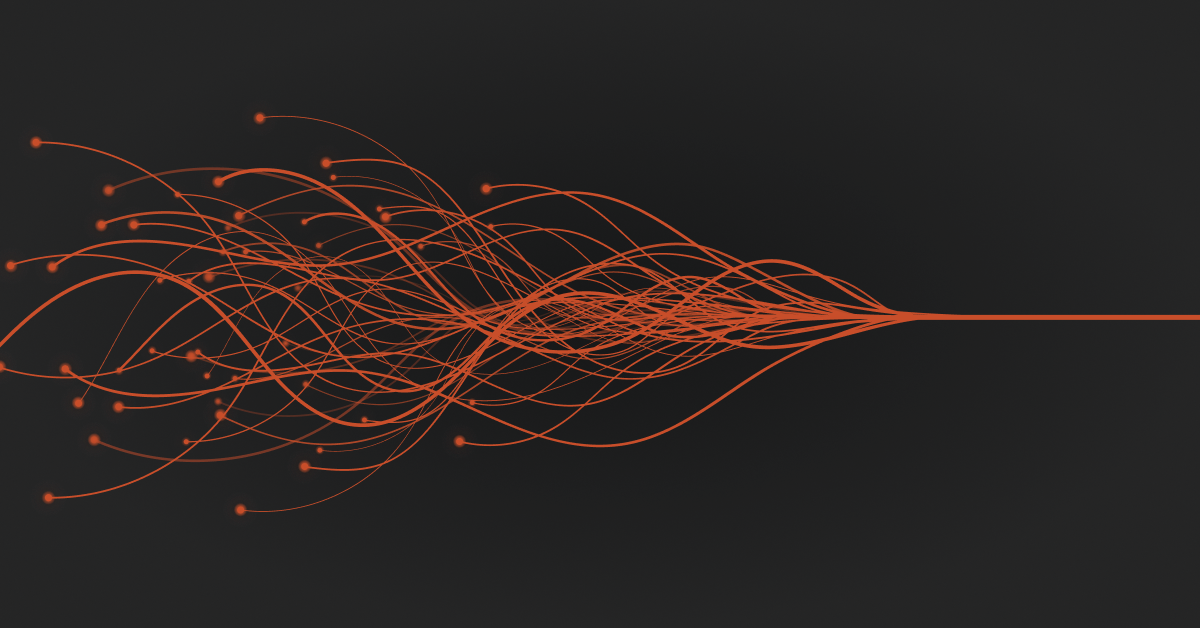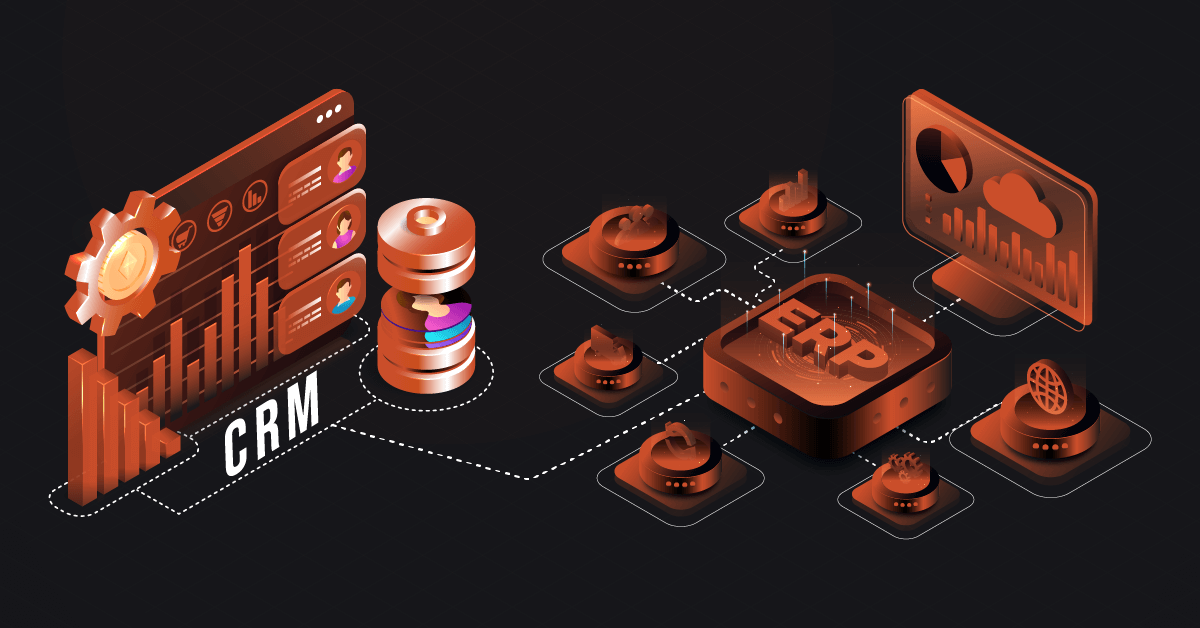As businesses grow, they tend to rely more and more on different tools to manage different projects, prospects, and deals in one central location. But this can lead to inefficiencies and errors when those tools don’t talk to each other. That’s why integrations between popular platforms like HubSpot and Sage can make such a big difference for many organizations.
The integration helps businesses to spend less time on manual tasks and focus more on growing their bottom line, making it an essential tool for any company looking to streamline its operations. Let’s take a closer look at how flawless HubSpot Sage Integration enhances your workflows.
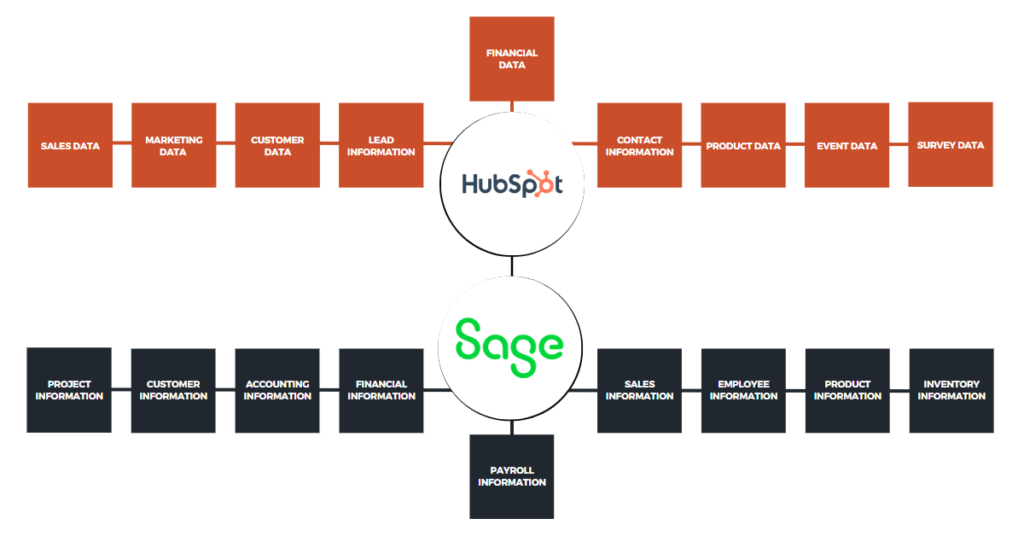
Methods Of Integration
Here are the top few ways to integrate HubSpot with Sage ERP:
1. Pre-Built Connectors
There are plenty of pre-built connectors available (on HubSpot APP Marketplace or on Sage Intacct marketplace) that let you connect your systems without writing a single line of code. It’s a simple point-to-point connection, plug it in, and you’re good to go. No need for technical resources or deep integration knowledge. These connectors aren’t flexible. You get what you get, no customizations, no adjustments to fit your specific processes.
If your business is growing or you plan to expand your operations, these connectors might hold you back. They work great for quick, straightforward integrations, but if you need something more tailored, you might want to consider other options.
2. Custom APIs
If off-the-shelf connectors feel too limiting, custom APIs give you full control over your integration. You can design the connection exactly how you want, ensuring that HubSpot and Sage ERP communicate seamlessly based on your specific business logic. It’s flexible, scalable, and tailored to your needs. You can automate complex workflows, pull the exact data you need, and adjust things as your business evolves.
However, it requires technical expertise. Building and maintaining APIs means either having an in-house development team or hiring external resources. Plus, API maintenance is an ongoing task, if one system updates or changes, your API may need adjustments to keep things running smoothly.
3. iPaaS (Integration Platform as a Service) Middleware
If you’re looking for a scalable and flexible option without dealing with the technical hassle, then iPaaS is a great choice. It’s a completely hands-free approach, you don’t have to worry about coding, troubleshooting, or maintaining integrations. Your vendor takes care of everything, ensuring seamless connectivity between HubSpot and Sage ERP. Plus, you’ll always have expert support at every stage of the integration process, making sure everything runs smoothly.
Related read: Understanding Sage ERP Integration
Use Cases Of HubSpot Sage ERP Integration
When HubSpot and Sage ERP work together, sales, marketing, and finance teams no longer need to chase information across different platforms. Everything stays in sync, saving time, reducing errors, and keeping business operations running smoothly. Here’s how this integration makes a real difference:
1. Seamless Lead Generation & Customer Management
Every time a new lead fills out a form on your website, HubSpot captures the details. Instead of manually entering this data into Sage ERP, the integration takes care of it automatically. Sales teams instantly see updated customer information, so there’s no risk of outdated or missing details when following up.
2. Effortless Deal & Opportunity Tracking
Deals don’t just sit in HubSpot, they move. As they progress through different stages of the sales pipeline, Sage ERP stays updated in real-time. Sales teams no longer need to manually update records or switch between platforms to check on deal status. It’s all right there, ready when they need it.
3. Automated Order & Invoice Processing
A customer places an order, and just like that, the order details flow directly into Sage ERP. This means invoices are automatically generated without finance teams having to manually input details. It speeds up billing, reduces errors, and ensures customers receive their invoices promptly.
4. Real-Time Inventory Updates
Imagine a sales rep promising a customer a product that’s already out of stock. That’s an awkward situation, but with this integration, it doesn’t happen. Sage ERP keeps track of inventory levels, and the data syncs with HubSpot. Sales teams know exactly what’s available, avoiding overpromises and keeping customers happy.
5. Accurate Financial Data for Smarter Decisions
When sales figures, payments, and revenue details flow directly into Sage ERP, finance teams don’t have to piece together numbers from multiple sources. Everything is consolidated, making it easier to generate reports, track cash flow, and make informed financial decisions.
6. Marketing With Data-Driven Insights
Marketing isn’t just about getting leads, it’s about getting the right ones. With synced data, marketing teams can track which campaigns turn into actual revenue. They can see which strategies bring in high-value customers, adjust their efforts accordingly, and focus on campaigns that truly drive business growth.
Benefits Of HubSpot Sage Integration
Integrating HubSpot and Sage can be beneficial in the following ways:
Streamlined Workflows: Integration automates data transfer between HubSpot and Sage, reducing manual entry of spreadsheets and the risk of errors.
Real-Time Data Synchronization: When ERP and CRM (customer relationship management) are integrated, data is automatically updated in both systems, eliminating the need for manual data entry. This leads to improved data accuracy, reducing the chances of errors and duplications .All customer and financial data is synced in real-time, providing a comprehensive view of each person.
Better Collaboration: Integrating these platforms gives sales, marketing, and finance teams access to the same data, improving cross-functional collaboration.
Seamless Lead Management: HubSpot is an excellent platform for lead management, and when integrated with Sage, you can get a complete view of your customer data and financial information. This integration helps you manage your leads effectively and increase your chances of closing a sale.
Enhanced Customer Experience: Integration of ERP and CRM allows businesses to have a 360-degree view of their clients. This helps in understanding their needs, tracking their interactions, and providing them with better services.
Enhanced Decision Making: With a complete view of customer and financial data, businesses can make informed decisions about growth and scaling.
Increased Productivity: Automating data transfer between platforms saves time and streamlines processes, increasing overall productivity.
Access to Data Anytime, Anywhere: Cloud-based integration allows access to data from anywhere, on any device.
Cost-Effective: Integration eliminates the need for manual data entry, reducing labor costs and increasing productivity.
What’s Involved in Connecting HubSpot CRM and Sage ERP?
Integrating HubSpot CRM with Sage ERP isn’t just about connecting two systems, it’s about creating a seamless flow of data that keeps your sales, marketing, and operations in sync. But the thing is that most of the work happens behind the scenes, handled by your iPaaS provider or integration partner. You just need to focus on the first two steps, and the rest is taken care of for you.
- Define Your Integration Needs – Think about what you want to achieve with this integration. Are you looking to sync customer data? Automate lead handovers? Improve order management? Having clear goals helps ensure your integration is set up the right way.
- Choose the Right Integration Solution – You have options: pre-built connectors, custom API development, or an iPaaS solution. If you’re looking for flexibility and scalability without technical hassle, iPaaS is usually the best bet.
- Connecting HubSpot and Sage – The systems are securely linked so data can start flowing between them.
- Mapping Data Fields – Your provider ensures that information is properly aligned so when a field updates in HubSpot, it reflects accurately in Sage.
- Testing and Validation – Before going live, your provider runs tests to make sure everything syncs correctly, fixing any issues along the way.
If you’ve chosen to build this integration in-house, these steps will be on your plate. But if you’re working with an iPaaS provider, they handle all the technical details, ensuring a smooth and hassle-free integration while you focus on running your business.
Read more about Sage: Comprehensive Guide On Sage ERP System In 7 Fast Facts
Considerations When Integrating HubSpot and Sage
Integrating HubSpot and Sage is a significant step in streamlining your business processes. However, before implementing the integration, it’s essential to consider a few key things:
Data Management: Data management is a critical consideration when integrating HubSpot and Sage. Ensure that the integration solution you choose can handle the volume and complexity of your data, and that it will sync accurately and reliably. Consider factors such as data mapping, data validation, and data reconciliation to ensure that your data is managed effectively.
Security and Privacy: Security and privacy are crucial when integrating HubSpot and Sage, as sensitive customer and financial information will be exchanged. Make sure that the integration solution you choose complies with the relevant privacy and security regulations, such as GDPR and PCI DSS. Consider factors such as data encryption, data access controls, and data backup and recovery.
Technical Support: Technical support is another crucial consideration when integrating HubSpot and Sage. Ensure that the integration solution you choose offers adequate technical support and that the vendor has a proven track record of providing reliable support. Consider factors such as the availability of a knowledge base, the responsiveness of the vendor’s support team, and the availability of customer support options, such as email, phone, or live chat.
Integrate HubSpot and Sage With DCKAP Integrator
DCKAP Integrator is a cloud-based platform designed to bridge the gap between different business applications. It eliminates manual data entry, reduces errors, and streamlines operations. Whether you’re managing eCommerce transactions, customer interactions, accounting, or marketing efforts, this tool ensures seamless data exchange across all platforms.
What This Integration Brings to Your Business:
- A deeper understanding of customer behavior: Track shopping patterns, preferences, and engagement levels across multiple touchpoints.
- Insights into brand loyalty: Analyze repeat purchases and overall customer affinity to refine retention strategies.
- Data-driven customer retention: Monitor churn rates and take proactive steps to improve customer satisfaction.
- Accurate customer lifetime value (CLV): Understand how much customers contribute to your business over time and optimize engagement accordingly.
- Smarter upsell and cross-sell opportunities: Identify patterns in customer data to enhance your sales strategy.
- Clarity on preferred purchasing and support channels: Ensure a seamless customer experience by focusing on their preferred communication methods.
- Better customer service performance analysis: Track response times, resolution rates, and satisfaction scores to improve support efficiency.
Why Businesses Choose DCKAP Integrator
- Robust tool with key features like advanced mapping and modifiers, so that the integration adapts to specific business requirements.
- A team of integration experts who can make customizations as required, and aid with monitoring and maintenance.
- Transparent pricing plans so that efficiency doesn’t have to come at a steep cost.
So, no matter what your business size is, DCKAP Integrator adapts to your needs. To, know more, reach out to our team of experts today and book your free trial.
FAQs
What kind of data can be synced between Sage and HubSpot?
The HubSpot-Sage integration allows businesses to sync:
- Customer and contact information
- Sales orders and invoices
- Financial data for reporting
- Marketing campaign interactions
- Lead and opportunity tracking
- Budget and expense data
Who is the biggest competitor to HubSpot?
Some of the top HubSpot competitors include Salesforce, Zoho CRM, Pipedrive, Freshsales, and Microsoft Dynamics 365. These platforms offer CRM, marketing automation, and sales tools tailored to different business needs.
Can you use Sage as a CRM?
Sage offers Sage CRM, a customer relationship management tool designed for sales, marketing, and customer support teams. However, for businesses looking for advanced marketing automation, integrating Sage with HubSpot CRM provides more flexibility and a comprehensive view of customer interactions.
What are the biggest challenges in HubSpot-Sage integration?
While Sage HubSpot integration improves automation and data accuracy, some common challenges include:
- Security and compliance concerns (ensuring data protection)
- Data mapping complexities (ensuring correct field alignment)
- Integration costs (varies depending on the solution used)
- Customization limitations (pre-built connectors may not cover all needs)
Contents