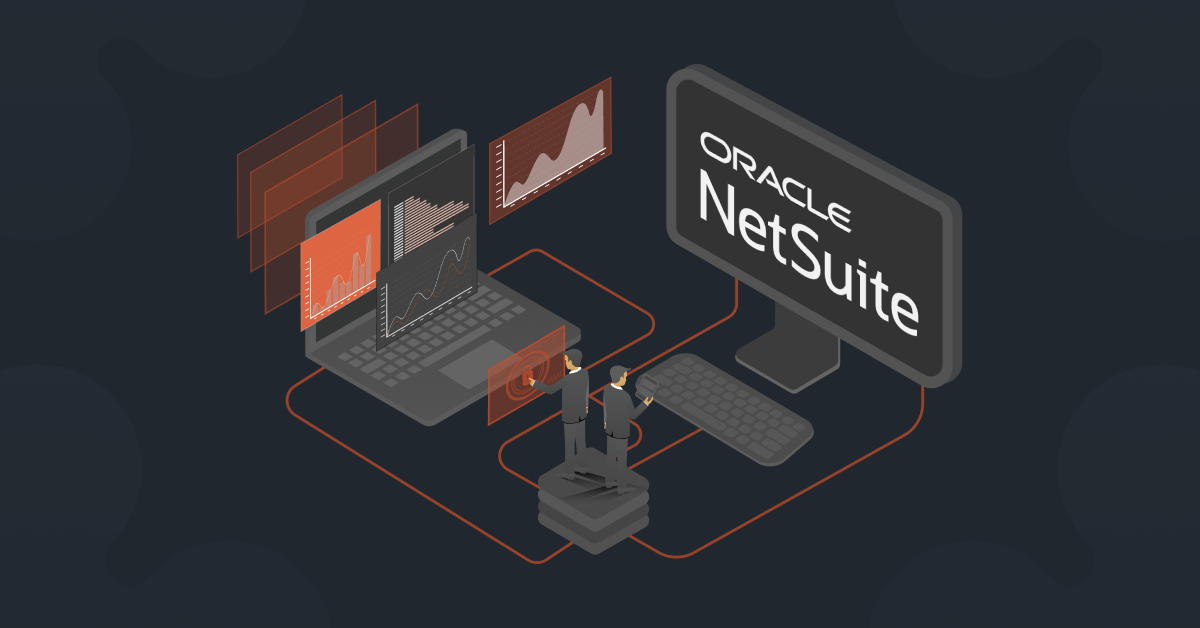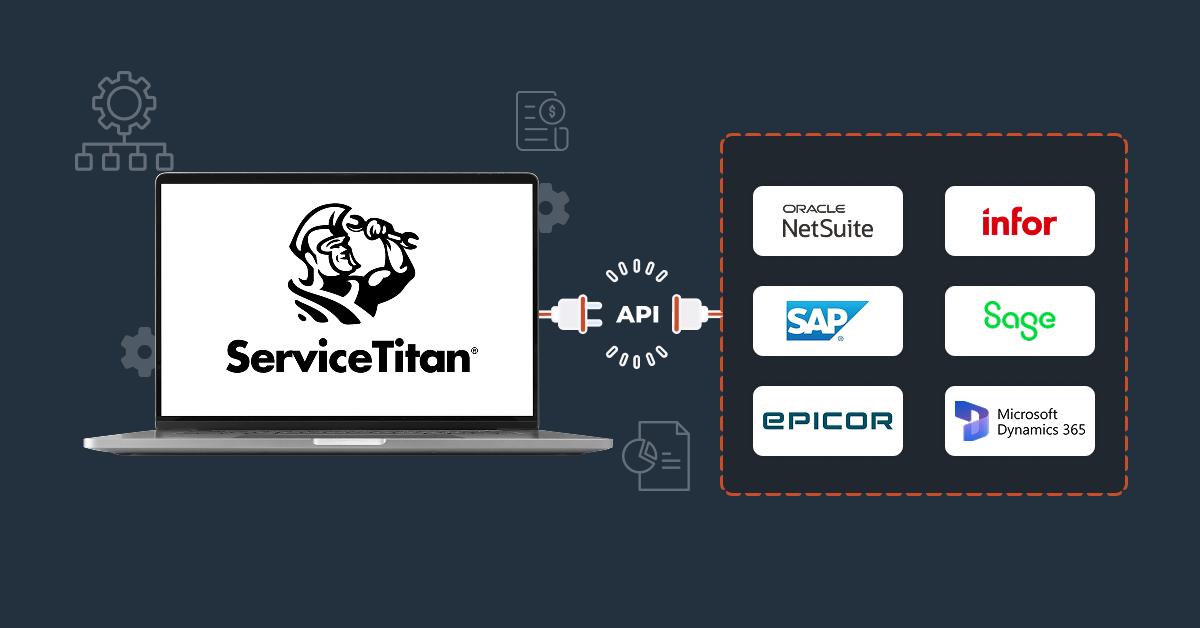Covid-19
With so much chaos going on in the world today, I never thought that doing online conferences would be the new norm. The world has literally flipped as we’ve been in official quarantine for almost 60 days now. DCKAP had a jam-packed schedule to attend several events for 2020. We even had two events scheduled of our own, which would have been on Apr 28 in Cleveland, OH, and another one on Oct 16 in Downtown Los Angeles. Once we heard the news that some of our top events were now cancelled due to Covid-19, we had to take a step back and assess the current situation. Is this Covid-19 really that bad for events like Magento’s Imagine, IRCE/Retail X, and Dreamforce to cancel their annual events? These events were planned many months prior, with lots of money invested in hosting some of the best conferences. Now they are simply shutting them down and possibly losing out on their deposit. This surely has to be as big of a pandemic as it shows.
Cancellations
With our Summit coming up in two months, I knew we had to act fast. The first thing I did was call up the hotel and ask if Cleveland was in the State of Emergency. “Nope, everything is fine here, and we are not allowing for cancellations as per the contract” they said in our call. Once I hung up, I figured the show must go on even though CA and NY closed down as a state.
After about 7-10 days of additional planning for our event, big news broke out about Cleveland, OH being a hot spot, no gatherings of over 25 people would be allowed. So then I called the hotel company once more, and things took a full turn. I was able to reschedule our event for any time period until the end of 2021. Like a domino effect, I started getting emails from multiple sponsors and speakers mentioning their company is closing all business travels. They would not be able to come to our event even if we continued.
So where do we go from here? We decided to proceed with our usual date of Apr 28 and to move the onsite conference completely online. Once the date was in place, now it was time to do my research and attend as many online conferences as possible. For the first two weeks, the majority of all of my work days were to attend other events and to pick out certain features that I could incorporate into our own. There were so many conferences going on. I believe I had attended at least one new one every day. The more events I attended, the stronger my confirmations were for certain features. Below are some of the top features that had to be incorporated into DCKAP eSummit 2020:
- Detailed Slides That Lists Out Each Speaker.
- Breakout Rooms for Networking.
- Webinar for Presentations with Q&A Feature Turned On
- Zoom Background Image
- Chat Features Turned On
- Yoga Session For a Quick Stretch Break.
- Speakers to Be Labeled as “Panelists with Screen Share Function”
Zoom Conference – Our Pick
When it came time to choosing the official platform, we decided to stick with Zoom. During the pandemic, Zoom had grown to be a household name as many organizations like schools, churches, businesses, etc. were using Zoom for their meetings. DCKAP had already incorporated Zoom as its main conference platform for over a year now. We had about five Pro Accounts as each department from DCKAP was able to host their business calls throughout the week.
However, for our eSummit, we had to do some upgrades. As we were looking to host about 200-500 attendees, we had to upgrade to the 500 attendee webinar package. The costs to have Pro and Webinar features turned on were priced at about $140/month/account. This was not bad at all, as those were the only costs associated with the eSummit. If we were to host our own onsite event in Cleveland as expected, costs would easily have been over $50,000. The benefits were much greater by going online.
There was quite a learning curve to get familiar with all of the features. I would have to practice with hosting a webinar and meeting every day. You get better at something by practicing, which I was able to find different case scenarios compared to if I had only read the instruction manual. The two rooms were different so it was best to see which one would be the best fit.

You can find a comparison of the two by going HERE. The webinar feature did cost additional, but I felt that it was much more professional muting all attendees where the only communication from them would be via chat or questions submitted. If you are looking to record the event to share later on social media avenues, hosting the event as a webinar will be the best option for sharing.
It’s Go Time!
Once the day came for us to host our eSummit, almost everything went seamlessly. Much like how you would have planned a wedding, once the day comes, that’s about all you can do in terms of planning. Whatever happens, happens and you learn from there. We were able to minimize all chances of errors by having dry runs with all speakers.
With Zoom being new for many people, there are lots of functions that should be taught during the event. Don’t assume that all users would know something as simple as turning on and off your audio and video. Sometimes the microphone’s audio was set too low, or there would be too much background noise. Be sure to minimize all risks for failures. If onsite events do soundchecks prior to the event, this best practice should also be implemented for online conferences as well.

When the event is happening, a lot is going on for the host to manage. I highly recommend using two screens to work the conference. The main screen with the camera should be where the video is recording, managing all questions and chat, and seeing which attendees need to be labeled as a “panelist”. Your other screen should be used primarily for sharing the presentation. Below are some other best practices that should be implemented during the conference:
- Set Expectations From the Beginning of the Event
- Strong Internet Connection
- Minimize Background Noise
- Dress to Impress
- Be Cognizant of Time
- Use of Polls to Engage with Audience
- Have Speakers Ready with Video/Audio Before Previous Speaker is Done
- Make Sure to Record the Conference Directly to the Cloud
We’ve been receiving lots of great feedback on how our event was run. Although I felt that things didn’t go perfectly, I did consider this first event to be a huge success. As we look to host our next event in the near future, we now have a great foundation to work off of and plenty of solid experience. You can find our event videos by going HERE.
If you are looking to host your event in the future, please do not hesitate to contact me. I would love to discuss more on my thought process and help make your event a success. You can contact me directly via email at timothyd@dckap.com. Until then, stay safe out there and hope to connect with you all soon!