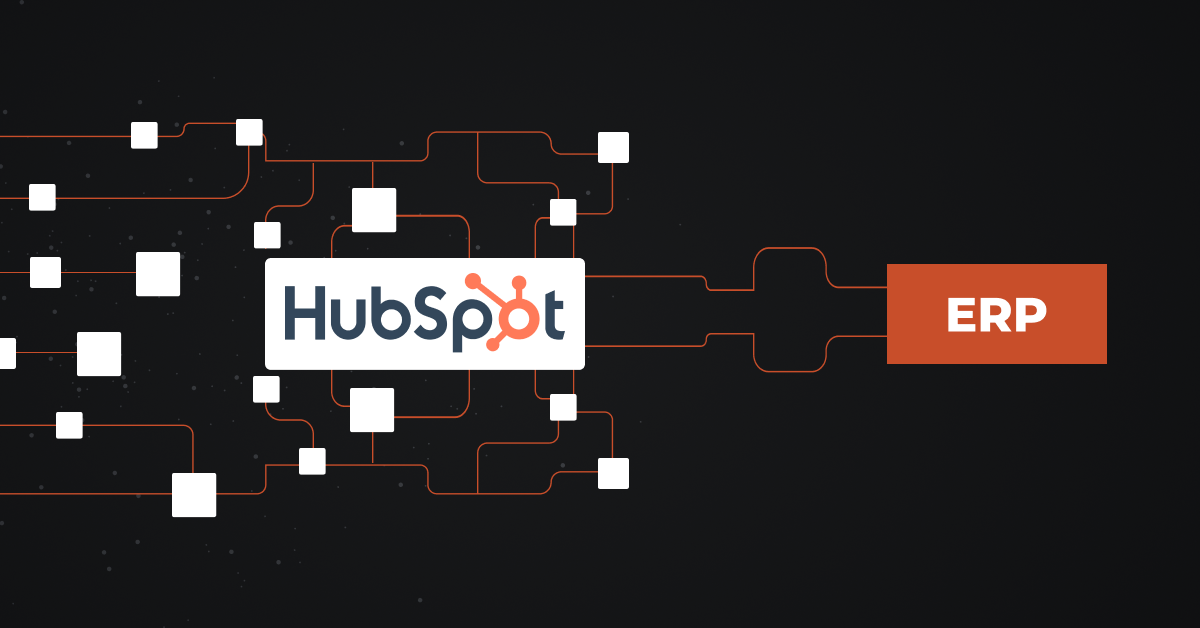Every payment your business processes is a crucial part of your operations, but if your ERP and payment gateway are not integrated, you’re missing out on efficiency, accuracy, and time savings. Right now, payments might be happening, and your ERP (enterprise resource planning) is running smoothly, but without integration, there’s a gap. ERP payment integration bridges this gap, ensuring that payments automatically sync with your ERP, reducing errors, speeding up financial transactions and giving you a clear view of cash flow in real-time.
In this blog, we’ll cover how ERP payment integration works, the difference between a payment processor and a payment gateway, methods of integration, and everything you need to know to get started.
What Is ERP Payment Integration?
ERP payment integration connects your ERP system with a payment processing platform, allowing payment data to flow seamlessly between systems. It eliminates manual data entry, reduces errors, and automates the entire payment process. Whenever a payment is processed, the data is instantly updated in your ERP, keeping everything in sync without any extra effort from your team.
This integration is ideal for medium to large-sized companies handling both B2B and B2C transactions. Since ERP solutions have robust accounting functions, integrating payments ensures that all payment data is automatically linked to other business data, providing a comprehensive financial view.
How Is It Different From Integrated Payment Solution
The biggest difference between ERP payment integration and integrated payment systems (IPS) is who they are designed for. ERP payment integration works for both B2B and B2C businesses, while integrated payment systems are mainly for B2C businesses that need a fast and easy way to accept payments.
Methods Of ERP Payment Integration
When integrating ERP with payments, you have three options: Native Connectors, Custom APIs, and iPaaS Middleware. Each method has its own pros and cons, so choosing the right one depends on your business needs.
1. Native Connectors
Native connectors are pre-built integrations available within your ERP or payment gateway. They are the easiest way to establish a direct connection, requiring minimal technical effort—just a few clicks, and you’re set. If your business has basic payment integration needs, this is a great option.
But remember, not all ERPs and payment gateways have native connectors, and even if they do, customization is not possible. If you need any personalization, this method won’t work for you. It’s a good choice for quick and straightforward integration, but not for businesses that require flexibility.
2. Custom APIs
If customization and control are your top priorities, Custom APIs are the best choice. This method allows you to tailor the integration exactly to your needs. Once everything is set up, payments flow smoothly, and the system works exactly how you want.
However, Custom API integration is expensive and time-consuming. You need skilled developers to build and maintain it, making it a resource-heavy option. But if your business requires deep customization, this is the way to go.
3. iPaaS Middleware
iPaaS (Integration Platform as a Service) is the most scalable and flexible option. It offers pre-built connectors like native integration, but also allows for custom API development when needed. The best part? You don’t need an in-house technical team. The iPaaS provider handles the entire integration process for you.
iPaaS is cost-effective, easy to scale, and requires no maintenance from your side. It’s the best choice for organizations looking for a balance between speed, flexibility, and affordability.
Which One Should You Choose?
- If you just need a basic connection and don’t require customization, Native Connectors are fine.
- If you want complete control and customization, Custom APIs are the way to go (but be ready for high costs and longer setup time).
- If you need flexibility, scalability, and ease of use, iPaaS Middleware is the best choice. It gives you pre-built integrations and custom options without the hassle of managing it yourself.
Also read: Payment Gateway Integration With Other Systems: Know All About It
A Step-By-Step Guide To Integrating Payments With ERPs
Integrating payments with your ERP isn’t complicated if you follow a structured process. Here’s what you need to do:
1. Understand Your Payment Workflow
Start by analyzing how payments work in your business. What types of payments do you accept? Do you need recurring billing? What about refunds and chargebacks? Understanding your workflow helps in choosing the right integration method.
2. Check Your Payment Processor’s Capabilities
Not all payment processors support ERP integration. Make sure your processor can connect with your ERP and offers the right security, compliance, and support. If not, you may need to switch to one that does.
3. Plan Your Integration and Data Flow
Decide how payment data will move between systems. Define what details need to be shared, such as transaction status, customer data, and reconciliation data. This helps avoid errors and ensures everything syncs properly.
4. Test Before You Go Live
Before rolling out the integration, run tests. Check if payments are processed correctly, transaction data appears in the ERP as expected, and reports are generated accurately. Fix any issues before launch.
5. Train Your Team and Document the Process
Your employees should know how the new system works. Provide staff training so they can handle payments, refunds, and troubleshooting. Also, create a simple guide for future reference.
6. Launch the Integration
Once everything is tested and your team is ready, roll out the integration. Monitor it closely for the first few weeks to catch any issues early.
7. Optimize and Scale
Over time, review the integration’s performance. If your business grows, you might need to add new payment methods, automate more tasks, or upgrade your ERP. Keep improving to get the best results.
Benefits Of Integrating Payments With Your ERP
When payments and ERP work together, everything runs smoother. Here’s why it matters:
- Saves Time: No more manual data entry. Payments automatically sync with your ERP, reducing admin work.
- Reduces Errors: Eliminates mistakes from manual processing. Every transaction is recorded correctly.
- Improves Cash Flow Visibility: Real-time tracking helps you see incoming payments instantly.
- Enhances Customer Experience: Faster, seamless payments mean fewer delays and better service.
- Boosts Security: Integrated payments follow strict security standards, reducing fraud risks.
- Scales with Your Business: As you grow, an integrated system handles higher transaction volumes without extra work.
Also read: ERP Integration Services [Types, Methods, Challenges & Best Practices]
Payment Processor vs Payment Gateway: Which One Integrates With ERP?
When talking about ERP Payment Integration, you must remember that Payment Processor and Payment Gateway are two different things. Many brands use these terms interchangeably, but they actually serve different roles. If you’re integrating payments with your ERP, it’s important to understand how they work.
What is a Payment Gateway?
A payment gateway is like a digital gate where the payment process begins. It’s the checkout page where customers enter their credit card details or any other payment methods. The gateway collects, encrypts, and securely sends this data for processing. The customer can see the payment gateway because it’s the page where they make the payment.
What is a Payment Processor?
A payment processor works in the background. It takes the payment details from the gateway and sends them to the right place—like Visa, Mastercard, or the customer’s bank—to get approval. Once the bank decides, the processor sends the approval or decline message back to the gateway. If approved, the processor also helps transfer the money from the customer’s bank to the merchant’s bank.
Example: How It All Works Together
- A customer enters payment details (card number, date information, etc.) on the checkout page. This is the payment gateway collecting the data.
- Once the customer clicks ‘Pay’, the payment gateway sends this information to the payment processor.
- The payment processor forwards the details to the card network (Visa, Mastercard) or the customer’s bank.
- The bank checks if the customer has enough funds and runs fraud checks. It then decides to approve or decline the payment.
- The bank sends this decision back through the payment processor, which then passes it to the payment gateway.
- The gateway tells the ecommerce site whether the payment was successful or declined.
- If approved, the processor moves the money from the customer’s bank to the seller’s bank.
- Finally, the seller receives the money in their account, completing the transaction.
ERP Payment Integration and Choosing the Right Option
When integrating payments with an ERP, it mainly connects with the payment gateway. Some brands offer both a payment processor and a payment gateway, providing an end-to-end payment solution. Choosing such an option makes the process smoother and integration easier. Otherwise, you’ll need to select a payment processor separately, which can be a complicated and time-consuming task. Going for an all-in-one provider simplifies both payment processing and ERP integration.

The Smartest Way To Integrate Your ERP And Payment Gateway
By now, you know how ERP payment integration works and why it’s important. But the big question is, how do you actually get it done?
The best way to integrate payments with your ERP software is to use an iPaaS solution or an integration platform. Because seamless integration is technical, and you may not always have a dedicated team to handle it. Outsourcing this to service provider saves time, effort, and enhances operational efficiency.
One ERP payment integration solution that can help is DCKAP Integrator. It’s built to integrate everything—ERPs, CRMs, eCommerce platforms, accounting software, payment gateways, and more. It specializes in ERP integration and ensures all your systems talk to each other without issues.
If you want to see how this tool can make ERP payment integration easier for you, get in touch with us today.
FAQs
What is ERP in payments?
ERP in payments refers to the integration of a cloud ERP system with a payment gateway or processor, allowing businesses to manage transactions, invoices, and financial data within a single platform. This integration improves decision-making, accounts management, and overall financial efficiency.
What is ERP integration?
ERP integration is the process of connecting an ERP system with other business applications, such as payment gateways, human resources platforms, sales order systems, and supply chain management tools, to streamline operations and enhance customer satisfaction.
What is an ERP payroll system?
An ERP payroll system automates employee salary processing, tax calculations, and benefits management. It integrates with financial reporting, human resources, and accounts to provide accurate and compliant payroll management.
What are the popular ERPs that can connect with a payment gateway?
Some of the most commonly integrated ERPs include SAP ERP, Microsoft Dynamics, Oracle ERP, NetSuite, Infor, and Acumatica. These systems support multi-currency transactions, vendor payments, and financial reporting, making payment processing seamless for both small businesses and larger companies.
What are the best practices for ERP payment integration?
To ensure smooth invoice payment and business operations, follow these best practices:
- Secure sensitive data with encryption and compliance measures.
- Automate payment reconciliation to reduce manual errors.
- Integrate with cloud-based ERP systems for better scalability.
- Monitor transactions in real time to identify potential delays.
- Choose an ERP with multi-currency support if dealing with international payments.
What are the key features of an ERP payment system?
A well-integrated ERP payment system should include:
- Multi-currency support for global transactions.
- High-level data security to protect sensitive financial information.
- Seamless integration with debit cards, credit cards, and ACH payments.
- User-friendly interface for finance teams and vendors.
- Automated invoice processing and real-time payment tracking.
Contents