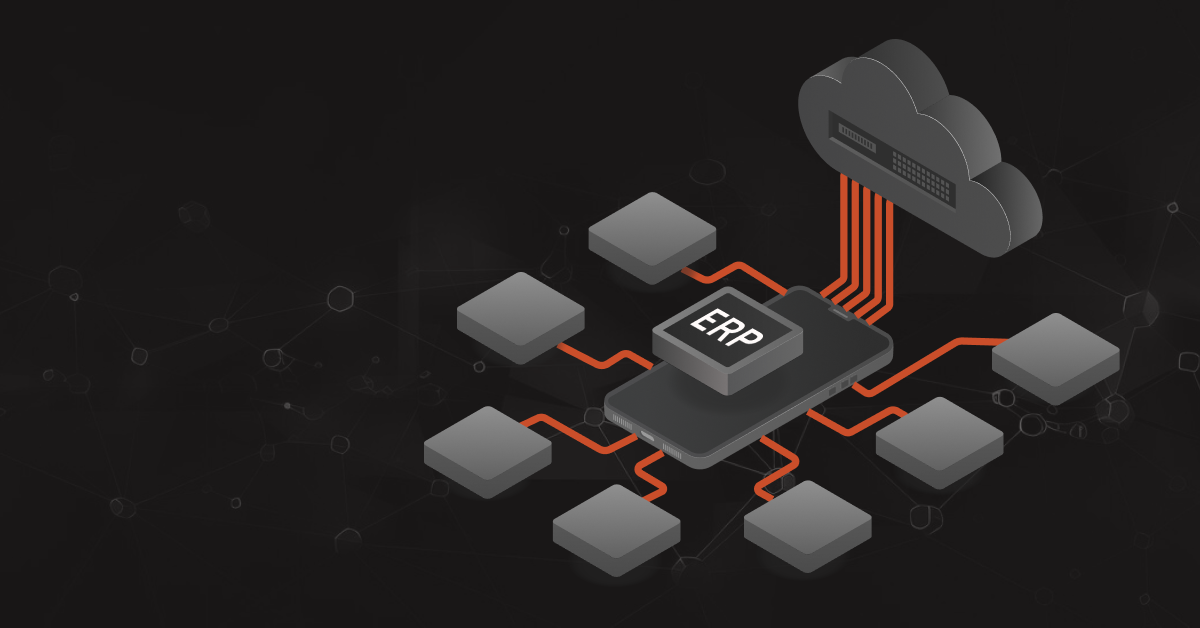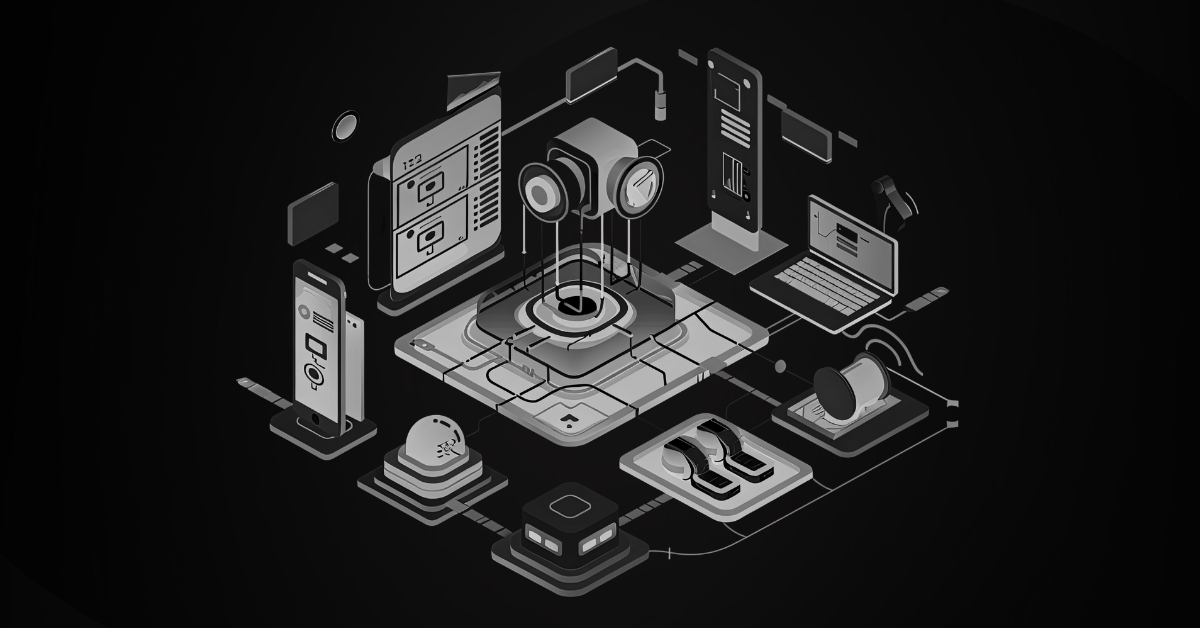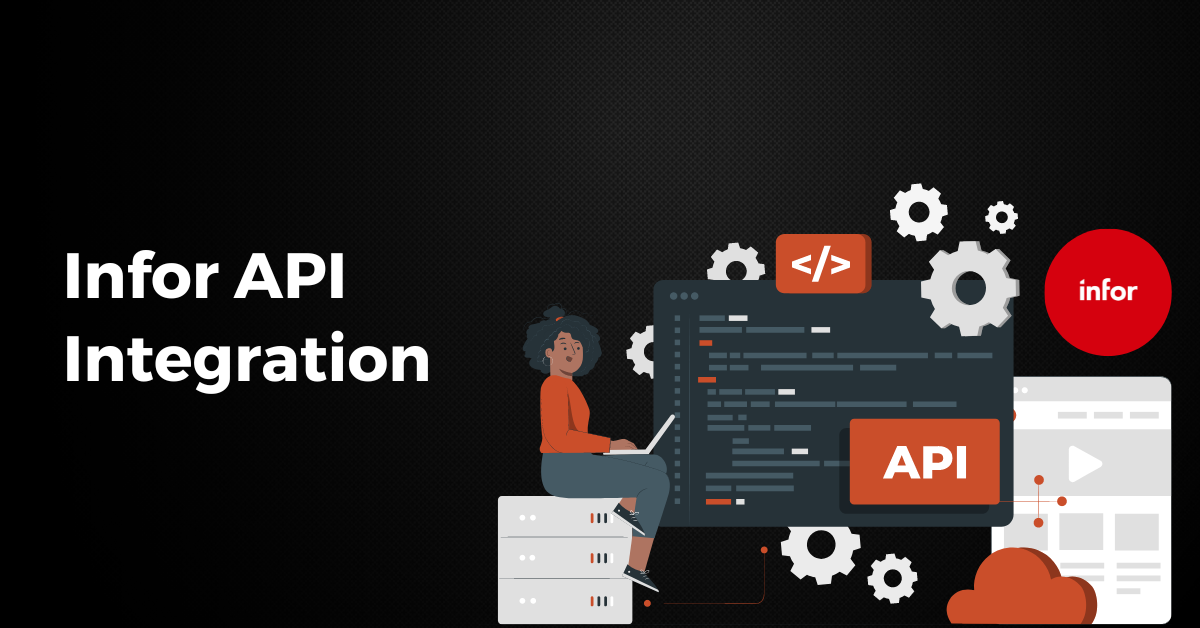Your ERP might not come pre-built with every kind of integration that your business requires. This could mean siloed information and a lack of transparency despite a strong ERP tool in place.
That’s where ERP Integration comes into play. A great integration solution can pave the way for improved decision-making, breaking down operational silos and enhancing customer experiences. Ergo, better business.
So, what are the top ERP integration platforms we recommend?
- DCKAP Integrator
- Zapier
- IBM App Connect
- SnapLogic
- Celigo
- Jitterbit
- MuleSoft
- Workato
- Tray.ai
- Boomi
- Talend
- Informatica
- Cleo Integration Cloud
- SAP Integration Suite
- Oracle Integration Cloud (OIC)
- Integrate.io
- Skyvia
- TIBCO Cloud Integration
Here’s more about these solutions, along with what makes them tick, what might have your reconsidering them and featured reviews from users.
1. DCKAP Integrator
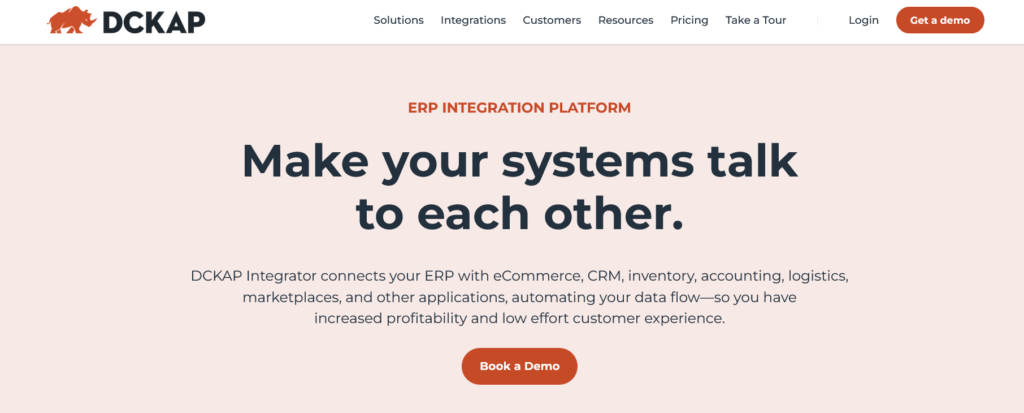
Overview
DCKAP Integrator is a global leader in business-to-business ERP integration. The ERP integration platform is intended to overcome common integration issues. With the DCKAP Integrator cloud platform, channel partners can manage numerous corporate apps from a single location. It gives CRM, ERP, and eCommerce systems a single integration experience. All complex integrations are managed by a single platform, reducing confusion and delays while offering real-time data.
You can manage multiple programs from a single dashboard and connect them all together. You can share hardware and software resources and manage and update them from a unified dashboard. DCKAP Integrator’s ERP integration provides a robust, adaptable, and scalable integration solution to connect your ERP with eCommerce applications, ERP with CRM, and other enterprise software.
Key Features
- The integration dashboard is simple to use and intuitive.
- Easily connects ERP, CRM, ecommerce, and other business systems for streamlined operations.
- Updates data instantly across platforms, ensuring accurate and current information.
- Sends alerts when errors occur, allowing quick resolution to maintain smooth operations.
- Provides continuous assistance for troubleshooting, updates, and any issues that may arise.
Benefits
- By linking ERP with DCKAP Integrator, you’ll be able to create a single source of truth make data-driven decisions and increase profitability along with more efficient data flow and workflow.
- With DCKAP Integrator you can save time and money by eliminating manual data entry and synchronizing your ERP with other systems in real-time.
- Enhances smooth data flow and workflow and propels profitability.
- DCKAP Integrator helps you optimize your sales funnel and conversions as soon as it’s integrated with your Customer Relationship Management (CRM) tool.
- It integrates a wide range of eCommerce applications with the ERP.
- Scalable for all company sizes, from small businesses to large corporations.
Challenges
- There are some cases of code repetition in the system.
Review
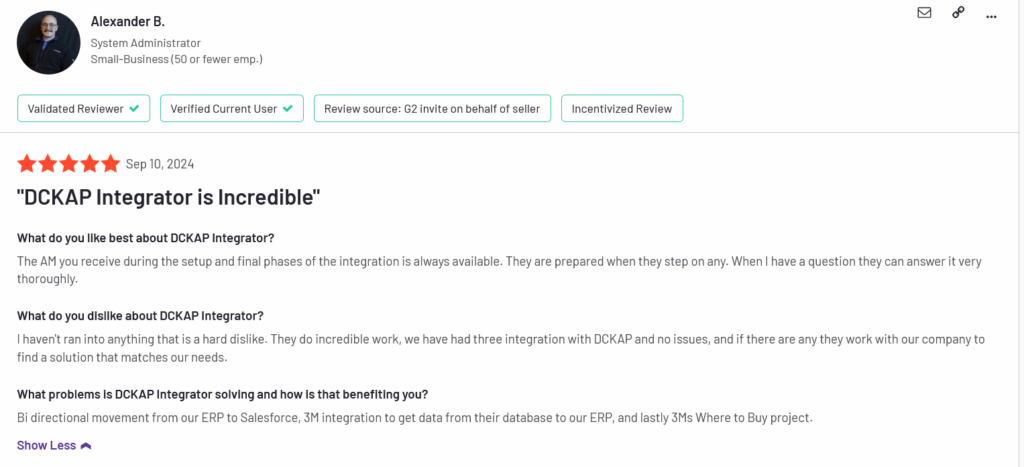
2. Zapier
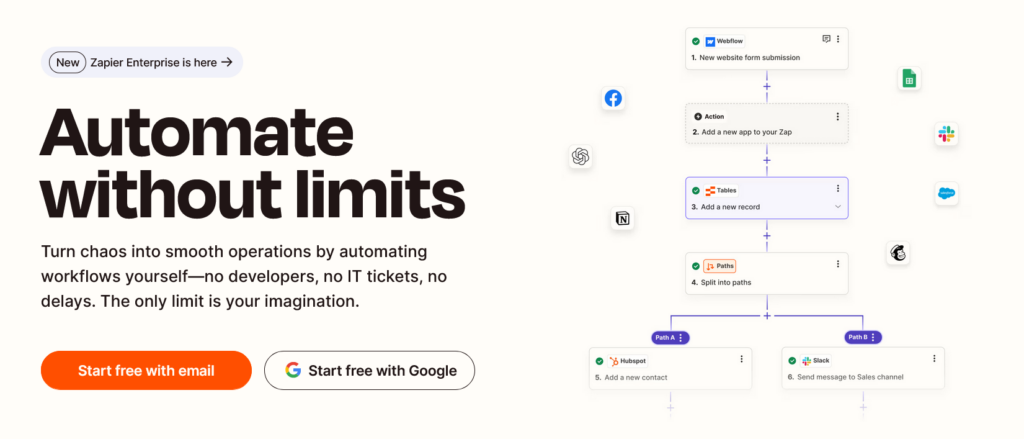
Overview
Zapier is a solution that allows you to connect apps and automate activities, allowing your team to focus on more important tasks.
Zapier assists you in integrating your other apps, and then you tell it what you want to do. It manages integration and operations for you, so you don’t have to write code or hire developers to keep things operating. It generates workflows in order to automate the performance of simple activities.
Key features
- Zapier’s strength lies in its simplicity and adaptability.
- Consider utilizing its user-friendly Zaps, Choosing the trigger, and defining an action, and you’re ready to go.
- You don’t even need any coding skills because it’s designed with beginners in mind.
- Supports deployment of integration apps in both on-premises and cloud environments.
Benefits
- Zapier is very easy to use and has lots of connectors, so it’s virtually possible to connect all SaaS together.
- It saves you hundreds of developer hours and creates visual flows which enable the rest of my non-developer growth and ops teams to build on.
- They offer non-profit pricing.
Challenges
- The UI can feel confusing at times
- Limited control of how data is transferred is a big drawback.
- Occasionally, Zaps break due to discontinued support of an app.
Review
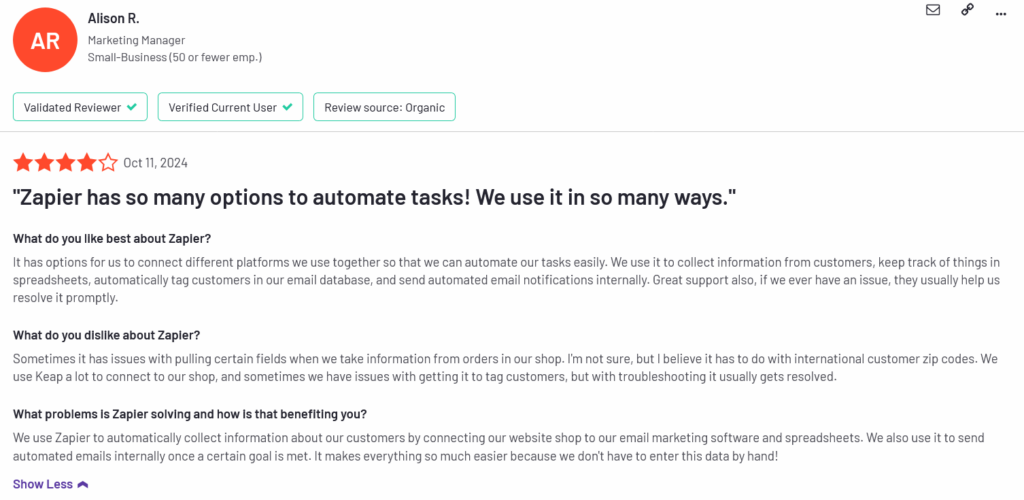
3. IBM App Connect
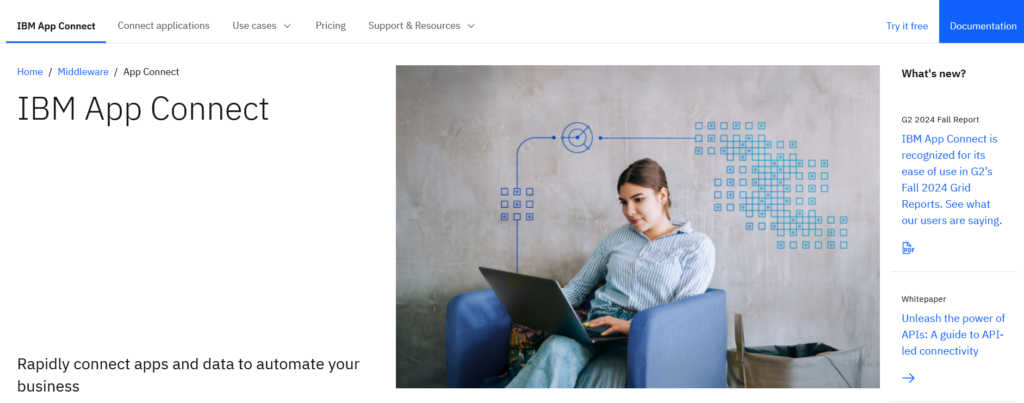
Overview
IBM App Connect is a cloud-based integration platform that supports a wide range of ERP systems, including SAP, Oracle, and Microsoft Dynamics. It offers pre-built connectors and templates for common integrations, as well as a visual designer for building custom integrations. IBM App Connect also includes features such as data mapping and transformation, data quality and validation, and real-time monitoring.
Key Features
- Pre-built connectors for popular ERP systems, such as SAP, Oracle E-Business Suite, Microsoft Dynamics, and NetSuite.
- Visual integration designer that allows users to easily configure and map data between different systems.
- Robust security features, such as data encryption and access controls, to ensure data privacy and compliance.
- Real-time monitoring and alerts to track integration performance and detect issues.
- Built-in transformation capabilities, including data mapping, transformation, and enrichment.
Benefits
- Simplifies the integration process by providing pre-built connectors and a visual integration designer that reduces the need for manual coding.
- Improves efficiency by automating data transfer between ERP systems and other applications, reducing the need for manual data entry.
- Enhances data accuracy and consistency by ensuring that data is synchronized across all systems in real-time.
- Provides greater visibility into data flows and integration performance, enabling organizations to identify and address issues more quickly.
- Supports a wide range of integration scenarios, including cloud-to-cloud, on-premises-to-cloud, and on-premises-to-on-premises integrations.
- Easy to use and configure, even for users with limited coding experience.
- Offers robust security features that ensure data privacy and compliance.
- Provides real-time monitoring and alerts to track integration performance and detect issues.
- Offers a wide range of pre-built connectors for popular ERP systems, reducing the need for custom integration development.
- Supports a range of integration scenarios, including cloud-to-cloud, on-premises-to-cloud, and on-premises-to-on-premises integrations.
Challenges
- May not offer as much customization as other integration tools, limiting the ability to create highly tailored integration scenarios.
- Requires a subscription to the IBM App Connect service, which may be cost-prohibitive for smaller organizations.
- May require additional development or configuration to fully integrate with some ERP systems.
- May not offer as many features or capabilities as some other enterprise-level integration tools.
Review
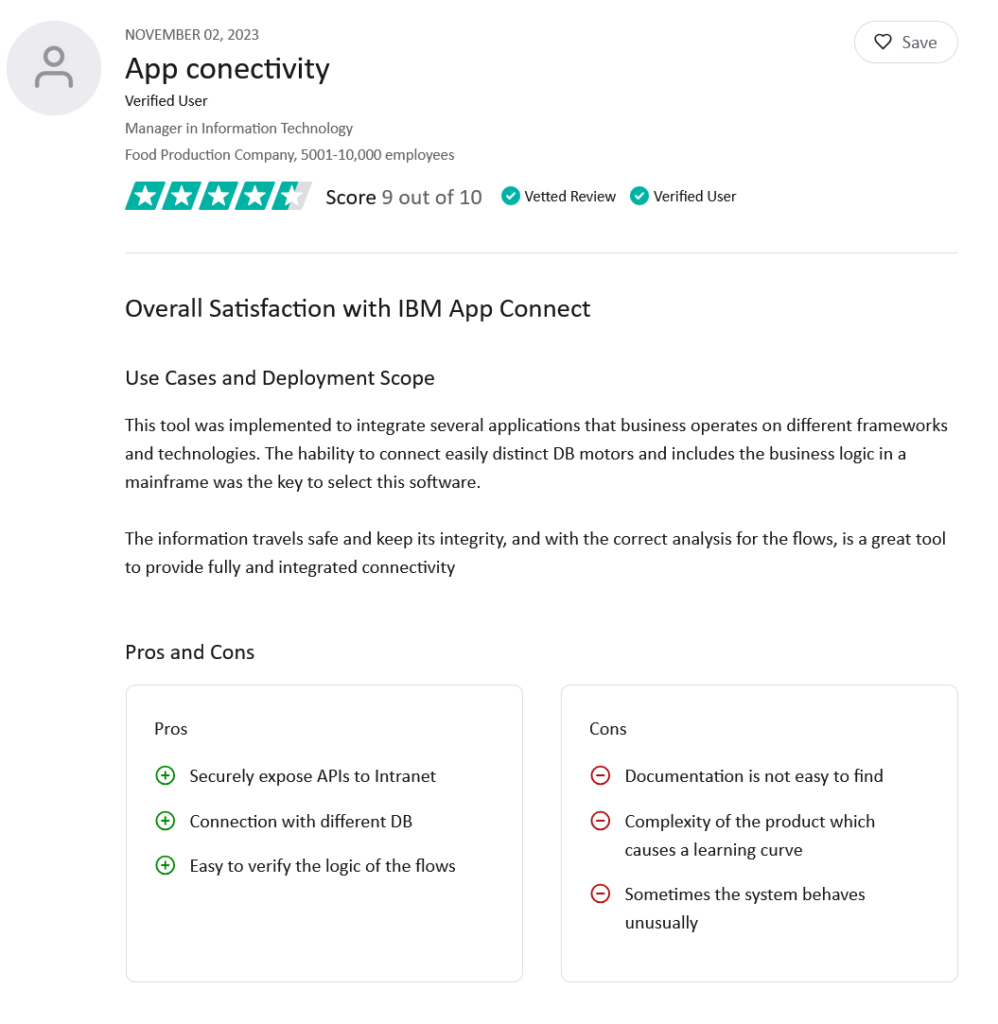
4. SnapLogic
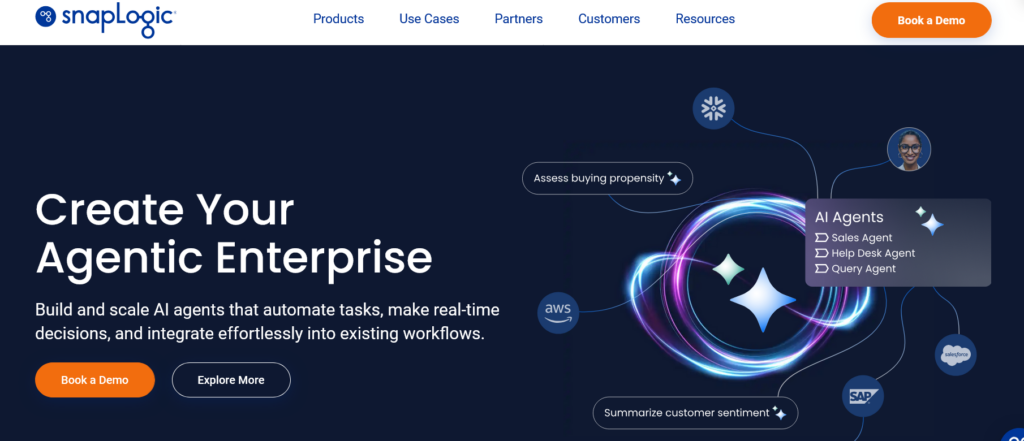
Overview
SnapLogic is a cloud-based integration platform that supports a wide range of ERP systems, including SAP, Oracle, and Microsoft Dynamics. It offers pre-built connectors and templates for common integrations, as well as a visual designer for building custom integrations. SnapLogic also includes features such as data mapping and transformation, data quality and validation, and real-time monitoring.
Key Features
- Provides a visual interface for designing and implementing integrations.
- Offers pre-built connectors for popular applications and databases.
- Supports real-time, batch, and event-based integrations.
- Provides data mapping and transformation capabilities.
- Offers data validation and error handling features.
- Includes monitoring and logging tools for performance tracking.
Benefits
- Simplifies complex integration projects by providing a drag-and-drop interface and pre-built connectors.
- Improves data accuracy and consistency across systems by eliminating manual data entry and reconciliation processes.
- Enables real-time data visibility for better decision-making.
- Enhances collaboration by providing a centralized platform for integration development and management.
- Reduces integration costs by eliminating the need for specialized integration skills or hardware infrastructure.
- Its visual interface and pre-built connectors make it easy to use for non-technical users.
- The platform is flexible and customizable to meet specific integration requirements.
- It supports a wide range of integration scenarios, including on-premise, cloud, and hybrid environments.
Challenges
- SnapLogic may require additional customization or development for complex integration scenarios.
- The cost may be prohibitive for small businesses with limited integration needs.
- The platform’s performance may be impacted by the volume of data being integrated and the complexity of the integration.
- The user interface may require some training or technical expertise to use effectively.
Review
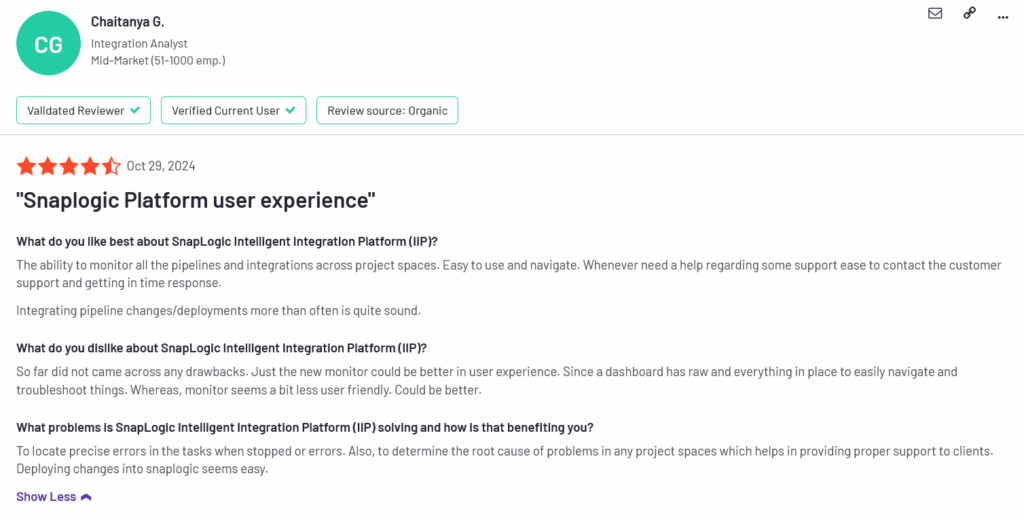
5. Celigo
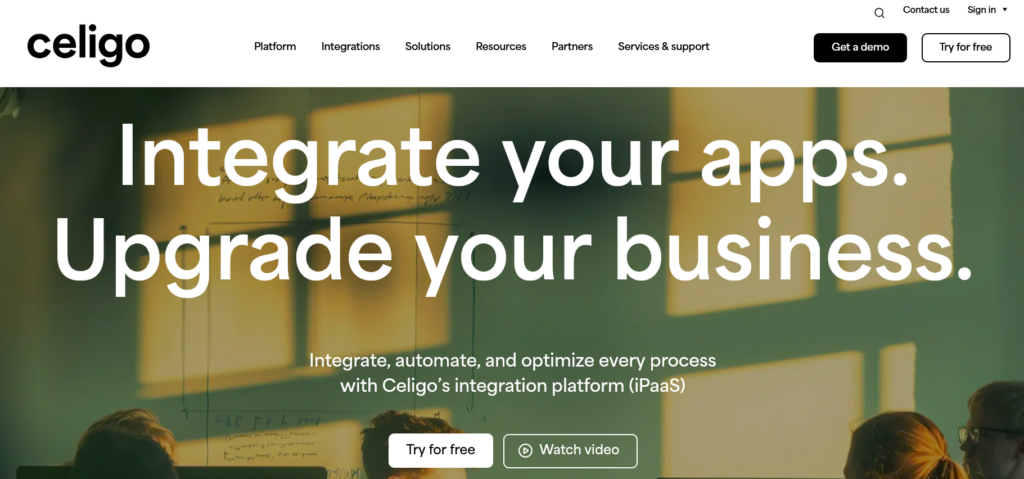
Overview
With the help of Celigo, businesses can quickly integrate apps, transfer data, and automate procedures. Wizards, templates, and other tools for integration make it simple for business users to connect NetSuite to any application or data source.
As part of its diversified reach, Celigo’s integration provides opportunities for development, management, security, and integration options. The components for each area are as follows:
Key Features
- Celigo provides real-time integration which means that the data is connected in such a manner that changes in one system will lead to simultaneous changes in other systems.
- It designs the API which provides the consumers with a better understanding of the interface which leads to the effective use of the platform.
- One of the Features and Benefits of the management system is connecting one database with another through data mapping which ensures that data accuracy is maintained.
- Celigo enables the proper monitoring of the data which leads to proper updates on any discrepancies.
- Celigo complies with all the security standards and ensures that the data is encrypted.
- It also ensures that the communication protocol is followed.
Benefits
- Real-time integration
- Easy integration with various software
- Reliable and cost-effective.
- Quick implementation through the pre-built application.
Challenges
- Error management could be improved. It can be difficult to determine which flow runs had errors and how many were resolved.
Review
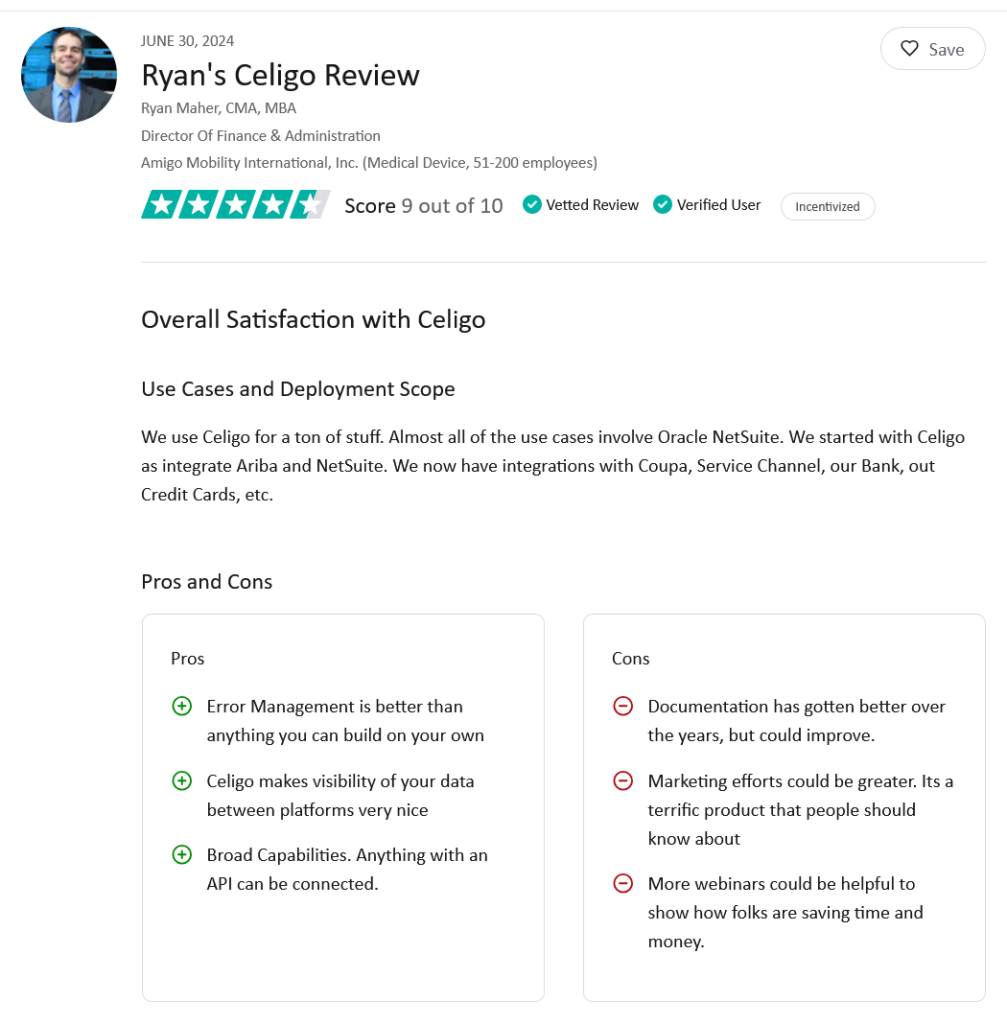
6. Jitterbit
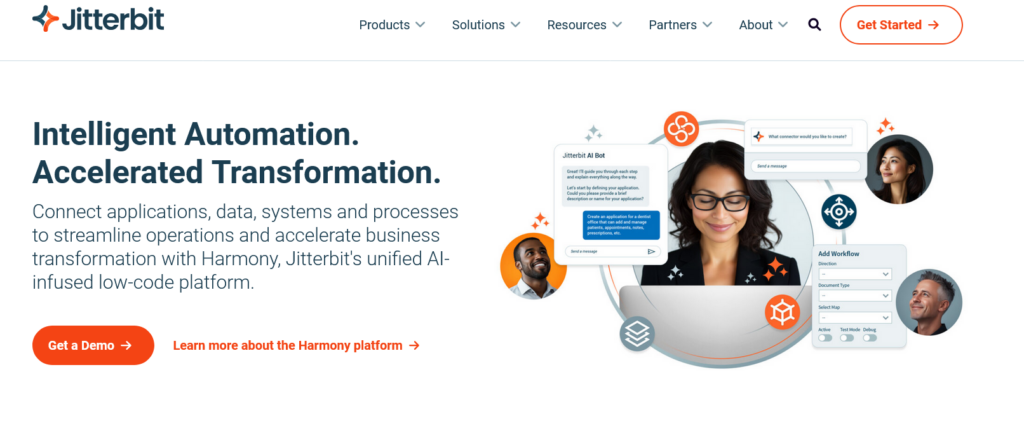
Overview
Jitterbit is an innovative point-to-point cloud-based software integration platform with AI.
With it, businesses can make faster, more efficient business decisions by combining and utilizing data from various sources. The platform also features a smart reconstruction tool and tools for cleaning and changing data.
Key Features
- Jitterbit helps you streamline your work quickly. It facilitates the connection of apps and APIs in a matter of days, which could cut months off project timelines.
- Through the Jitterbit web management interface, you may remotely manage all of your company’s integration projects.
- Integrations can be done in a short time. With Jitterbit’s intuitive graphical design studio that allows for quick drag-and-drop, it’s easy to create integration procedures.
- Get notifications when things go wrong. Easy-to-use dashboards with alert settings help you identify and solve problems early.
- Jitterbit integrates all existing data systems, and applications, whether SaaS, on-premise or cloud-based.
- Data management can be simplified with Jitterbit Salesforce. Jitterbit Data Loader simplifies big data management by allowing you to load, query, update, remove, and insert new data in bulk.
Benefits
- Easy data integration between multiple systems and platforms.
- The product is simple to use and intuitive.
Challenges
- It’s a bit big and has many different features, which makes it more complex to learn as part of an onboarding process.
- Can be costly.
Review
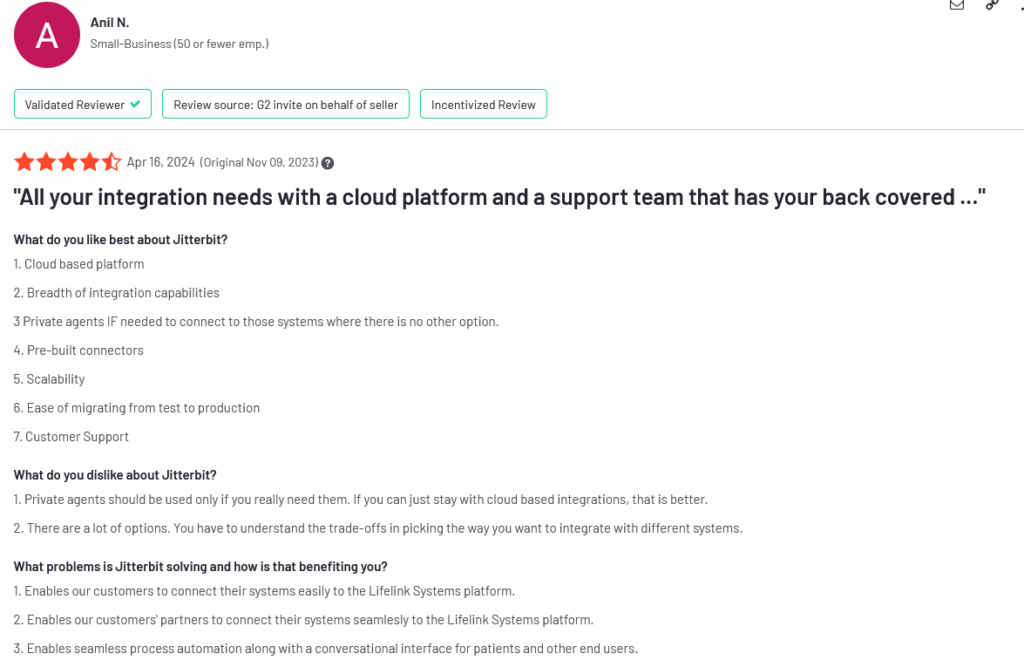
7. MuleSoft
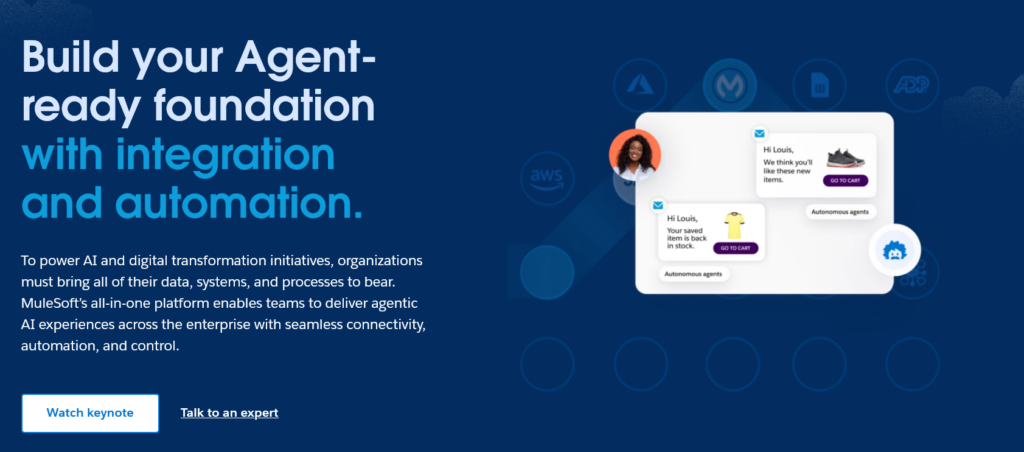
Overview
MuleSoft Anypoint Platform is a well-known API, Software as a Service (SaaS), and Service-oriented architecture integration platform (SOA). It enables businesses to seamlessly link data, services, and applications in order to make them reusable and pluggable.
MuleSoft’s any-point platform also enables enterprises to build networks of data apps and devices both on-premises and in the cloud.
Key Features
- MuleSoft API’s model will enable your company to respond to changes smoothly. The reusable Apis allow your developers to find innovative and creative methods to access legacy programs, SaaS apps, and diverse data sources. This, in turn, boosts agility, development speed, and overall productivity.
- MuleSoft solutions are easy and simple to implement. Even a non-developer can work on it and ensure smooth integration. Due to the robust and highly efficient API-guided solutions, you can choose a minimal hardware system for developing the codes. This eliminates the need to buy expensive systems and laptops.
- MuleSoft removes the need to be concerned about the return on investment. You can save money for your organization by decreasing the connections needed for smooth operations with reusable APIs.
- The components, features, and benefits of MuleSoft can be easily extended. MuleSoft offers a wide range of downloadable resources, user guides, and important tutorials. Since it’s an open-source platform, you can easily analyze and report difficulties. Besides, you’ll get access to the community, which will make it easier for you to get in touch with professionals.
Benefits
- Excellent pricing structure, full API Lifecycle Management capabilities, excellent support.
- Graphical UI design, options, and categorization are very good; the best part of it is free everywhere available.
- MuleSoft Anypoint enables you to add new systems, software versions, devices and data sources quickly and easily.
- Anypoint’s security is exceptional, meeting the requirements of most security standards such as PCI DSS, SOC 2, and HIPAA.
Challenges
- Pricing is one aspect of the solution that is troublesome. It’s too expensive for smaller organizations.
- The platform’s data integration tools need improvement on the processing side.
- The stability could be better. That said, they are also getting stabilized as part of increasing the versions and working on that.
Review
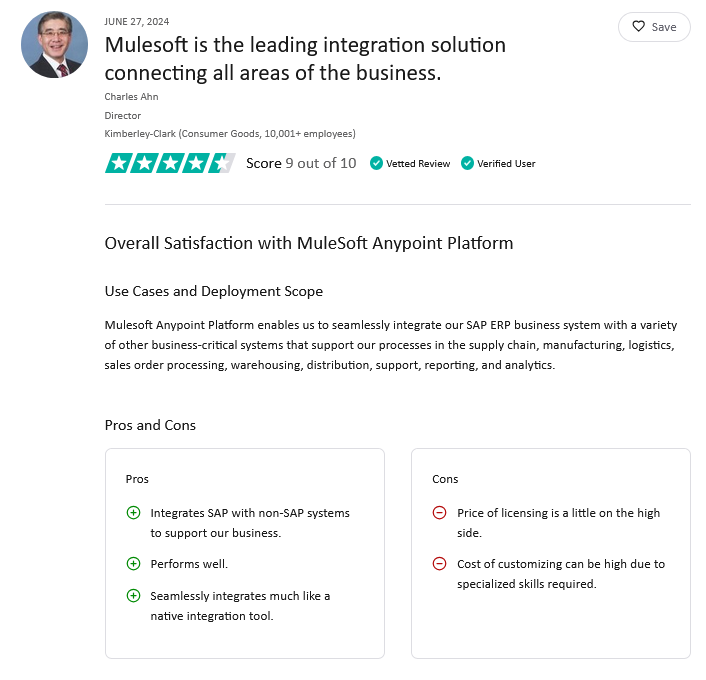
8. Workato
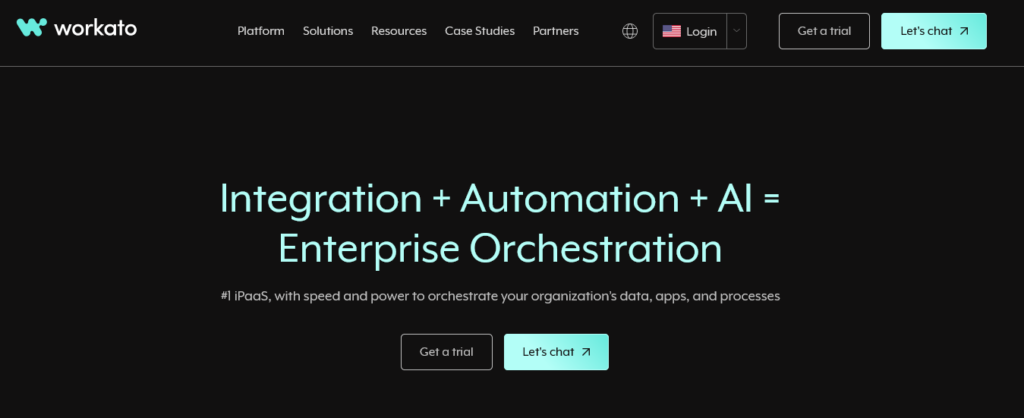
Overview
Workato is a cloud-based, low-code, or no-code iPaaS (Integration Platform as a Service) tool. It can create and automate processes, manage integrations, and extract data from numerous sources. It offers a drag-and-drop interface that allows you to construct processes without any programming knowledge. It integrates multiple applications ranging from sales to support to marketing.
Key Features
- Sync data from a single transaction to multiple rows in varying volumes, in real-time, in batch, or on a schedule. Workato solves the challenges associated with cloud platform infrastructure provisioning and system integration.
- Workato reduces the complexity of APIs, capacity planning, and infrastructure management by importing data into warehouses such as BigQuery, Snowflake, and RedShift.
- Using events and system actions, you can move from integration to business automation with Enterprise Flow Automation.
- With the use of a low-code workbot platform, enterprise chatbots can assist in the creation of custom bots and provide clients with a personalized experience.
- By designing and deploying intelligent automation, digital native architecture improves corporate cooperation. Utilizing recoverable transactions and auto-scaling, create integration recipes and automate processes.
Benefits
- The UI is easy to understand and how to build the different automation.
- Workato is particularly excellent for businesses with a lack of software engineers because it doesn’t require coding expertise to set up a process.
- Data mapping for multiple integrations is significantly aided by Workato. In addition to keeping the outcomes of recent jobs, it also enables users to try again with the exact results in the event a task goes wrong.
Challenges
- Workato integrations need a certain level of expertise. This means the majority of your staff would be unable to facilitate the implementation or maintenance of your integrations.
Review
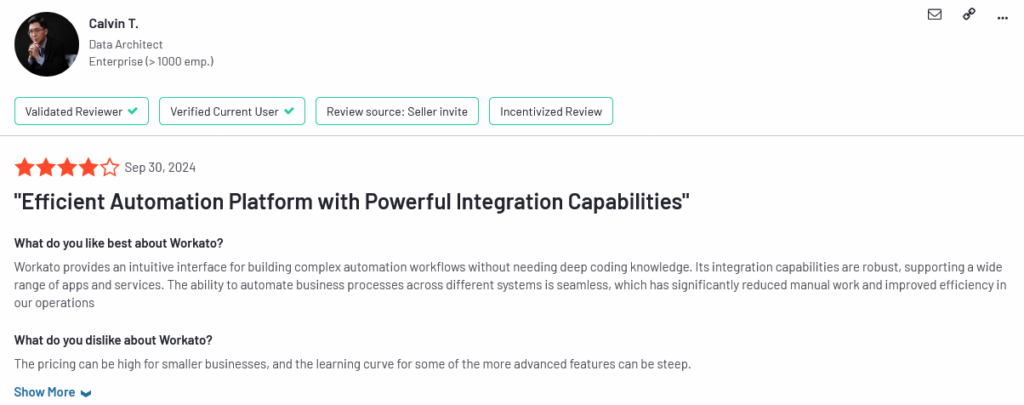
9. Tray.ai
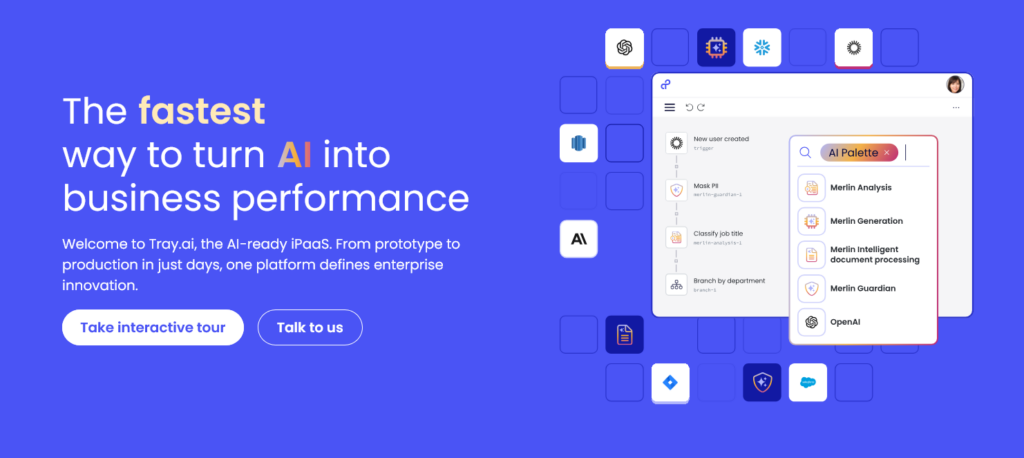
Overview
Previously Tray.io, Tray.ai is an automation software application that allows customers to connect their cloud stack without external help. With built-in features, users can empower their staff to automate workflows. The connection press can also be used to integrate with any web-based application. The tool now supports 4500 APIs, with more being added regularly.
Key Features
- Tray Platform’s current serverless design enables customers to gain full control of their data by automating business-critical functions and integrating their entire infrastructure.
- Tray.ai’s tray platform enables users to sync all data, deeply integrate with apps, and create flexible workflows.
- Tray.ai’s Connector Library includes over 90 additional connectors and thousands of new endpoints, increasing Tray’s Connector Library to over 600.
- The Tray Connector Builder allows both experienced developers and non-technical business people to visually design reusable connectors with a simple drag-and-drop interface.
Benefits
- It can be automated with other cloud-based platforms. The tool can also be customized through its advanced user interface and it is also user-friendly for non-technical people.
- Tray.ai provides optimal connectivity and makes it possible to design comprehensive business logic for the entire business process using low-code structures.
- It offers a great user interface, a variety of powerful connections, and excellent customer support at a low price.
Challenges
- Most likely, user governance is where it falls short.
- The connector update documentation can be slow.
Review
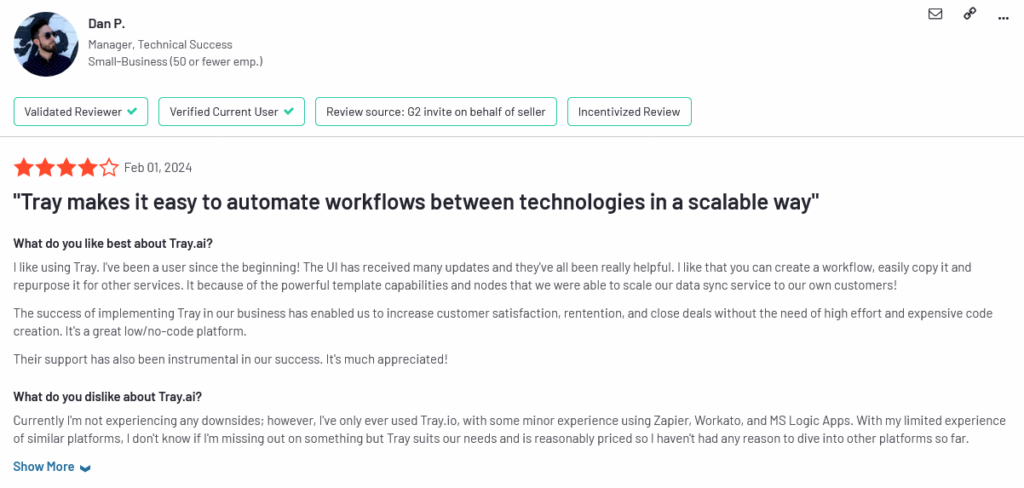
10. Boomi

Overview
The Boomi platform is an exceptionally powerful middleware. It provides a user-friendly User Interface (UI) for the development and maintenance of business processes. Boomi’s intelligent connectivity, combined with some pre-packaged ready-to-use integration options, makes it a highly desirable integration engine.
Key Features
- Due to its seamless integration, Boomi encourages more productivity. The platform includes default connection connectors that aid in seamless integration. ERP, CRM, and other standard connectors are supported.
- Dell Boomi integration services are built on a multi-tenant architecture to support your existing hybrid IT environment, which may include cloud, SaaS, and on-premise applications.
- Boomi enhances your capacity to integrate every aspect of your connected business as an integrated, cloud-native PaaS.
- Dell Boomi is being used by businesses of all sizes to fundamentally revolutionize their business operations by integrating and using data sources.
Benefits
- Boomi can deliver on everything, including EDI, API, and MDM integrations.
- It is really easy to grasp for an integration developer with some level of experience.
- Reliable, moderate, and no coding needed.
Challenges
- The connectors are a little expensive.
- Only customizing Boomi functionality can be difficult for an integration developer with average skills.
- It can be a little difficult to understand the documentation. Putting the user manual into practice can occasionally be a challenge.
Review

11. Talend
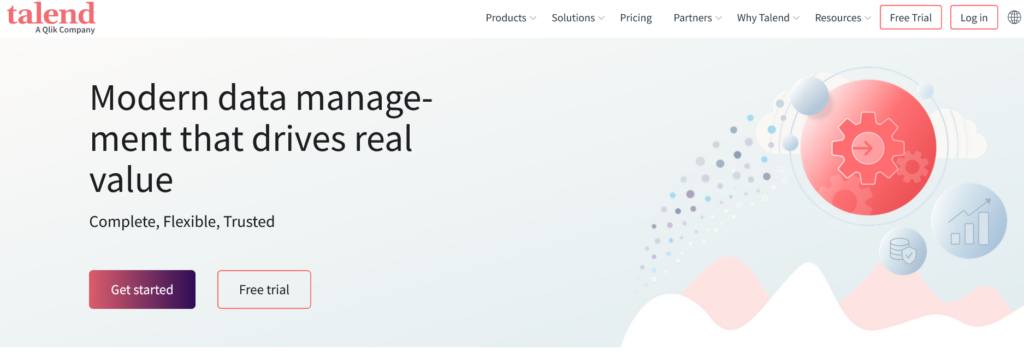
Overview
Talend, now acquired by Qlik, is an open-source integration platform that offers a wide range of connectors and supports many popular ERP systems, including SAP, Oracle, and Microsoft Dynamics. Though more commonly known in its ETL avatar, it provides a visual designer for building integrations, as well as a scripting interface for more advanced customization. Talend also includes features such as data mapping and transformation, data quality and validation, and real-time monitoring.
Key Features
- Integration with various ERP systems such as SAP, Oracle E-Business Suite, and Microsoft Dynamics.
- Ability to extract data from multiple sources and formats.
- Transform data to fit specific business needs.
- Load data into the ERP system.
- Real-time data synchronization.
- Ability to handle large volumes of data.
- Integration with various other business systems such as CRM, SCM, and HRM.
- Cloud-based deployment options.
Benefits
- Improved data accuracy and consistency.
- Increased productivity and efficiency.
- Improved visibility and control over business processes.
- Better decision-making capabilities with access to real-time data.
- Reduced manual effort and human error.
- Increased agility in responding to changing business needs.
- Reduced time-to-market for new products and services.
- Reduced costs associated with data integration and maintenance.
- The open-source platform, reducing licensing costs.
- Easy-to-use visual interface for designing and deploying integrations.
- Supports various data formats and sources.
- Highly scalable and customizable.
- Provides real-time data integration.
- Can be deployed on-premise or in the cloud.
Challenges
- Limited support options for the open-source version.
- Requires technical expertise to set up and configure.
- Limited documentation for advanced features.
- The steep learning curve for beginners.
- May require additional hardware resources for large-scale data integration projects.
Review
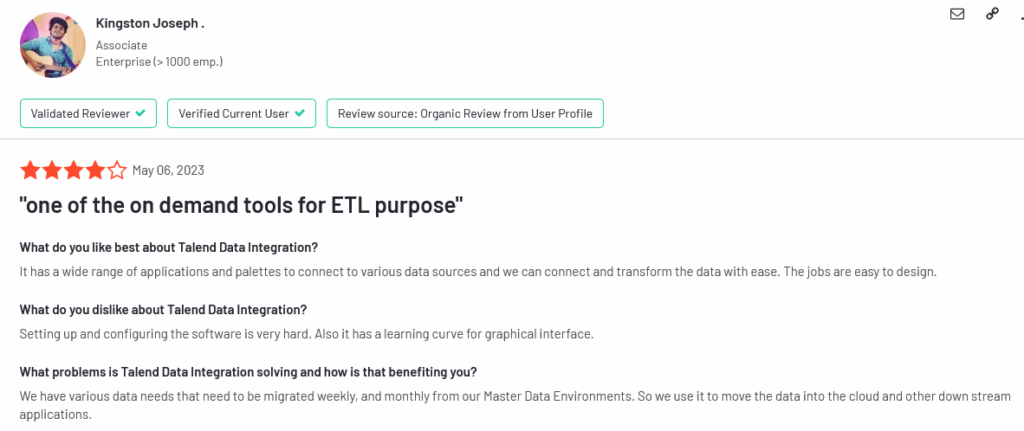
12. Informatica
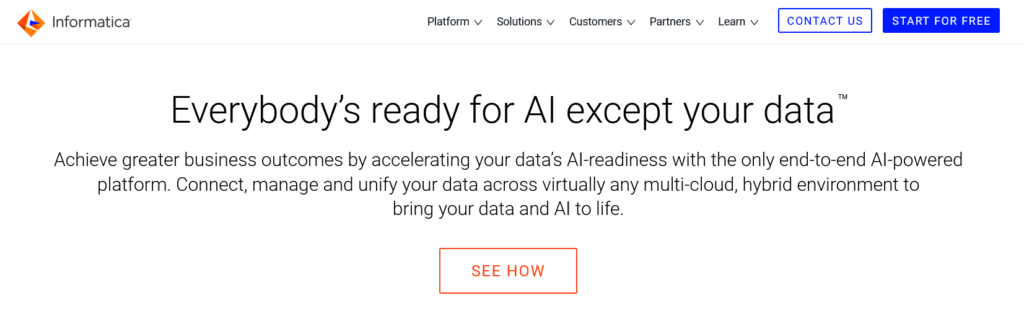
Overview
Informatica is an enterprise data integration platform that supports many popular ERP systems, including SAP, Oracle, and Microsoft Dynamics. It offers pre-built connectors and templates for common integrations, as well as a visual designer for building custom integrations. Informatica also includes features such as data mapping and transformation, data quality and validation, and real-time monitoring.
Key Features
- Informatica’s ERP integration tool allows for real-time integration of data, which means that information is updated and synchronized across all connected systems instantly.
- The tool provides a user-friendly interface for mapping data between systems, which simplifies the integration process and makes it easier to manage.
- Informatica offers pre-built connectors for a wide range of ERP systems, including SAP, Oracle, and Microsoft Dynamics, which makes it easier to integrate data with these systems.
- The tool includes built-in data quality checks to ensure that the data being integrated is accurate and consistent.
Benefits
- Integrating ERP data with other applications can improve overall business efficiency by reducing the time and effort required to manually manage data across multiple systems.
- Real-time integration of data means that decision-makers have access to the most up-to-date information, which can help them make more informed decisions.
- The tool’s built-in data quality checks help to identify and eliminate errors, which can improve the overall accuracy and reliability of the data being used across systems.
- Integrating ERP data with other applications can help organizations to scale their operations more effectively, by streamlining processes and reducing the need for manual data management.
- Informatica’s ERP integration tool is designed to handle complex data integration requirements, making it a powerful solution for large organizations with multiple systems to manage.
- The tool’s user-friendly interface and pre-built connectors make it easy for users to set up and manage integrations without requiring extensive technical expertise.
- Informatica offers comprehensive support for its ERP integration tool, including training resources and technical support services.
Challenges
- Informatica’s ERP integration tool can be expensive, which may make it less accessible for smaller organizations with limited budgets.
- While the tool is designed to simplify the integration process, integrating ERP data with other applications can still be complex and time-consuming, particularly for organizations with highly customized ERP systems or complex data requirements.
- Organizations will need to invest in ongoing maintenance and upgrades to ensure that the integration remains up-to-date and effective over time.
Review
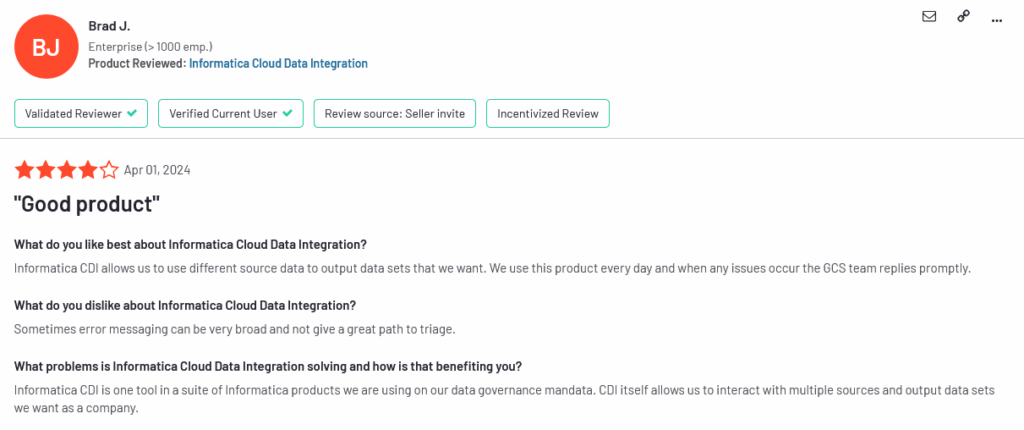
13. Cleo Integration Cloud

Overview
Cleo Integration Cloud is a cloud-based integration platform that offers pre-built connectors for many popular ERP systems, including SAP, Oracle, and NetSuite. It provides a visual interface for building integrations, with features such as drag-and-drop mapping and transformation, and also supports real-time data synchronization. Cleo Integration Cloud offers flexible pricing based on usage and requirements and provides enterprise-level security and compliance features.
Key Features
- Supports integration with a wide range of ERP systems, including SAP, Oracle, Microsoft Dynamics, and more.
- Provides a variety of integration methods, including APIs, web services, and EDI.
- Offers pre-built integration templates to simplify integration processes.
- Provides real-time data synchronization and automatic data mapping.
- Offers a range of data transformation and validation tools.
- Supports multiple data formats, including XML, JSON, and EDI.
Benefits
- Provides a centralized platform for integrating ERP systems with other applications and data sources.
- Reduces manual effort and streamlines business processes by automating data integration.
- Provides real-time access to data across systems, enabling faster decision-making.
- Helps eliminate data errors and discrepancies by providing automatic data validation and mapping.
- Improves data visibility and accuracy, enabling better forecasting and planning.
- Cleo Integration Cloud is a cloud-based platform, which makes it easy to deploy and scale.
- Provides a range of integration methods and supports a wide range of ERP systems, making it a versatile solution.
- Offers a range of data transformation and validation tools, enabling customization of integration processes.
- Provides real-time data synchronization and automatic data mapping, ensuring data accuracy and consistency.
- Offers pre-built integration templates, which can save time and effort in the integration process.
Challenges
- Cleo Integration Cloud may not be suitable for small businesses with limited integration needs.
- The platform can be complex to use and may require some technical expertise.
- The cost of the platform may be a barrier for some organizations, particularly small businesses.
- The platform may not offer all the customization options required for some integration processes.
- The platform may require additional training and support to fully utilize its features and capabilities.
Review
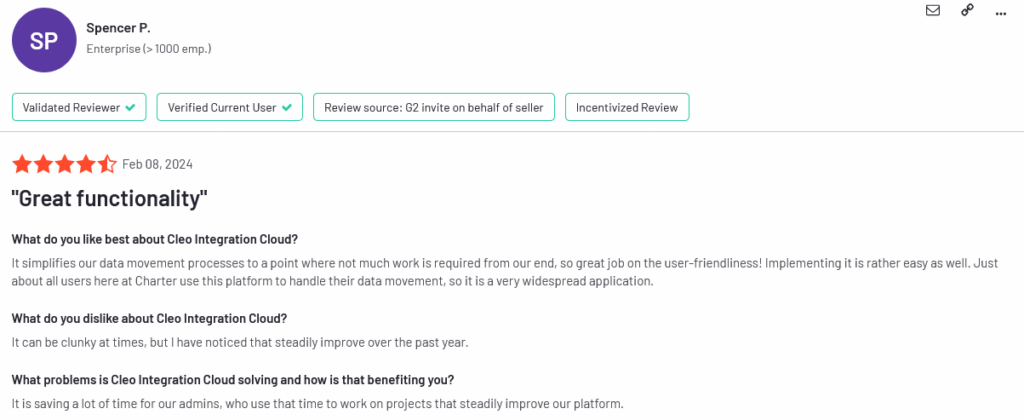
Source: G2
14. SAP Integration Suite
Overview
SAP Integration Suite is a top-tier, ERP integration platform-as-a-service (iPaaS) designed to help organizations connect and integrate applications, data, and processes both within the company and externally. With pre-built integration packs and flexible deployment options, it enables faster time-to-value and supports seamless integration across SAP and non-SAP systems.
Key Features
- You can build complete integration scenarios from scratch, connecting everything in real-time, whether it’s within your company or across different departments.
- It’s got built-in tools for handling APIs, where you can manage, protect, and share APIs securely with best-practice policies.
- The Suite lets you publish and consume business events, making connections between applications faster and more efficient with an event-driven setup.
You’re not just limited to SAP here; with Open Connectors, you get access to over 160 non-SAP applications that can easily integrate with your systems. - With the Integration Advisor, you can use machine learning to design and map interfaces quickly, cutting down on the time needed for development.
- The platform has you covered in managing B2B relationships, making it straightforward to set up and maintain communication between different trading partners.
- The Data Space Integration feature lets you manage assets across your organization.
Benefits
- It supports both SAP and non-SAP systems, across cloud and on-premises environments.
- Thanks to all the pre-built connectors and templates, developers get a huge head start.
- Many users say it’s pretty intuitive and easy to work with, especially with the visual tools.
- SAP continues to roll out new features and improvements, so the platform is always evolving.
- You get everything you need for integration in one place, from SAP to third-party connections.
- The drag-and-drop integration designer is great for visualizing and building integration flows.
- If you’re connecting SAP systems, it’s pretty much effortless.
- You can develop applications from scratch or use pre-built SAP solutions in the cloud.
Challenges
- Cost estimation can be tricky, which may cause budgeting challenges.
- Integrating with non-SAP systems isn’t always smooth; it can take time and some expertise.
- For advanced monitoring, you’ll likely need additional SAP tools, as the dashboard is basic.
- You’ll need to manually set up error handling, and restarting failed messages isn’t automatic.
- There’s a bit of a learning curve, especially if your integration scenarios are complex.
Reviews
Source: G2
15. Oracle Integration Cloud (OIC)
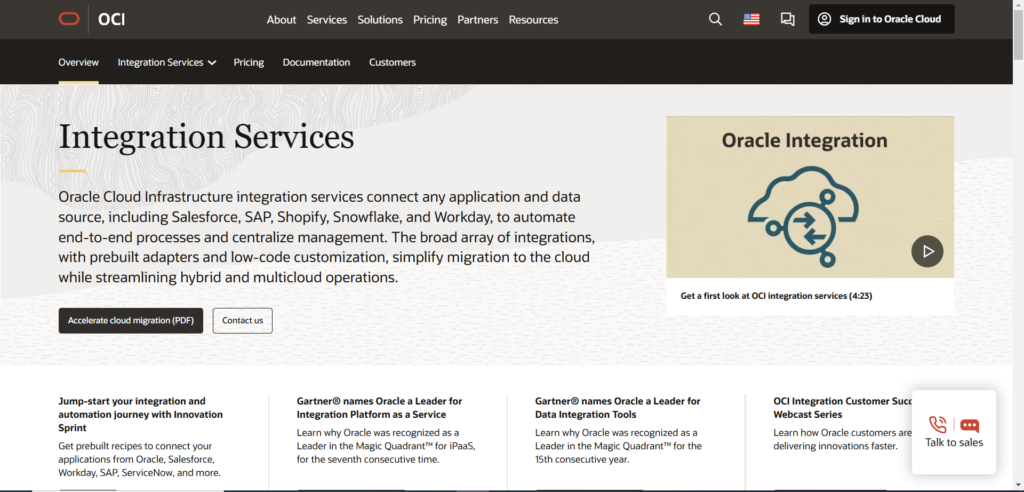
Overview
Oracle Integration Cloud is an integration platform-as-a-service (iPaaS) designed to simplify the connection between different cloud and on-premises applications. It’s an Oracle-hosted, cloud-native solution that’s particularly helpful for companies with a mix of Oracle and non-Oracle applications.
Key Features
- OIC is built to integrate cloud applications efficiently, which is ideal for businesses moving to cloud-based solutions.
- There’s a large library of pre-built adapters for connecting to various applications and systems, making setup faster and reducing manual coding.
- It has tools to create, publish, and manage APIs, providing a unified experience for building and exposing data across different applications.
- As a cloud-native solution, OIC is designed to scale as business needs grow, with easy support for cloud-to-cloud and cloud-to-on-premises integrations.
Benefits
- Users appreciate the ease of use, with minimal coding needed to set up integrations, which saves time and reduces the learning curve.
- The visual development tools and automation features enable businesses to respond quickly to changing needs.
- Built-in adapters and a visual development environment allow for faster integration—up to six times faster, according to some users.
- The platform includes tools to map data fields across different systems, making data sharing more efficient.
- The pre-built adapters make integrations smoother and faster compared to custom-built setups.
- OIC has extensive options to connect different systems, which is valuable for complex environments.
- Automation tools and the low-code design help streamline workflows and reduce the need for manual work.
- The platform’s built-in security measures and support resources give organizations confidence when handling sensitive data.
Challenges
- Setup Complexity: Users without a background in integration may find the initial setup process challenging.
- Learning Curve: Despite its low-code capabilities, some users find that it takes time to fully leverage all of OIC’s features, especially as updates roll out.
- Performance Demand: Integrating multiple systems and managing large data volumes can be resource-intensive, which may require extra compute and storage resources.
- Occasional Session Issues: If the browser session refreshes unexpectedly during design work, unsaved changes can sometimes be lost.
Review
Source: G2
16. Integrate.io
Overview
Integrate.io is a cloud-based integration platform as a service (iPaaS), offering comprehensive solutions for data integration, ETL (Extract, Transform, Load) processes, and data pipeline management. It specializes in handling ecommerce customer data and automation with a focus on low-code/no-code functionality, though it also supports advanced customization for more complex integrations.
Key Features
- Integrate.io lets you create data pipelines with a wide variety of connectors (e.g., Snowflake, Salesforce, REST API). With over 220 transformation options, it’s easy to shape data flows to suit your needs.
- Integrate.io’s ELT and Change Data Capture (CDC) modules have over 100 connectors to centralize and manage data pipelines. You can select specific tables or fields to transfer and even decide how to handle deletions in your destination database.
- Schedule ETL and reverse ETL processes from intervals as short as five minutes (on the Enterprise plan), giving you full control over data frequency.
Benefits
- Drag-and-drop design makes it easy for anyone on your team to build workflows, no heavy technical knowledge required.
- Real-time alerts and data quality checks help keep your data accurate and reliable.
- Built for growing businesses—Integrate.io’s infrastructure can handle an increasing volume of data with ease.
- 24/7 support via chat, phone, and email ensures that any issues are resolved quickly, with guidance available throughout your onboarding.
- Over 220 low-code transformation options and support for custom coding if needed.
- Automated scheduling and real-time data monitoring keep processes running smoothly.
- Allows integration with data sources without existing APIs, a feature uncommon among competitors.
Challenges
- Users desire a clearer view of upcoming features and improvements.
- Limited ways for users to suggest or prioritize feature updates.
- Managing a large number of ETL jobs (50–100+) can feel heavy in the interface.
- Some users find it challenging to access detailed error logs for individual records during integration runs.
- May experience slower performance with extremely large data volumes.
Review
Source: G2
17. Skyvia
Overview
Skyvia is a powerful, cloud-based data integration tool designed for companies needing to handle extensive data within ERP systems and other applications. It offers versatile features for data transformation, scheduling, error handling, and compliance, all through a user-friendly, visual interface. Here’s a breakdown of its capabilities and key pros and cons.
Key Features
- Designed to manage large data volumes without worrying about infrastructure.
- Includes over 180 connectors to integrate popular ERP systems and business apps, simplifying setup.
- Allows easy data mapping and modifications to match the target ERP schema.
- Provides error logging and management to detect and fix integration issues.
- Encryption and compliance measures protect sensitive information during data transfers.
- Drag-and-drop features allow even non-technical users to create and manage integration flows.
Benefits
- The intuitive interface makes it easy to navigate, set up, and manage data flows.
- Provides value at a reasonable price, especially for small-to-medium operations.
- Offers options to automate tasks, making regular backups and integration updates easy to manage.
- Tracks integration processes to ensure everything runs smoothly and errors are addressed.
Challenges
- Some users wish for more frequent operations beyond once per day, especially for lower-tier plans.
- Notifications for job completions or space limits aren’t always provided, requiring manual monitoring.
- Older backups may be deleted automatically if storage space is low, so users need to monitor storage settings closely.
Review
Source: G2
18. TIBCO Cloud Integration Overview
Overview
TIBCO Cloud Integration is a cloud-based Integration Platform as a Service (iPaaS) designed for easy integration of cloud and on-premise systems, focusing heavily on connectivity. It enables businesses to create APIs and integrations without needing to write code. The platform supports event-driven architecture and real-time integration, with AI-driven features to optimize integration design.
Key Features
- No coding is required to create API contracts and mock applications, enabling rapid development and integration.
- Accelerates data integration by providing mapping recommendations based on deep learning.
- Offers insights into system performance, cloud spending, and resource allocation.
- Simplifies the development of event-driven systems and APIs using a point-and-click interface.
- Over 100 connectors available for integrating cloud and on-premise applications, reducing setup time and complexity.
Benefits
- Easily adapts to changing business needs and scales seamlessly with growth.
- Provides real-time monitoring of integrations, helping businesses optimize performance and track cloud spending.
- The no-code approach and user-friendly interface make it easy for non-technical users to create integrations.
- AI-driven suggestions for integration mapping reduce the manual work involved in data mapping.
- Extensive library of pre-built connectors for various services speeds up integration tasks.
Challenges
- Some users report that the documentation is not always clear, especially for more complex settings. Better tutorials would enhance the learning curve.
- The interface can be overwhelming, requiring multiple steps for certain operations, which might be challenging for beginners.
- While the platform supports multiple cloud providers, closer integration with some services could improve the user experience.
Review
Source: G2
ERP vs ERP Integration: Understanding The Difference
ERP (Enterprise resource planning) software is used to organize regular business processes such as accounting, procurement, project management, risk management, and regulatory compliance. They equip large organizations with the capability to comprehensively store operational data and streamline operations. ERP implementation the process of setting up an ERP solution (not to be confused with the implementation of an integration solution).
Examples of ERP vendors: Oracle NetSuite, Epicor Prophet 21
The process of integrating ERP software with other programs is known as ERP integration. Integrations improve the exchange of data across systems. Productivity and business operations may be automated across the entire organization with the use of integration software. It centralizes information and ensures the smooth bidirectional flow of data across key business applications. Examples of integration solutions: DCKAP Integrator, Dell Boomi
FAQs
What is an ERP integration tool?
ERP integration tools help connect ERP systems with other applications, databases, or services. They enable data synchronization, real-time updates, and process automation between ERP and other systems.
Why is ERP integration important for businesses?
ERP Integration can solve many operational hurdles in a business: offering transparency, minimizing time and resources spent on redundant activities and preventing losses coming from human error. When used well, they can go on to ensure improved customer experience as well, both online and post-purchase.
Can ERP integration tools connect different ERP systems?
ERP Integration tools can help connect with other ERP systems. Learn more about it in this blog on ERP to ERP Integrations.
What types of data can be integrated using ERP integration tools?
Depending on the type of integration, ERP integration tools can help sync customer data, order data, product information, inventory status and many other critical data points.
What are the benefits of ERP integration?
With an integrated ERP, businesses can enjoy smoother workflows, real-time access to accurate information including inventory, order and customer data, better management of business functions, and more.
Are ERP integration tools customizable to specific business requirements?
There are many options in the market that cater to various business requirements and budgets.
What challenges might arise during ERP integration?
The process of integrating ERP can lead to a few challenges, especially in regard to mapping data accurately, challenges associated with the systems involved, data privacy and more. Partnering with experts in the domain can help mitigate these as you begin your integration process.
Are there any specific requirements or prerequisites for using ERP integration tools?
Aside from having a clear understanding of the objectives of the integration and your current systems, these notes cover how you can be better prepared to ensure your integration goes well.
What ERP solutions does DCKAP Integrator help connect?
The DCKAP Integrator helps connect with all major ERP solutions preferred by distributors, including Epicor’s Prophet 21, Eclipse and Kinetic ERPs, InfoR, Microsoft Dynamics (cloud and on-premise ones), EvolutionX, Sage and more.
ESB vs iPaaS: what is the difference?
Enterprise Service Bus uses rules to create an integration medium between applications, whereas an iPaaS is a cloud-based tool to connect applications. The former lends itself better to integrate legacy systems, whereas iPaaS is more suited for various types of applications.
Aside from ecommerce, CRM and PIM, what other systems can be integrated with my ERP?
Depending on the tools and ERP modules used and business requirements, businesses can opt to integrate tools including human resources, business intelligence, inventory management, supply chain management tools and more.
Contents