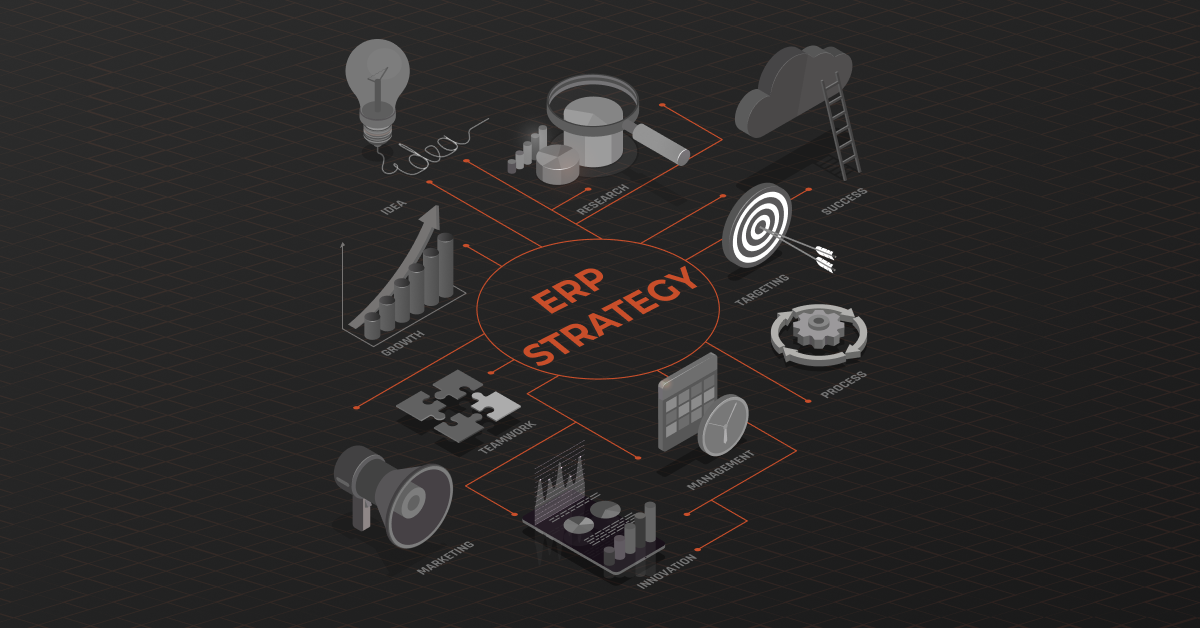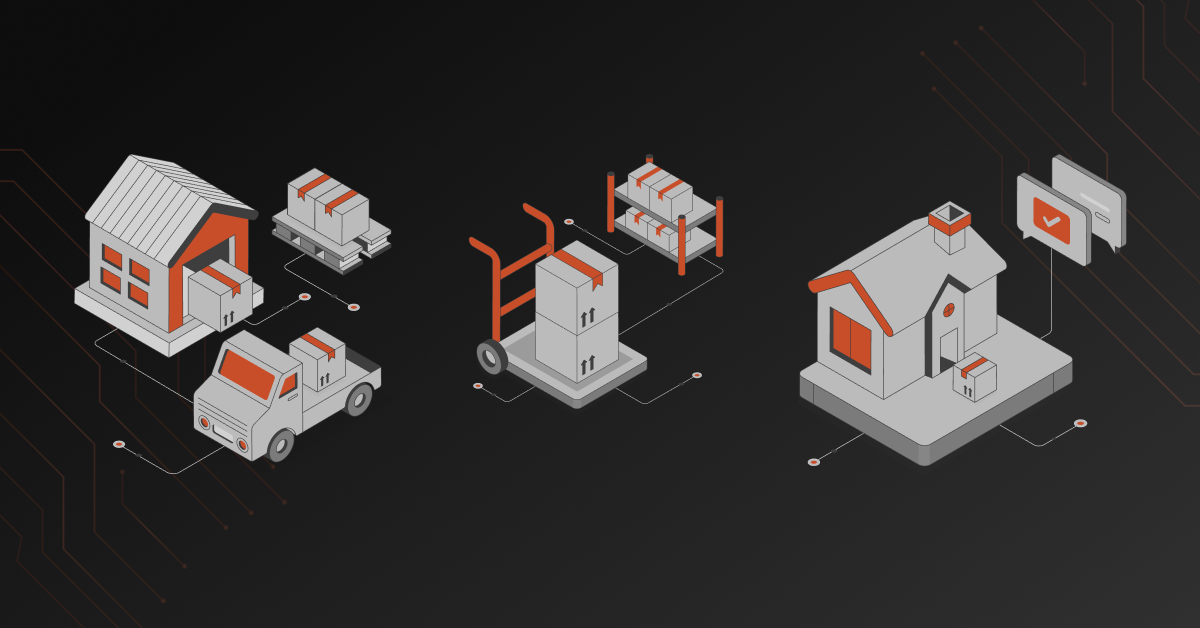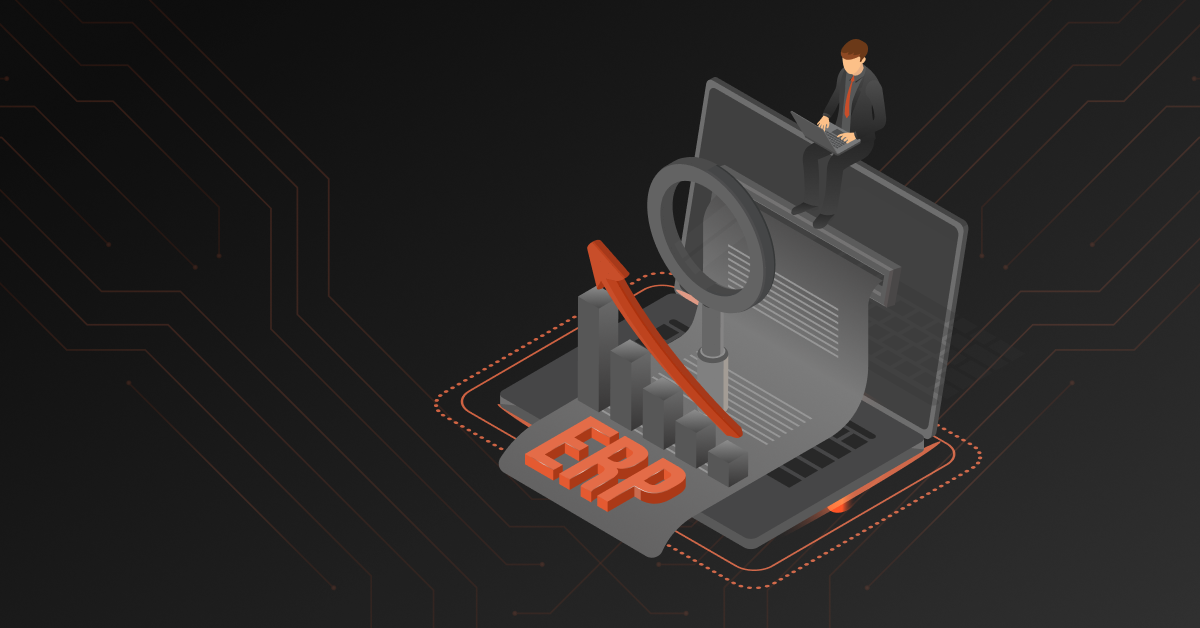ERP Integration refers to the process of connecting Enterprise Resource Planning (ERP) software with other systems and applications within a business or organization.
ERP systems have become indispensable tools for streamlining business processes leading to better visibility and enhanced productivity. However, while the benefits of ERP integration are substantial, it is crucial to acknowledge and address the challenges that often accompany this transformation.
Overcoming ERP integration challenges is critical for small businesses, distributors, and enterprises to optimize operations and stay competitive.
Let’s take a look at some of the most common ERP integration challenges:
1. Data Compatibility Issues
ERP systems require seamless data flow across various modules and departments. However, when transitioning from legacy ERP systems, data compatibility problems can arise due to differences in data formats, structures, or naming conventions.
For instance, consider a retail company adopting a new ERP system. Their legacy system might use different product codes and categorization methods compared to the new ERP, leading to data mapping challenges.
| Electrical discharging supplies distributor Belmont faced several challenges during their transition to a new ecommerce platform, including manual data migration, non-automatic ERP-to-ecommerce updates, and discrepancies between the two systems. |
To enhance user experience and operational efficiency, Belmont decided to migrate to EvolutionX and integrate their ecommerce with their ERP system. This move aimed to reduce operating costs, automate data transfer, eliminate manual data entry, and ensure more accurate, real-time data.
2. Customization and Configuration Complexity
ERP systems are often highly customizable to suit the unique requirements of businesses of all sizes. While this flexibility is an advantage, it can also be a double-edged sword.
The challenge lies in striking the right balance between customization and out-of-the-box functionality. Over-customization can lead to complexity and increased maintenance efforts. Take a manufacturing company as an example.
If they overly customize their ERP to accommodate specific production processes, it may become challenging to implement updates or integrate new solutions without disrupting operations.
3. Integration Costs and Budgetary Concerns
Another significant ERP integration challenge is managing integration costs and budgetary concerns. Implementing an ERP system involves not only software and licensing expenses but also infrastructure upgrades, training, and operational costs.
For example, if a retail company decides to implement an ERP system to improve inventory management, they will need to budget for not only the software but also the hardware to support it, employee training programs, and possibly hiring IT experts for system maintenance.
4. Change Management and Employee Resistance
ERP system integration often requires employees to adapt to new processes and workflows. Resistance to change is a common challenge.
Consider a financial institution implementing an ERP system that automates many manual tasks. Finance team employees who are accustomed to the old manual processes may resist the changes, fearing job insecurity or unfamiliarity with the new technology.
5. Legacy System Integration
Integrating with legacy systems can be one of the most daunting challenges during ERP implementation. Legacy systems may use outdated technologies, lack documentation, or have unique interfaces that require specialized integration efforts. For example, a distribution company.
They encountered difficulties integrating its ERP with an aging inventory system. The outdated technology and lack of documentation required complex custom solutions, highlighting the complexities of legacy system integration.
Navigating these ERP integration challenges directly supports end-users of different industries during the data migration process.
It leads to a smoother transition, ensures data accuracy and security, provides training and support, and ultimately helps end-users seamlessly migrate and work with data in the new ERP system.
Also read: ERP In Supply Chain Management: A Distributor’s Guide
Tips to Overcome ERP Integration Challenges
Now let’s explore the ERP integration challenges that businesses encounter during ERP integration
Comprehensive Planning
Start by developing a well-thought-out integration plan that outlines your objectives, timelines, and resource allocation.
A comprehensive plan helps set clear expectations and goals. With comprehensive planning, you minimize confusion, improve efficiency, and reduce project delays. Clear goals and timelines help everyone stay focused, ensuring a smoother integration process.
For example, before integrating a new CRM system with your existing ERP, create a project plan that details what data will be shared, how the integration will occur, and the expected benefits. Define key milestones and assign responsibilities to team members.
Data Mapping and Transformation
Carefully map the data fields between systems to ensure compatibility and accuracy during integration.
Data transformation may be necessary to convert data from one format to another. Proper data mapping and transformation prevent data conflicts and errors. Accurate data transfer ensures seamless operations and minimizes disruptions.
When Victor Distributing Company faced a critical challenge when they decided to integrate their existing system with Epicor Eclipse and their BigCommerce store. They had a large database that needed to be seamlessly integrated into their BigCommerce platform to facilitate efficient inventory management and customer information handling.
Data integration using the DCKAP Integrator proved to be highly effective for Victor Distributing Company. As a result of the smooth data flow between their eCommerce store and ERP system, Victor Distributing Company significantly improved its ability to provide enhanced and expedited customer experiences, both during and after the purchase process.
Standardization and Modularization
Standardize data formats and processes to simplify integration. Breaking the integration into modular components can make it more manageable and scalable.
For instance, If you’re integrating multiple warehouses into your ERP software, standardize naming conventions for products and locations. Modularize the integration by tackling one warehouse at a time, ensuring a smoother transition.
Standardization reduces complexity and ensures consistency, making ongoing maintenance and scalability easier. Modularization simplifies troubleshooting and allows for phased implementation.
Change Management and Training
Prepare your workforce for system changes through effective change management strategies and training programs.
This reduces resistance to change and ensures employees can use the integrated system effectively. Effective change management and training result in a smoother transition, increased user acceptance, and higher productivity, leading to a successful integration.
For example, when upgrading your HR (human resources) module within the ERP, conduct training sessions for HR staff on the new features and processes. Provide ongoing support and resources to help them adapt to the changes.
Collaboration and Communication
Foster collaboration among teams involved in the integration and maintain open communication channels. This ensures that everyone is aligned and informed throughout the process. Collaboration and communication prevent misunderstandings and misalignment, resulting in a coordinated effort and faster issue resolution.
For example, hold regular project meetings involving the IT, operations, and finance teams to discuss progress, and address challenges. Share updates using a shared project management platform so that everyone is on the same page.
Data Security and Privacy
Proper data security management and privacy measures prevent costly data breaches and legal issues. They can help safeguard your organization’s reputation and customer trust. Proper data security risks management and privacy measures prevent costly data breaches and legal issues, safeguarding your organization’s reputation and customer trust.
For example, when integrating customer data, ensure encryption protocols are in place to safeguard personal information and comply with data protection regulations.
Testing and Quality Assurance
Make sure that integration components are thoroughly tested before deployment so that issues can be identified and resolved. Thorough testing minimizes disruptions, prevents costly errors, and ensures the integrated system performs as expected.
So, for instance, you can consider testing the extensive list of order processing, inventory synchronization, and payment transactions to catch errors before launching an ecommerce integration.
Vendor Support and Expertise
Seek support from ERP vendors and experts with experience in integration to navigate complex challenges and ensure a successful outcome.
Vendor expertise helps mitigate risks and ensures a smoother integration, making it more cost effective. So for example, When integrating a third-party logistics system, consult with the provider for guidance on best practices and potential pitfalls.
Budget Management
Effective budget management ensures that the integration project remains financially viable and avoids overspending. Carefully manage integration costs by monitoring expenses and adjusting the budget as needed to stay within financial constraints.
As a precaution, it is recommended that you always create a budget that includes software licenses, consultancy fees, training, and contingency funds for unexpected issues.
Post-Integration Monitoring and Optimization
Post-integration monitoring and optimization enhance efficiency and enable the organization to adapt to evolving requirements. Make sure to continuously monitor integrated systems, gather feedback, and optimize processes to adapt to changing business needs.
For example, regularly review data types and reports generated by integrated analytics tools to identify areas for improvement.
By incorporating these strategies correctly, businesses can streamline operations, improve efficiency, improve data accuracy, and ultimately navigate ERP integration challenges with long-term success.
Also read: ERP Data Integration With Other Systems
Seamless ERP Integration For Manufacturers & Distributors: DCKAP Integrator
DCKAP Integrator offers a seamless ERP integration solution by streamlining data management and enhancing overall business efficiency.
Here’s how DCKAP integrator can help you achieve seamless ERP integration:
Centralized Data Access
DCKAP Integrator simplifies the process of consolidating data from various systems into one centralized location. This means you can access crucial information from multiple sources in a single interface, eliminating the need to jump between different systems.
Real-Time Data Sync
With ERP software integration, you no longer have to wait for data to sync manually. DCKAP Integrator enables the delivery of data when and where it’s needed in real-time.
This ensures different teams across your organization have access to critical information whenever required.
For example, Acme Paper & Supply Co., Inc. faced a data management challenge where information was manually entered into NetSuite. This led to the need for manual updates whenever changes occurred in the system.
To address this, they opted for EvolutionX & NetSuite ERP Integration with the DCKAP Integrator. This integration enabled automatic data synchronization between their eCommerce and ERP systems, eliminating the need for manual data entry and pre-work.
Consequently, the process became more accurate, and the risk of human errors was significantly reduced.
Hence, DCKAP Integrator proved to be the best solution that ensured data is synchronized with real-time information allowing them to make decisions based on the most up-to-date information available.
Effortless Customization
DCKAP Integrator removes the complexity of customizing product information. Whether you’re dealing with dynamic pricing, custom products, or other variables, you only need to make changes once, and the updates are reflected across all systems seamlessly.
Data-Driven Decision Making
Integrating your ERP system with DCKAP empowers the decision-makers to make data-driven decisions. Access to accurate, real-time data enables better insights and informed choices for business growth and optimization.
Improved Data Accuracy
ERP integration with DCKAP ensures data accuracy by reducing human errors in manual data entry. This enhances the reliability of your information, leading to more confident decision-making processes.
Time and Cost Savings
Automating data integration and synchronization saves valuable time and reduces labor costs. Instead of spending hours on manual data entry and reconciliation, your team can focus on more strategic tasks. Thereby, enhancing productivity throughout the entire organization across different departments.
Enhanced Collaboration and Transparency
ERP integration fosters improved collaboration within your organization. Teams can access shared data and collaborate more efficiently, leading to increased transparency and better overall communication.
Sales Funnel and Conversion Tracking
Managing your sales funnel and tracking conversions becomes more streamlined with ERP integration. You can monitor the entire customer journey, from lead generation to sales, enabling you to optimize your sales processes and improve customer satisfaction.
Overall, DCKAP Integrator offers a great set of benefits to streamline your business operations and eliminate all the ERP integration challenges.
Click on the demo video and see how we can transform your data management and business functions. Don’t miss out on the chance to streamline your processes, make data-driven decisions, and save valuable time and resources.
FAQs
What is ERP integration, and why is it important for businesses?
ERP integration is the process of connecting and consolidating data and processes from various systems into a single, unified Enterprise Resource Planning (ERP) system. It’s crucial for businesses as it enhances operational efficiency, improves data accuracy, and supports better decision-making.
What are the common data sources in ERP integration?
In ERP integration, data sources refer to the various systems or databases from which data is collected and integrated into the ERP system. These sources can include legacy systems, databases, spreadsheets, and external systems.
What are the challenges associated with integrating Microsoft Dynamics ERP?
Microsoft Dynamics is a popular ERP solution, but its integration can pose challenges due to the need to align it with existing systems. These challenges may include data mapping, customizations, and ensuring seamless communication with other applications.
What is Cloud ERP, and how does it impact data integration?
Cloud ERP solutions offer the advantage of accessibility and scalability, but they may introduce challenges in data integration. In most cases, ensuring secure and efficient data transfer between on-premises systems and cloud computing can be a significant concern.
What is the role of API in ERP integration?
APIs (Application Programming Interfaces) play a crucial role in ERP integration by enabling seamless communication and data exchange between the ERP system and other applications. They facilitate the flow of information and transactions, ensuring high-level data consistency and real-time updates.
What are the benefits of integrating CRM and ERP applications despite the challenges?
Integrating CRM (Customer relationship management) and ERP applications offers numerous benefits, including improved customer service, streamlined order processing, enhanced sales and marketing efforts, and better decision-making. Overcoming integration challenges can lead to significant operational efficiencies.
What role does real-time data exchange play in supply chain ERP integration?
Real-time data exchange in supply chain ERP integration enables organizations to react promptly to changes in demand, inventory levels, and order status. It enhances supply chain management with better visibility and business agility, reducing lead times and operational costs.
Contents