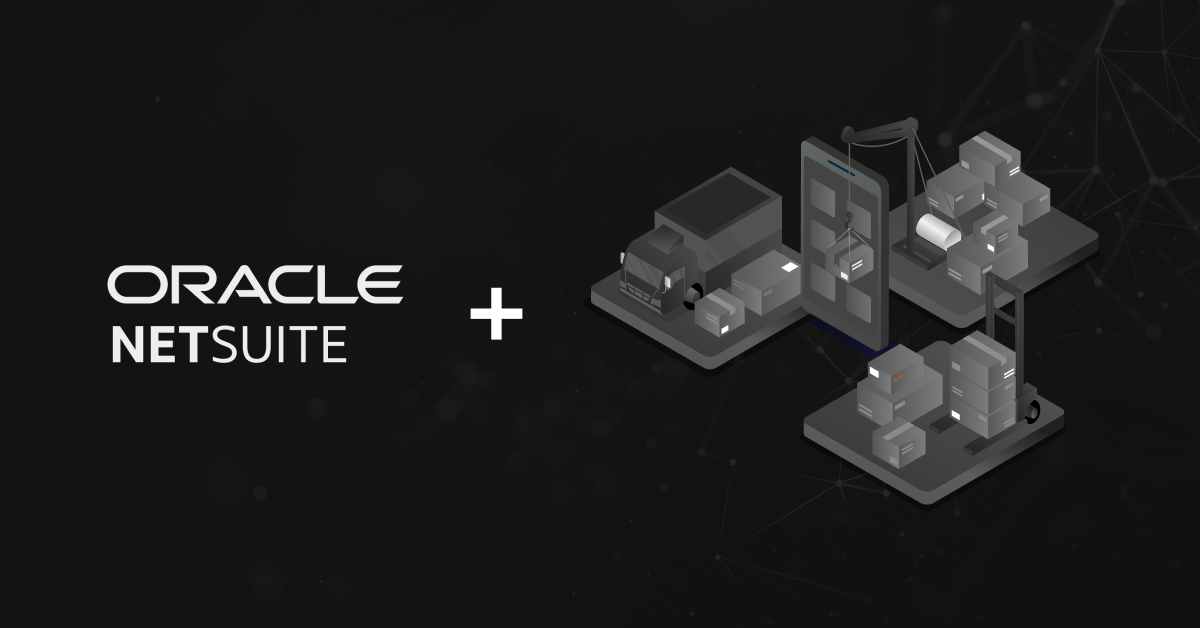eCommerce inventory management isn’t very complicated. It can be as simple as installing the right software or hiring a third-party solution. With proper management, you’ll know exactly when to reorder, how much to reorder, and how long your stock orders can stay in the warehouse.
Unfortunately, many businesses still struggle with this, leading to the downfall of even large companies due to poor inventory practices. In today’s blog, we’ll take a look at everything you need to know about proper ecommerce inventory management. Stick around till the end!
Understanding The eCommerce Inventory Management Process
To effectively manage eCommerce inventory, you need to understand each step of the process. Here’s a detailed outline:
1. Receiving Goods: The process begins when raw materials, subcomponents, or finished products are delivered to your facility. This is the first point where inventory enters your warehouse, whether it’s intended for manufacturing or direct sale to customers.
2. Inspecting, Sorting, and Storing: Once the goods arrive, they need to be inspected for quality, sorted according to their type, and stored in designated areas within your warehouse. This step is critical whether you’re using dropshipping, cross-docking, or another warehouse management system. Proper organization at this stage sets the foundation for smooth inventory management.
3. Monitoring Inventory Levels: Keeping an eye on inventory levels is crucial. This can be done through physical counts, perpetual inventory software, or cycle counts. Regular monitoring helps minimize errors and ensures that you’re always aware of what’s in stock.
4. Receiving Orders: Customers place orders either through your website or in-store. This is where the inventory starts moving from storage towards the end consumer.
5. Approving Orders: Once an order is placed, it needs to be approved. This might involve passing the order to your supplier or, if your system is automated, having the order processed through your POS system.
6. Fulfilling Orders: After approval, the necessary goods are located using their SKU numbers, picked from stock, and then shipped to the customer or manufacturer. This step is where the inventory physically leaves your warehouse.
7. Updating Inventory Levels: After goods are taken from stock, it’s important to update your inventory levels. With a perpetual inventory system, this update can be automatic, ensuring that all stakeholders have the most current information.
8. Reordering: Finally, when optimal inventory levels drop to a certain point, it triggers a reorder. This step ensures that you maintain an adequate supply of stock to meet ongoing demand.
All of this can be done manually or taken care of by automation, which is definitely the better choice. Now, let’s explore the top strategies for efficient inventory management.
Also read: All You Need To Know About Order Entry Automation
Top Methods Of eCommerce Inventory Management
Effective ecommerce inventory management is crucial for businesses to keep operations running smoothly. Here are some key strategies, explained with examples to help you understand how they can be applied:
1. Safety Stock
Safety stock acts as a buffer against unexpected disruptions in your supply chain or sudden spikes in demand. For example, if you’re a manufacturer that produces electronic components, keeping extra stock on hand ensures you can continue fulfilling orders even if there’s a delay in receiving raw materials. The amount of stock products you need depends on factors like daily usage and lead time. Here’s a simple formula you can use to calculate your safety stock:
Safety stock = (Maximum daily usage x maximum lead time in days) – (Average daily usage x average lead time in days)
2. Inventory Kitting
When you notice certain products have been sitting in your inventory for too long, consider using inventory kitting. This involves bundling slow-moving items with popular ones to increase sales. For instance, if a distributor has a surplus of outdated phone cases, they could bundle them with a best-selling phone model. This helps move the old stock while providing customers with added value.
3. Demand Planning
Demand planning is about predicting future sales and stock needs based on historical data and market trends. For example, a clothing manufacturer might review past sales data to forecast demand for winter coats. By analyzing trends such as seasonal shifts or economic conditions, they can better prepare for future demand and avoid overstocking or stockouts.
4. Storage and Routing
Efficient storage and routing optimize how and where products are stored in your warehouse and the paths they take to reach customers. For example, a warehouse manager might organize the layout so that high-demand items are stored near packing stations, reducing the time it takes to fulfill orders. Technologies like a warehouse management system can further streamline these processes, while strategies like cross-docking minimize storage time by transferring goods directly from incoming to outgoing shipments.
5. Reorder Points
Reorder points help ensure you always have enough stock to meet customer demand without overstocking. For example, a distributor of industrial machinery parts might use a reorder point system to automatically trigger an order when stock levels reach a certain threshold. This helps them maintain the right inventory balance, reducing costs and improving customer satisfaction. The formula to calculate your reorder point is:
Reorder point = (Average daily usage x average lead time in days) + safety stock
6. ABC Inventory
ABC analysis helps prioritize ecommerce inventory management resources by categorizing items based on their importance. For example, a distributor might classify high-value items like specialized machine parts as “A” items, which require close monitoring. In contrast, low-value, fast-moving items like screws or bolts might be categorized as “C” items, which need less attention. By focusing on “A” items, the business can ensure these critical products are always available, improving overall efficiency.
7. Stocktakes
Regular stocktakes involve comparing your physical inventory with your records to identify discrepancies. For instance, a warehouse that stores food products might conduct a stocktakes to check for expired or damaged goods. This process helps in making informed decisions about whether to continue stocking certain items and in identifying areas where inventory management practices can be improved. By addressing these discrepancies, businesses can optimize their inventory, reduce waste, and save operational costs.
Also read: Automating eCommerce Processes: All You Need to Know
How to Improve eCommerce Inventory Management
If you are planning to upgrade your existing inventory management system, here are a few ways to go about it.
System Integration
Integration is a game-changer. If you haven’t already, connect your inventory management system with your ecommerce platform or any other business software you’re using. This way, everything stays in sync—your stock levels, sales data, customer orders—everything. It cuts down on mistakes, saves time, and gives you better control over your inventory.
Use Real-Time Data
Another thing is to use real-time data. Make sure your system gives you up-to-the-minute info on what’s in stock, what’s selling fast, and what your customers are looking for. This helps you make smart decisions, like when to reorder and how much to keep on hand, so you don’t end up with too much or too little.
Automate Where Possible
Automate as many tasks as you can—things like order processing, stock updates, and reordering. It takes a lot of the manual work off your plate and keeps everything running smoothly and accurately.
Audit Your Inventory Regularly
It’s just a good habit to check that what’s in your system matches what’s actually on your shelves. This way, you can catch any discrepancies and fix them before they cause bigger issues.
Change Your Warehouse Layout
Think about your warehouse layout. How your warehouse is organized can make a huge difference. Make sure your popular items are easy to grab and try grouping similar products together. It’ll speed up your picking and packing process.
Challenges And Solutions In eCommerce Inventory Management
With Poor inventory management comes a set of challenges. Take a look at some common obstacles and how to overcome them, with examples to make the solutions more relatable.
Stockouts
Challenge: One major challenge is keeping the right balance of stock. Out-of-stock items can cause delays in fulfilling orders and lead to lost ecommerce sales.
Solution: To avoid stockouts, use forecasting tools and real-time inventory tracking systems. These tools help you keep an eye on your inventory levels and make informed decisions about when to reorder. By analyzing sales data and trends, you can better predict when stock will run low.
Example: A distributor using a real-time inventory tracking system like NetSuite can quickly spot when stock levels are getting low and reorder before running out, ensuring they always have enough products to meet customer demand.
Customer Demand Forecasting
Challenge: Accurately predicting customer demand is another big challenge. If forecasts are off, you might end up with too much stock, which increases storage costs.
Solution: Implement advanced analytics to improve your demand forecasting. By closely monitoring customer behavior and analyzing real-time data, you can make more accurate predictions about future sales. This helps you avoid both overstocking and stockouts.
Example: A manufacturer using demand forecasting software like Logility or RELEX can analyze past sales trends and adjust production schedules to match expected consumer demand, reducing the risk of holding excess inventory.
Effective Order Management
Challenge: Handling large volumes of orders, especially during peak periods, can be tough. This is even more complicated when selling across multiple channels, leading to potential stockouts if not managed well.
Solution: Automate order processing and inventory updates using ERP systems or specialized inventory management software. This streamlines order management across all platforms, reducing errors and ensuring accurate stock information.
Example: A retailer using software like inFlow or Katana can automate order tracking and inventory updates, ensuring that orders are fulfilled promptly, and stock levels are always accurate, even during busy times.
Efficient Warehouse Management
Challenge: eCommerce businesses often struggle with inefficiencies in warehouse management due to manual processes like stock counting, picking, and packing. Misplaced stock can slow down order fulfillment.
Solution: Automate warehouse operations by implementing barcode scanning technology or ERP inventory systems. This increases efficiency by reducing human error and speeding up the order processing and fulfillment process.
Example: A distributor using barcode scanners and ERP (enterprise resource planning) systems can significantly reduce the time spent locating and packing products, leading to faster order fulfillment and increased productivity.
Deadstock
Challenge: Deadstock, or slow-moving items, can take up valuable warehouse space and tie up capital.
Solution: To minimize deadstock, improve your inventory tracking and analysis. Identify slow-selling products and consider strategies like offering discounts or bundling these items with popular products to move them out faster.
Example: An online store that regularly reviews its sales data can spot items that aren’t selling well. By bundling these with best-sellers or offering special promotions, they can clear out deadstock and free up space for new inventory.
Supply Chain Management
Challenge: Managing a complex supply chain, especially with multiple suppliers and varying delivery times, can be difficult. Delays in the supply chain can disrupt inventory levels.
Solution: Improve supplier management by establishing clear communication and using data to forecast demand more accurately. Working with multiple suppliers and having backup options can also help ensure timely restocking.
Example: A manufacturer who maintains strong relationships with multiple suppliers and uses data analytics to predict demand can avoid delays, ensuring they always have the necessary materials on hand to meet production schedules.
Top Software For eCommerce Inventory Management
Here are the most effective inventory management systems:
1. Zoho Inventory
Zoho Inventory is a comprehensive tool that allows businesses to manage their inventory, orders, invoices, and shipments all in one place. It supports multiple warehouses and includes features like barcode scanning and automated order fulfillment. With Zoho Inventory, you can easily track stock levels, create accurate sales orders, and manage your inventory across different locations, making it a great choice for eCommerce businesses.
2. NetSuite Inventory Management
NetSuite Inventory Management is part of Oracle’s ERP platform and is designed to keep your stock levels in check. It uses historical sales data to automatically create tasks and alerts for replenishment, so you never run out of stock. The platform also includes an inventory cycle counting feature and a dashboard that provides a complete view of your inventory. While it’s a powerful tool, it’s also one of the more expensive options available.
3. Odoo
Odoo is a flexible inventory management solution that caters to businesses of all sizes. It offers features to manage inventory across multiple warehouses and integrates with third-party applications to automate tasks like order fulfillment and stock replenishment. Odoo provides real-time insights to help businesses maintain optimal stock levels, ensuring they don’t overstock or understock.
4. Cin7
Cin7 focuses on automation and optimizing inventory levels. It’s designed for multichannel inventory management, with tools for just-in-time stock management and detailed inventory tracking. The platform includes a Job Costing module to help increase profits and simplifies purchasing and supplier management with forecasting tools. Cin7 is suitable for eCommerce businesses, as well as distributors, manufacturers, and wholesalers.
5. inFlow
inFlow Inventory is an all-in-one software that covers everything from tracking and pricing to packing and shipping for eCommerce businesses. It integrates with various platforms and accounting software and keeps real-time track of stock across multiple warehouses. Beyond inventory tracking, inFlow also handles barcoding, manufacturing, purchase order management, and sales, making it a comprehensive solution for managing inventory.
Also read: Inventory Management for eCommerce: From Key Principles to Best Practices
Integrate Your Inventory Management System And eCommerce Store With DCKAP Integrator
DCKAP Integrator is an integration solution crafted specifically for distributors and manufacturers. It’s built with a deep understanding of the unique challenges they face, offering targeted solutions to overcome them. This solution can literally help you integrate and connect all your business systems with ease, be it ERP, CRM or your inventory management systems.
Integrating your inventory management software with your ecommerce store using DCKAP Integrator can help you explore a range of benefits designed to streamline operations and enhance efficiency. Here’s a look at what this integration can do for you.
1. Real-Time Inventory Tracking: Integration allows for real-time synchronization between your inventory management system and your ecommerce store. This ensures that stock levels are always up-to-date, reducing the risk of overselling or stockouts.
2. Automated Order Processing: With integration, orders from your ecommerce store are automatically processed and reflected in your inventory system. This automation reduces manual errors, speeds up order fulfillment, and improves customer satisfaction.
3. Centralized Inventory Control: Integration consolidates inventory data from multiple sales channels into a single platform. This better inventory control makes it easier to manage stock across different locations and provides a clear overview of your inventory status.
4. Accurate Demand Forecasting: By integrating sales data with your inventory management system, you can analyze trends and customer behavior more effectively. This helps in making more accurate demand forecasts and adjusting stock levels accordingly.
5. Streamlined Reordering: The integration can automate the reordering process by setting up alerts or automatic purchase orders when stock levels reach a certain threshold. This ensures timely restocking and prevents stockouts.
6. Cost Efficiency: Automation and improved accuracy through integration reduce the need for manual intervention, minimize errors, and help avoid the costs associated with overstocking or stockouts. This leads to overall cost savings.
7. Enhanced Customer Experience: With accurate inventory tracking and faster order processing, customers receive their orders on time and without errors. This improves customer satisfaction and builds trust in your brand.
8. Scalability: As your business grows, an integrated system can easily handle increased order volumes and the addition of new sales channels. This scalability ensures that your operations remain smooth and efficient as your eCommerce business expands.
9. Better Supplier Management: Integration can streamline communication with suppliers by automating the reordering process and providing accurate inventory data. This ensures that you maintain optimal stock levels and avoid supply chain disruptions.
10. Comprehensive Reporting: An integrated system provides detailed reports on inventory levels, sales performance, and customer trends. These insights help in making informed business decisions and optimizing inventory management strategies.
To know more about DCKAP Integrator, schedule a demo now!
FAQs
What are the benefits of automating inventory management?
Automating inventory management is a good idea for any business looking to grow and succeed. It helps reduce the time-consuming tasks involved in tracking stock levels, processing customer orders, and managing inventory. By automating these processes, businesses can ensure that customer orders are fulfilled quickly and accurately, which greatly improves customer service. Overall, automation makes it easier to run a successful business by minimizing errors, saving time, and keeping customers happy.
How to choose the right inventory management software?
When selecting the right inventory management software, it’s important to follow best practices and use the right techniques to match your business needs. Consider the cost of goods you sell, how you handle finished goods, and the ways your business introduces new products. The right software should help you efficiently manage your inventory, reduce costs, and ensure that your products are always available when customers need them. Look for software that supports your business goals and helps you maintain control over your inventory.
How much inventory should small businesses keep on hand?
For small businesses, the right amount of inventory depends on various factors like your customer base, sales trends, and storage capacity. A good inventory management practice is to use the reorder point formula, which helps you restock products at the right time, ensuring you have enough stock without overcommitting cash flow.
Why is good inventory management important for business owners?
Proper ecommerce inventory management is crucial for business owners because it ensures you have the right products in stock at the right time, which boosts sales opportunities and customer satisfaction. It also helps in managing cash flow effectively and reducing costs associated with excess inventory and storage fees.
How can I choose the right inventory system for my ecommerce platform?
Choosing the right inventory system for your ecommerce store involves considering your business size, product range, and sales volume. Look for a system that offers better control over inventory storage levels, integrates with your ecommerce platform like Amazon, and supports your inventory management plan, including tracking perishable goods and similar products.
How do large enterprises manage their inventory differently than small businesses?
Large enterprises often use more complex inventory management techniques, like inventory financing and advanced forecasting models, to maintain a balance between supply and demand. They also have the resources to implement high-tech inventory systems that provide real-time access to inventory levels across multiple locations.
What is the economic order quantity (EOQ) and how does it help my business?
The economic order quantity (EOQ) is a formula that helps you determine the optimal order quantity that minimizes total inventory costs, including ordering and holding costs. This is particularly useful for businesses looking to strike a balance between having enough stock to meet demand and not tying up too much money in inventory at any given time.
Contents