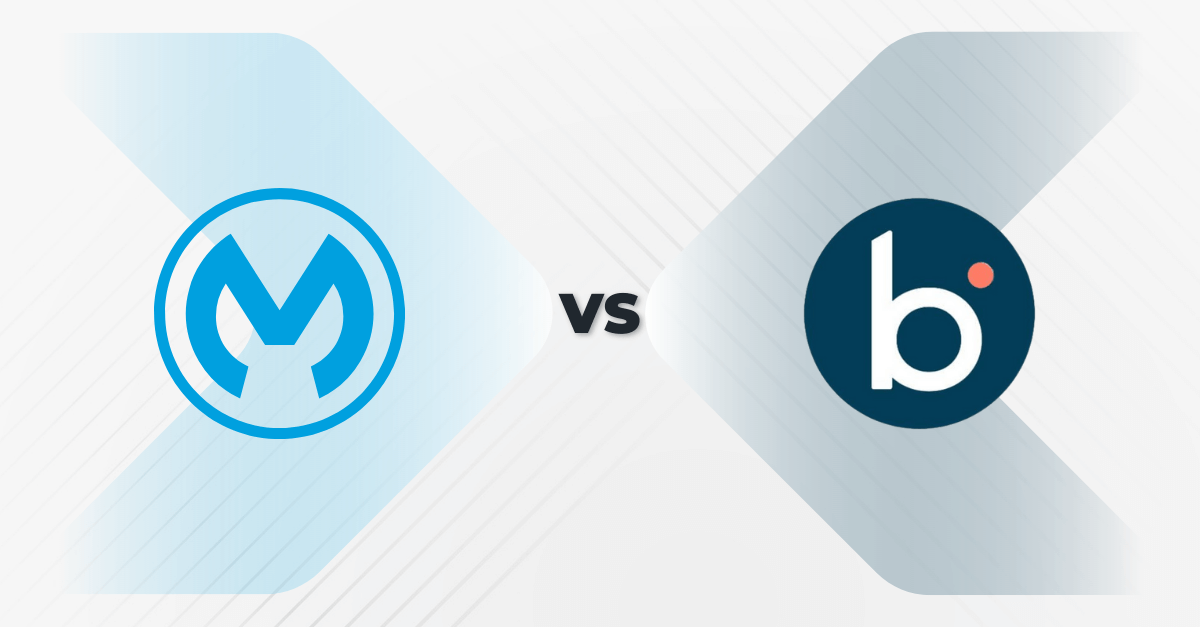Epicor Prophet 21 is a robust ERP (Enterprise Resource Planning) solution tailored for distributors. It streamlines various processes, from inventory management to customer orders, making daily operations more efficient.
However, to leverage its full potential, connecting Epicor Prophet 21 to other business systems—like ecommerce platforms or CRMs—becomes essential. Let’s take a look at different ways to connect Epicor P21.
Understanding Epicor P21 API
Epicor provides a native P21 API (Application Programming Interface) for all Epicor P21 users, also known as “P21 Middleware”. This API is used to connect Epicor P21 with other business systems. But you might find very limited resources online to help you with it.
Based on the feedback we’ve received, this API may not be a great fit for many users. It reportedly has a high cost and offers standardized integrations, which means you may not get the level of customization you need. Additionally, support for this API is lacking. And because Prophet 21 has a closed user community, only community members are familiar with it. This lack of available resources makes conducting proper research and finding the necessary guidance difficult.
Given these limitations, you have two choices: you can either explore the Prophet 21 API despite its constraints, or you can look for other alternatives.
Considering the drawbacks of this API, it may be worth exploring other options. Let’s see a few more ways to connect Epicor P21 so you can choose the best fit for your needs.
Also read: Top 10 API Integration Platforms for Distributors 2024
Some Other Alternatives To Connect Epicor P21
1. Direct Integration
In this type of integration, a point-to-point connection is established between the systems that needs to be connected. The APIs or custom code are built entirely from scratch. To achieve this custom API development, you will need dedicated developers on your team, as this approach requires significant technical expertise. Since this is done without any pre-built connectors or third-party integrators, you are fully responsible for managing the integration process.
2. Connecting Through Pre-Built APIs by Other Providers
There are third-party providers that have developed pre-built APIs specifically for connecting Epicor P21 to other business systems. These pre-built APIs act as ready-made connectors that allow data to flow seamlessly between P21 and other platforms. However, even with these pre-built APIs, some technical know-how is usually needed to ensure that they fit perfectly with your existing systems. The good news is that these third-party services often come with some level of support, which can ease the implementation and maintenance process.
3. Connecting Through a Third-Party Software
Third-party integration platforms provide a more streamlined way to connect Epicor P21 with other systems. These solutions typically offer pre-configured connectors and an intuitive interface, enabling you to set up integrations with minimal technical knowledge. They are designed to handle the heavy lifting of data synchronization, mapping, and workflow automation, freeing up your internal resources.
An example would be: DCKAP Integrator. This is a third-party integration solution designed to connect Epicor P21 with other systems seamlessly, without requiring you to handle the technical details.
What to Consider Before Choosing The Right Method?
When integrating Epicor P21 with other systems, you have four primary options: using a third-party integrator, leveraging pre-built P21 APIs from other providers, using P21 Middleware or going for a direct integration by building custom connections from scratch. Here’s what you need to consider for each approach:
1. Technical Expertise and Resources
- Third-party Integrator: Requires minimal technical knowledge. It’s designed to be a plug-and-play solution, so if your team lacks technical skills or you want a hands-off approach, this is an excellent choice.
- Epicor P21 Native API: This option demands moderate technical knowledge. While it’s the official API provided by Epicor, the limited resources and support available can make it challenging to implement without a skilled technical team.
- Pre-Built P21 API: These need some technical expertise to implement and manage. Your team should have a basic understanding of API configurations and system integrations.
- Direct Integration: This option demands the highest level of technical expertise. You’ll need a skilled development team capable of building and maintaining custom APIs or code from scratch. This is the most complex approach, requiring a deep understanding of Epicor P21 and the systems you’re connecting it with.
2. Customization Needs
- Third-party Integrator: Offers a high level of customization in data integration. It’s great if your needs align with the common workflows supported by the integrator.
- Epicor P21 Native API: Offers limited customization. The native API provides standardized integrations, which may not meet the unique requirements of every business. If you need high customization, this might not be the best option.
- Pre-Built P21 API: Provides moderate customization. You can tailor the integration to fit specific needs but within the constraints of the pre-built API’s capabilities.
- Direct Integration: Offers maximum customization. You have full control over the integration process, allowing you to tailor every aspect to your exact business needs. This approach is ideal if you have highly specific requirements that can’t be met by pre-built solutions.
3. Implementation Time
- Third-party Integrator: Quick and straightforward to implement. Its plug-and-play nature allows you to connect Epicor P21 to other systems with minimal delay.
- Epicor P21 Native API: Can be time-consuming due to limited online resources and support. Implementation may take longer, especially if your team needs to navigate issues without much external help.
- Pre-Built P21 API: Requires more time than the integrator but still faster than building from scratch. You’ll need to configure and possibly customize the APIs, which can take some time.
- Direct Integration: This is the most time-consuming option. Building custom integrations from scratch involves a lengthy development process, including design, coding, testing, and deployment.
4. Budget Considerations
- Third-party Integrator: Generally, the most cost-effective option due to lower upfront development costs and minimal maintenance requirements. However, you may incur ongoing licensing or subscription fees.
- Epicor P21 Native API: Known for its high licensing costs. This option can become expensive, especially when considering its limited flexibility and customization. You’ll need to factor in both licensing fees and the cost of technical resources for implementation.
- Pre-Built P21 API: Usually more affordable than custom integrations but may still involve costs for API licenses and some internal resources for setup and maintenance.
- Direct Integration: The most expensive option due to high development and ongoing maintenance costs. You’ll need to budget for a skilled development team and potential costs for infrastructure and support.
5. Ongoing Maintenance and Support
- Third-party Integrator: Comes with ongoing support and maintenance provided by the integrator. You won’t have to worry about updates or troubleshooting, as these are handled by the provider.
- Epicor P21 Native API: Offers limited support, as Epicor P21 has a closed community. You may face challenges in getting timely help. This means your team will need to handle most of the maintenance and troubleshooting.
- Pre-Built P21 API: Some level of support may be offered by the API provider. But you’ll likely need to manage a portion of the maintenance internally. Be prepared for updates and occasional troubleshooting.
- Direct Integration: Full responsibility for maintenance lies with your team. You’ll need to handle updates, bug fixes, and troubleshooting independently, which requires a dedicated technical team for continuous support.
Each option has its pros and cons, so consider your business’s technical capacity, budget, and specific integration needs before making a decision.
Also read: Understanding Epicor API Integration [Use Cases + Case Study]
How DCKAP Integrator Can Help
If you’re looking for a more hands-off approach in connecting Epicor P21, that’s where the DCKAP Integrator comes in. It is a specialized ERP Integration Platform designed for Manufacturers and Distributors and has a deep understanding of distribution business processes. It is basically an all-in-one integration toolkit that’s already built and tested for smooth operation.
With DCKAP Integrator, you can quickly link P21 to various systems—like your ecommerce platform or CRM—without having to get into the weeds of API configurations. Plus, it typically comes with ongoing support, so any changes or updates are handled for you, minimizing the complexity on your end.
Few more features to look at:
- User friendly, intuitive interface
- Scalable
- Flexible Customizations
- End-to-end solution
- Great Support
- Transparent pricing, no hidden charges
To know the integrator even better, you can check out some previous projects we’ve worked on here. For any more questions or queries, you can speak to our experts and schedule a free demo!
FAQs
What is Epicor P21 Integration?
Epicor P21 integration is the process of connecting the Epicor Prophet 21 ERP system with other business applications, systems, or platforms. This integration enables companies to exchange data seamlessly between their ERP system and other software, such as third-party applications, mobile apps, or customer portals. The goal is to enhance business operations, improve real-time information access, and boost overall efficiency across various departments like sales, supply chain management, and customer service.
Does Epicor Have a P21 API?
Yes, Epicor has a P21 API, known as the P21 Middleware, which allows businesses to connect the ERP system with other software applications. However, it comes with some limitations, such as high licensing costs and limited customization options. Due to these limitations, many companies opt for other pre-built APIs or third-party integration solutions to connect Epicor P21 with their systems, enabling them to meet specific business rules and requirements with greater efficiency.
What is API Integration?
API integration involves connecting different software applications using Application Programming Interfaces (APIs). In the context of Epicor P21, API integration allows businesses to link the P21 ERP system with other tools, enabling the seamless exchange of data. This integration helps in automating processes, improving data accuracy, and providing real-time information across various business operations, such as sales, inventory management, and customer support.
Why Should Companies Consider Epicor P21 Integration?
Companies should consider Epicor P21 integration to enhance their business operations. By integrating Epicor P21 with other systems, businesses can streamline workflows, reduce manual data entry, and improve data accuracy. This leads to greater efficiency and better decision-making. Integration also facilitates better customer satisfaction by providing quick access to essential information, such as order statuses and inventory levels, through customer portals or mobile apps.
Is Custom API Integration Possible with Epicor P21?
Yes, custom API integration is possible with Epicor P21. Companies with extensive experience in application development can build custom APIs or connectors tailored to their specific needs. However, high quality custom coding require a high level of technical expertise and a thorough understanding of the Epicor P21 ERP system and business rules. While custom API integration offers maximum flexibility and control, it can be more complex and time-consuming compared to using pre-built APIs or third-party integration solutions.
Contents