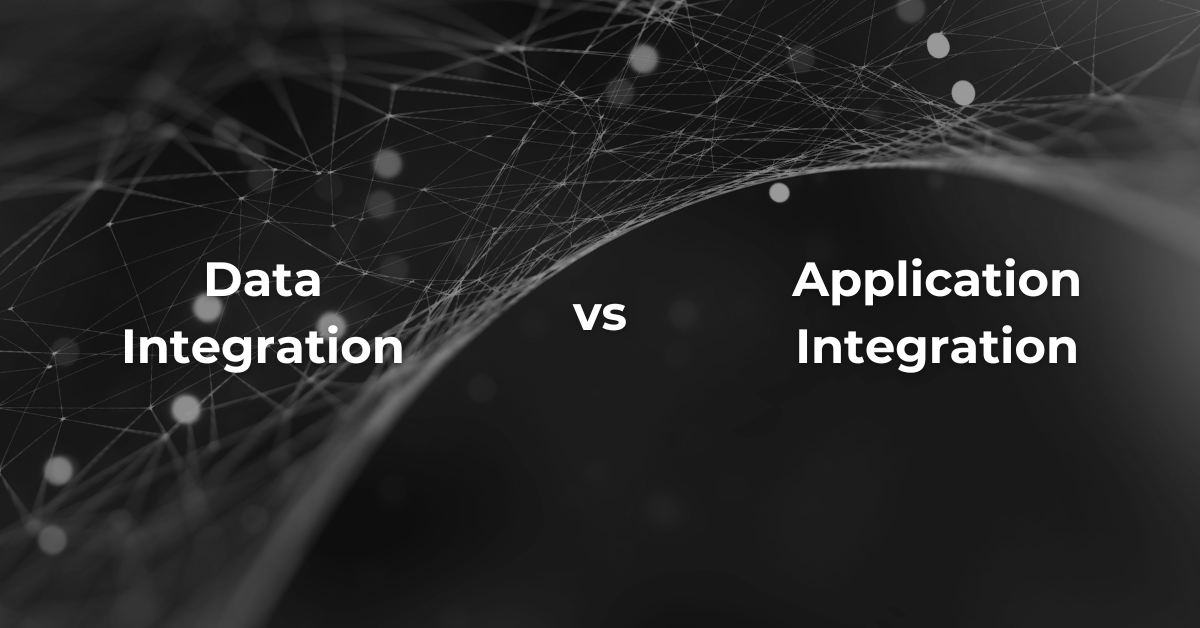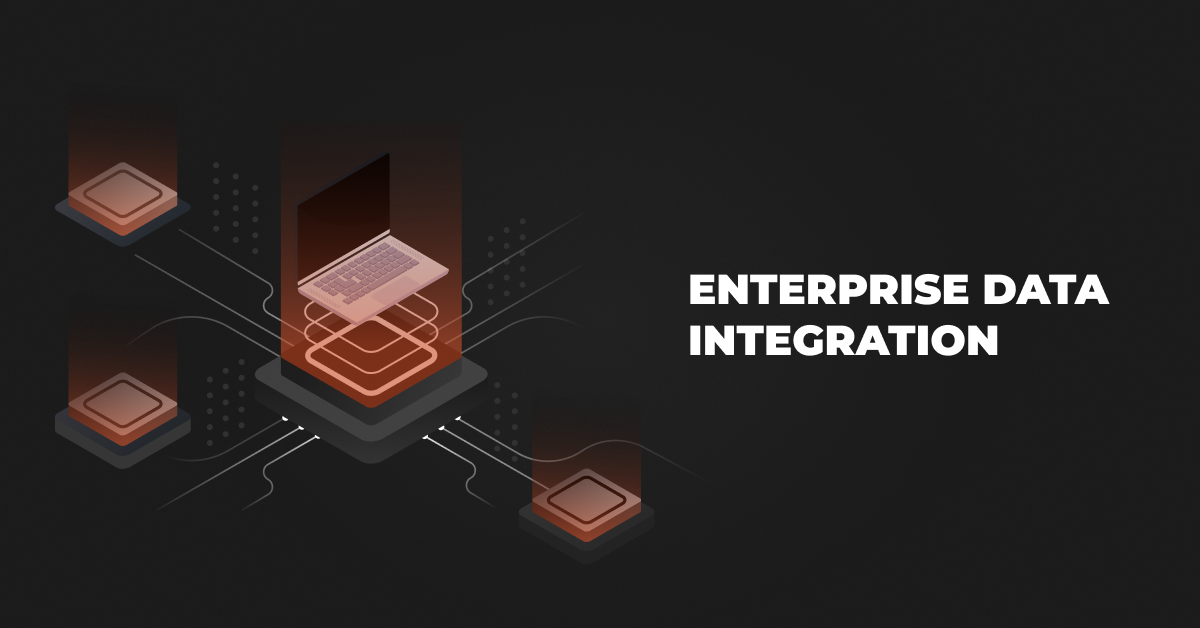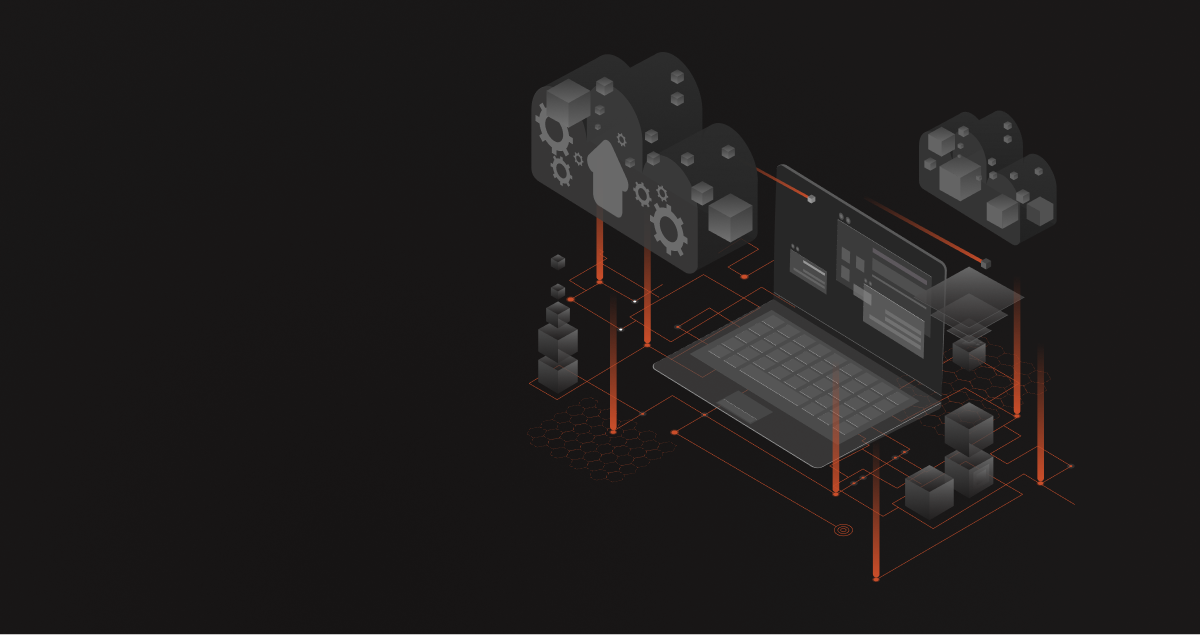Data integration is the act of merging data from diverse sources into a single view. Application integration, on the other hand, is the process of allowing different software applications to cooperate, which in turn increases operational efficiency.
The two kinds of interconnections accomplish the same thing—improvement of business processes—but in very different ways. While application integration stresses the interoperability of software applications, data integration focuses on consolidating data pieces.
Data Integration vs Application Integration: Factors To Consider
- Assess the different purposes and business purposes for which integration is necessary.
- Determine if different software applications’ functionalities are the primary emphasis or if complicated data sets are being managed.
- Decide if the objective is to improve customer experience through more interconnected systems or to streamline business operations.
The following factors are examples of considerations that can impact your choice:
Integration Requirements
- Data Integration: If the key goal is to move, transform or manage data.
- Application Integration: If the requirement is for connecting and coordinating the functionality of various business application.
Data Complexity
- Data Integration: If the challenge is managing and updating data structures and schemas.
- Application Integration: If complex business processes need to be managed and simplified.
Automating Workflows
- Data Integration: If the requirement is to build connectivity between databases, data warehouses and other sources of data.
- Application Integration: To automate businesses process from end-to-end, and manages interactions between applications.
Data Sync Requirements
- Data Integration: If the requirement is to connect various data sources.
- Application Integration: If the requirement is to ensure cohesive data flow and synchronized operations.
Long-term Outcome
- Data Integration: For improved data-related integration requirements.
- Application Integration: For improved workflows, operations, and process integration.
Learn more: 25 Best SaaS Integration Software 2023 [+ Pros & Cons]

Free Resource: The State of Epicor ERP Integrations (2025)
See how Epicor users are strategically integrating their ERP using DCKAP Integrator.
Download PDFJust click to get the resource. No email needed!
Data Integration vs Application Integration: At A Glance
| Aspect | Data Integration | Application Integration |
| Focus | Data from diverse sources is unified and consolidated. | Establishing connections and coordinating software applications and systems. |
| Primary Purpose | Ensure the accuracy, accessibility, and consistency of data. | Helping several apps communicate with each other without any hitches. |
| Types of Data Involved | Data from various sources, databases, files, etc. | Data is generated and used within applications or software systems. |
| Tools used | ETL tools, integration platforms, and middleware. | APIs, integration platforms, and application-specific connectors. |
| Process | It involves data extraction, transformation, and loading. | Connect systems, orchestrate processes, and facilitate data communication. |
| Integration Targets | Data warehouses, databases, and data lakes. | Enterprise applications, cloud services, and software platforms. |
| Intent | Providing a unified view of disparate data sources. | Enabling interoperability and data exchange between apps. |
| Key Challenge | Data quality assurance and integration complexity. | Overcoming system heterogeneity and managing diverse APIs. |
| Outcome | Unified data structure, better analytics insights. | Streamlined operations and improved the user experience. |
| Use Cases Examples | Merging customer data from CRM and sales systems. | Integrating ERP with CRM for seamless business processes. |
| Examples | Informatica, Pentaho, Hevo Data | DCKAP Integrator, Boomi, Jitterbit |
Data Integration Explained
The process of merging and consolidating data from various source systems inside an organization into a single format or structure is known as data integration. To support business processes, data, and business intelligence, it seeks to offer a unified view of data. Also learn about how to integrate data without any complicated on-premise infrastructure?
Business Data Integration involves the following:
Data Sources
Diverse Sources: Data integration encompasses data from a wide array of sources, including:
- Databases: SQL, NoSQL, cloud-based databases.
- Legacy Systems: Decades-old systems that might need to be compatible with modern data formats or protocols.
- Enterprise Applications: Such as ERP systems, CRM software, and HR (Human Resources System) systems.
- Cloud Services and SaaS Applications: Examples of cloud services and software as a service applications are Salesforce, Shopify, and AWS.
- External Sources: Partner APIs, public data sources, or Internet of Things (IoT) devices are examples of external sources.
Data Movement
- Data Flow: Integrating different systems, apps, or platforms necessitates the transfer of data from one location to another.
- ETL (Extract, Transform, Load): A process known as ETL (Extract, Transform, Load) involves taking data from one system, cleaning it up so it’s consistent, and then loading it into another system.
- Real-Time Integration: Enabling real-time data transfer and system synchronization guarantees the most up-to-date information through real-time integration.
Data Management
- Data Quality: Making sure that all data is accurate, consistent, and reliable during the integration process.
- Data Cleansing: Finding and fixing data mistakes, duplications, or inconsistencies is what data cleansing is all about.
- Data Standardization: It refers to the process of transforming data into a consistent format by following established guidelines or schemas.
Types of Integration
- Real-Time Integration: To support prompt decision-making, real-time integration ensures data synchronization and interchange in close to real-time.
- Batch Processing: A method for processing large volumes of data in batches, making it suited for tasks that don’t require immediate attention. is a method for processing large volumes of data in batches, making it suited for tasks that don’t require immediate attention.
- Event-Driven Integration: By using event-driven integration, specific events or triggers within systems can cause data movement or actions.
Don’t miss: Talend vs Pentaho vs Informatica | ETL vs iPaaS – DCKAP
Application Integration Explained
To ensure smooth communication, data sharing, and functionality, application integration entails linking and integrating several software applications or systems inside an organization.
Typically, application integration involves:
Data Exchange from Various Sources
- Combining data from different sources, such as cloud services, data warehouses, etc.
- Combining information from disparate sources to enable data analytics.
Integration with Different Applications
- Creating connections across different applications throughout the organization.
- For a unified operating landscape, facilitating app integration.
Handling Diverse Data Sets
- Handling integration data sets of varying sizes and types.
- The integration of pertinent data supports predictive analytics.
Addressing Business Operations
- By using software features, business operations can be streamlined.
- Destroying data silos to avoid data pockets that are isolated.
Application Integration Software and Tools
- Improving data flow efficiency through the use of application integration software.
- Using tools for software development and data integration , Master data integration solutions.
Optimizing Data Management
- By automating data interchange, the need for manual data entry can be reduced.
- Data processing optimization using Machine Learning.
Understanding Different Approaches
- Choosing the best approach for integration after identifying specific needs.
- Different approaches are used depending on the specific requirements.
Supporting Digital Transformation
- Connecting systems to enable digital transformation initiatives.
- Modern organizations should use a unified format for data exchange.
Real-Time Insights and Operational Efficiency
- Real-time insights for quick decision-making.
- Enhancing operational efficiency by optimizing procedures.
Customer-Centric Integration
- Custom data integration improves customer service.
- Streamlining order systems to enhance customer satisfaction.
Recommended read: Top 7 Data Integration Challenges and Solutions
Use Cases: Application Integration vs Data Integration
The specific needs of a business determine the use of application integration and data integration. To better understand when to use each, consider the following examples:
Use Cases for Data Integration
1. Business Intelligence:
Data integration is the process of combining data from different sources into a single data set in order to make data-driven choices. After being merged, the data can be evaluated to generate business intelligence and new insights.
2. Data Duplication:
Data integration can assist in removing redundancies in situations when there is a lot of data spread across various applications, guaranteeing that there is a single version of the truth within the organization.
3. Data Silos:
When a business wishes to dismantle data silos, Data Integration is the way to go. It makes sure that information is available and usable throughout the organization by integrating data from different sources.
Use Cases for Application Integration
1. Real-Time Data Access:
Application integration is the ideal choice if real-time data access is needed for business operations. Real-time data flow between applications is made possible, which greatly enhances operational efficiency.
2. Business Process Automation:
When businesses seek to automate their business processes, application integration is crucial. It enables the smooth execution of processes by integrating numerous software applications, which reduces manual involvement and increases productivity.
3. Customer Experience:
If enhancing the customer experience is your top goal, application integration can help you keep all customer data consistent and current across all applications. This has the potential to improve the customer experience by leading to more tailored interactions.
Examples of Integration Tools
Data Integration: ETL or ELT Tools such as Informatica, Talend, or SSIS for Extract, Transform, and Load operations.
Application Integration: APIs (Application Programming Interfaces): APIs make it possible for communication between various software applications and middleware iPaaS solutions that allow different systems to communicate and share data; examples include DCKAP Integrator, Dell Boomi, and MuleSoft.
DCKAP Integrator: The ERP Integration Platform for Distributors
The DCKAP Integrator is one of the best platforms for application integration, especially for integrating different software applications inside an enterprise ecosystem.
The DCKAP Integrator changes how firms manage their data in real-world business cases. Having been built specifically for distributors, the application integration product works especially well with tools preferred by distributors, including Epicor ERPs such as Prophet 21 and Epicor Eclipse, Distribution One and platforms such as Adobe Commerce (Magento), Shopify and BigCommerce.
Conclusion
The key difference between Data Integration and Application Integration is their focus. Data Integration unifies data from diverse sources, providing a consistent perspective for analysis and improving data quality and insights. Application integration optimizes operational efficiency and business processes by coordinating software applications.
Understanding the differences between these techniques is crucial since they meet different organizational needs. While application integration enables a seamless flow of operations in different ways, data integration enhances decision-making with a comprehensive view of relevant data. In different ways, both lead to the best way forward.
Talk to our integration experts to find the right solution for your needs. And if it’s an iPaaS you are looking for check our pricing plans that help you achieve improved operations without breaking the bank.