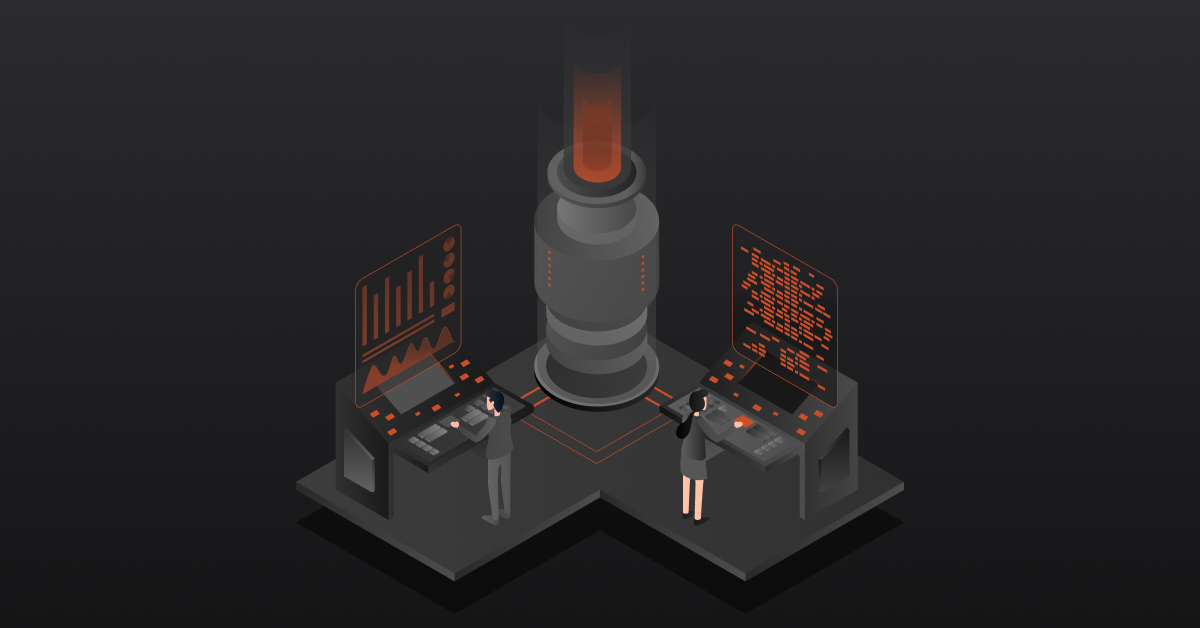What is Category Management?
According to Nielson Marketing, “Boiled down to basics, category management is a process that involves managing product categories as business units and customizing them on a store by store basis to satisfy customer needs”.
How does it help businesses grow?
Category management empowers an individual within a company to operate a category like a business,” says Ronald Ziegler, president and CEO of the National Association of Chain Drug Stores.”Through this process, you can identify the optimal product mix and stock each store with the specific products that demographics indicate customers wish to purchase.”
Products are placed in a single category or multiple categories, based on data like who buys what in a particular category, where you buy it, how often, and how much you spend.
Import Products with Multiple Categories
This makes it imperative for eCommerce stores to have a feature that allows you to import productswith multiple categories and also later re-map the product and/or remove the product from one or more categories if needed.
Bulk Import of Existing Products to Multiple Categories
Current version of Magento, both Community and Enterprise, allows products to be placed in multiple categories the first time. It also allows manual re-mapping of individual products to multiple categories through the admin panel.
On the other hand, Magento removes the current categories associated with a product when existing products are mapped to additional categories through import. Even though bulk categorization of existing products can be done through admin panel, it will be a tedious process.
Extension for mapping existing products to multiple categories
eCommerce stores are laid out in categories. Moving from one category to another should only be a mouse click away.
The new “Magento Bulk Products Category Mapping” does just that. It enables you to place EXISTING products in additional categories without removing the product from the current category.
The extension will greatly benefit Magento store owners because they tend to place products in multiple categories.
Steps for Importing CSV
After successfully installing the module, please follow the below steps to import CSV to assign products to category/categories.
- Login to Magento admin Panel.
- Go to DCKAP->Category->Category Import.

- Choose a File to import. You can get the sample CSV using Export option. (Please refer to ‘Export Sample CSV File’ section at the bottom of the page)
- Multiple category ids must be comma separated.
- Once the file is uploaded, you have the option to either delete the file after successful import or keep it in your system.

Another exciting feature is that you will be able to export the existing products along with the category/categories in CSV format. This file can be downloaded with a mouse click.
The same CSV format can be used for uploading additional categories for existing products.
Export Sample CSV File
(This can be used to prepare sample CSV for import)
- Go to DCKAP->Category->Category Export
- Select anyone of the categories and click Export option

Category management is clearly the wave of the future in the consumer packaged goods marketplace. Any eCommerce platform must provide features/functionalities that allow flexibility in managing product categories. This is one of the key needs to grow a business.
The “Magento Bulk Products Category Mapping”extension addresses that need.