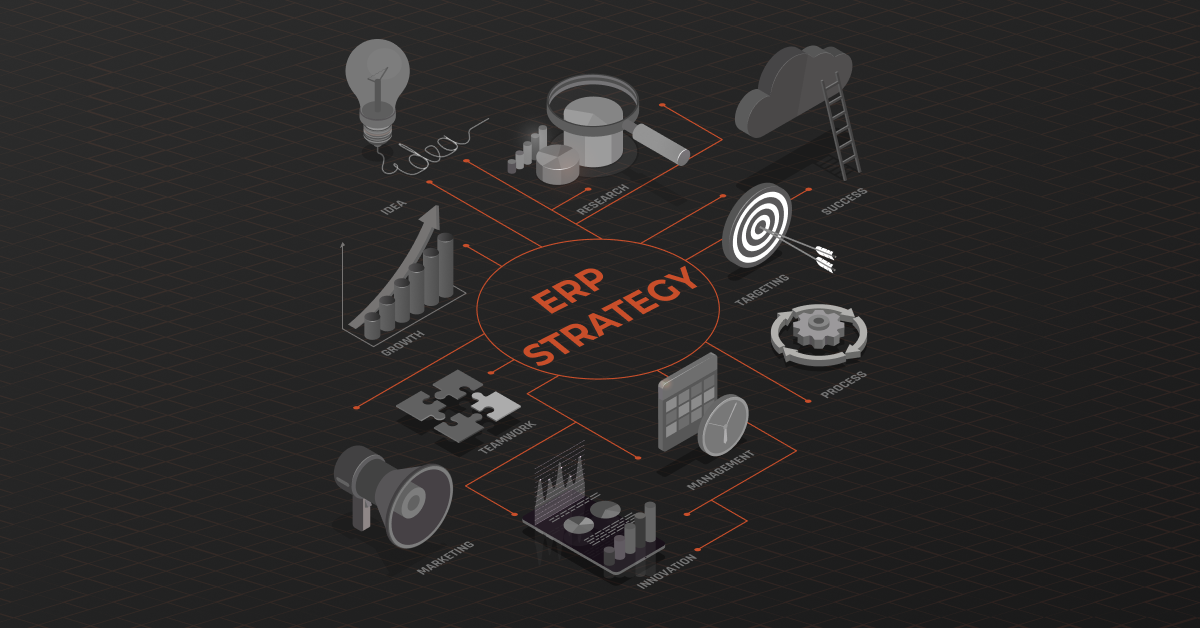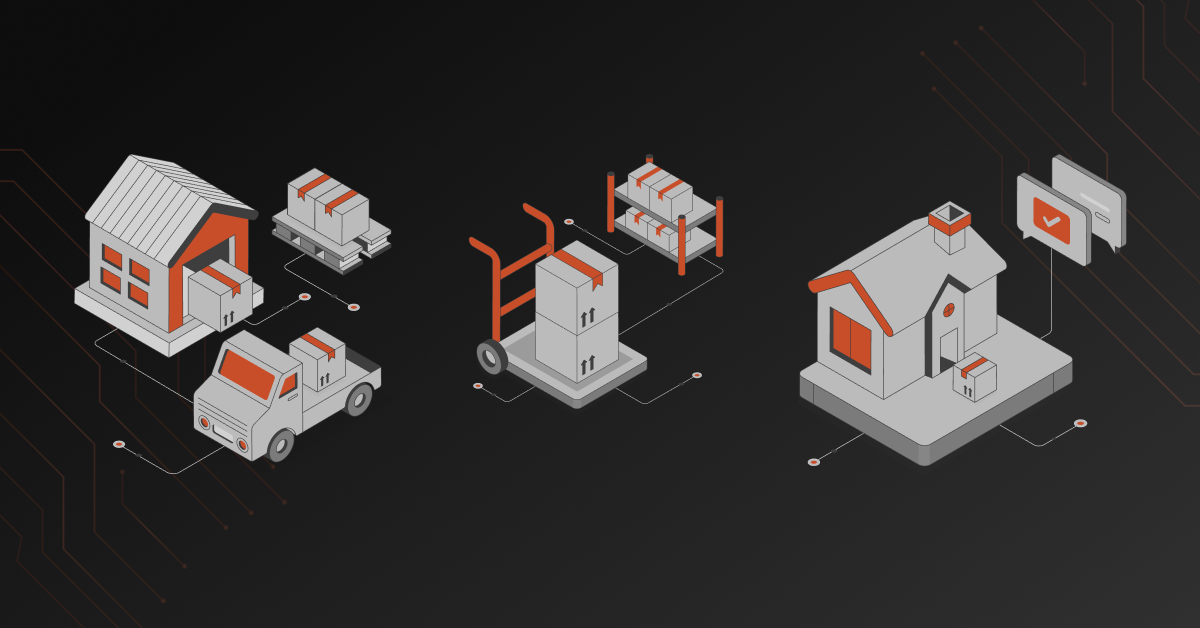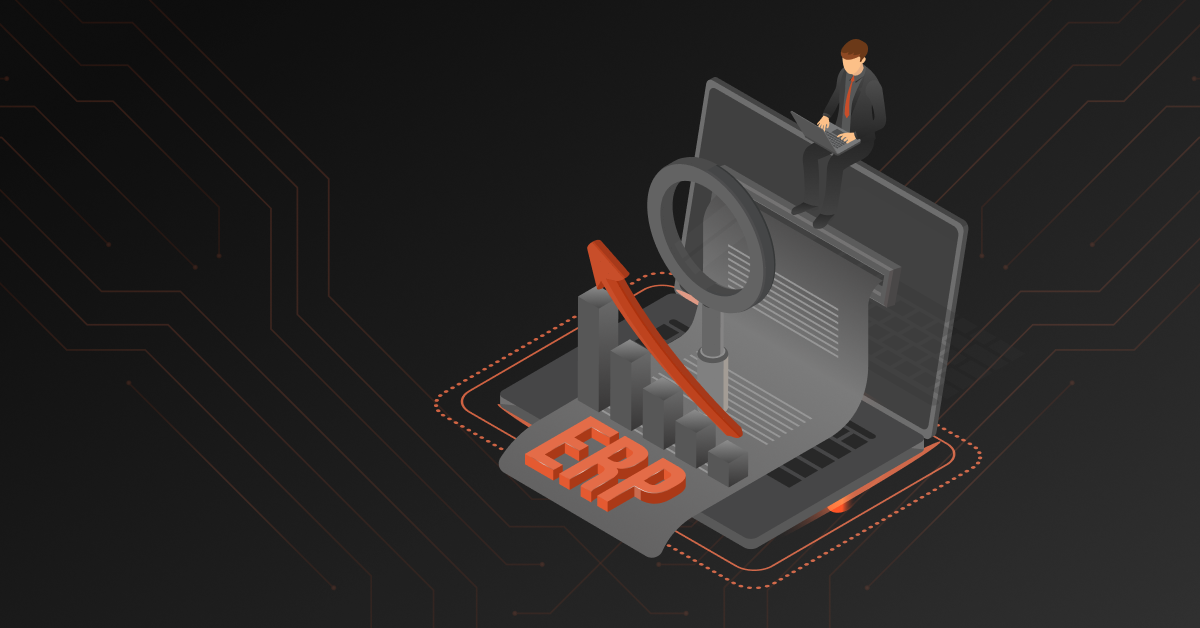Workflow automation can literally benefit any ecommerce business. It speeds up critical, resource-heavy tasks, allowing your employees to focus on more strategic activities, ultimately boosting your bottom line.
If you’re looking to streamline your ecommerce processes and maximize the value of your platform investment, you’ve come to the right place.
Top eCommerce Processes to Automate
Some popular ecommerce operations that you should automate are:
Inventory Management
Imagine not having to stress about constantly checking what is running low on stock. You can set a minimum value level for your products with automation in inventory management. With every batch of stock that comes in, keep replenishing and never fall short. This will be a total game-changer and will keep everything at the right levels all the time, alerting you before any sale is lost because of low stock.
Order Fulfillment
Automated order management is a lifesaver if you’re managing a high volume of customer orders. These tools handle everything from receiving and tracking orders to coordinating dispatch and delivery. It means seamless, cost-effective order processing with minimal oversight. Solutions like ShipStation and Netsuite offer great options, even for smaller online businesses.
Data Security
Keeping customer data safe is crucial, and automation can significantly reduce the risk of fraud and data breaches. Tools like Shopify Protect can notify you of potential threats before they happen, ensuring your customers and brand image stay protected.
Customer Support
Ensuring that quality customer service is delivered does not necessarily imply the presence of live interaction. Automated chatbots, email responses, and IVR systems help real-time in-process review of the data being collected and drive customer experience seamlessly.
Customer Segmentation
Automate the segmentation of your customers based on demographics and behaviors to target them with personalized campaigns. Tools like Lifesight Engage can help you create specific segments, boosting your marketing efforts and increasing customer loyalty.
SMS Marketing
With an impressive open rate, SMS marketing is powerful for customer retention. Automated tools ensure you follow best practices, sending personalized, consent-based messages with compelling calls to action, like SMSBump and Postscript.
Email Marketing
Automating your email marketing process can boost your conversion rates. From welcome emails to win-back campaigns, automation platforms handle it all, making sure each touchpoint is timely and relevant.
Social Media Management
It’ll let you schedule posts in advance, know what’s working, and engage with followers seamlessly—all on autopilot. You will feel like having someone who can set your tweets in advance and track the likes for you, sans being connected to your phone.
Accounting and Bookkeeping
Automation of activities like generating invoices, expense tracking, and financial reports makes accounting and bookkeeping easier. It makes the work accurate, limiting manual errors and giving a real-time insight into one’s financial health to manage business finances effectively.
Ad Campaigns
Turn on ads, and your campaigns are running smoothly, without endless tweaking. It feels like you’ve set up your ads to hit the right people at the right time, while you’re coming up with killer content or brainstorming new strategies.
Also read: Inventory Management for eCommerce: From Key Principles to Best Practices
How eCommerce Automation Works
At its core, eCommerce automation software relies on a simple concept: triggers and actions. These workflows can be basic or complex, depending on your specific needs.
Simple Automation Workflows:
- Trigger: A customer signs up for a newsletter
- Action: Automatically send a welcome email with a discount code
- Trigger: A product price changes
- Action: Update the price on all sales channels and notify customers who have the item in their wish list
- Trigger: An item is added to a customer’s cart, but the purchase is not completed
- Action: Send a reminder email to the customer after 24 hours
- Trigger: A customer leaves a product review
- Action: Post the review on the website and send a thank-you email with a loyalty reward
Complex Automation Workflows:
For advanced automation, consider a firm running a seasonal goods business: the system will learn from peaks and troughs of seasonality. This way, it is able to provide recommendations for the best time to reorder and how much should be ordered, hence leading to:
- Less Waste: With an accurate demand forecast, you can avoid overstocking.
- Improved Cash Flow: The better inventory management, the better the use of capital.
- Leaner operations: Automation decreases manual work to keep your teams focused on strategic work.
Therefore, be it automating petty tasks or advanced machine learning deployments, eCommerce automation can aid you in the running of a smoother business with less friction and increased ease of scalable workflows for planning smoothening.
Also read: Understanding eCommerce Data Integration [2024]
Why Should You Automate eCommerce Processes?
Automating ecommerce processes isn’t just about making things easier; it’s about creating a more efficient, error-free, and enjoyable environment for both your team and your customers. Here’s how:
Employee Value and Happiness
First off, think about how much of your team’s day is spent on repetitive tasks. That could be anything from creating shipping labels to checking inventory levels. Automating these tasks frees up your employees to focus on more meaningful work. When they’re not bogged down by mundane tasks, they feel more valued and happier, and they’re likely to stick around longer.
Fewer Errors
Human error can’t be eliminated, especially in repetitive tasks. Look at it this way: all that manual inventory in a high-volume situation makes a check on it seem like a recipe for making mistakes. This is where automation comes in, to ensure that important tasks are consistently and correctly accomplished each time. There is no more room for mistakes attributed to fatigue or details overlooked.
Handling Labor Shortages
Finding and keeping the best people is a challenge, and it gets even tougher when, in fact, the whole planet is on the chase for the same. Automation helps a lot in getting the most out of your present team so you can scale your operations without constant hiring. It helps in managing workflows and running things smoothly even in tight staffing situations.
Better Customer Experiences
Every interaction a customer has with your eCommerce store matters. Automating processes like order confirmations, shipping notifications, and support inquiries ensures that customers feel supported throughout their journey. Automated emails can update them on their order status, and chatbots can handle queries 24/7, enhancing their overall experience.
Increased Revenues and Reduced Costs
When you cut down on errors, improve efficiency, and enhance customer satisfaction, it naturally boosts your revenue. Automation helps you scale your small business without adding more costs. It makes your team more effective, speeds up workflows, and optimizes processes, ultimately leading to higher sales and continuous improvement in delivery performance.
Also read: ERP Automation Explained (+ Top 5 Processes Simplified)
Step-by-Step Guide to Automate eCommerce Processes
Step 1: Identify Tasks
First, identify what eats up your time. It often includes repetitive, manual, or prone-to-mistake tasks that have to do with shipping labels, inventory check, or project updates. In short, generally, low-level tasks consume much time but require a little decision-making. This helps you know where to start in the identification of what to automate. Talk to your team; what’s challenging for them during a day’s workflow? What do they find repetitive, and it’s quite irritating?.
Focus on areas like:
- Task Delegation and Prioritization: Automate and assign the right work to the right member in the team; standardize work requests.
- Project Planning and Execution: Build high-scale workflows to maximize planning efficiency.
- Team Collaboration and Communication: Use automated status updates and AI to summarize conversations and tasks.
- Performance Monitoring: Pre-built reporting dashboards can track progress and apply changes easily.
Step 2: Assess the Automation Potential
Not all tasks are created equal. When choosing tasks to automate, look for those that happen frequently, are routine, and consume a lot of time. The goal is to find the sweet spot where automation saves the most time and resources without losing the human touch.
Step 3: Explore Automation Tools
Now, look for platforms that can automate these tasks. Make sure they fit well with your existing tech and are easy for your team to use.
You can opt for an automation and integration service provider like DCKAP Integrator to take care of end-to-end workflow optimization.
The key features include
- Custom Workflows: Custom-built for your unique processes
- Workflow Bundles: Make organization-wide process changes a breeze.
- Rules for Repetitive Tasks: Automate task assignments, due date reminders and status updates.
- Integrate with Apps: Bring all of your essential tools into one place.
- Templates: For common projects and task types
Step 4: Implement Automation
Once you’ve chosen your platform, work with IT for necessary approvals and support. Start with a small pilot project to test and refine the automation process. This could be something like automating a common task’s workback schedule.
Step 5: Measure Impact
And the final step is to track the effectiveness of your automation efforts with these key metrics:
- High-Impact Work: Check if your team is focusing more on strategic tasks.
- Time Saved: Compare time spent on tasks before and after automation.
- Cost Savings: Assess reductions in operational costs and time saved.
- Employee Satisfaction: Use surveys to gauge morale and job satisfaction.
- Error Reduction: Compare the frequency of mistakes before and after automation.
- Increased Productivity: Monitor overall output and efficiency gains.
- Reduced Manual Work: Evaluate the decrease in routine tasks.
- Increased Production Output: Track deliverables to see the impact on production.
- Platform Adoption Rate: Check how widely and effectively the new tools are being used.
- Reduced Meetings: Analyze if there’s been a reduction in the number or duration of meetings.
Ready to see eCommerce automation in action? Check out the DCKAP Integrator demo or experience our live product preview. Give it a try and let automation take your business to the next level!
FAQs
What are the top ecommerce companies?
Some of the top ecommerce platforms include Shopify, WooCommerce, BigCommerce, and Magento. These platforms provide robust tools for managing your online store, from Product management and payment processing to customer orders and marketing.
What is an example of ecommerce automation?
Ecommerce automation is when you use software to handle repetitive tasks in online selling. For instance, automating order processing means the system receives orders, updates inventory, and generates shipping labels—all without needing someone to do it manually.
How to implement AI in ecommerce?
Implementing AI in ecommerce involves using smart algorithms to personalize customer experiences and predict trends. For example, AI can analyze customer data to suggest products they might like or handle customer inquiries through chatbots, making shopping smoother and more efficient.
What is workflow automation in ecommerce?
Workflow automation is about using software to automate routine tasks and streamline processes in a business. In ecommerce, this could mean automating tasks like managing orders, sending out marketing emails, or updating inventory levels. It helps save time, reduce errors, and lets you focus on growing your business instead of handling every detail manually.
Why should you automate ecommerce fulfillment processes?
Automating your order fulfillment process can make a lot of difference. By using ecommerce platforms and integrating automation tools into your electronic commerce operations, you can streamline the entire fulfillment process. This includes everything from inventory management to the shipping process, ensuring ecommerce orders are processed accurately and efficiently. Automation reduces manual errors, speeds up order fulfillment, and ultimately enhances customer satisfaction.
What are the key components of ecommerce operations?
Key components include the ecommerce website, order management system, fulfillment warehouse, live chat support, supply chain optimization, and the integration of new technology to meet customer demand. Efficient management of these components is crucial for operational efficiency and business growth.
What role do digital marketplaces play in ecommerce?
Digital marketplaces like Amazon, eBay, and Etsy provide platforms where businesses can list and sell their products. They offer access to a large customer base, built-in trust, and various tools for managing sales and promotions, making them an essential part of many ecommerce strategies.
How to ensure exceptional customer experience when running an online store?
Ensuring an exceptional customer experience involves understanding where the customer places their priorities. There are different ways to meet and exceed customer expectations. Live chat support, easy navigation, and personalized recommendations play a crucial role. Make sure your ecommerce website is user-friendly, provide timely and helpful customer service, and ensure that the entire shopping experience is smooth and enjoyable from browsing to checkout.
How can automation benefit small business owners in ecommerce?
Automation can help small business owners spend less time and effort in data entry and other repetitive tasks. By automating various aspects of business operations, such as inventory management and order processing, organizations can focus more on strategic activities and growth, rather than getting bogged down by routine tasks. This way it also impacts the business model of a company.
Contents