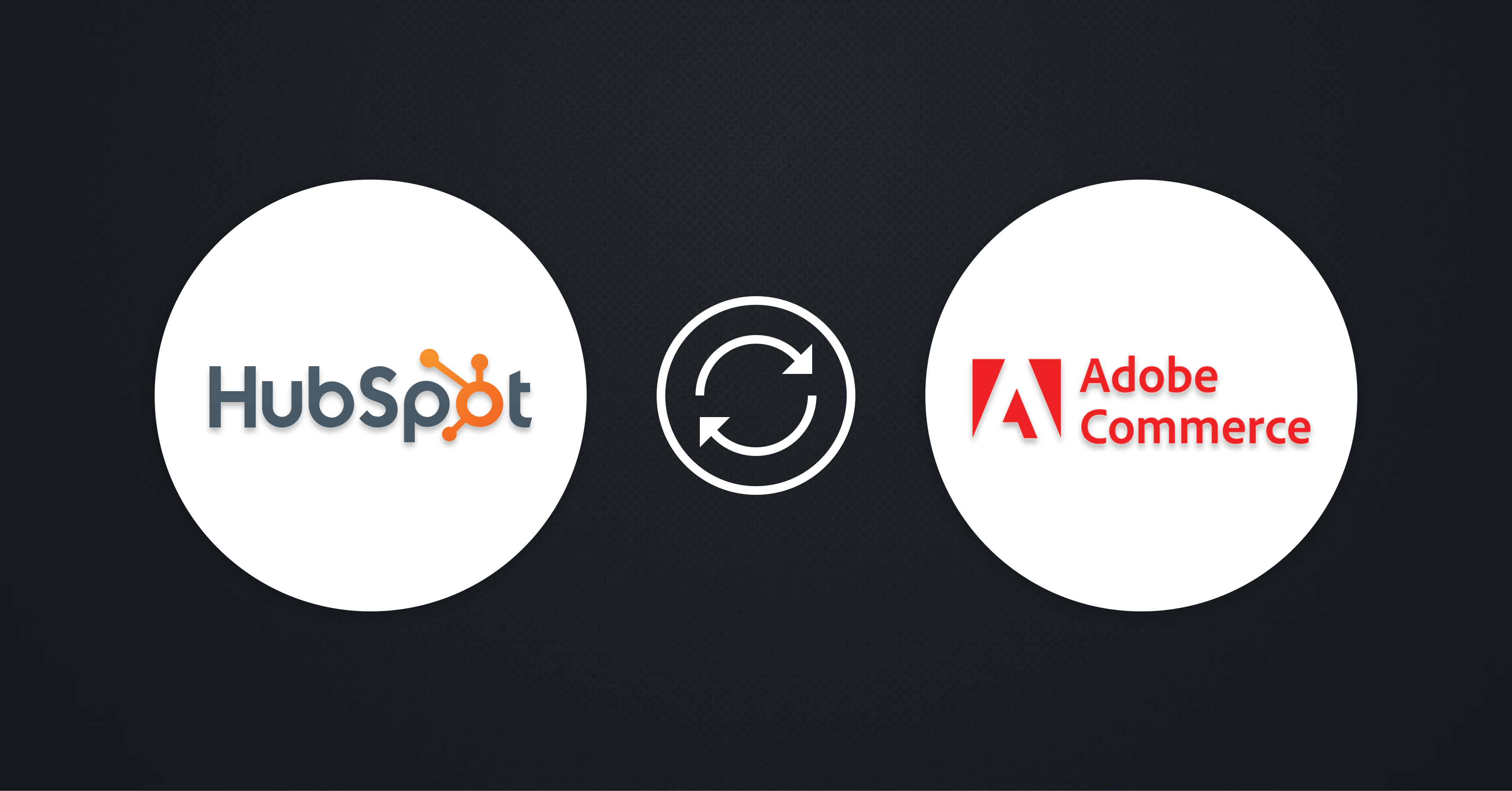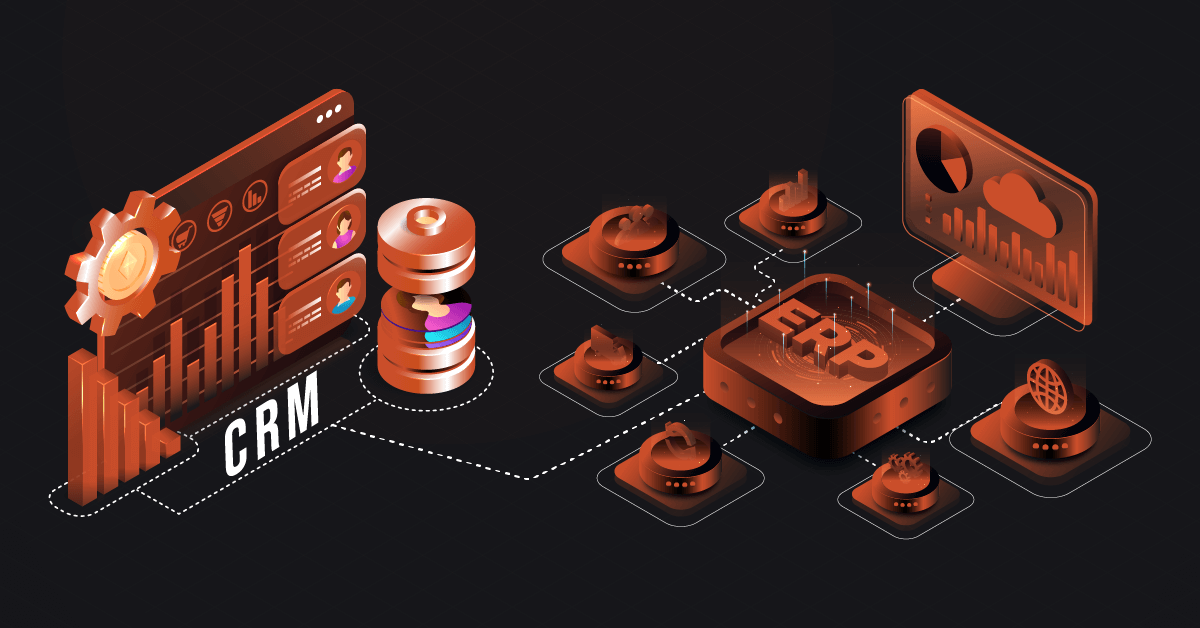This powerful integration brings together the marketing and sales capabilities of HubSpot with the eCommerce functionality of Adobe Commerce.
Instead of managing multiple platforms, it’s possible to have a well-integrated solution with the Adobe Commerce HubSpot integration.
Does HubSpot Have a Native API?
Yes, HubSpot has a native API (Application Programming Interface) that allows developers to build custom integrations with HubSpot’s CRM, Marketing, Sales, and Service Hubs. The HubSpot API is well-documented and provides access to a wide range of functionality, including creating and updating contact information, managing deals and tickets, automating marketing workflows, and more. And it is available to all HubSpot customers and is designed to be developer-friendly, with robust documentation, sample code, and community support resources.
Additionally, HubSpot offers a range of pre-built integrations with popular third-party tools, such as Salesforce, Shopify, and Zoom, that leverage the API to provide seamless real-time data syncing and automation.
However, there are some integration limitations businesses should be aware of when using the HubSpot API. These limitations include the following:
- API Limits: HubSpot sets limits on the number of API requests businesses can make within a specific timeframe. These limits can impact the speed and performance of the integration.
- Limited Functionality: Some features and functions of HubSpot may not be available through the API. This can limit the scope and capabilities of the integration.
- Technical Expertise: Building custom integrations or leveraging third-party integrations through the HubSpot API requires technical expertise. Businesses need to have a development team or partner that has experience working with APIs and can handle the technical aspects of the integration.
Related article: Comparing P21 API and DCKAP Integrator: Understanding the Differences
Does Adobe Commerce have its own API?
Yes, Adobe Commerce (formerly known as Magento Commerce) has its own API that developers can use to integrate with other applications and services. The API is a RESTful web service that provides access to a wide range of Adobe Commerce features and functionality, including product catalog management, customer and order management, shopping cart and checkout functionality, and more.
The Adobe Commerce API is based on the Representational State Transfer (REST) architecture, which means that it uses standard HTTP methods to access and manipulate resources. This makes it easy for developers to work with the API and build custom integrations that extend the capabilities of the platform.
However, like any API, there are limitations to what can be achieved with the Adobe Commerce API when integrating with other applications and services. Some of the key limitations of the Adobe Commerce API in integration include the following:
- Limited functionality: The Adobe Commerce API may not support all the features and functionality of the platform, which can limit what can be achieved with the integration.
- Complexity: Integrating with Adobe Commerce can be complex and requires technical expertise to set up and maintain the integration.
- Data synchronization: Integrations may experience issues with data synchronization, which can lead to discrepancies between Adobe Commerce and the integrated application or service.
- Performance: Integrations may impact the performance of the Adobe Commerce platform, which can impact the user experience for customers.
Why Third-Party Alternatives Might Be a Great Choice
To overcome these limitations, businesses can leverage third-party integration platforms that provide a more comprehensive integration experience. These platforms offer pre-built integrations that have already been tested and optimized for performance and scalability. Some popular third-party integration platforms for Adobe Commerce HubSpot integration include DCKAP Integrator, Zapier, PieSync, and Automate.io.
Third-party integrations offer a number of benefits, including:
1. Ease of use: Third-party integrations are often easy to set up and use, even for businesses without technical expertise.
2. Comprehensive functionality: Third-party integrations often offer more comprehensive functionality than custom integrations, which can help businesses derive more value from the integration.
3. Pre-built workflows: Many third-party integrations come with pre-built workflows and automation, which can save businesses time and resources.
4. Support: Third-party integrations often come with support, which can help businesses troubleshoot any issues that arise with the integration.
Overall, while HubSpot’s and Adobe Commerce’s native APIs provide a great deal of flexibility and customization, businesses may find that third-party integrations offer a more straightforward and comprehensive integration experience. By leveraging pre-built integrations, businesses can save time, resources, and avoid the technical complexities of custom integrations.
What Data Can Be Synced Between Adobe Commerce & HubSpot?
The HubSpot and Adobe Commerce Integration allows businesses to sync the following data between both platforms:
Customer Data – This includes customer information, such as name, email address, phone number, and other contact details.
Order Information – This includes order data, such as order number, order status, order value, and shipping details.
Product Details – This includes product information, such as product name, SKU, price, and description.
Cart Data – This includes cart details, such as abandoned carts, cart value, and products added to the cart.
Adobe Commerce HubSpot Integration Best Practices
1. Determine your integration needs
Before integrating Adobe Commerce and HubSpot, it’s essential to identify your integration needs. You should determine what data you want to sync between the two platforms, such as customer information, order details, and product information. You should also decide how often you want to sync the data between the two platforms.
2. Choose the right integration method
There are different ways to integrate Adobe Commerce and HubSpot: using API integration, a third-party integration tool or building a custom integration. The choice depends on your integration needs and technical expertise. Third-party integration tools are easier to use and require no coding skills, while custom integrations provide more flexibility and control. DCKAP Integrator, Jitterbit, Zapier & Cleo are some of the best integration tools that will help you streamline your integration requirements.
Here are the key components of an integration platform and how they work:
Connectors: Connectors are used to connect different systems and applications with the integration platform. They are designed to support specific protocols and data formats. The connectors are responsible for extracting data from different sources, transforming it into a compatible format, and then sending it to the target system.
Integration Flows: Integration flows are the workflows that define how data is transferred between the different systems and applications. These workflows define the steps involved in data transformation, routing, and mapping. Integration flows typically use graphical interfaces to make it easy for users to configure and modify workflows.
Data Mapping: Data mapping is the process of transforming data from one format to another. The integration platform uses data mapping to translate data from the source system into a format that can be used by the target system. Data mapping involves defining the data structures and formats for both the source and target systems and then mapping the data fields between them.
3. Sync customer data
Syncing customer data is a crucial part of the integration process. By syncing customer data between Adobe Commerce and HubSpot, you can create a unified customer profile that contains all the information about a customer, including their purchase history, preferences, and contact information. This helps you provide better customer service and personalized marketing campaigns.
4. Sync order data
Syncing order data between Adobe Commerce and HubSpot allows you to track customer orders and order history. This helps you understand customer buying behavior and create targeted marketing campaigns.
5. Sync product data
Syncing product data between Adobe Commerce and HubSpot allows you to create targeted marketing campaigns based on product categories, prices, and availability. This helps you promote specific products to the right customers at the right time.
6. Automate marketing campaigns
Once you have synced customer, order, and product data between Adobe Commerce and HubSpot, you can automate marketing campaigns. For example, you can create abandoned cart emails, upsell emails, and win-back campaigns based on customer behavior and purchase history.
7. Use workflows to nurture leads
HubSpot’s workflows can help you nurture leads by automating tasks such as sending follow-up emails, assigning tasks to sales reps, and creating notifications for sales teams.
8. Monitor the integration
After integrating Adobe Commerce and HubSpot, it’s essential to monitor the integration regularly to ensure that data is syncing correctly. You should also test the integration before launching it to ensure that it meets your integration needs.
Related: The HubSpot Epicor Eclipse Integration Guide
Benefits of Integrating Adobe Commerce With HubSpot
Integrating Adobe Commerce with HubSpot CRM provides businesses with several benefits, including:

1. Centralized Data: One of the most significant benefits of integrating Adobe Commerce with HubSpot CRM is that it centralizes customer data. HubSpot’s CRM (Customer Relationship Management) captures data from all your marketing channels, while Adobe Commerce captures data from your eCommerce website. Integrating these two platforms means that customer data from both sources are available in one place, allowing businesses to create more targeted marketing campaigns.
2. Personalization: Integrating Adobe Commerce with HubSpot allows businesses to personalize the customer experience. HubSpot’s marketing automation tools enable businesses to segment their customer database and deliver personalized marketing messages to specific groups of customers. This integration allows businesses to use customer data from Adobe Commerce to create targeted marketing campaigns.
3. Increased Efficiency: By integrating Adobe Commerce with HubSpot, businesses can increase their efficiency. The integration eliminates the need for manual data entry, saving businesses time and resources. Additionally, automating marketing efforts can free up time for businesses to focus on other areas of their operations.
4. Better Customer Segmentation: With the integration, businesses can segment their customers based on their behavior, purchase history, and other attributes and create targeted marketing campaigns.
5. Improved Marketing Campaigns: By syncing customer data between both platforms, businesses can create personalized marketing campaigns that resonate with their audience, leading to higher conversions and sales funnel optimization.
6. Streamlined Sales Processes- The integration allows businesses to manage their sales processes effectively, from lead generation to closing deals, reducing the time and effort required to manage these processes.
7. Enhanced Customer Experience – With the integration, businesses can provide a better online shopping experience to their customers by offering personalized recommendations, discounts, and promotions.
Recommended Reading: Understanding Adobe Commerce With NetSuite Integration Fast & Easy
Common Issues When Integrating Adobe Commerce With HubSpot
Data Syncing: One of the most common issues businesses might encounter when integrating Adobe Commerce with HubSpot is data syncing. Sometimes, data might not sync properly, leading to discrepancies between the two platforms. To resolve this issue, businesses should ensure that their integration is set up correctly and that the appropriate data fields are mapped.
Customer Data Overload: Integrating Adobe Commerce with HubSpot can result in an overload of customer data. Businesses should carefully analyze the data they collect to ensure that they are only capturing the information they need. They should also implement a data management strategy to ensure that customer data is properly organized and secure.
Technical Issues: Technical issues, such as slow loading times and error messages, can occur when integrating Adobe Commerce with HubSpot. To avoid these issues, businesses should ensure that they have the appropriate technical support in place to troubleshoot any issues that arise.
Harness Your Adobe Commerce HubSpot Integration with DCKAP Integrator
Integrating Adobe Commerce with HubSpot can help businesses streamline their marketing and eCommerce operations. integrating HubSpot and Adobe Commerce is a valuable way for businesses to streamline their marketing and sales efforts. However, the integration process can be complex, requiring technical knowledge and expertise. This is where DCKAP Integrator comes in, as it provides a seamless solution for integrating HubSpot and Adobe Commerce.
DCKAP Integrator simplifies the integration process, allowing businesses to easily sync customer data, automate marketing campaigns, and track website activity. Our team of experts can guide you through the integration process, from setting up the integration strategies to configuring your settings and syncing data. With DCKAP Integrator, you can harness the full potential of your Adobe Commerce HubSpot integration and take your business to the next level. So, get in touch with our Integration support team today and try our free trial to get your integration process started!
FAQs on Adobe Commerce and HubSpot Integration
What is Adobe Commerce?
Adobe Commerce is an open-source eCommerce platform that provides businesses with the tools and features to create and manage their online stores.
What is HubSpot?
HubSpot is an all-in-one marketing, sales, and customer service platform that helps businesses attract, engage, and delight customers.
How does the integration work?
The integration works by syncing customer data sources between Adobe Commerce and HubSpot. This data includes the customer’s name, email address, phone number, purchase history, and more. Businesses can use this data to create more personalized and effective marketing campaigns.
What are the benefits of integrating Adobe Commerce and HubSpot?
A: By integrating Adobe Commerce and HubSpot, businesses can create personalized marketing campaigns, track their customer behavior, and offer a better online shopping experience.
How long does it take to set up the integration?
The time it takes to set up the integration depends on the complexity of the integration and the size of the business. In general, businesses should expect the integration to take anywhere from a few days to a few weeks to set up properly.
Can I customize the integration to meet my specific needs with DCKAP Integrator?
Yes, businesses can customize the integration to meet their specific needs. This customization can include mapping specific data fields, setting up specific workflows, and more.
Do businesses using with DCKAP Integrator need to have technical expertise to use the Adobe Commerce and HubSpot integration?
No, businesses do not need to have technical expertise to use Adobe Commerce and HubSpot integration via DCKAP Integrator. The integration is designed to be user-friendly and easy to set up. There are integration tools that can help you
Contents