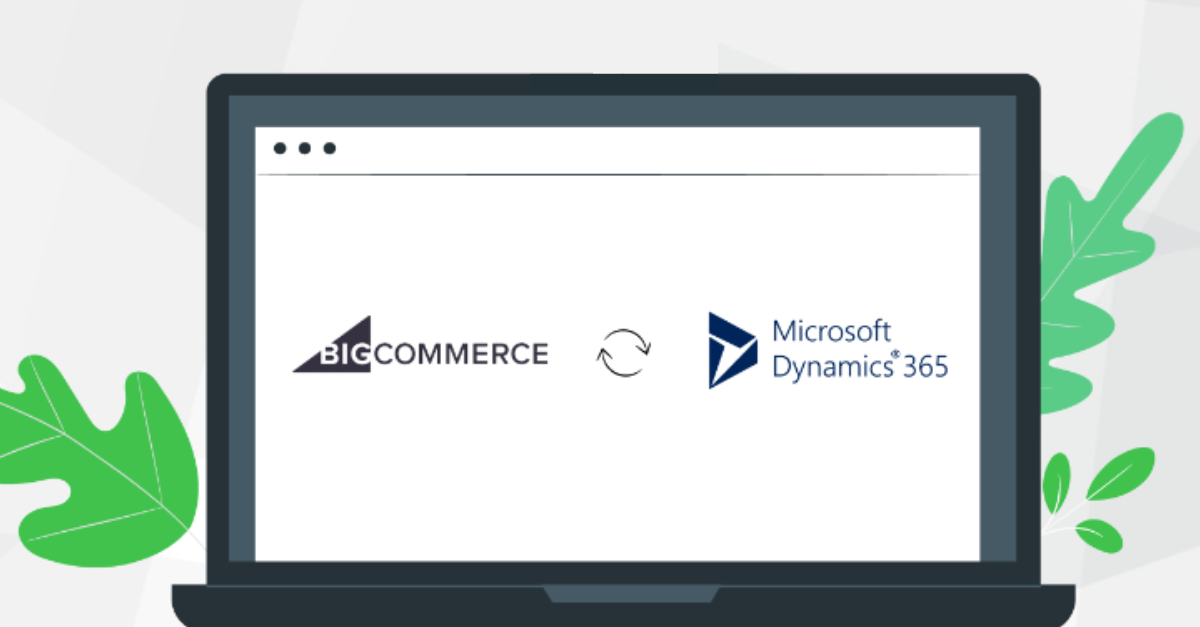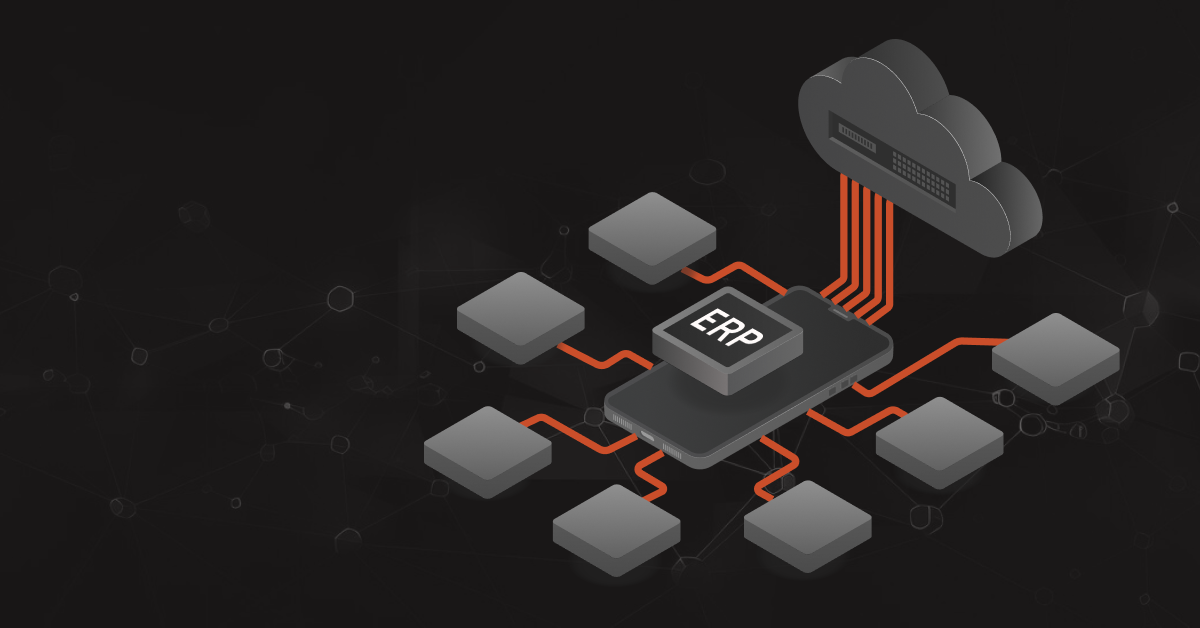Acumatica ERP integration is the process of syncing Acumatica ERP with other business applications and legacy systems to create a centralized repository of data. Small and large businesses can streamline processes, cut down on human labor, and enhance data accuracy by connecting cloud-based enterprise resource planning solutions with other software systems.
Here is a how-to manual that will help you simplify your integration with minimal effort.
Methods Of Acumatica ERP Integration
Acumatica offers several integration options, including:
API Integration
Acumatica’s REST API (Application Programming Interfaces) enables developers to build custom integrations with other systems and applications. The API supports a wide range of functions, including data retrieval, creation, deletion, and updates.
Native Integration
Acumatica offers built-in integrations with popular applications such as Salesforce, Shopify, and Magento, enabling businesses to sync data seamlessly (in a bi-directional manner) between Acumatica and these disparate applications.
Third-Party Integrations
There are several third-party integration platforms that offer pre-built integrations with Acumatica, such as DCKAP Integrator, Workato, Zapier, and Celigo. These platforms provide a no-code integration solution, enabling businesses to integrate Acumatica with other systems without needing any coding expertise.
Acumatica’s Integration Capabilities With Various Platforms
Here is a list of business systems that can integrate with Acumatica ERP:
Ecommerce Platforms
Acumatica ERP integrates with popular ecommerce systems like Shopify, Magento, and WooCommerce to simplify order management and inventory management, ensuring bi-directional data flow to facilitate online customers with seamless navigation and accurate data. In a nutshell, this helps ecommerce merchants synchronize their product catalogs, orders, and customer data between the two systems.
Customer Relationship Management (CRM) systems
Acumatica helps companies manage their customer data and sales pipeline by integrating with well-known CRM platforms like Salesforce, HubSpot, and Microsoft Dynamics 365. By integrating the two platforms, users may keep track of customer contacts, sales prospects, and marketing initiatives. Thus, easy access to sales data helps the sales team understand the user journey and streamline their workflow in accordance with the personalized requirements of customers.
EDI (Electronic Data Interchange)
When Acumatica integrates with an EDI solution, it automates the exchange of business documents between Acumatica and trading partners. This means you can send and receive invoices, purchase orders, and shipping notices without manual data entry. It speeds up processes, reduces human errors, and ensures accurate, real-time communication. With EDI, transactions are standardized, which helps improve overall efficiency and streamlines supply chain operations. The integration also enables better tracking and compliance with trading partner requirements.
Payment Gateways
Integrating payment gateways like PayPal, Stripe, and Authorize.net with Acumatica ERP lowers the possibility of errors, helping users process refunds, receive payments from clients, and view transaction history all from within Acumatica.
Business Intelligence (BI) Tools
Acumatica interacts with BI applications like Power BI, Tableau, and QlikView to assist companies in data analysis and decision-making. Through this connectivity, users may link the data from Acumatica to their BI tool and design their own reports, dashboards, and visualisations.
Human Resource Management (HRM) System
To manage employee data, payroll, and benefits, Acumatica interacts with HRM platforms like BambooHR, ADP, and Paychex. Users can automate payroll processes, track employee time and attendance, and sync employee data across the two platforms thanks to this connectivity.
Read More: How to Set up a Successful CRM ERP Integration: Benefits, Challenges, and Best Practices
Best Practices For Acumatica ERP Integration
To ensure successful integration implementation, consider the following best practices:
1. Identify The Systems You Want To Integrate With Acumatica ERP
The first step is to identify the systems you want to integrate with Acumatica ERP. These could include your website, ecommerce platform, CRM software, and more.
2. Determine The Integration Method
To choose the right method for your business, you need to know your business inside out. The first step is understanding the specific needs of your business. Do you want real-time data syncing, or is batch processing enough? This ensures your systems communicate effectively. Lastly, verify that the integration is scalable and aligns with your future growth plans. It’s important to choose a method that simplifies data flow and doesn’t complicate the process further.
3. Implement The Integration
Once you’ve determined the integration method, you’ll need to develop an integration plan. This plan should include the steps required to connect your systems and any customizations that may be required. With the integration plan in place, you can now set up the necessary connections between your systems and test the integration to ensure it’s working correctly.
4. Monitor And Maintain The Integration
Finally, it’s important to monitor and maintain the integration. This includes monitoring the integration for any errors or issues and addressing them promptly.
To monitor an API integration effectively, you should implement a comprehensive monitoring system that covers latency, reliability, and data validation.
- Start by measuring latency using metrics such as average response time, 90th and 95th percentiles, and variance. And, focus on identifying consistent latency patterns and anomalies that may indicate potential failures.
- Additionally, track the reliability of API calls by defining what constitutes a failure, including both error status codes (4xx and 5xx) and specific business cases where the expected data is not present or incomplete.
- Implement automated checks to validate the accuracy and freshness of the returned data. This can include comparing the received data against predefined criteria or performing data integrity checks.
- Regularly analyze the monitoring data and generate reports or alerts to quickly identify any issues, enabling proactive troubleshooting and ensuring a smooth and reliable integration experience.
Read More: Comprehensive Guide For Acumatica Cloud ERP
How To Choose The Right Acumatica ERP Integration Solution For Your Business
Choosing the right Acumatica ERP integration solution for your business can be a daunting task. Here are some factors to consider:
1. Compatibility: Check that the integration solution is compatible with your current software systems and applications.
- Firstly, a comprehensive analysis of the technical requirements of each system involved in the integration process should be conducted. This analysis will help identify any potential conflicts or disparities in terms of hardware, software, network protocols, and security measures.
- Secondly, a thorough examination of the data structures employed by each system is necessary. Understanding the organization, composition, and relationships within the data will facilitate mapping and transformation during the integration process.
- Thirdly, an assessment of data formats used by each system is essential. This includes examining file formats, encoding schemes, data types, and communication protocols.
2. Customization: Look for an integration solution that can be tailored to your unique business requirements. Opting for an integration solution that can be tailored to your unique business requirements is crucial for achieving seamless connectivity and maximizing operational efficiency as your business grows.
3. Ease of Use: Select an integration solution that is simple to use and doesn’t necessitate lengthy training. This means, selecting a low-code solution that helps even a common employee or non-technical team to stay organized and informed.
4. Support: Look for a provider of integration solutions who provides great support and resources to assist you in implementing and maintaining the integration. It means, choosing a solution provider who are ready to help you in your business journey even after deployment. As your business grows, you might need your technology to expand with you. In these cases, you cannot start from the scratch. Instead, you might require a solution provider who can help you with molding technology as per your growing requirements.
Recommended Reading: 8 Top ERP Integration Tools To Boost Your Profitability
Why Choose DCKAP Integrator For Acumatica Integration?
DCKAP Integrator is a powerful tool that meets the unique needs of manufacturing and distribution industries. It seamlessly connects various systems and integrates online stores with ERP, inventory management, and other critical applications. Using modern technology, it updates item information in real-time. This ensures accurate data across all platforms, helping businesses manage operations efficiently and stay competitive.
Here are some reasons why you should consider using DCKAP Integrator for Acumatica integration:
Sync Critical Data Between Acumatica And Your Vital Business Systems
The DCKAP Integrator establishes a clear connection between Acumatica and your eCommerce, CRM, PIM, SCM, and other systems, which organises your data.
You can synchronise vital information between Acumatica and your other company systems with DCKAP Integrator, including sales orders, accounting data, inventory data, pricing, customer data, and purchases By doing this, you can get real-time insights into your company’s activities and base your judgements on accurate information that is current.
Save Time
The process of manually entering data can be time-consuming and error-prone. You may put an end to manual data transfers back and forth and streamline your business processes with the help of DCKAP Integrator. In order to maximise the use of your data and shorten the time it takes to run your company processes, DCKAP Integrator comes with flow designers that can connect all of your apps.
Move Fast
You can quickly and easily combine Acumatica with your other business systems using the pre-built connections included with DCKAP Integrator. Also, you may quickly set up complex data transfers using its user-friendly interface, assuring the continued success of your business operations.
Automate Data Transfers
You can build up complicated and secure data transfers using DCKAP Integrator so that your data is automatically pushed to other apps.
This decreases the possibility of errors and does away with the necessity for physical intervention. You can make sure that your data is always accurate and up to date by using automated data transfers.
Advanced Mapping & Modifiers
You can customize your data transfer operations using the advanced mapping and modifiers included with DCKAP Integrator.
With the help of these tools, you can make sure that your data is accurately mapped and that it easily moves between your various business systems.
Easy Mapping
Its intuitive interface and pre-built connectors make it easy to map your data correctly and ensure that it flows seamlessly between your different business systems.
Complex data transfer workflow setup might be a difficult task. However, you can quickly and easily set up your data transfers with DCKAP Integrator.
Customer Support
One of the top features of DCKAP Integrator is the ongoing support and customer service it offers. You’re not left alone after setup. Their team stays with you, providing continuous assistance whenever you need it.
Whether it’s troubleshooting, updates, or answering questions, they ensure everything runs smoothly. This kind of support really helps if you’re dealing with complex systems and just want things to work without any hassle.
Benefits Of Acumatica ERP Integration
Streamlined Processes
You can streamline your business processes by integrating Acumatica ERP with it, which is one of the main advantages. When all of your systems are interconnected, you can automate processes like order processing, invoicing, and inventory management, which saves time and effort.
Improved Accuracy
The accuracy of your data might be increased as a result of integrating Acumatica ERP with your company. Data is automatically updated and synced throughout all of your connected systems, lowering the possibility of errors that might happen when data is manually entered into numerous platforms.
Better Decision-Making
By integrating Acumatica ERP with other systems, you can gain a complete view of your business data. This can help you make better decisions, such as identifying areas for improvement, monitoring sales trends, and tracking inventory levels.
Increased Efficiency
Efficiency can also be raised by business integration with Acumatica ERP. By reducing the time and effort needed to execute activities with the help of your linked devices, you can free up your staff to work on more crucial projects.
Cost-Effective
Last but not least, incorporating Acumatica ERP into your company may be affordable. You can improve financial management by lowering labor costs if you can shorten the time and effort needed to execute jobs. Additionally, you can lower the expenses related to mistakes and inefficiencies by increasing precision and decision-making.
Common Challenges Faced During An Acumatica ERP Integration Project
Here are some common challenges that businesses may face during an Acumatica ERP integration project:
- Data Quality: Poor data quality can lead to inaccurate reporting and decision making.
- Integration Complexity: Integration projects can be complex and time-consuming, requiring significant resources and expertise.
- Change Management: Integrating Acumatica with other systems can require significant changes to business processes and workflows, which can be difficult for staff to adjust to.
- Cost: Integrating Acumatica with other systems can be expensive, requiring significant investments in hardware, software, and staff resources.
Acumatica Integration Success Story
Client: Robertson Worldwide
Industry: Magnetic and Electronic Lighting Ballasts
Challenges
Robertson Worldwide faced several issues with their Magento 2.2.2 website, including workflow gaps and performance bugs. The primary challenge lay in the customer registration and checkout flow, which had gaps in logic. This, coupled with slow site performance, hindered business growth. They also manually handled customer and order data from the website, which added hours of manual work and left their ERP without real-time data on orders.
Solution
To address these issues, Robertson Worldwide partnered with DCKAP. The team upgraded the website to Magento 2.3.1 and introduced Algolia for enhanced search performance. DCKAP also integrated Avalara Tax for seamless tax calculation and Stripe for online payments. Additionally, the website was made PCI and SEO-compliant to boost security and search visibility. Most importantly, DCKAP developed a user-friendly connector that synced Acumatica ERP with the Adobe Commerce website, enabling automatic data flow between the two platforms.
Results
The transformation brought significant benefits to Robertson Worldwide. Website performance and responsiveness improved, leading to a 66% increase in user traffic and a 78% rise in revenue. Workflow efficiency improved with automation, reducing manual updates. The site now performs well across all browsers and mobile devices, with a 2-second load time, as measured by Pingdom. Enhanced registration and checkout processes streamlined backend management, making the site more user-friendly.
Click here to read the entire case study
FAQs
Q: Why do I need to integrate Acumatica ERP with other systems?
A: Integrating Acumatica ERP with other systems, such as CRM, eCommerce, supply chain & warehouse management systems, can help streamline business processes, improve data accuracy, customer satisfaction, reduce manual data entry errors, and provide a more complete picture of your business.
Q: What are some common integration scenarios for Acumatica ERP?
A: Common integration scenarios for Acumatica ERP include integrating with CRM systems like Salesforce, integrating with eCommerce platforms like Shopify, integrating with warehouse management systems like Fishbowl, and integrating with payment processors like Stripe.
Q: How do I integrate Acumatica ERP with other systems?
A: The process for integrating Acumatica ERP with other systems will vary depending on the systems being integrated and the integration method being used. However, generally speaking, the integration process will involve configuring integration settings in both systems, mapping data between systems, and testing the integration to ensure it is working correctly.
Q: Are there any third-party tools or solutions available to help with Acumatica ERP integration?
A: Yes, there are many third-party integration tools and solutions available that can help simplify and streamline Acumatica ERP integration. Some popular integration tools include DCKAP Integrator, Zapier, Jitterbit, and Boomi.
Q: Do I need to have technical expertise to integrate Acumatica ERP with other systems?
A: While having technical expertise can be helpful, it is not always necessary to integrate Acumatica ERP with other systems. Many integration tools and solutions are designed to be user-friendly and do not require extensive technical knowledge. Additionally, many Acumatica ERP partners and consultants offer integration services and support to ensure business management with their integration needs.
Contents