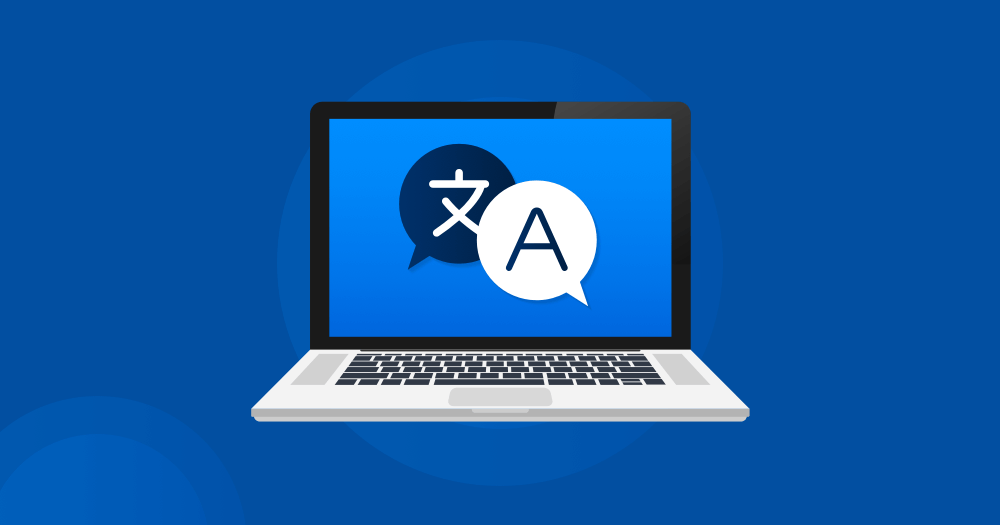The more languages your website has, the more the chances to increase your audience. Having a Multi-language Website increases your brand potential by bringing visitors from new locations.
Going a step further, making your website multilingual increases conversions, site’s accessibility, brand awareness, and SEO rankings that reflects in overall revenue.
But on the contrary, what happens when you open a website and there is a language you are not aware of?
- We close the site immediately.
- Will you still open the site, some other day? Um, the odds are less.
The best thing about selling online is that you can sell anywhere across the globe if you have the right strategy logistics in place. Moving beyond your geographical origins and making your business global is also a need of the hour if you want to stay relevant and ahead of the competition.
Develop a world-class product taking into account all the pain points experienced by customers and ensure that your products eliminate those bottlenecks. Next, make sure that it is accessible worldwide by having a robust multilingual website offering excellent customer experience.
Not just for multi-language websites, testing is a prime factor for every product and site before launching. But when it comes to a multi-language websites, we’ve got to be a bit keener to ensure the website is culturally sensitive and well designed for all audiences, with zero compromises on quality as it needs to captivate the customers of all cultures.
Read ahead to know the key points to be considered while testing a multi-language website.
Test Environment
It is always encouraged to carry out testing in a system that has the corresponding language OS installed. For instance, it is recommended to test a Japanese website in a Japanese OS installed software. Also, you can try testing the multi-language website by changing the default language of the browser, but be aware that real-time users don’t change their default browser settings. This way, the results would be optimal and efficient.
Know The Website
Before you start testing the a multi-language websites, make sure you have a thorough understanding of the website, in and out – the audience they cater to, the products and services offered, the website functionality, client requirements, and more. Having a clear understanding and flow of knowledge will help you to identify the lingual breaks that ought to appear in the same website versions of other languages.
Test Labels
Start testing the other language versions of the website by first looking at all the labels, as labels are the most static items on a website. Since labels are the primary interface tip for a user, you cannot take any chances here.
Testers can make use of available tools such as Automated Web translations like Dictionary.com to check the labels with their translations in other languages. Because testing in a language that you are not familiar with takes more time and effort than usual. The little mistakes here might cost big in the future.
Length And Spelling Of Labels
Usually, when labels are translated into other languages, they get expanded in length – that might cause some issues in design, which would adversely affect the UI/UX of the website.
Translated labels lead to label truncation, overlay on or under other controls, incorrect word wrapping, and so on. This usually happens because English labels are short, comparatively. Testers should check the spelling of the translated label and contents, to make it accurate.
Error Messages And Pop-up
When we talk about making a website multilingual, every aspect of that should be translated and localized, so visitors understand everything displayed. The same applies to error messages as well, which should be shown in the translated local language.
If no proper translation is handled, then the texts of the corresponding messages might go missing, or the English equivalent might be present, or some of the junk characters might come into the picture, thereby confusing the visitors.
Also, remember that the pop up should be displayed appropriately without the translated verbiage disturbing the web design.

UI Controls
Not just the ones displayed on visitors’ screens, all the words that are coming back from the respective integrations need to be auto-translated. Apart from that, there are also some crucial UI Control elements:
- Tooltips should be displayed as per the translated language.
- The placeholder should be in the appropriate language.
- Title Tab should be suitable as per the website language.
- File transfer and rendering should be performed to ensure the file transfers are successful.
- File Exported must exist in the appropriate language.
- Check for content management and structuring because specific regions people read from “left to right” while some regions people read “right to left.”
Cultural Awareness
The way people in your region perceive a website might not be the same method followed by visitors in other countries, and being culturally appropriate is one of the essential facts to be involved during testing a multilingual website. Since language and culture are connected, change in one leads to change in all – directions, colors, addresses, salutations, formats, and so on, depending upon the requirements of the website.
Apart from providing correct translations, other components of UI such as dates and number formats, currency denotations, calendars, time (zones), telephone number, ZIP code, and everything in tandem should be translated and modified to the culture you are catering.
Character Encoding
All multi-language websites must be equipped to perform character encoding. That is more of a mandatory trait.
If you are working in the Mozilla browser, go to View > Character Encoding. In the case of Internet Explorer, go to View > Encoding and utilize the ‘Set Character Encoding’ add-on for Google Chrome. Once done, check whether the data entered in another language is displayed the same, and the output displayed correspondingly.
Get Your Multi-language Website Tested
Now that you know the need for multi-language websites and the need to have one (or many) if you are looking to scale your brand multi-fold. Do you currently have a multi-language website(s) and want to know the audit report of what’s right and isn’t? Get in touch with us – DCKAP’s Testing and QA Experts shall do the rest.