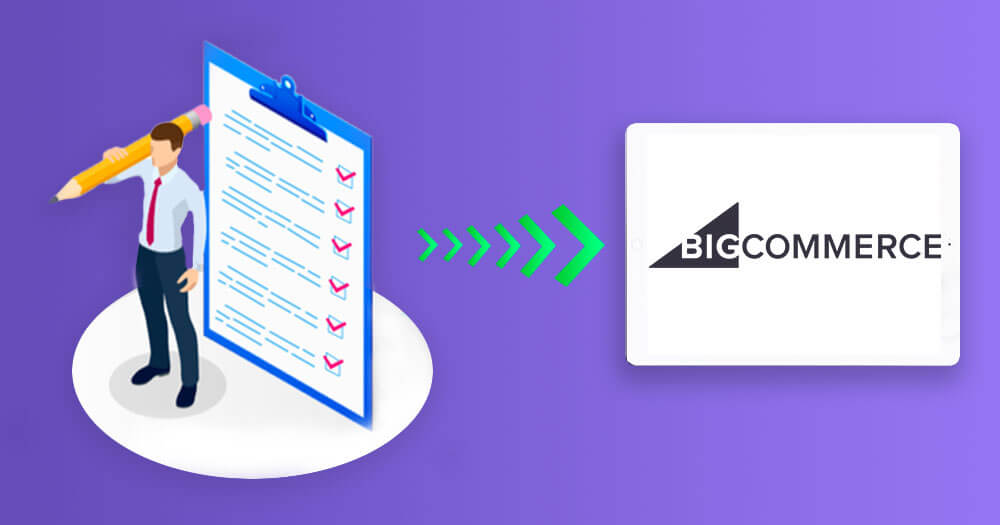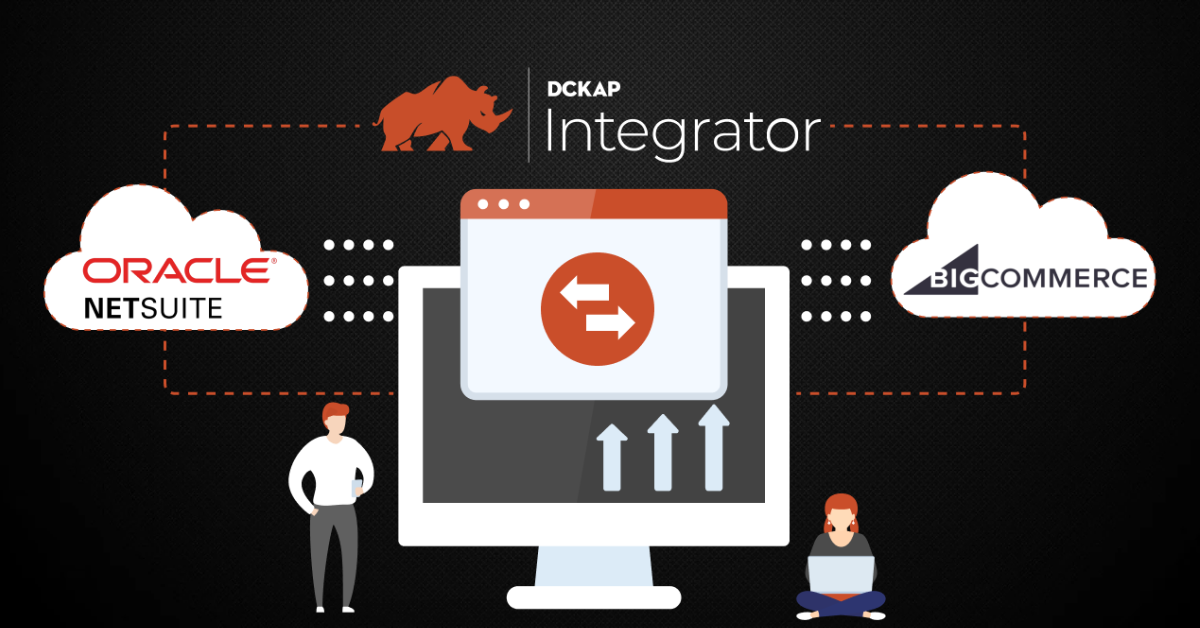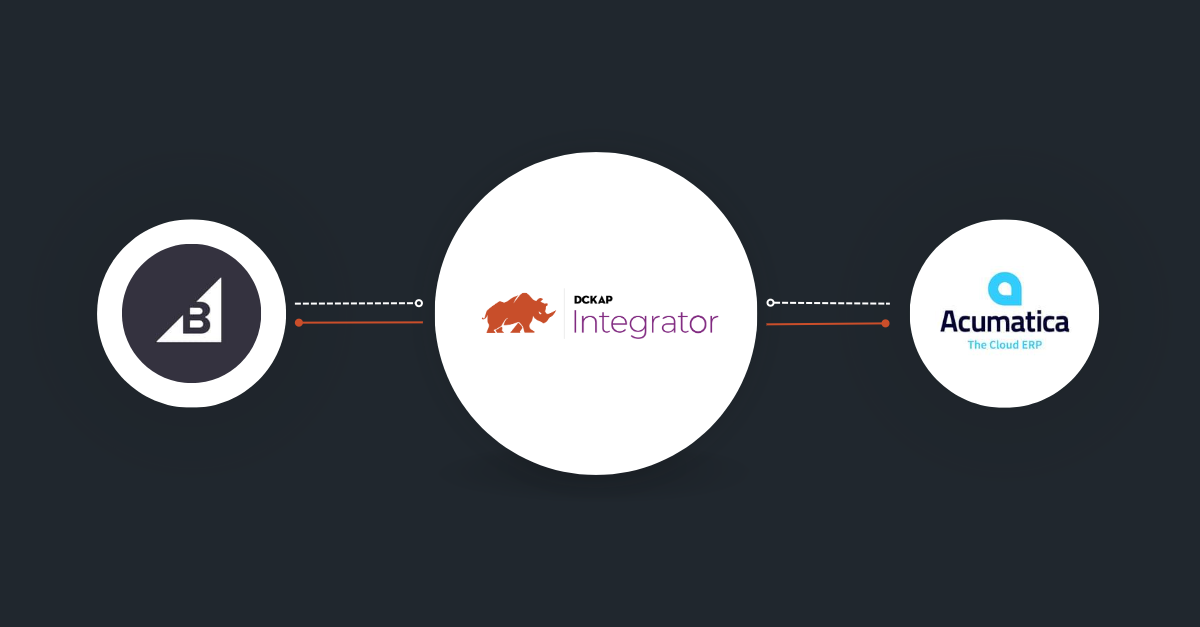BigCommerce is constantly developing and regarded as one of the most preferred eCommerce platforms, especially for B2B, and is currently rising from mid-market to large enterprises. The platform provides a user-friendly interface, product search engine, personalized products, zoomable product images, abandoned cart email, dropshipping, coupons, ratings, reviews, and other beneficial functions that can be easily managed. Migrating to BigCommerce gives you an opportunity to transfer the complete product catalog to the BigCommerce store accurately with unlimited entities and support.
Preparing before migrating to a new platform is crucial since it helps avoid surprises and last-minute moments of panic. Here’s a 6-step checklist for a Successful BigCommerce Migration. Without getting into the minute details, there are six steps that BigCommerce migration experts follow to make a successful store migration.
Step 1 – Data Collection:
The most important part of migrating to BigCommerce includes collecting all the necessary data like Product information, Customer information, Categories and Images that are to be transferred from the current site. The data backed-up has to be saved in a CSV file so that the information can be exported from the CSV file and imported into the BigCommerce platform. Organize the exported sheet manually into a simple format for ease of use. It’s important to benchmark the old site’s performance and page load speed.
Step 2 – Redirect Strategy:
Ensure that, along with the data, the original and relevant URLs from the in-progress site are all backed-up using any available SEO tool. Maintain all of the new planned URLs in a spreadsheet and get the pages ready for 301 redirects. Cross-refer the two sheets and correspond the URLs from the old and new pages to make sure they redirect to the appropriate place. To launch the website effectively, keep the most-linked-to URLs and pages in their native structure in place, and carry them over from the existing platform.
Step 3 – Pre-Migration:
Migration is the perfect time to remove outdated content, consolidate the URL structure, and streamline the way the website works. After all the data from the old site has been backed-up to be exported to, select the data from the spreadsheet to be imported into BigCommerce. Align the data in the right format as specified by BigCommerce for it to respond to the commands passed and reflect at the right place for the best results. WebDAV in BigCommerce allows you to access the file storage from the local system and import the files and images to BigCommerce’s cloud server. These files can be retrieved from the cloud when needed.
Recommended Read: Migrate Shopify To BigCommerce
Step 4 – Site Restructure:
It’s always better to try a demo migration using a small sample of the product catalog data. Verify the number of products, images, descriptions, etc. before shifting the entire content of the server. Since BigCommerce has a number of themes to choose from, check the site structure against their templates to find the one most similar to the existing site. Match the two structures to simplify migration for site architecture, content, and design. Keeping data structures the identical can even minimize the loss of page value and make the redirect strategy easier.
Step 5 – Initiate Migration:
After a successful test, migrate all the assets. Data like order information, coupons codes and CMS pages can only be imported using APIs. BigCommerce recommends to check the following data before migrating since they likely fall into one of the following categories:

Step 6 – Launch New Store:
After the initial store set-up and data migration are completed, it’s vital to check if all third-party APIs are functioning without issues. Troubleshoot by user testing and configure integrations from within the platform.
Migrating to a different platform could be overwhelming, but it isn’t a process you have to do alone. In case you need a hand, our BigCommerce experts are always available to take care of the entire process of BigCommerce Migration for you.
Contents