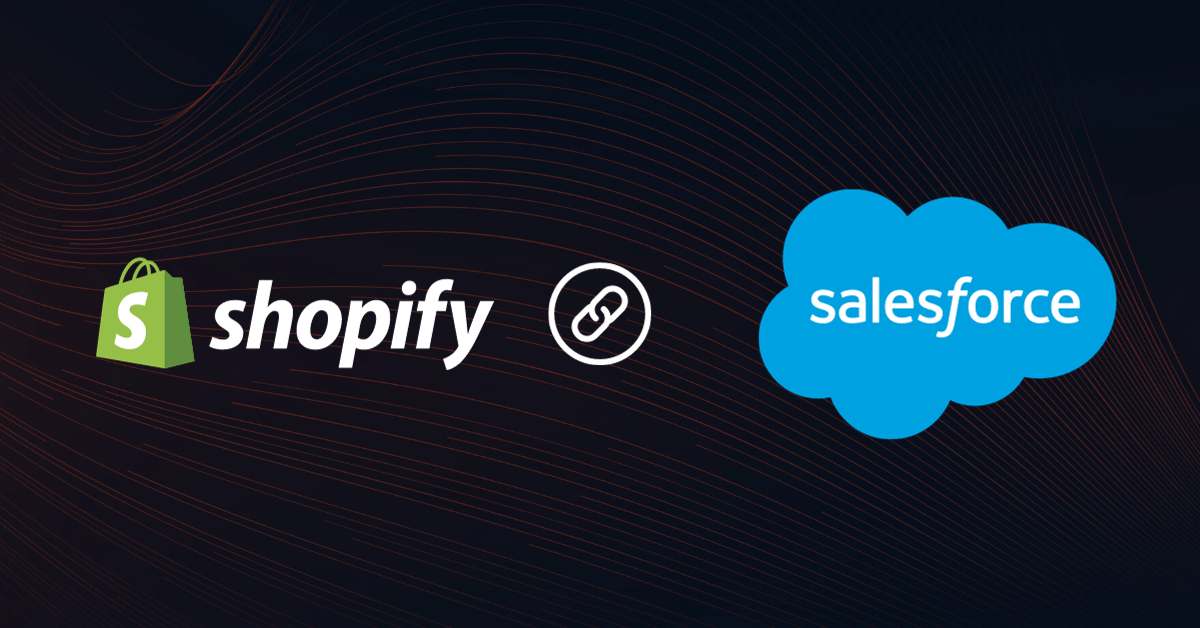Data integration is critical for businesses, enabling streamlined operations, real-time insights, and efficient workflows.
Commercient SYNC is easy to use. It focuses on ERP-CRM sync. It’s a suitable choice for SMBs with few technical resources. In contrast, the MuleSoft Anypoint Platform provides enterprise-grade solutions. It has comprehensive API management. It is ideal for organizations with complex, large-scale integrations. DCKAP Integrator is a top choice for businesses. It balances scalability, ease, and customization.
Businesses can find the right solution for their integration needs by comparing both platforms. This will ensure efficient data management, agility, and growth.
Commercient SYNC vs. MuleSoft Anypoint Platform Overview
| Feature/Criteria | Commercient SYNC | MuleSoft Anypoint Platform |
| Primary Focus | Simplifies ERP and CRM data synchronization with minimal technical expertise. | Comprehensive API management and data integration for complex business processes and large enterprises. |
| Target Audience | Small to medium-sized businesses (SMBs) and non-technical users. | Enterprise-level businesses with dedicated development teams and complex integration needs. |
| Ease of Use | Intuitive, code-free components make it simple for non-technical users to set up and manage integrations. | Requires technical expertise. It’s better for developers and architects. They should be familiar with API design and system integrations. |
| Customization | Limited customization, focused on pre-built connectors for common systems. | Extensive customization capabilities for unique and complex integration scenarios. |
| Integration Depth | It mainly connects ERP and CRM platforms like Salesforce. It also supports basic data sources, such as spreadsheets. | It handles a wide variety of data sources. They include databases, cloud platforms, and on-premises systems across an entire digital ecosystem. |
| Pre-Built Connectors | Extensive but limited to popular ERP and CRM systems, making it ideal for straightforward integrations. | It has a library of pre-built connectors for thousands of apps and systems. They offer flexibility for any business case. |
| Security | Uses secure APIs for easy data transfer, prioritizing small businesses. | Enterprise-grade security features fine-grained access control, API policies, and compliance with industry standards. |
| Supported Systems | Popular CRM systems include Salesforce and HubSpot. ERP options are SAP, NetSuite, and Microsoft Dynamics. | Support for CRM, ERP, data warehouses, cloud platforms, and on-premises systems. |
| API Management | Not a focus; primarily a data synchronization tool. | API management for the entire API lifecycle: development, deployment, and monitoring. |
| Development Team Requirement | Minimal; designed for non-technical users and business users without a dedicated development team. | It requires a skilled development team to design and implement integrations and manage APIs. |
| Cost | Affordable and suitable for SMBs with limited budgets. | Premium pricing is often too high for small businesses. However, it is justified for large-scale enterprise integrations. |
| Learning Curve | Low, with a focus on ease of use through its graphical user interface and pre-built solutions. | High, due to the platform’s extensive capabilities and technical complexity. |
| Scalability | Suitable for SMBs; scalability is limited to the extent of supported systems and pre-built connectors. | Highly scalable, capable of handling massive data flows and integrations across global enterprises. |
| Compliance | It focused on basic compliance with security standards. This includes the safe use of your own cookies and CRM practices. | Comprehensive compliance features for data privacy laws, industry regulations, and advanced policy enforcement. |
| Data Transformation | Limited capabilities for transforming and cleaning data during synchronization. | Advanced capabilities for data transformation, enrichment, and custom pipelines. |
| Technical Support | Provides user-friendly support tailored for SMBs and non-technical users. | Dedicated enterprise-level support with options for advanced training and consulting. |
| Flexibility | Moderate flexibility, primarily reliant on its pre-built connectors. | Highly flexible, offering support for custom connectors and integration with niche systems. |
Commercient SYNC: Overview
Commercient SYNC is a cloud-based tool. It links ERP and CRM systems without extensive code integrations. The platform’s pre-built connectors sync data sources, like databases, spreadsheets, and apps. Its bi-directional data pipeline tech ensures real-time data flow. It’s ideal for small businesses with simple integration needs.
Key Features:
1. Simple, Code-Free Integration
It targets non-technical users and needs no coding or development experience. The graphical user interface simplifies the setup and management of integrations.
2. Pre-Built Connectors
It has pre-built connectors for popular ERP (enterprise resource planning) and CRM (customer relationship management) platforms, offering faster deployment. These include SAP, Microsoft Dynamics, Oracle, and Salesforce. Reduces setup time with ready-to-use box connectors.
3. Cloud-Based and Scalable
It operates entirely in the cloud, eliminating the need for on-site infrastructure. Scalable to handle increased data flows as the business grows.
4. Focus on ERP-CRM Syncing
It is optimized for synchronizing data between ERP and CRM systems. So, it is ideal for businesses that want to streamline sales, finance, and operations. Ensures data consistency across customer-facing and back-office systems.
5. Compatibility with Cloud Platforms
Integrates seamlessly with popular cloud platform services. It lets businesses adopt modern process management workflows. It won’t disrupt existing tasks.
Pros:
- It is designed for business users with little to no technical expertise. Code-free components make it simple to configure and manage integrations.
- Cost-effective for SMBs, making it accessible for businesses with limited budgets.
- It has ready-to-use solutions for popular ERP and CRM systems. They reduce implementation complexity.
- No development team is needed. It lets non-technical teams manage integrations with little tech support.
Cons:
- It relies on pre-built connectors. They may not meet niche or specialized business needs.
- Less suited for businesses with complex integration needs or those expecting rapid growth and diversification.
- It is for ERP-CRM integrations. So, it is less versatile for other data sources or apps.
- It has less analytics and monitoring than enterprise tools like MuleSoft.
- A fully cloud-based operation may not suit businesses with strict on-premises or hybrid needs.
- Needs a couple of hours between scheduled syncs.
| 💡 Regular syncs help ensure your data is updated as per your expectation. In DCKAP Integrator, for example, the Autopilot Mode allows users to schedule synchronization at specific intervals, including every 5 minutes, at a specific time on certain days, or on a specific day of the month. |
Pricing and Cost Considerations
Pricing Structure
- Commercient SYNC offers a tiered pricing model, with costs varying based on:
- The specific ERP and CRM systems are being integrated.
- The number of users or seats required.
- The frequency and volume of data synchronization.
Cost Breakdown
- Base cost starts at $100 to $1,000 per month, depending on the size and scope of integration.
- Customizations or modifications to the pre-built connectors may incur additional fees.
- Deployment costs are minimal compared to MuleSoft, as it does not require a development team or extensive setup. Quick implementation reduces upfront costs and downtime.
Key Considerations:
Businesses with unique needs that exceed the standard connectors may face higher costs for custom work. Ideal for small to medium-sized businesses (SMBs). They need affordable, easy-to-manage solutions that sync ERP and CRM.
MuleSoft Anypoint Platform: Overview
The MuleSoft Anypoint Platform is a cloud-native data experience platform. It uses tools like Microsoft SQL Server Integration Services. It gives developers and architects a GUI for designing, deploying, and managing APIs.
Key Features:
1. Unified Integration Platform with Hybrid Integration
Single platform to build, manage, and deploy APIs and integrations. It connects various data source products like databases, apps, and IoT devices. It supports on-premises, cloud, and hybrid deployments, helping integrate disparate systems into a cohesive digital ecosystem.
2. Comprehensive API Management
Full lifecycle API management, from design and development to deployment and monitoring. Built-in tools for version control, policy enforcement, and API security. Allows seamless integration of third-party APIs into your system.
3. Extensive Pre-Built Connectors
Thousands of pre-built connectors for popular CRM, ERP, and other business systems. This includes Salesforce, SAP, Oracle, and Microsoft. Accelerates the integration process and reduces development time.
4. Advanced Data Transformation
Offers tools for data mapping, enrichment, and transformation across various formats and systems. Supports complex data flows, proprietary data sets, and custom pipelines.
5. Monitoring and Analytics
Provides real-time monitoring of APIs and integrations through a centralized dashboard. Tracks metrics like performance, latency, and error rates, allowing for proactive issue resolution.
6. Developer-Centric Tools
Includes a graphical user interface and coding options for developers. It is for advanced customizations. It enables proprietary integrations tailored to business needs.
Pros:
- It supports many data sources. These include databases, data warehouses, IoT devices, and cloud and on-premises systems.
- Robust assortment of tools for designing, developing, deploying, and monitoring APIs. It’s a robust solution for enterprises.
- Powerful tools for data mapping, enrichment, and transformation. It supports intricate, high-quality workflows.
- Thousands of pre-built connectors for Salesforce, SAP, Oracle, and Microsoft Dynamics.
- It uses enterprise-grade security. It has secure APIs, encryption, and fine-grained access controls. Meets strict compliance standards for healthcare and finance.
Cons:
- It needs technical expertise. So, it’s not for non-tech users or small businesses without a dev team.
- Premium pricing makes it cost-prohibitive for SMBs or businesses with smaller budgets.
- Complex deployments may require significant time and resources, delaying ROI.
- Its many features may be too much for businesses with basic needs.
Pricing and Cost Considerations
Pricing Structure
- Follows a subscription-based pricing model, typically billed annually.
- Pricing is determined based on:
- The number of API calls or transactions.
- The number of applications or systems being integrated.
- Features required (e.g., full API management vs. basic integration).
- Enterprise licenses often include additional costs for advanced tools, support, and API monitoring.
Cost Breakdown
- The base costs for basic plans start at $12,000 to $25,000 per year. Prices can rise significantly for enterprise-grade implementations.
- Add-on costs included for additional connectors, custom API integration and others.
- Deployment costs require a team of consultants to design, deploy, and maintain integrations. Complex setups can lead to longer implementation timelines, increasing overall costs.
Key Considerations
High transaction volumes, large integrations, and hybrid systems will raise costs for enterprises. The platform is costly. But, it offers unmatched flexibility, scalability, and advanced API management. It can deliver a high ROI for businesses with complex integration needs.
DCKAP Integrator: A Scalable Alternative for Distributors and Manufacturers
DCKAP Integrator is a modern ERP integration platform for manufacturers and distributors. It connects diverse apps, databases, and devices. It simplifies business processes. It enables real-time data flow across systems without complex coding. This makes it particularly appealing to business users who may not have extensive technical expertise.
Unlike many competitors, DCKAP Integrator is customizable. It also has easy, pre-built connectors. Its bi-directional data pipeline tech ensures seamless data exchange. It helps businesses and customers gain insights and boost efficiency.
Key Features of DCKAP Integrator
User-Friendly Interface:
The platform is for both technical and non-technical users. It has a GUI for simple configuration. Minimal training is required, enabling faster onboarding for teams.
Pre-built and customizable connectors:
Includes an extensive library of pre-built connectors for popular ERP, CRM, and eCommerce platforms. It offers custom options to meet complex integration needs. So, it’s a versatile tool for various business processes.
Real-Time data flow:
Facilitates real-time synchronization between data sources, ensuring up-to-date information across systems. Ideal for managing sales leads, customer interactions, and inventory updates. Syncs can be scheduled with a five-minute frequency when needed.
Scalability:
It supports integrating on-premises and cloud platforms. It caters to organizations of all sizes. Grows alongside your business, accommodating increasing data and business operations.
Cost-Effective:
It cuts the need for large development teams. So, it’s a budget-friendly choice for resource-constrained businesses. The platform’s efficient setup process minimizes implementation costs.
Support From a Team of Integration Experts
The team behind DCKAP Integrator helps users customize the tool to match business requirements, and address any potential issues even post-live.
Why Choose DCKAP Integrator?
- For Businesses Seeking Scalability: DCKAP Integrator is ideal for businesses planning to scale up. It keeps the integration process manageable. It allows businesses to assess multiple software vendors and find the right solution.
- For Those With Limited Technical Resources: Its code-free components and simple interface allow business users to do integrations. They no longer need a large dev team.
- Complex multi-system environments: The platform excels at integrating various systems. These include on-premises and cloud-native data experience platforms. It ensures a seamless digital ecosystem.
- Data-driven Decision Making: The platform enables real-time sync across data sources. It supports agile decision-making based on up-to-date insights.
- Industry Expertise: One size does not fit all, and the DCKAP Integrator is built specifically for manufacturers and distributors. The product and team behind it have the experience and expertise needed when working with the tools and environments preferred by these businesses.
Conclusion
Choose an integration platform based on your business’s size, tech skills, and the complexity of the integrations. Commercient SYNC is great for SMBs. It does simple ERP-CRM syncs. MuleSoft has powerful tools for enterprises.
DCKAP Integrator is a perfect intelligent integration platform. Its scalable, secure, and customizable approach helps businesses of all sizes. They can streamline processes and gain real-time insights without high costs.
We encourage you to explore alternatives like DCKAP Integrator. Schedule a chat with one of our integration experts to know what would be the right fit for you.
In this Story