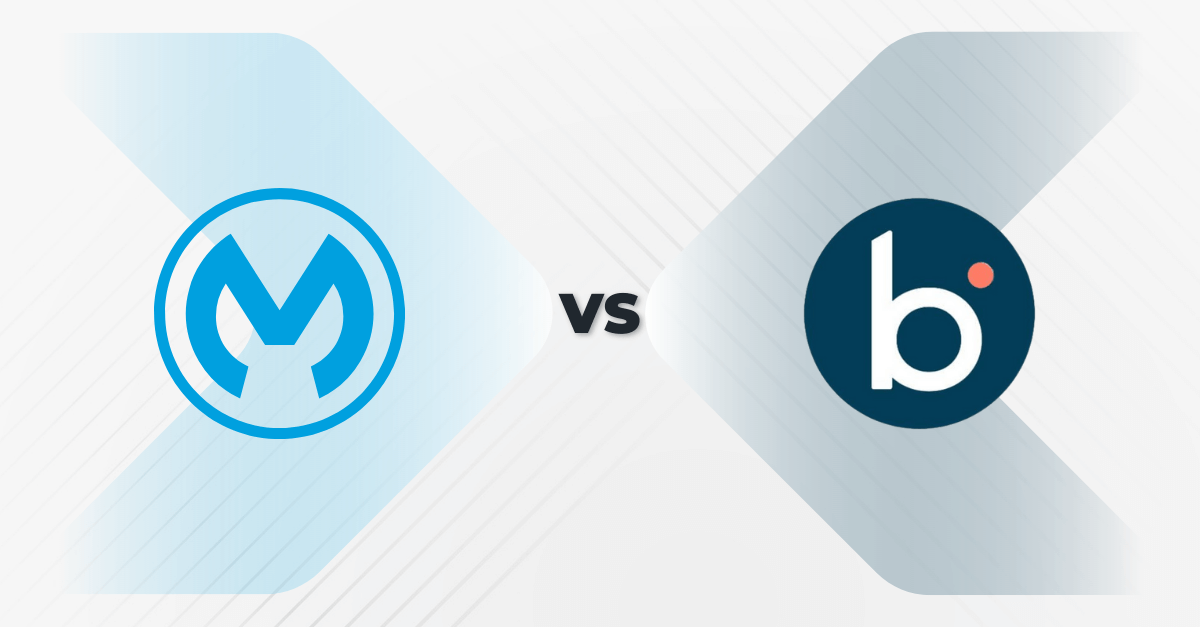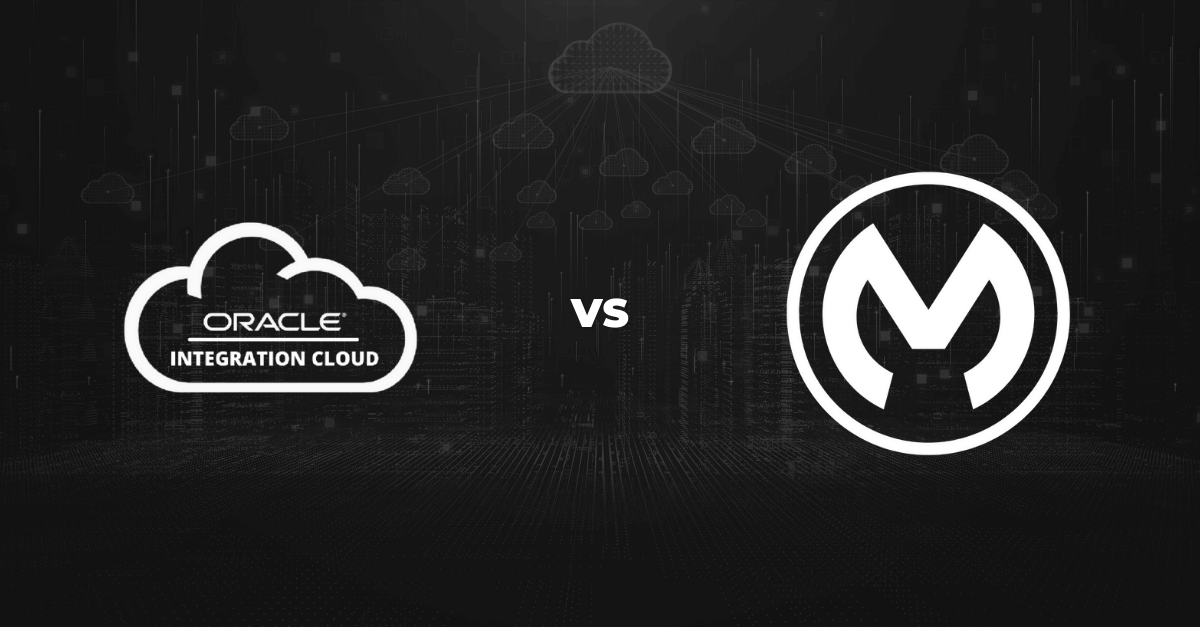When it comes to integrating business systems, there are many methods to consider. However, some methods seem so similar that we often get confused between them. Two such methods are API integration and native integration. Though they may appear alike, there are notable differences between them.
In this blog, we will explore the key differences between these two approaches, how they can help you integrate your systems, and which one might be the best fit for you. So, let’s get started!
Native Integration Vs. API Integration: Key Differences
If you already know what API and native integration are and just want a quick overview of their key differences, you can check out the comparison chart below for a quick scan.
But if you’re looking to understand what API integration and native integration actually mean and how they differ from each other in detail, keep reading.
| Aspect | Native Integration | API Integration |
| Definition | Built-in connections within the software that allow applications to communicate without external tools. | Connecting applications using APIs, which act as bridges for communication between different systems. |
| Scope | A specific method that falls under API integration. | A broader concept with multiple methods, including native, custom, and third-party API integration. |
| Customisation | Limited to pre-built connections provided by the software. | Highly customisable, depending on the approach (custom or third-party API). |
| Ease of Setup | Easier to set up as APIs are already integrated into the software. Minimal technical knowledge required to facilitate the connection. | Requires technical expertise or third-party platforms to implement. |
| Flexibility | Limited to the integrations provided by the software. | Offers flexibility to integrate with a wide range of systems and applications. |
| Cost | Typically doesn’t involve extra costs beyond the software’s licensing fees. | Costs can vary depending on the complexity and whether third-party tools are used. |
| Maintenance | Maintenance is minimal but still requires a team for upkeep and troubleshooting. | Requires regular updates, especially for custom APIs, which can be time-consuming |
| Scalability | Less scalable since each integration is built individually. | More scalable as you can build or expand integrations as needed. |
| Support | Technical support is provided by the software vendor but might be limited to their primary product. | May depend on your in-house team or third-party provider for assistance. |
| Best For | Simple, straightforward integrations with minimal requirements. | Complex integration needs, flexibility, and scalability. |
Also read: EDI vs APIs in B2B Supply Chain Integrations
Understanding Native Integration
Native integration means using APIs built directly into the software, allowing it to communicate with other applications. Essentially, the systems you’re integrating already have an inbuilt feature to connect with each other through a direct connection. This means there’s no need for third-party software or external tools. This type of integration requires technical resources within your business. You’ll need a dedicated tech team to handle the integration since no external help is involved. While it’s a relatively straightforward approach, it comes with its own advantages and disadvantages. Let’s explore them.
Benefits Of Native Integration:
- Cost-Effective: Native integration doesn’t involve any additional costs beyond the licensing fees you’ve already paid for the software product. Since no third-party software or service is required, it saves you money.
- Ideal for Minimal Requirements: If you only have a few integrations to build, and they are simple and direct, native integration can be a great fit. It’s especially useful when the scope of integration is limited, as it provides exactly what you need without unnecessary complexity.
- Full Control: Since your in-house tech team manages the integration, you have complete control over the process. You don’t need to rely on external vendors or their services, giving you the flexibility to make changes as needed.
- Time-Efficient: Native integration works within the software itself, which makes connecting various applications faster and more seamless. Since the systems are designed to work together, they are more compatible, and the connection happens quickly with fewer errors or duplicates compared to other methods.
- Reliable Support: Companies that offer native integrations are often larger organisations with strong support and development teams. Since these integrations are part of the main software, their support teams are well-prepared to help with common issues. Even if the integration isn’t their primary focus, they are knowledgeable about the technology used, making it easier to resolve problems.
Disadvantages Of Native Integration
- Support Challenges: You might wonder why support appears in both the advantages and disadvantages. The reason is that while larger organizations offering native integrations often have excellent IT teams, their focus is usually on their main product rather than the integration services. This can mean that your integration-related support needs might be sidelined. On the other hand, smaller integration software companies often prioritize customer support, integration services, and client retention. They may be more attentive to your specific needs compared to a larger company that views integrations as secondary to their core offerings.
- Ongoing Maintenance: While native integration is quick, easy, and less costly to set up initially, maintaining it can be a challenge. Maintenance requires regular attention and often involves addressing unexpected issues, such as inconsistent API responses that disrupt the integration. Engineers may need to revisit and debug the code, making the process time-consuming. Additionally, keeping an in-house tech team for maintenance and audits can be expensive. Even if you don’t have immediate integration needs, you’ll still need to retain the team for regular upkeep, adding to the overall cost.
- Security Concerns: Another limitation of native integration is its potential vulnerability to security breaches. Integrations relying on API connections or cloud-based software solutions can be prime targets for cyberattacks. If an API is compromised, it can expose vulnerabilities across all connected systems and applications. However, integrations that are part of the main platform may be less susceptible to these risks. Centralizing data on platforms with strong cybersecurity measures can reduce potential attack points. Still, businesses must remain vigilant, as no system is entirely immune to security threats.
- Limited Integration Options: With native integration, you’re restricted to the integrations already built into the software. Not every software or app offers native integrations for all other platforms you might want to connect. If you’re looking to integrate a newer or less widely-used service, there’s a good chance it won’t be supported. In such cases, you’ll need your developers to build the connection separately, which can require additional effort and resources.
- Difficult to Scale: Scaling native integrations can be challenging. Since each integration is created individually, adding more integrations becomes a time-consuming process. As your business grows and the need for more connections increases, this one-by-one approach can slow down progress. Scaling up can become complex and resource-intensive, making it harder to keep up with evolving business needs.
Also read: Top 10 API Integration Platforms for Distributors 2024
Understanding API Integration
API integration is the process of connecting two or more software applications so they can share data and work together seamlessly. This is done using something called an API (Application Programming Interface), which is like a bridge that allows different software systems to “talk” to each other and exchange information. Now, under API integration, there are three main variations: native integration, custom API integration, and third-party API integration.
- Native Integration: APIs are already built directly into the software, allowing applications to connect without requiring any external tools or custom coding. All you need is someone to connect different applications using those inbuilt APIs, making it a simple and cost-effective option for minimal and straightforward integration needs.
- Custom API Integration: Custom API integration is a step further. Here, you’re building the connection from scratch. Your in-house developers create custom APIs to link two applications. It’s similar to native integration in some ways, but the key difference is that the APIs don’t already exist within the software. You’re starting from zero, coding the API, and then using it to facilitate the connection. This approach is great if you have unique or complex integration needs that aren’t supported by native integrations.
- Third-Party Integrations: This is where you hand over the job of creating and managing APIs to an external platform or service provider. Instead of your in-house team doing all the work from scratch, third-party platforms like DCKAP Integrator, MuleSoft, or other iPaaS (Integration Platform as a Service) solutions take care of it for you. These third-party integration platforms often come with pre-built connectors for common integrations, making the process much faster and simpler. If you’re dealing with complex API requirements or want a hassle-free solution, this option is ideal.
Benefits Of API Integration
- Streamlined Communication Between Applications: API integration helps your software applications exchange data and work together effortlessly. This means no more manual data transfers, which saves significant time and reduces errors.
- Flexibility and Customization: One of the best things about API integration is how flexible it is. With options like custom integration, you can create solutions tailored to your specific business requirements. This way, your integrations fit perfectly into your business workflows.
- Scalable Solutions: As your business grows, third-party API platforms make it easy to scale your integrations. You can add new connections without having to start everything from scratch, which is a huge time-saver.
- Centralized Data Management: API integration brings all your data together in one place. This makes it much easier to monitor and manage information across different systems, keeping everything organized and consistent.
- Enhanced User Experience: When your apps are smoothly connected, it creates a better experience for your users. They can move between tools effortlessly, without any interruptions or hiccups.
Disadvantages Of API Integration
- Complexity for Beginners: If you’re new to APIs, getting started can feel a bit overwhelming. Understanding how they work and managing the integration process can be tricky, especially if you’re not tech-savvy.
- Time-intensive for Custom Solutions: Building custom API integrations from scratch takes time. Developers need to design, code, and test everything, and that can delay your projects.
- Dependency on Technical Expertise: API integration often requires a skilled tech team to set it up and keep it running. If you don’t have in-house developers, this could be a challenge.
- Maintenance Challenges: APIs aren’t a set-it-and-forget-it kind of thing. They need regular updates and monitoring to stay compatible with software changes. This ongoing maintenance can take up valuable time and resources.
- Limited Integration Options in Some Cases: Not all software applications support native integrations, especially if you’re trying to connect with newer or less popular tools. In these cases, you might need a workaround, like building the connection manually.
Also read: Magento API Integration: A Comprehensive Guide for 2025
Top Third Party API Integration Tool : DCKAP Integrator
As discussed earlier, third-party integration tools are often the most convenient option. This is because they facilitate connections between apps and various systems using both custom APIs and pre-built integrations, making them incredibly versatile and user-friendly.
One great example is DCKAP Integrator, an ERP integration tool designed specifically for manufacturers and distributors. While it specializes in ERP systems, it can integrate and facilitate seamless data flow across all your business systems, whether it’s CRM (customer relationship management), eCommerce, EDI, inventory management, or any other software you use. Plus, it is low-code and has a very simple intuitive user interface.
With DCKAP Integrator, you get the flexibility of custom APIs combined with the convenience of pre-built connectors without having to handle any of the technical work yourself.
If this sounds like what you’re looking for, why not give it a try? Take advantage of the free trial today!
FAQs
What is the difference between API integration and native integration?
The key difference lies in how the integrations are built and used: API Integration is a broader concept that connects different applications by using APIs to transfer data in real-time or as needed. It can be customized for specific use cases and is ideal for integrating both legacy systems and modern SaaS products.
Native Integration, on the other hand, is built directly into the software itself. It allows for seamless data integration between applications without needing third-party APIs or custom coding. However, it is limited to the pre-built capabilities of the software.
In short, API integration offers more flexibility and scalability, while native integration is perfect for straightforward, predefined connections.
What are native APIs?
Native APIs are APIs built into a software application to facilitate direct communication with other applications. These APIs are specifically designed to enable real-time data transfer and integration without needing external tools or customization. However, native APIs are limited to the integrations the software supports, which might not always suit every organization’s needs.
What are the top use cases of API integration?
API integration is widely used across industries to improve business processes and streamline operations. Some top use cases include:
- Data Integration: Ensuring smooth data transfer between systems like ERP, CRM, and inventory management.
- Real-Time Updates: Providing customers with real-time information, such as order tracking or inventory availability.
- Connecting Legacy Systems: Extending the functionality of older systems by integrating them with modern SaaS products.
- Automation of Business Processes: Automating repetitive tasks like invoicing, report generation, or lead syncing between platforms.
- Customized Solutions: Building tailored solutions for specific use cases, such as creating a best solution for industry-specific needs.
What are some examples of native integration use cases?
Native integrations streamline processes and enhance functionality by directly connecting software systems. here are the instances of some common use cases
- Lead Enrichment: Syncing CRM data with marketing automation platform enriches lead profiles, making campaigns more targeted and boosting conversions.
- HRIS Syncing: HR SaaS platforms connect with clients’ HRIS systems to update employee data in real time, saving time and reducing errors.
- AI Enhancements: Integrating CRMs with AI tools enables smarter, real-time insights, such as context-aware customer support and accurate predictive analytics.
These integrations improve performance, save time, and help businesses make smarter decisions.
What are the best practices for data integration?
Here are some best practices to follow for seamless data integration:
- Plan the Entire Integration Lifecycle: Map out the process from start to finish, including the data sources, transformation steps, and how the data will be used.
- Break Down Data Silos: Ensure data flows freely across systems to avoid isolated information that hinders efficiency.
- Focus on the Specific Task: Customise integrations to meet the unique needs of your organisation rather than overloading them with unnecessary functions.
- Use Low-Code Tools: Simplify the integration process with tools that allow faster deployment and easy modifications, even for non-technical teams.
- Optimise Data Load: Manage the volume and frequency of data transfers to avoid performance issues and ensure efficient processing.
- Gain Competitive Advantage: Leverage leading unified API platform like DCKAP Interator to provide real-time access to insights that improve decision-making and operations.
Contents