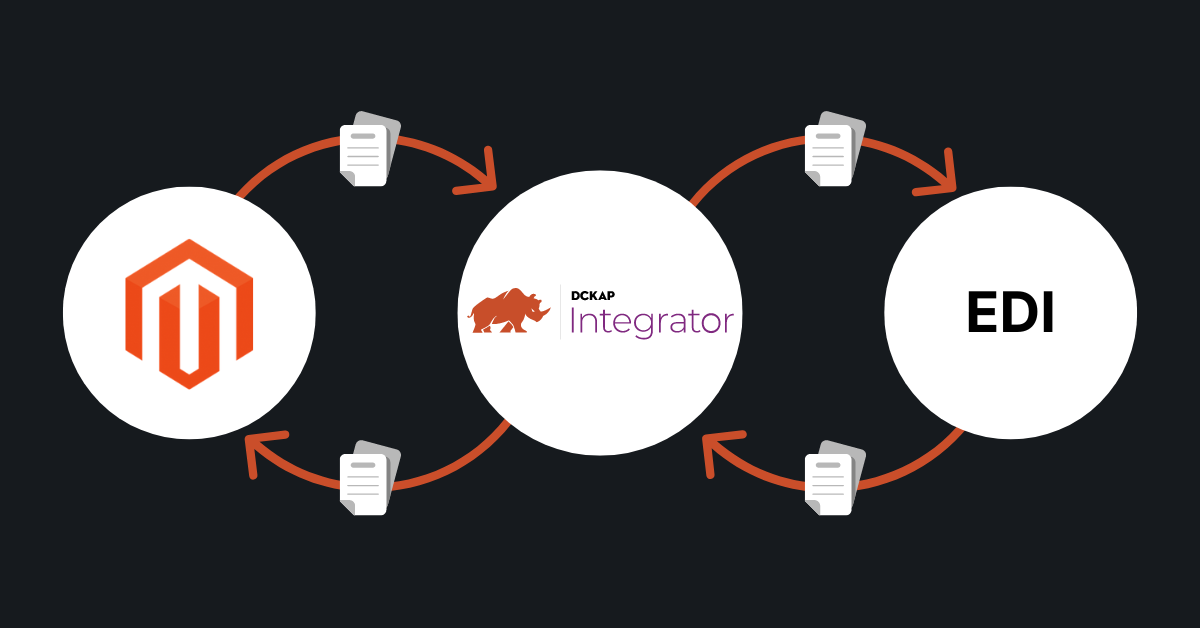When you run an online store with Magento (now Adobe Commerce), you’ve got orders, inventory, and customers to manage. But manually entering all that data into QuickBooks? Not ideal.
With Magento QuickBooks integration, all your sales orders, customer information, and inventory updates sync automatically. So, every time someone buys something, the details go straight into QuickBooks, saving you time and reducing errors. It’s like two systems are talking, exchanging the right amount of information in real-time.
Methods of Magento QuickBooks Integration
There are three different ways to integrate QuickBooks with Magento, let’s take a look:
1. Connectors
These tools move inventory, customer orders, invoices, and payment details between Magento and QuickBooks, either instantly or on a scheduled basis. Connectors don’t require an external server to store your business data, and some even allow developers to tweak the source code for added functionality. With many merchants offering connectors, including QuickBooks’ own native options (add-on), you have plenty of choices in this category.
Key features:
- Easy to install with little to no coding required
- Syncs essential business data like inventory, customer orders, sales receipts, and payment methods
- Cheaper than developing custom APIs
- Open-source connectors can be modified for customization
- Simple and ready-made solution
- Limited capacity for syncing high data volumes
2. Custom Code/APIs
The second option is using custom APIs or custom coding, where you’d tap into the APIs of QuickBooks and Magento to create a tailored integration between the two. This method gives you complete control over the data-sharing process, so you can customize the integration however you like. You can add new workflows, adjust data fields, and tweak the sync flow to meet your evolving business needs.
Key Features:
- Full control over data mapping and workflows—you handle everything.
- Highest level of customization to fit your specific data structures and business processes.
- Can be costly to build and maintain.
- Requires regular updates to stay compatible with platform API changes.
- Takes more development time since it’s all built from scratch.
If you need advanced, unique workflows or want a fully customized solution, this method is definitely the way to go. Just be prepared for the higher administrative costs and time investment.
3. iPaaS Solutions
The third way to link Magento with QuickBooks is through iPaaS solutions. iPaaS, or Integration Platform as a Service, is a cloud-based solution that connects your Magento eCommerce platform with QuickBooks accounting software. These solutions come with pre-built connectors to automate operations, making things much smoother. Many iPaaS platforms offer a management dashboard, so you can easily monitor data flows and quickly address any issues that arise. Plus, the vendors handle the integration process, so you don’t have to worry about a thing.
Key Features:
- User-friendly interface, no technical expertise needed for setup or management.
- Provides templates and workflows for custom operations.
- Can integrate cloud-based apps with on-premise software or databases.
- Allows you to expand workflows by adding more apps.
- Handles large data volumes with ease.
- Ideal for businesses of all sizes because it’s affordable and requires minimal technical know-how.
Also read: iPaaS: Examples, Benefits and Use Cases (+Top Tool for Distributors)
Best Practices of Magento QuickBooks Integration
When you’re deciding how to integrate Magento with QuickBooks, there are a few important things to think about to make sure everything goes right. Here are the following:
1. Decide What Data to Sync
First, figure out which data you actually need to sync between Magento and QuickBooks. Do you need to transfer orders, products, customers, or tax rates? A lot of solutions only offer one-way syncing from Magento to QuickBooks, so it’s important to decide what’s essential. Syncing every piece of data isn’t necessary and can complicate things. Check if the solution supports the data fields you want to sync, and if not, see if it can be customized to include them.
2. Determine The Frequency
Next, ask yourself how often your data needs to sync. Do you need real-time (event-based) syncing, or would syncing hourly or daily work for you? The volume of data and your reporting needs will help determine the right frequency. By setting the proper sync intervals, you reduce the risk of system overload or downtime from trying to sync too much data at once.
3. Centralize Your Data
Before you sync anything, make sure all your data is centralized in Magento. If you’re dealing with data from multiple sales channels—like online and offline stores—get it all into Magento first. This helps prevent mismatches between systems and ensures a smoother sync with QuickBooks. Centralizing your data simplifies the process and minimizes errors.
4. Set Up the API Channel
The next step is to establish an API channel using your QuickBooks credentials. A stable API connection makes sure your data moves back and forth smoothly without anything getting lost. This way, you don’t have to keep checking whether the systems are still connected. Data mapping at this stage also helps avoid any issues when merging data from different sources.
5. Choose What Data to Import/Export
Now, decide which specific data you want to import or export between Magento and QuickBooks. You can pick from different categories like customers, products, orders, invoices, or credit memos. This selection helps you focus on what’s important for your business growth, so you don’t sync unnecessary data.
6. Set Up the Cron Scheduler
To make sure your data syncs automatically, configure the cron scheduler. It will handle regular updates based on the sync frequency you’ve set. If you ever need to, you can also trigger a manual data update through the integration interface. This gives you the flexibility to control when your data is refreshed.
7. Map Product and Category Attributes
To keep everything consistent, carefully map your product and category attributes between Magento and QuickBooks. This helps prevent data conflicts and ensures that all the information transferred is accurate. When the attributes are properly mapped, your sync process runs more smoothly.
8. Start Syncing Your Data
Once all the setup is done, you can begin syncing your data. QuickBooks will automatically sync key data from Magento, including customers, products, orders, invoices, and credit memos. From here, your systems will be working together, and your data will stay up to date across both platforms.
Also read: Magento EDI Integration Explained [Steps + Benefits + Use Cases]
Benefits of Magento QuickBooks Integration
Integrating an eCommerce platform like Magento with accounting software like QuickBooks can be a lot beneficial. Here’s why:
Real-Time Data Sync
You no longer have to manually enter sales, invoices, or inventory updates between platforms. The integration ensures real-time syncing of all this data. So, your numbers stay up-to-date, helping you avoid costly mistakes like selling out-of-stock products.
Better Financial Accuracy
When your sales data flows directly into QuickBooks from Magento, you reduce the chances of human error. All your financial records—like customer payments, refunds, and sales tax—are recorded automatically. This means fewer discrepancies when it comes to tax filings or balancing your books.
Improved Inventory Management
For manufacturers and distributors, managing inventory is crucial. The integration helps you keep track of stock levels in real-time. When an order is placed on Magento, QuickBooks updates the inventory automatically. This helps you know when to restock or avoid overstocking, saving you both time and money.
Streamlined Order Processing
Integrating these systems makes order fulfillment a breeze. Once a customer places an order on Magento, QuickBooks immediately records it, creating invoices and updating financial records. This makes the entire process—from order placement to delivery—much faster and smoother.
Enhanced Reporting
With both platforms connected, you get comprehensive reports that combine sales, expenses, and inventory data. This means you can make better business decisions because you have a clear view of how well your products are performing, where your money is going, and what areas need improvement.
Time and Cost Savings
By automating repetitive tasks like manual data entry, order processing, and financial record-keeping, you free up valuable time for your team. Plus, since everything syncs automatically, you reduce the need for hiring extra staff to manage these tasks manually.
Compliance and Tax Management
QuickBooks helps manufacturers and distributors stay on top of tax regulations. When integrated with Magento store, it accurately tracks sales tax based on customer location. This ensures you’re always compliant and reduces the headache of manually calculating taxes.
Scalability
As your business grows, so do your transactions. Integrating Magento with QuickBooks ensures that your systems can handle increasing data and customer demand without slowing down or becoming chaotic.
Also read: iPaaS: Examples, Benefits and Use Cases (+Top Tool for Distributors)
Ideal Integration Solution For Manufacturers And Distributors
When it comes to choosing the best method for integrating Magento with QuickBooks, an IPaaS solution is often the ideal choice. It’s affordable, straightforward, and doesn’t require much technical expertise from your team. You simply pay the vendor, and they handle the entire integration for you. One such iPaaS solution is DCKAP Integrator, which is specifically designed for manufacturers and distributors, addressing their unique challenges and requirements.
DCKAP Integrator excels in various types of integrations—whether it’s for ERP, CRM, ecommerce, EDI, or linking other business systems. With its extensive experience in handling Magento integrations, you can rest assured that the process will be smooth and hassle-free.
Key Features Of DCKAP Integrator:
- User-friendly interface: Easy to navigate and set up, even for non-technical teams.
- Advanced mapping and modifiers: Allows you to customize how your data is transferred between systems.
- Automatic alert mechanism: Notifies you in real-time if any errors occur during integration, ensuring issues are quickly addressed.
- Affordable: Cost-effective pricing plans, making it accessible for businesses of all sizes.
- Transparent pricing: No hidden costs, so you know exactly what you’re paying for.
- Flexible and scalable: Can grow with your online business, adapting to changing needs.
- Robust integration capabilities: Handles all types of business systems integrations with ease, ensuring your Magento and QuickBooks work seamlessly together.
- Great Customer Experience: Integrator’s support team is knowledgeable and efficient with quick response time. They take care of all the integration challenges that may arise and support you through every step.
To know more, get in touch with the team for a free trial today!
FAQs
What is QuickBooks?
QuickBooks is an accounting software developed by Intuit that helps you manage everything related to your finances, whether it’s personal or business. You can use it to invoice customers, pay bills, prepare taxes, and even generate financial reports. QuickBooks offers various versions such as QuickBooks Online, QuickBooks Desktop, QuickBooks Payroll, QuickBooks Time.
How do I integrate QuickBooks into my website?
To integrate QuickBooks with your website, you’ll need to use QuickBooks Web Connector. First, install the Web Connector on your system where your QuickBooks Desktop file is stored. After downloading it from the Intuit Developer site, follow the installation steps. Once installed, use your .qwc file from your third-party web app to connect it with QuickBooks. You’ll do this by logging into QuickBooks as an admin, going to App Management, and setting up the connection from there. Once connected, the QuickBooks Connector will automatically facilitate data transfer between your app and QuickBooks Desktop.
How to connect QuickBooks and Magento?
QuickBooks Magento integration can be done in multiple ways. You can use extensions, Magento QuickBooks integration addon, Custom codes or direct connection. However, using an iPaaS solution would be the best choice. They are not only affordable and scalable but also provide a hassle-free integration experience.
What kind of data does the QuickBooks Magento integration support?
The online integration supports the real-time data synchronization of various types of data, including customer data, sales orders, product information, and sales invoices. It can also handle tax details, cash flows, and account receivables, allowing for better financial management and reporting.
What is the Store Manager for Magento, and how does it help with QuickBooks integration?
Store Manager is a powerful tool that simplifies Magento management, allowing for easy integration and efficient financial management with QuickBooks. It helps with bulk editing, data transfer, and automatic synchronization of product data and customer data between Magento and QuickBooks.
How does QuickBooks Online integration benefit my Magento store?
QuickBooks Online integration connects your Magento store directly to QuickBooks Online. This integration can also generate accurate financial reports, track cash flows, and improve operational efficiency. With this integration, you can manage multiple sales channels, keep track of cash flows, and enhance your business operations, all within your QuickBooks Online account.
Contents