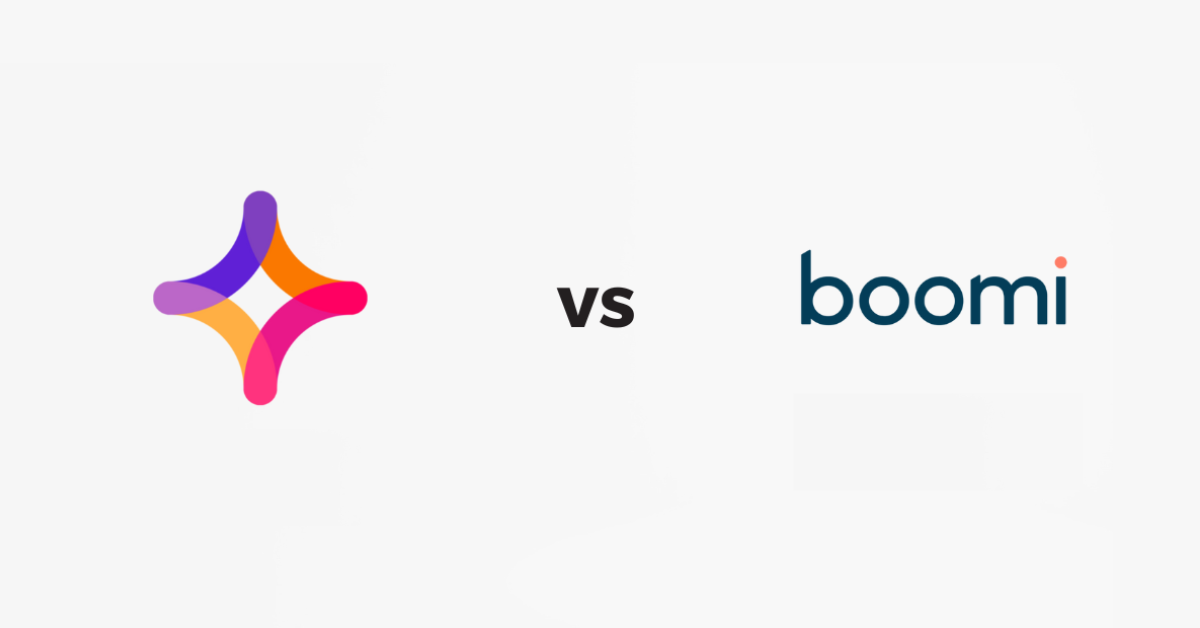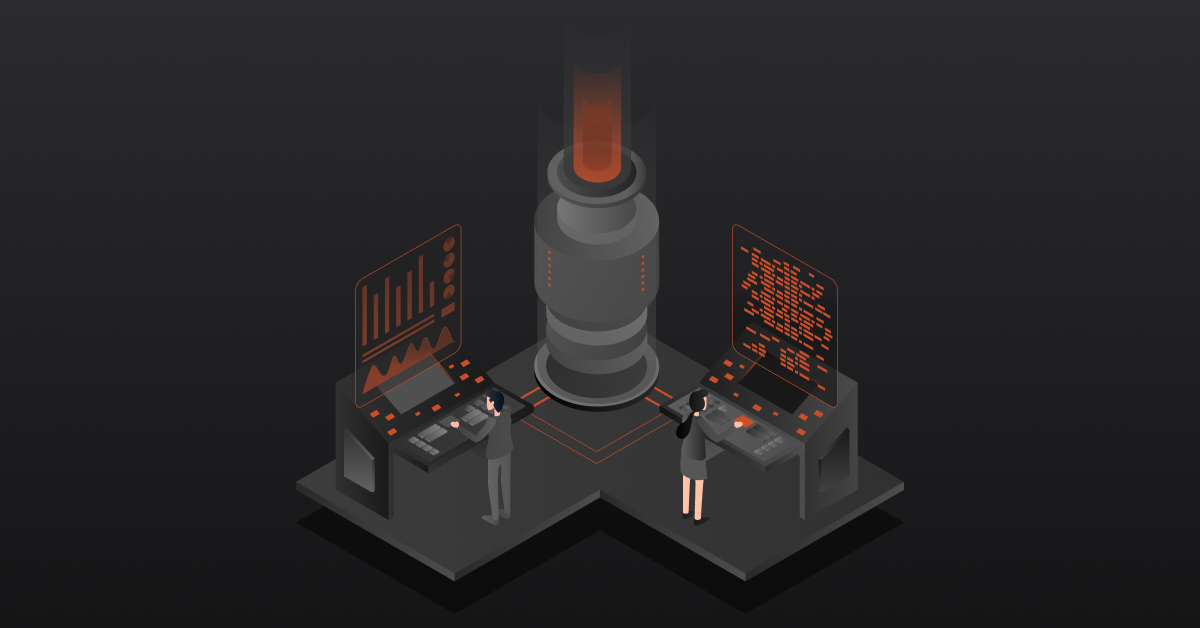What’s the main difference between Jitterbit and Boomi?
The main difference between Jitterbit and Boomi is that Jitterbit makes integration easier through a focus on being low-code and having a simpler interface, whereas Boomi offers more advanced and extensive features for integration. For distributors, a great alternative is DCKAP Integrator, offering ease of use with robust, unlimited integrations.
Jitterbit and Boomi are both widely known cloud-based data integration platforms that help organizations make all of the legacy systems work together as a coherent unit through real-time data sync across their ecommerce channels ensuring an omnichannel experience.
Jitterbit has been referred to as the Swiss Army Knife of integration platforms, helping users seamlessly connect SaaS, on-premise, and legacy applications.
Boomi is a highly-regarded Integration Platform as a Service (iPaaS) that has consistently been recognized as a leader in Gartner’s Enterprise iPaaS Magic Quadrant for six consecutive years.
Jitterbit vs Boomi: Product Advantages
| Jitterbit | Dell Boomi |
| Creates automated workflows using a user-friendly, visual dashboard that requires low coding and ensures 360-degree visibility across platforms. | Offers features such as drag-and-drop integration building and pre-made connectors that provide ready-made integration solutions, eliminating the need for custom-built integrations from scratch. |
| Accommodates 400+ pre-built templates to automate workflows with zero hassles, thus improving data quality. | Offers API management and offers a library of over 100 standard application connectors for various platforms like Microsoft, SAP, Amazon, Oracle, Google, Salesforce, and more. |
| Offers ETL (Extract, Transform, Load) specification, allowing users to transfer data in bulk across sales channels | Boomi Data Catalog and Preparation’s intuitive self-service data discovery tools help to govern and access operational data, helping users make data-driven decisions. |
| Provides data cleansing and smart reconstruction tools to disentangle the process of dejunking and transferring data between systems. | Streamlines processes and improves results. Offers data mapping, connector configuration, error resolution, and regression testing. |
| Facilitates API customization, helping users to manipulate and improve APIs to fit specific use cases | Offers a comprehensive API lifecycle solution. With the API toolkit, developers can easily create, publish, and manage APIs, minimizing coding efforts. |
| The platform is equipped with a comprehensive three-tier full-stack security framework, encompassing network and facilities infrastructure, application and platform layer, and data level | Streamlines EDI Integration, enhancing communication workflow and data exchange with your partners. |
| Adheres to industry-leading standards such as GDPR, ISO 27001, SOC 1 and SOC 2, and HIPAA to demonstrate commitment to safety standards | The platform is equipped with a comprehensive three-tier full-stack security framework, encompassing network and facilities infrastructure, application and platform layer, and data level |
Recommended Reading: Top 18 ERP Integration Tools & Platforms (Reviewed)
Jitterbit Data Integration Platform: Disadvantages
Complexity
Jitterbit’s extensive set of features and functionalities can make it more complex to learn, especially for users going through the onboarding process. This complexity may require additional time and resources for training and implementation.
Setup Issues
Jitterbit does not provide highlighting or clear indications for identifying setup issues. This can make it challenging to pinpoint and resolve configuration problems, leading to potential delays and frustration for users.
Absence of Version Control
Jitterbit lacks a built-in option for version control on objects. Without the ability to hold revisions or track changes to objects, it can be challenging to manage and maintain different versions of integrations effectively. This limitation may increase the risk of errors and hinder collaboration among team members working on the same integration.
Advanced Transformation Difficulties
While basic connections and transformation scripts are easy to implement, more advanced transformation possibilities in Jitterbit may require extensive digging and exploration. Users may find it difficult to fully utilize and leverage the platform’s advanced features and functionality without significant effort.
Limited Logging Options
Jitterbit’s logging functionality may be limited, lacking options for rich text formatting and alternative logging formats. This limitation can make it challenging to review and analyze integration processes after runtime, potentially hampering troubleshooting and performance optimization efforts.
Cost
Some users find Jitterbit to be costly, which can be a deterrent for organizations with budget constraints.
Size and Features
Jitterbit is a comprehensive platform with numerous features, which may be overwhelming for some users who require a more focused or specialized integration solution.
Boomi Data Integration Platform: Challenges
Pricing Concerns
Similar to Jitterbit, users have expressed concerns about Boomi’s pricing strategy and overall costs. Organizations may find the pricing structure or licensing models to be unfavorable or not aligned with their specific needs.
Customer Support
Some users feel that Boomi could improve its customer support services. It’s important to consider the level of support required and whether Boomi’s support offerings meet the organization’s expectations.
Error Reporting and Troubleshooting
There have been user complaints regarding Boomi’s error reporting and troubleshooting capabilities. Users may find it challenging to identify and resolve issues efficiently, which can impact their integration processes.
Inefficient Filtering Function
Boomi’s filtering function may not be very efficient. It requires specific definitions to filter using request parameters, which can be cumbersome and time-consuming. This inefficiency can lead to performance issues, particularly when dealing with large volumes of data.
Challenges with Integration into DevOps Environments
Boomi’s heavy lifting in terms of integration can present challenges when trying to incorporate it into a standard DevOps environment. Versioning, deployment, and bug-fixing processes may not align seamlessly with existing practices, requiring additional effort and adjustments to make Dell Boomi fit within the established paradigm.
Relevant Reading: What are ERP Connectors? (Types, Benefits & Best Practices)
Top Alternative to Jitterbit & Boomi: DCKAP Integrator
DCKAP Integrator is a powerful cloud-integration platform designed specifically for distributors to help them thrive in the ecommerce space. The cloud-based middleware solution simplifies and automates integrations with various systems, including ERP, CRMs, and PIMs.
With expertise in leading systems like Epicor Prophet 21, Epicor Eclipse, Oracle, Microsoft Dynamics, Distribution One, and DDI Inform, DCKAP Integrator has successfully transformed the integration experience for numerous customers, namely, Chas. E. Phipps, Spruce Industries, Moody Price, etc.
Now let’s see some of the common and unique differentiators that make DCKAP Integrator an industry-specific solution:
- Seamless Integration: Ensures smooth data flow by queuing information until the ERP, CRM, and ecommerce platforms are ready to accept it. This eliminates the risk of data loss and allows you to gain integration visibility in real time
- Plug & Play: Follows a user-friendly approach that simplifies the integration process. Similar to creating an account on a website, integrating a data point becomes effortless, as it minimizes complexities and frees up developers to focus on implementing new features.
- Secured Transactions: You can establish secure data flow between different data points. All key data stored in DCKAP Integrator is encrypted, ensuring that only the respective owners can access it. Strategic best practices are employed to facilitate faster transactions.
- Advanced Mapping & Modifiers: Empowers you to easily map data fields between integration entities without depending on developers. Moreover, gain control over the data that flows in and out of your systems. Additionally, modifiers enable you to incorporate complex business logic into each mapping.
- Automatic Synchronization: Setting up synchronization is a breeze using the intuitive interface. You can quickly configure and adjust synchronization based on your evolving business requirements. Additionally, if you don’t want to wait for the scheduled sync, there is always an option to initiate a manual sync for immediate updates.
DCKAP Integrator: The Top Jitterbit & Boomi Alternative
DCKAP Integrator stands out from Jitterbit and Boomi by providing emphasis on flexibility, user-friendliness, and scalability. Its streamlined interface simplifies integration management, enabling seamless adaptation to evolving business needs. Moreover, DCKAP Integrator goes beyond a one-size-fits-all approach by offering customized solutions that cater to the specific requirements of each business.
This is evident from the positive reviews on G2, where users highlight the following benefits:
Intuitive UI
Users appreciate the user interface of DCKAP Integrator, finding it easy to use and navigate. The tool’s intuitive design allows non-technical users to quickly set up and manage integrations without extensive training or technical expertise. Moreover, the real-time updates and data integration makes it easy for users to improve their operational efficiency
Log Management and Control
DCKAP Integrator offers robust log management and control features. Users can easily view and manage integration logs, enabling them to troubleshoot issues effectively and track the status of integration processes.
Scalability and Ease of Use
Users find DCKAP Integrator to be highly scalable, accommodating their evolving business needs. Additionally, the tool is praised for its ease of use and low-code functionalities, making it accessible for users with varying levels of technical proficiency.
Customization and Flexibility
DCKAP Integrator’s customization options allow users to define their data flow and map data fields according to their specific requirements. This flexibility empowers users to tailor integrations to their unique business processes.
Responsive Customer Support
The DCKAP team is commended for their outstanding customer support. Users appreciate the team’s responsiveness and ability to promptly address any issues or inquiries, minimizing downtime and ensuring a successful integration experience.
Try It Yourself Now
Well, choosing a cloud-based integration solution requires a meticulous understanding of your business requirements. There’re a lot of integration providers in the market. But you need to choose a cloud-based integration solution that provides real-time data management assistance when you’re planning to scale.
Want to know more?
Get in touch with our integration support team at DCKAP and book a free demo of DCKAP Integrator.
Contents